Fernando,
these are some tests results with the customized modded signed Intel USB3 v 3.0.5.69 drivers;
However, i don’t see the signature.

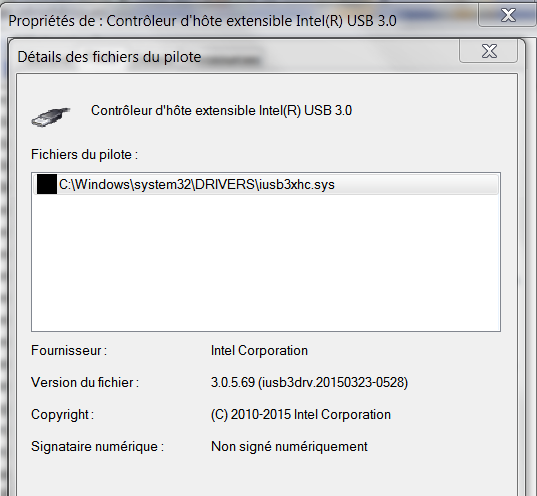
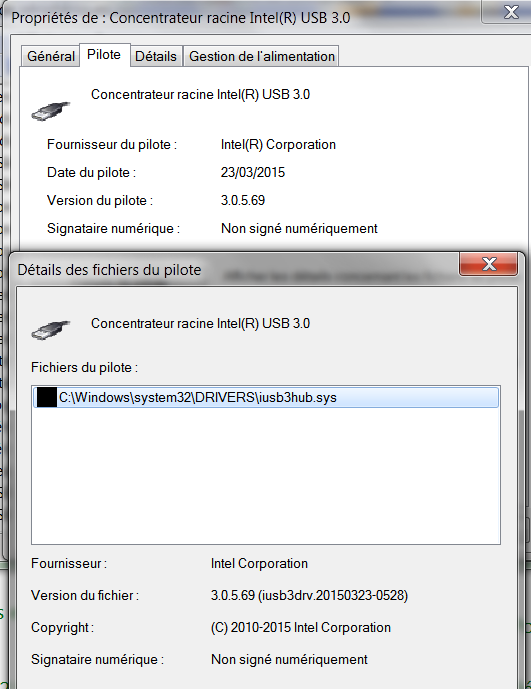
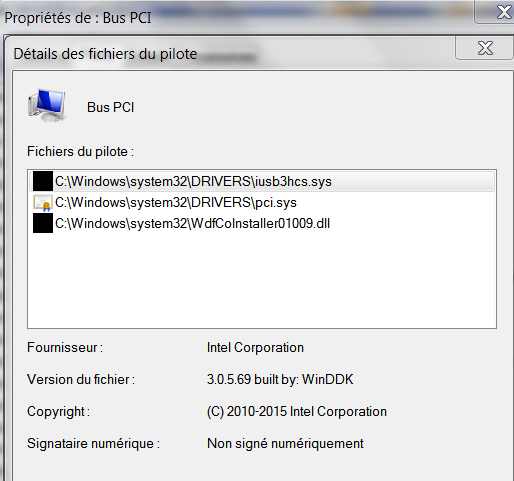
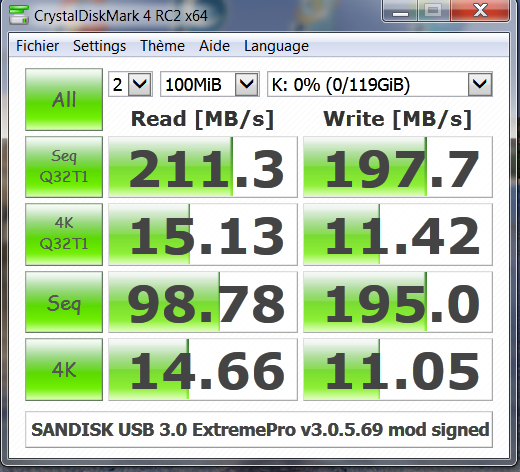
Fernando,
these are some tests results with the customized modded signed Intel USB3 v 3.0.5.69 drivers;
However, i don’t see the signature.

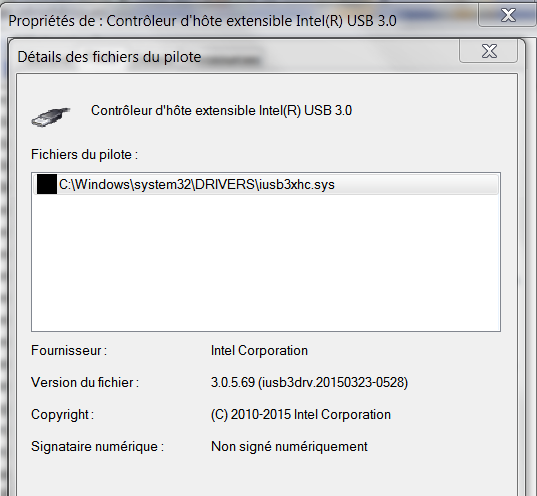
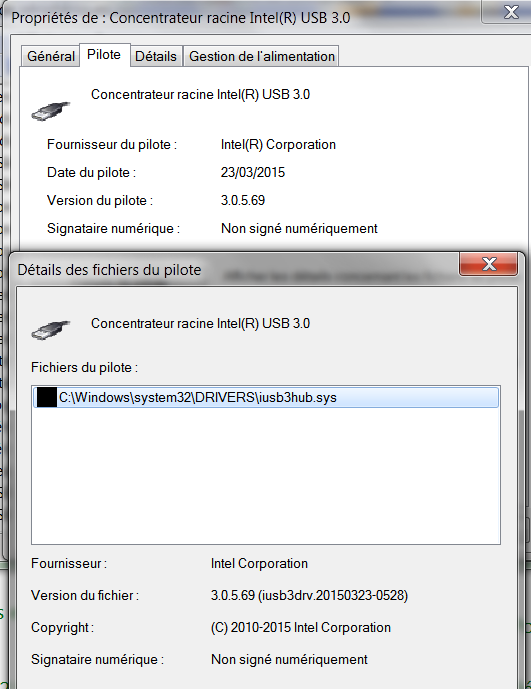
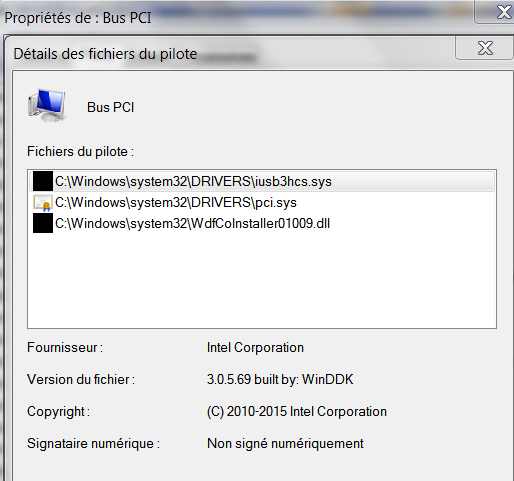
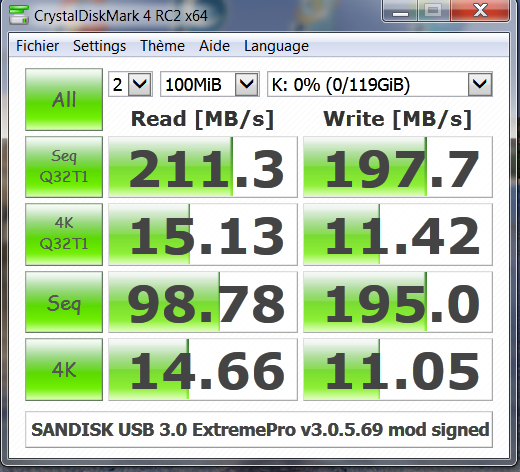
Thanks for the pictures. So you obviously have succeeded with the update of all 3 modded Intel USB 3.0 drivers v3.0.5.69.
Regarding the digital signature you may have to import it by navigating to the file named Driver Signature Certificate.cer, which I have added this morning to all signed modded driverpacks.
Fernando,
I have well imported the certificate but always got a non numerical signature information like this:
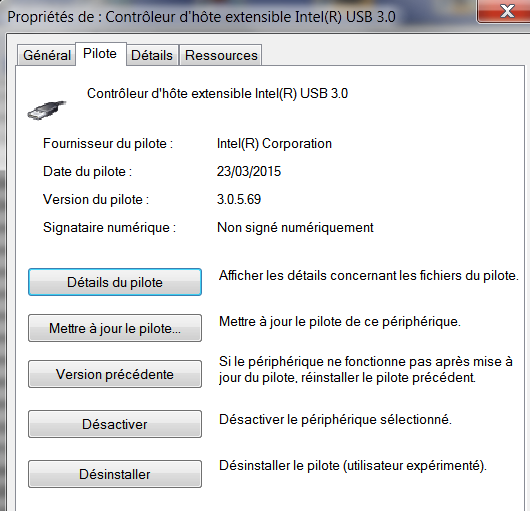
@Fernando ,
Seems Intel USB 3.0 V 4.0.0.27 WHQL replaces V 3.x tree.
Do you plan a modded universal driver ?
@Fernando ,
Here are the CDM3 and CDM4 bench results for INTEL USB 3.0 V 4.0.0.27 WHQL modded driver on a W7 SP1 x64 PC ASUS P8Z77-V Deluxe.
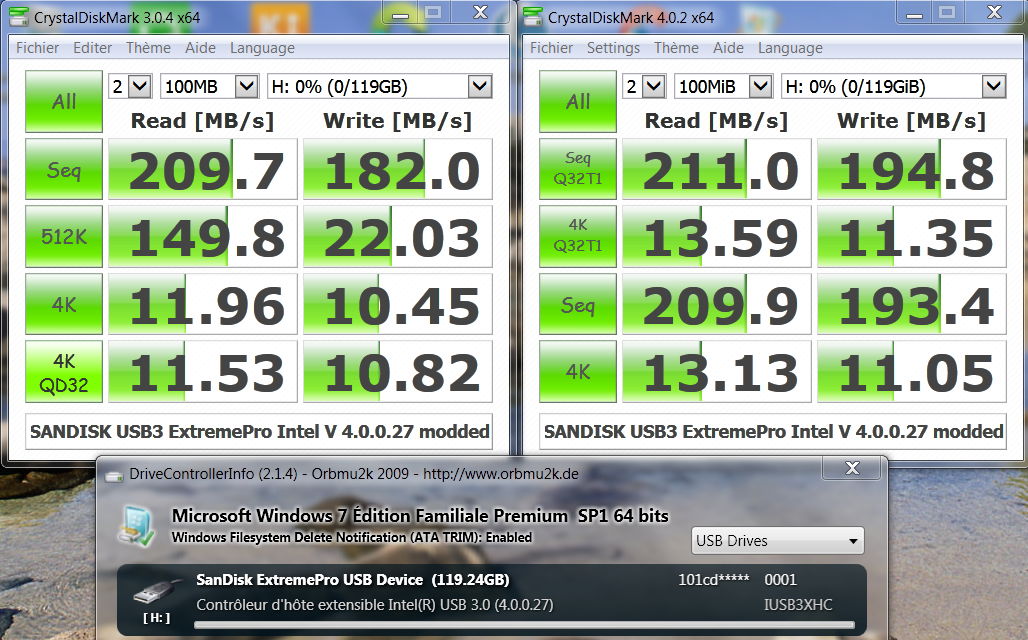
Write perf 512K is low, i ignore why.
@ all:
Update of the Start Post:
Changelog:
Not yet.
Reasons:
I installed Driver Signature Certificate, then tried to install "64bit Intel USB 3.0 Drivers v3.0.5.69 mod and signed by Fernando" drivers, but still get unsigned driver error (Z77 & WIn 8.1 64).
Sorry, didnt see another page. Thanks.
@Fernando ,
Here are some CDM3 and CDM4 USB3 benchmarks.
Configuration:
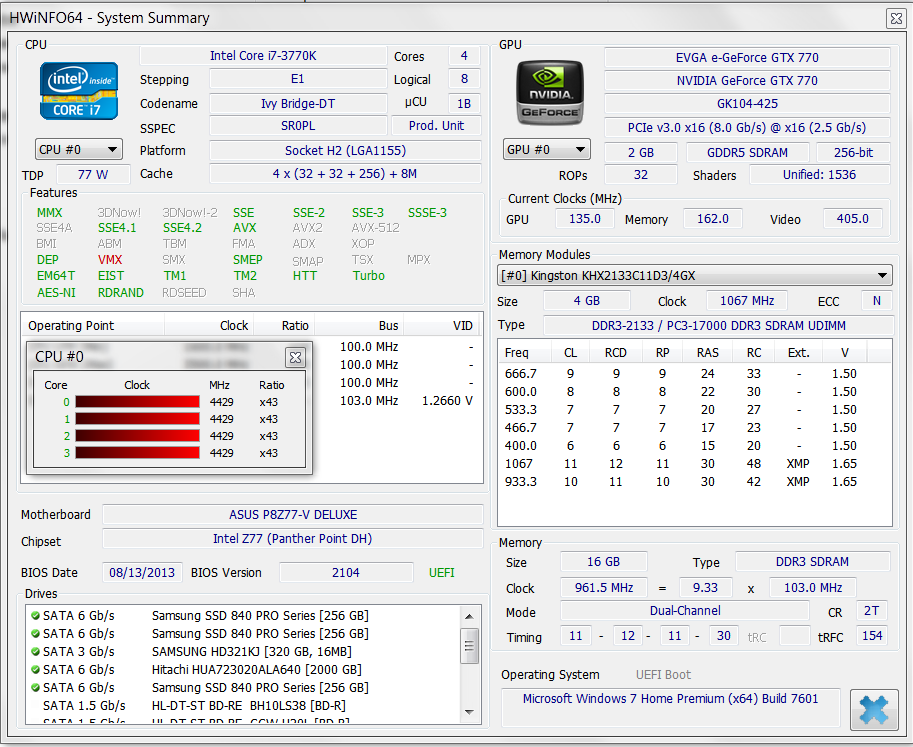
CDM3 benchmark:

CDM4 benchmark:
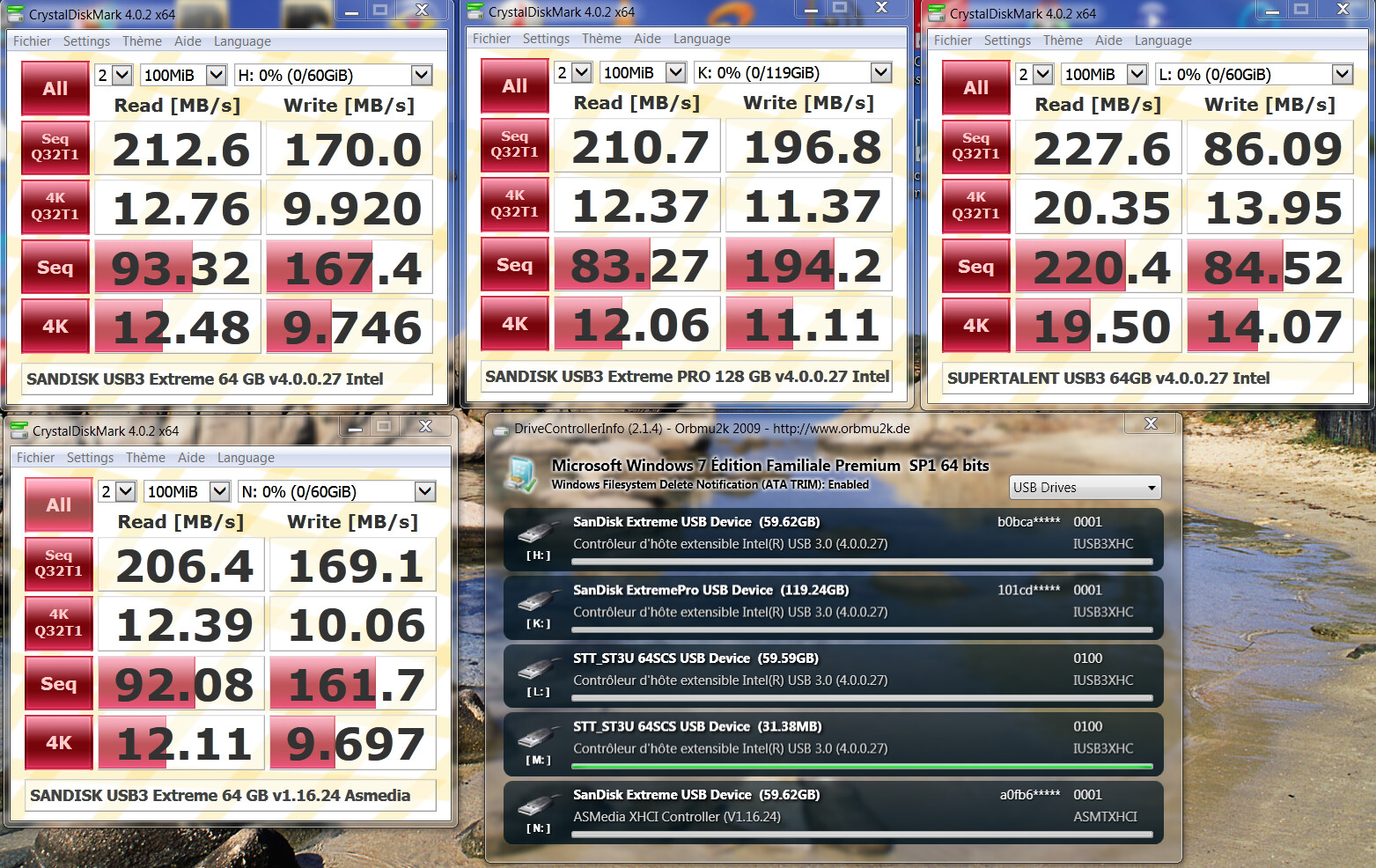
@ 100PIER:
Thanks for the additional benchmark tests, but the main question is still unanswered:
Which MS/Intel USB 3.0 driver do you recommend for users with a Z77 chipset system?
@Fernando ,
For W7 x64 users with a Z77 chipset system I recommend Intel USB 3.0 driver v 4.0.0.27 modded.
However, I don’t see significant performance improve compared to the original official Intel USB 3.0 driver v 1.0.10.255.
I don’t recommend MS old driver.
@Fernando ,
Looking at in detail on my PC, I discover some Intel USB 3.0 pieces of “software” that you don’t refer.
They are located in a specific Intel folder in W7 (x86) program folder.
Do we need them ?
Do they interact with the other Intel USB 3.0 “modded” drivers ?
Do we have to clean them ?
How do that so the “modded” drivers let in place and active ?
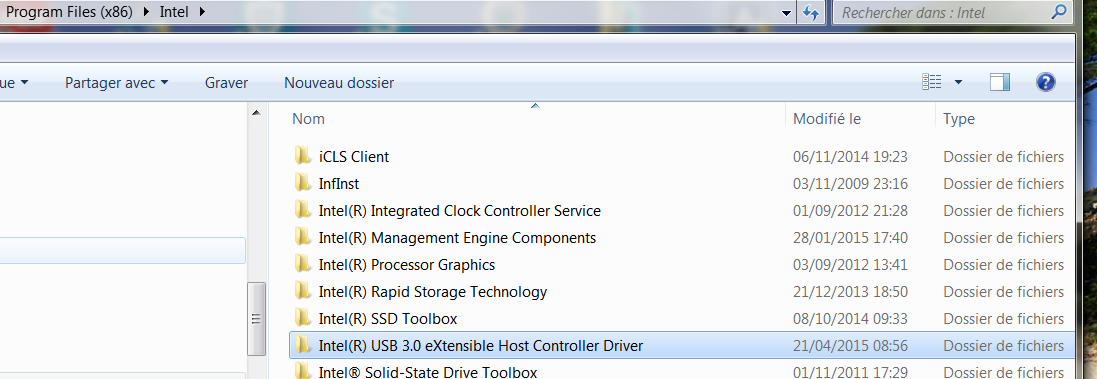
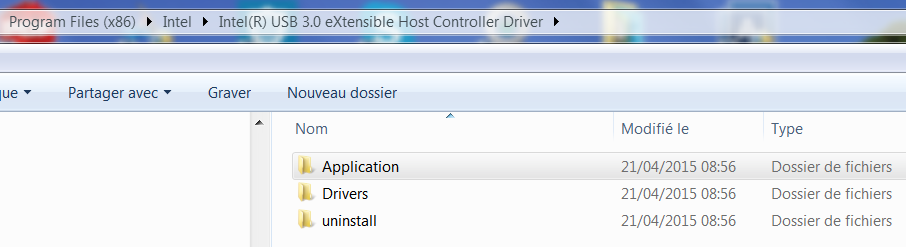
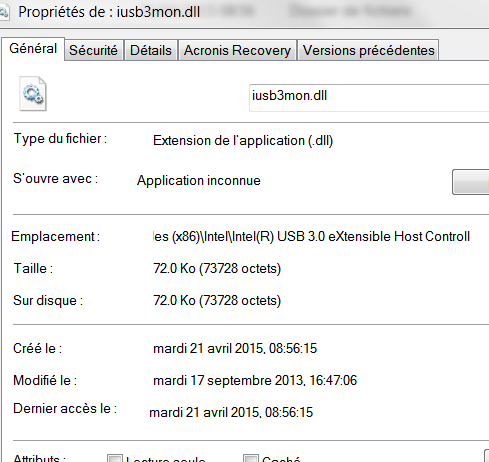
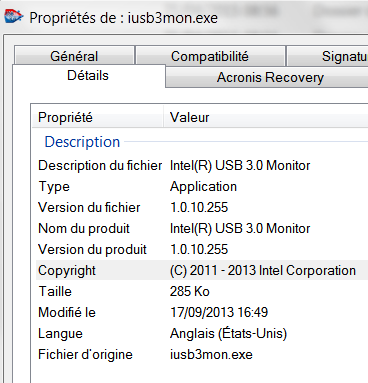
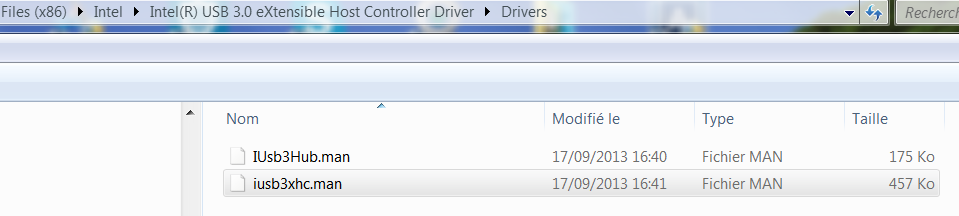
No, this folder and its content are residues from a previous installation (and not proper uninstallation) of the Intel USB 3.0 Drvers & Software Set v1.0.10.255.
The still installed Intel USB 3.0 Software v1.0.10.255 is the Intel USB 3.0 Monitor application (iusb3mon.exe with its associated .dll file) and the installer itself.
It seems to me, that you haven’t uninstalled the Intel USB 3.0 Software v1.0.10.255 from within the Conrtrol Panel’s "Add/remove Software" section, before you manually updated the Intel 3.0 drivers.
Probably not.
I recommend to uninstall the formerly installed Intel USB 3.0 application. If there is no such option within the "Add/remove Programs" section of the Control Panel, you may try to delete the folder named "Intel(R) USB 3.0 eXtensible Host Controller Driver" from within the C:\Program Files (x86) \Intel directory.
The currently running USB 3.0 drivers may only be affected, if you are trying to uninstall the old v1.0.10.255 Drivers & Software Set, but it should be no problem to reinstall them.
@Fernando ,
In W7 control panel , program management I don’t see the mysterious Intel USB 3.0 appli, i see it only under ccleaner with the name “Intel(R) USB 3.0 eXtensible Host Controller Driver” v 1.0.10.255.
So, i "ll do a manual cleaning.
However, do you know what is the purpose of Intel USB 3.0 MONITOR ?
Do we need this piece of software so that USB 3.0 modded driver works properly ?
It is running in the background and may give you a message, whenever the USB 3.0 ports are not properly working.
No, you don’t need such monitoring system. If it is running in the background, it will drop your system performance, and if you disable the monitoring, it is useless (the same as with the Intel RST Software for AHCI users).
@Fernando ,
Thanks, I have cleaned all non needed Intel USB 3.0 original ‘software/driver’ v1.0.10.255.
Only modded v4.0.0.27 driver is up and running well !
Chipset: LGA 1150
OS: Windows 7 Ultimate SP1
I’ve been using these USB 3.0 Drivers (3.0.4.65), and when upgrading to 3.0.5.69, they made my mouse glitch out in CS:GO. Two questions: Are the USB 3.0 v3.0.4.65 that I linked to, specifically for Intel NUC systems only? And, was there any known issues with USB 3.0 v3.0.5.69?
@ sfektsz:
Welcome at Win-RAID Forum!
That is the CPU Socket, but not the chipset.
How did you "upgrade" the Intel USB 3.0 drivers?
If you should have installed not only the USB 3.0 drivers, but the USB 3.0 Software as well, you have to uninstall the Intel USB 3.0 Software from within the Control Panel ("Add/Remove Programs") and to reboot, before you are going to install any new Intel Drivers & Software Set.
By the way: There are newer Intel USB 3.0 drivers available (look into the start post of this thread).
I don’t know the answers.
Regards
Dieter (alias Fernando)
That is the CPU Socket, but not the chipset.
How did you "upgrade" the Intel USB 3.0 drivers?
If you should have installed not only the USB 3.0 drivers, but the USB 3.0 Software as well, you have to uninstall the Intel USB 3.0 Software from within the Control Panel ("Add/Remove Programs") and to reboot, before you are going to install any new Intel Drivers & Software Set.