I some how got them working!
I removed (and deleted) the Controller driver and the "Switch Driver" manually in device manager.
When I removed (and deleted) the "Switch Driver" via Device Manager, it also uninstalled some other drivers, including my Intel graphics driver.
The screen went low resolution and did the normal flickering that goes along with the driver removal. My mouse and audio settings also were reset, so I assume it removed those too.
Before rebooting, I right clicked the .inf files and installed them that way then rebooted.
After maybe 4 more requested reboots everything was re-installed automatically by windows and the "PCI bus" is now using your modded driver.
I had to reinstall the USB Controller with your drivers. The USB Hub drivers automatically used your modded drivers.
(Remove and delete: Controller, Hub, then Switch Driver. Right Click install the .inf. Reboot and reboot more when requested. Manually install Controller Driver then check the other two are using the modded driver)
Everything works after that, so I am thinking that uninstalling the "PCI bus"/"Switch Driver" then manually right-click installing the .inf files before rebooting then letting windows reinstall everything is what fixed it.
Thank you for your support and for releasing these modified drivers.
Lenovo (My computer manufacturer) basically told me "Your computer isn’t fully compatible with Windows 10, sorry you’re out of luck".
@Fernando
Hey Fernando,
i want to remove the modded Intel USB3.0 drivers (Win10x64).
What is the safest way to do it?
thanks!
Run the Device Manager, right click onto the "Intel(R) USB 3.0 eXtensible Host Controller", choose the options "Update Driver Software" > "Browse my computer…" > "Let me pick…", make sure, that the option "Show compatible hardware" is checked and click onto the listed device named "Intel(R) USB 3.0 eXtensible Host Controller 1.0 (Microsoft)" > "Next".
After the reboot you may have to restore the MS driver for the Intel USB 3.0 Hub and Switch devices the same way.
Thank you! ![]()
Hi, first of all thank you for the good job.
Before installing the modded driver (>64bit Intel USB 3.0 Drivers v4.0.4.51 mod+signed by Fernandoin) in the device manager I had always a yellow mark : Unknown USB Device (Link in Compliance Mode).
I think the installation goes well but using usb device tree view controller host estendibile intel(r) usb 3.0
Here are the details of my current USB 3.0 Devices and the related error messages:
===================== USB Host Controller =======================
+++++++++++++++++ Device Information ++++++++++++++++++
Device Description : Controller Host estendibile Intel(R) USB 3.0
Device ID : PCI\VEN_8086&DEV_8C31&SUBSYS_78151462&REV_05\3&11583659&0&A0
Vendor : Intel
Driver KeyName : {36fc9e60-c465-11cf-8056-444553540000}\0000 (GUID_DEVCLASS_USB)
Driver : C:\Windows\System32\drivers\iusb3xhc.sys (Version: 4.0.4.51 Date: 2015-12-18)
Driver Inf : C:\Windows\inf\oem5.inf
Legacy BusType : PCIBus
Class : USB
Service : iusb3xhc
Enumerator : PCI
Location Info : Bus PCI 0, dispositivo 20, funzione 0
Manufacturer Info : Intel(R) Corporation
Capabilities : 0x00 (-)
Address : 1310720
Problem Code : 0
Power State : D0 (supported: D0, D3, wake from D3)
Child Device 1 : Hub radice Intel(R) USB 3.0
Device ID : IUSB3\ROOT_HUB30\4&2E38A130&0
Class : USB
HcInfo0 Error : ERROR_INVALID_FUNCTION
Roothub Symbolic Link : IUSB3#ROOT_HUB30#4&2e38a130&0#{f18a0e88-c30c-11d0-8815-00a0c906bed8}
BusStatistics Error : ERROR_INVALID_FUNCTION
DriverVersion Error : ERROR_INVALID_FUNCTION
BandwidthInfo Error : ERROR_INVALID_FUNCTION
PowerInfo Error : ERROR_INVALID_FUNCTION
thanks.
-------------------------------------------------------------------
MB : MSI Z87 MPOWER MAX (MS-7815)
CPU: Intel Core i7 4770K
PSU: Seasonic X-1050
RAM : 2x Corsair 8192 MBytes Memory DDR3 SDRAM CML16GX3M2A1600C10
OS: Windows 10 64
GPU: MSI GTX 980 Ti Gaming 6G
EDIT by Fernando: Put the device details and error messages into a spoiler (to save space)
@steddye :
Welcome at Win-RAID Forum!
This indicates a problem of your OS with one of your USB Hub devices. An installation of the Intel USB 3.0 drivers instead of the in-box MS ones will not solve such problem.
It would have been interesting to know, which one of the USB devices was affected and why the OS was not able to detect it correctly and install the appropriate driver.
My advice: Check the HardwareIDs of that previously yellow marked device (right click onto it > "Properties" > "Details" > "Property" > "HardwareIDs").
No, not at all!
I recommend to replace the Intel USB 3.0 drivers by the Win10 in-box ones and then to find out the reason for the yellow mark at one of the USB devices (see above).
Regards
Dieter (alias Fernando)
Thank you for the fast answer.
It definitely an issue with win10 because 2 weeks ago i’ve re-installed win 7 and everything was installed correctly.
I’ve re-installed the Win 10 in-box drivers ones
the hardware id doesn’t help a lot (I think) :
USB\PORT_LINK_COMPLIANCE_MODE
Can the device bios name help? thank again for your support, It is from September I’m tryng to solve this thing.
_SB.PCI0.XHC.RHUB.SSP5
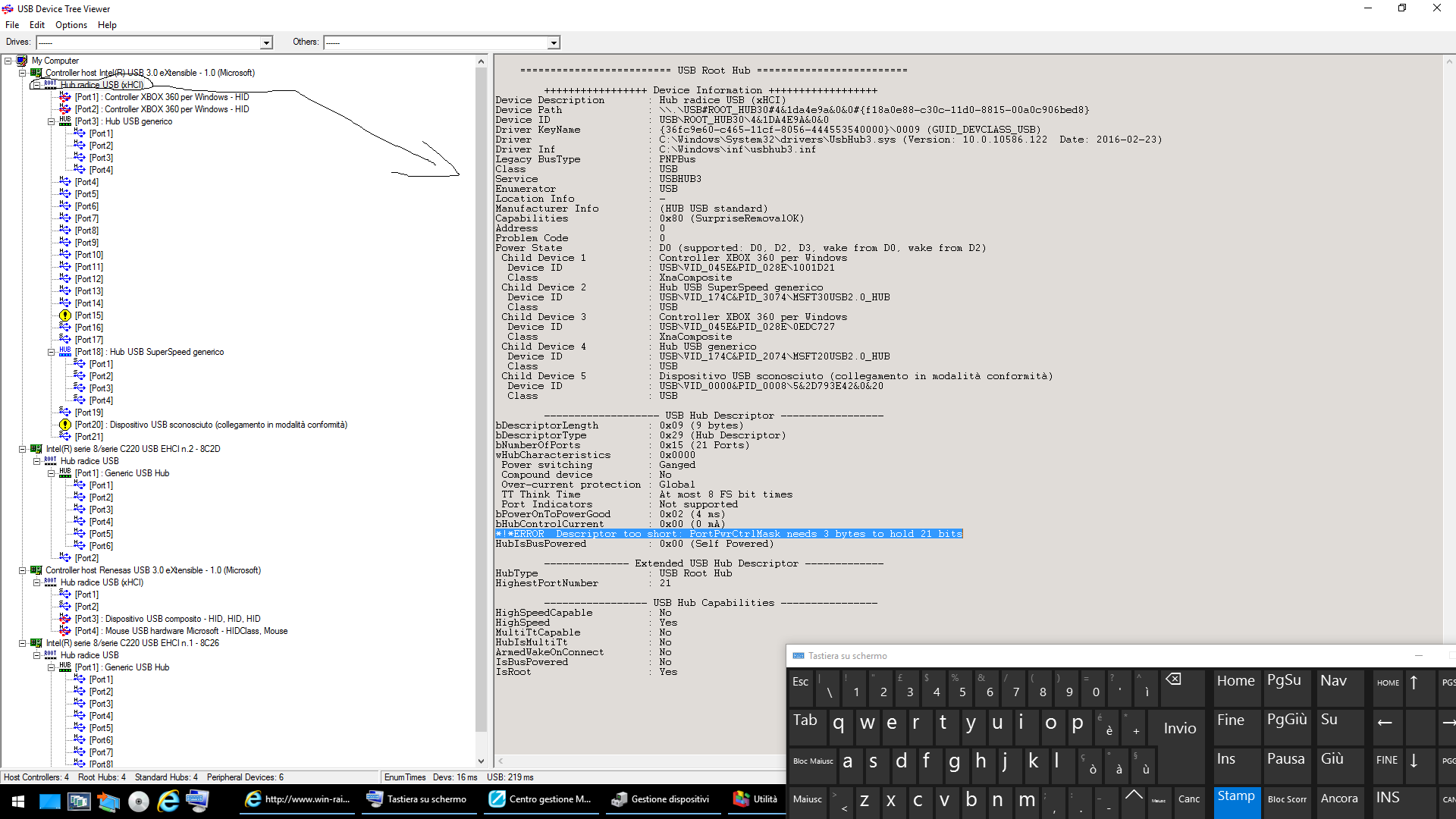
UsbTreeView for additional info
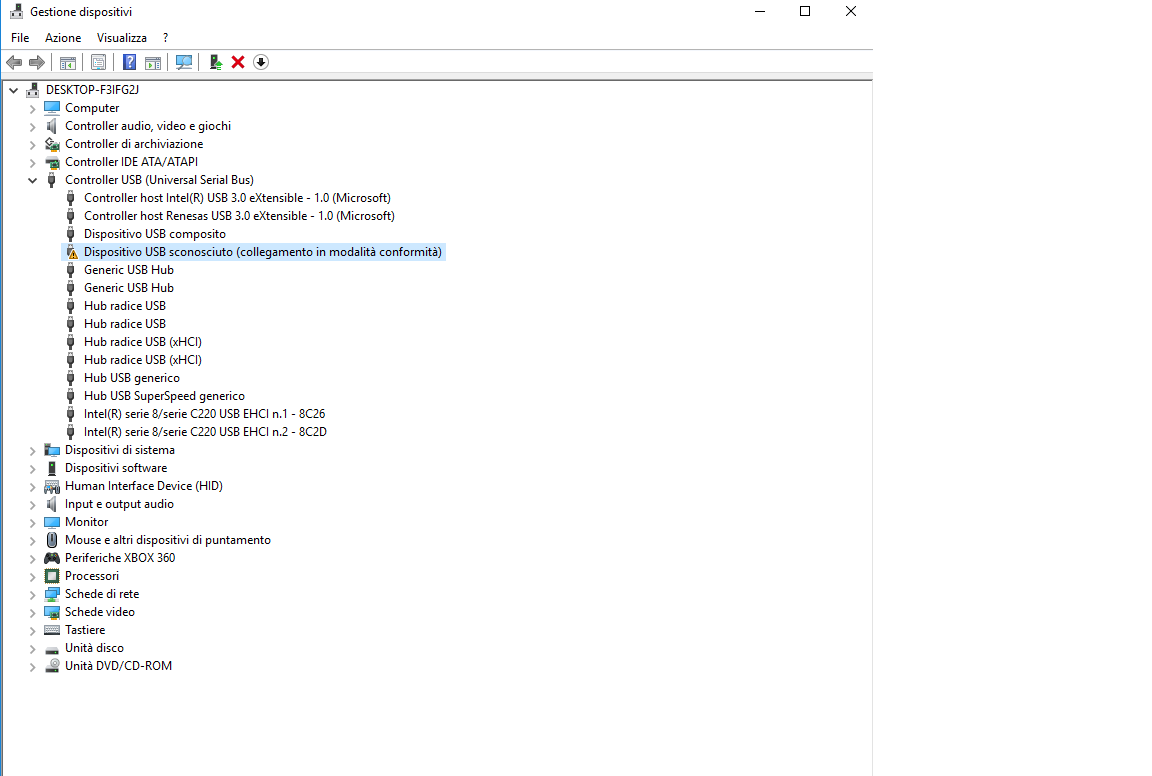
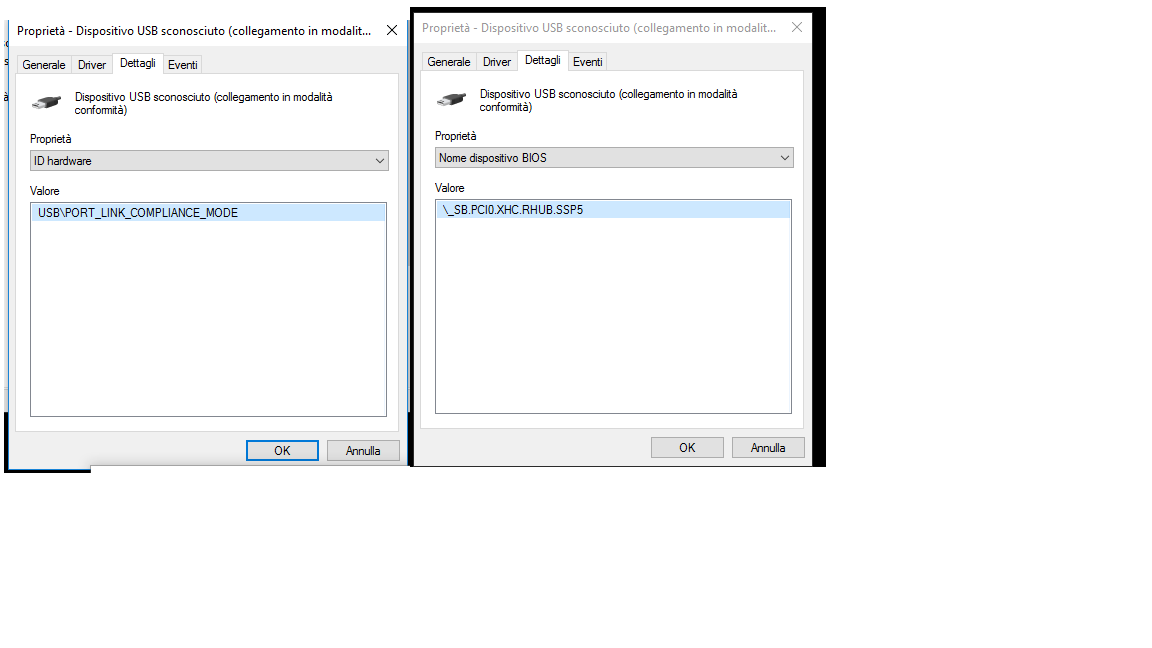
Hi,
I’m having some trouble after installing the 64bit Intel USB 3.0 Drivers v4.0.4.51 mod+signed. After I install and restart, I have no USB Root Hub (xHCI) and basically no working Intel USB3.0 (or 2.0) ports. Before and after device manager tree pics below. Any ideas? Thanks
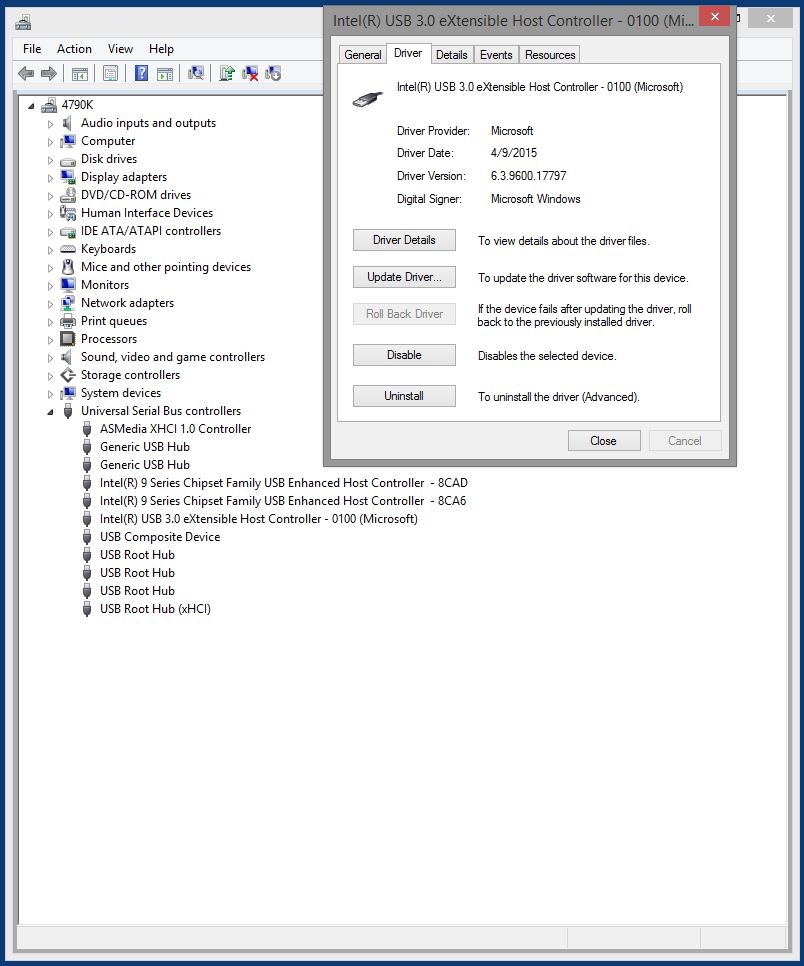
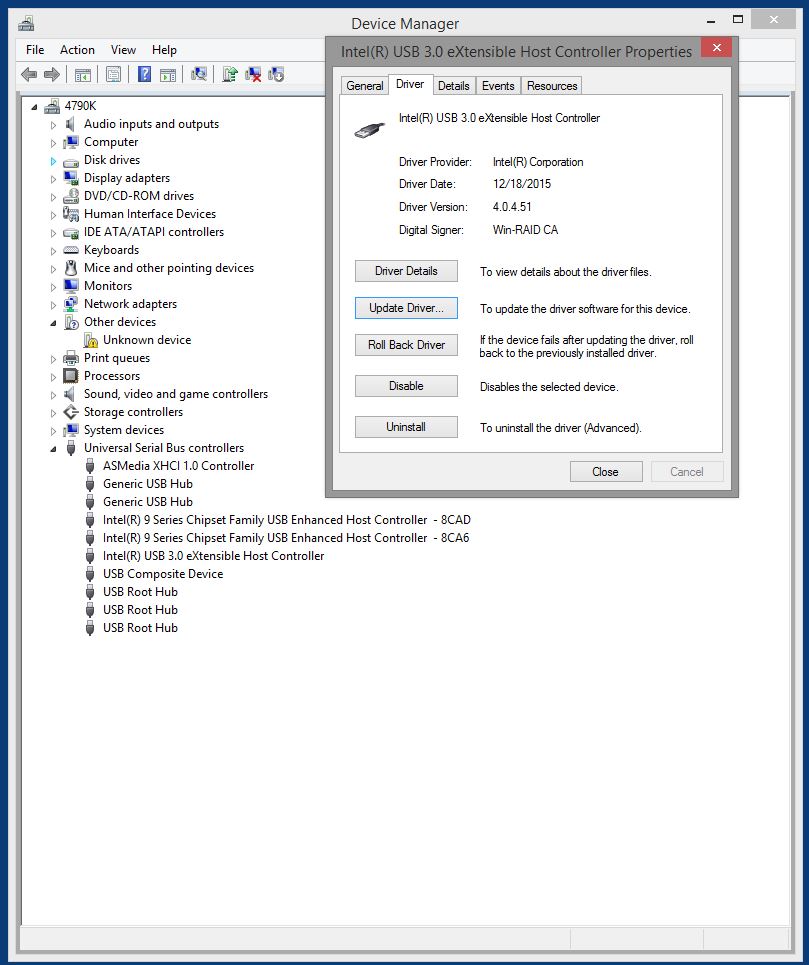
@chartiet :
Welcome at Win-RAID Forum!
Here are my tips:
1. Use one of the non-Intel USB ports (here: the ASMedia ones) until the installation of all 3 Intel USB 3.0 drivers has been completed.
2. Install the Intel USB 3.0 Hub driver for the “Unknown device”, which is listed within the “Other devices” section of the Device Manager.
3. Don’t forget to install the Intel USB 3.0 Switch driver as last step, if your system has such device.
Good luck!
Dieter (alias Fernando)
Hi, thank you. I got the ports to work. I had forgotten to install the Hub Driver and Switch Driver, lol. I am however still having an issue which brought me here in the first place, that you my have some knowledge on.
The first issue was slow transfer speeds on all my Intel USB 3.0 ports, which seems to now be fixed (thanks).
The second, is via my mobo header my external drive during file transfers and at idle will disconnect/reconnect. Drive is a Seagate ST1000LM024 with a Samsung HN-M101MBB internal (Spinpoint M8). Firmware v2BA30003.
MoBo is a Asus Maximus VII Gene with Win 8.1. I have tried the latest Asus drivers and bios, etc. Thanks
This problem cannot be solved by modifying the USB 3.0 drivers INF files (this is what I do).
@ all:
Update of the Start Post
Changelog:
- new: 32/64bit Intel USB 3.1 Drivers v15.2.30.13 WHQL for Win7-10 dated 02/08/2016
- new: Intel USB 3.1 Drivers & Software Set v15.2.30.280 for Win7-10 dated 03/10/2016
- removed: 32/64bit Intel USB 3.1 Drivers v15.2.30.11 WHQL
- removed: Intel USB 3.1 Drivers & Software Set v15.2.30.250 WHQL
Thanks to Station-Drivers for having published the source package.
Good luck with the new Intel USB 3.1 drivers!
Dieter (alias Fernando)
Hi guys,
I own an Asus P8Z68-V LX motherboard, which has an ASMedia 1042 USB 3 controller. Since I’ve upgraded to Windows 10 any time I use any version of the ASMedia controller driver, any device connected to a USB 3 port will show data corruption when transferring data greater than a few hundred megabytes. Some versions of the drivers also cause blue screens with all signs pointing to the USB controller driver. Whenever I use the default Microsoft driver (ASMedia USB 3.0 eXtensible Host Controller - 0.96 (Microsoft)) there is no data corruption, however performance can occasionally be poor with significant CPU usage spikes.
Is there a known issue with this controller/motherboard on Windows 10 that I cannot seem to find through a Google Search? Is there anything I can try to get the controller working stably (I’ve already tried updating the controller’s firmware via instructions on another thread on this forum to no success) or am I just out of luck?
@SideSwipe :
Welcome at Win-RAID Forum!
I recommend to use the generic MS USB 3.0 driver until ASMedia releases a driver, which works fine with your special ASMedia USB 3.0 Controller.
Regards
Dieter (alias Fernando)
@ all:
Update of the Start Post
Changelog:
- new: 32/64bit Intel USB 3.0 Drivers v4.0.5.55 WHQL for Win7 dated 03/17/2016
- new: Intel USB 3.0 Drivers & Software Set v4.0.5.55 WHQL for Win7 dated 04/06/2016
- new: 32/64bit Intel USB 3.0 Drivers v4.0.5.55 mod+signed by me at 04/26/2016
- removed: 32/64bit Intel USB 3.0 Drivers v4.0.4.51 WHQL
- removed: Intel USB 3.0 Drivers & Software Set v4.0.4.51 WHQL
- removed: 32/64bit Intel USB 3.0 Drivers v4.0.4.51 mod+signed by me
Thanks to ex58 aka stasio for having uploaded and offered the source package at Station-Drivers.
Good luck with the new Intel USB 3.0 drivers!
Dieter (alias Fernando)
Hi,
I have a legitimate question that has somewhat its place here in this thread.
I just moved from W7 to W10 and somehow my USB 3.0 drivers were already installed, is W10 already providing those drivers or what’s going on?
Talking about these two below
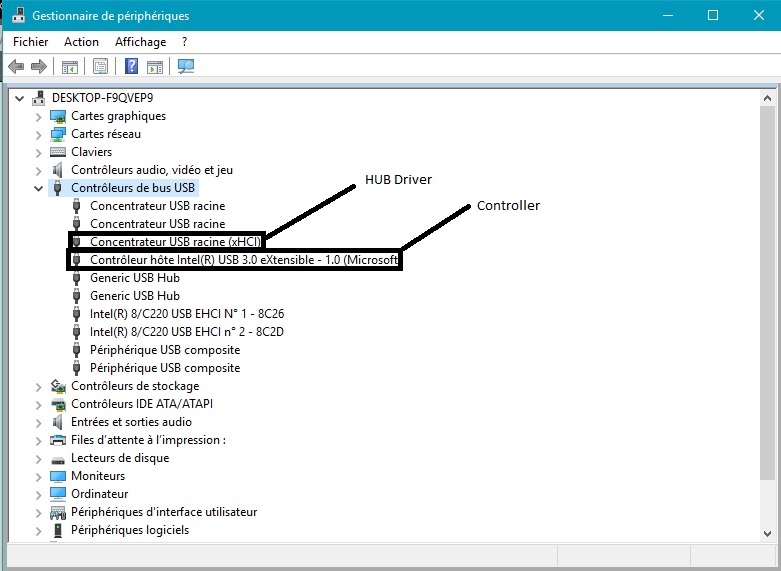
Win10 has in-box MS USB 3.0 drivers.
Hello Fernando,
thank you very much for this website and all the help you provide !
I have one question…
I saw on station-drivers.com website that for the ASUS Rampage V Extreme/3.1 mainboard the last available ASMedia USB 3.0 drivers for WIndows 7 are version 1.16.34.1.
You list this version as being compatible ONLY for Windows 10…
Who is right ? You or station drivers ?
Need to update my drivers because I have speed problems and device unrecognized…
Thanks !
P.S :Are your Latest modded USB 3.0 drivers >64bit Intel USB 3.0 Drivers v4.0.5.55 mod+signed by Fernando< comaptible with Windows 7 ? On the title you say they are only for Win8/8.1/10, but under notes you say even Win7…
@Swiso :
Welcome at Win-RAID Forum!
Station-Drivers doesn’t offer any ASMedia USB 3.0 driver v1.16.34.1 for Win7 and I don’t offer any ASMedia USB 3.0 driver v1.16.34.1.
The latest ASMedia USB 3.0 driver, which natively supports all Windows Operating Systems from Vista up, is v1.16.33.1 WHQL and this driverpack is offered by Sation-Drivers and Win-RAID Forum.
By the way: Vista/Win7 need an additional SCSI filter driver, whereas all Operating Systems from Win8 up neither need nor use such SCSI filter driver.
All Windows Operating Systems from Win7 up are supported by my mod+signed Intel USB 3.0 drivers, but they are just designed for being used with Win8-10.
Win7 is natively supported by the original (unmodified) Intel USB 3.0 drivers. So there is no reason for Win7 users to install the modded variant of the Intel USB 3.0 drivers.
Regards
Dieter (alias Fernando)
Hello Fernando,
thank you for your reply.
I was referring to this driver
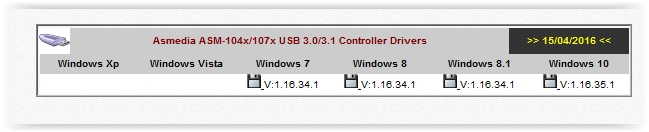
from this page : http://www.station-drivers.com/index.php…mid=169&lang=en
Regarding your moded drivers, I successfully installed them…seeing what you said, should I uninstall them and install the original unmodified Intel USB 3.0 drivers ?
My previous version was like 3.0.1.71 or similar…
Thanks
And I was referring to >this< Station-Drivers page, where all ASMedia USB 3.,0 drivers are listed, which are hosted by Station-Drivers.
By the way: The latest ASMedia USB 3.0 drivers are v1.16.34.2, but until now there is no Win7 compatible variant of this driver version available.
No, the original and the modded drivers do not differ regarding their functionality or stabilty. The only benefit of using an original and WHQL certified driver is the easier installation procedure (no Certificate import and no driver installation enforcement required), but yoiur personal benefit is zero, because the driver has already been successfully installed.