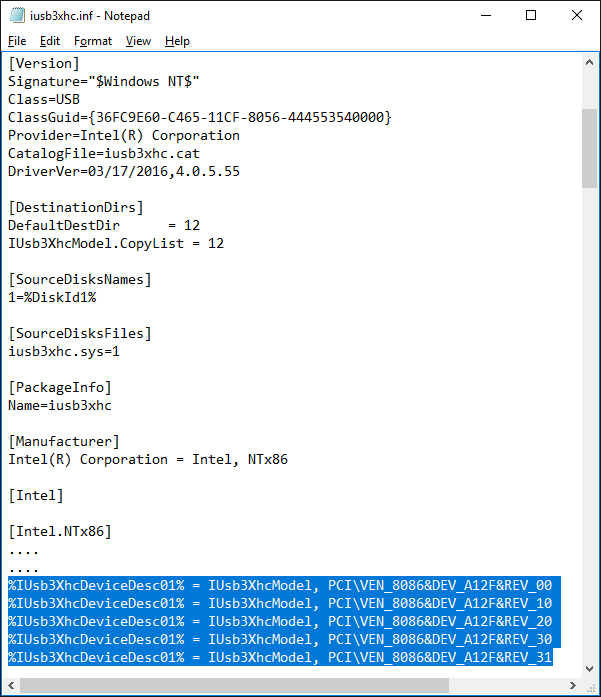Hi Fernando,
Maybe you are my last hope ![]()
I have a PC with
MSI Z77A-GD65 motherboard with intel USB 3.0 controller
Windows 10 x64
32 Gb RAM
I updated everything i can and actaully i have no updating waiting
I have also a ICY BOX ib-121cl-u3 USB 3.0 docking station which doesnt’work properly in Win 10.
What do you suggest to try?
@alninek :
Welcome at Win-RAID Forum!
So why did you post here?
You should better ask the manufacturer of the ICY BOX than me. I don’t even know the special USB 3.0 Controller model (VendorID/DeviceID) of your docking station.
Regards
Dieter (alias Fernando)
thank you very much for your answer
This is the answer of Redsonic producer of ICY BOX:
Good morning, after talking to our support they recommend to download and install the driver from your mainboard manufacturer site.
If you added the USB interface by an extension card you need to check their homepage.
and this is the answer of MSI producer of motherboard:
Do you mean you want the usb 3.0 drivers for win10 system? We are sorry that this motherboard is a little old, the chipest vendor didn’t supply us the drivers for win10 system, we have no drivers to provide for you. Sorry for any inconvenience caused you.
Thanks for your cooperation in advance! Best Regards,
MSI Technical Support Team
I tried to install
64bit Intel USB 3.0 Drivers v4.0.5.55 mod+signed by Fernando
and i haven’t had positive installation.
After a reboot now, I don’t know why, ICY BOX seems to work properly
but I always have an error in Device mangement
Thanks for your patience
edit:
after another reboot ICY BOX doesnt’work again
@alninek :
Please give me the HardwareIDs of the devices named "Controller host Intel(R) USB 3.0 eXtensible 1.0 (Microsoft)" and "Dispositivo sconosciuto". You will get them by doing a right-click onto the device and choosing the options "Properties" > "Details" > "Property" > "HardwareIDs".
Thansk for your answer; here it is what you asked me ![]()
Controller host Intel(R) USB 3.0 eXtensible 1.0 (Microsoft)
Dispositivo sconosciuto
INT33A0 seems to be Intel Smart Connect
I tried driver X64 for win 8 and I haven’t "Dispositivo sconosciuto"anymore
but ICY BOX doesn’t work
I tried again to install 64bit Intel USB 3.0 Drivers v4.0.5.55 mod+signed by Fernando
but Win 10 gave me Error on adding drivers
@alninek :
Thanks for the HardwareIDs.
The "mod+signed" Intel USB 3.0 drivers v4.0.5.55, which I am offering within the start post of this thread, do support the DeviceID DEV_1E31. The problem may be to get them manually installed without an alternative USB port.
The device named "Dispositivo sconosciuto" is the "Intel(R) Smart Connect Technology". I will attach the 64bit driver for this device. If your OS should be a 32bit one, please let me know it.
Good luck!
64bit Intel Smart Connect Technology driver v1.0.8.0.rar (25.8 KB)
Sorry I do not understand what you mean…
edit:
I tried to change USB port and again ICY BOS works properly
I meant, that you can take my "mod+signed" variant of the Intel USB 3.0 driver v4.0.5.55, if you should have any troubles with the Win10 in-box USB 3.0 driver.
Thanks for your answer and patience
I already tried to install but WIN 10 has given me driver installation error
Now after I switched usb 3.0 port ICY BOX works properly; I tried to reboot and works properly again.
I really don’t know whta is the issue…
maybe something in alimentation?
just for info…
today ICY BOX doesn’t work again
This verifies, that either Microsoft (as manufacturer of the OS and its USB 3.0 drivers) or RaidSonic (as manufacturer of the ICY BOX) are responsable for your issue.
I know only that before updating to windows 10 ICY BOX worked perfectly without its own driver…
I hoped that with your mod driver I could solve ![]()
Hi Fernando ,
just thought I’d report that on My older Gigabyte X58 MB which has the Renesas USB3 Gen 1 chip one it , with Win10 generic Driver is seems okay if not very speedy , but I installed the 2.139.0 Driver hoping the speed maybe better than the Win 10 Generic Renesas Driver , it doesn’t appear to be, but each time I turn on or plug in a USB3 Drive Win 10 reports it can operate faster if I use a Superspeed Port with the 2.139.0 Driver , as if it thinks the Port is USB 2 not 3 even though the speed is the same to my External backup NAS ProBox , so I’m thinking M$ has disabled the erroneous Report in the Generic Driver only.
The mod+signed drivers are useful, if the Intel USB 3.0 ports have only a low performance, but these drivers cannot solve problems like yours.
32bit Intel USB 3.0 Drivers v4.0.5.55 mod+signed by Fernando
This driver does not work with the controller INTEL (VEN_8086 & dev_a12f) in Win XP sp3. Is it possible to adapt it as it is, or some other. Suffice is to simply recognize connected devices, even in USB 1.0 mode.
Thanks in advance for your reply.
@vv1989 :
Welcome at Win-RAID Forum!
The Intel USB 3.0 Controllers with the DeviceID DEV_A12F are supported by the original and the modded drivers v4.0.5.55.
Here is an excerpt of the related INF file:
If the Intel USB 3.0 Controller should not be detected by Windows XP even after having manually installed the modded 32bit driver v4.0.5.55, I suspect, that it is the driver itself (= file named "iusb3xhc.sys"), which is not compatible with Windows XP.
In this case I cannot help you, because I do not modify any *.SYS files.
I doubt, that it will work, if I would add the HardwareIDs of your on-board Intel USB 3.0 Controller to the INF file of any old Intel USB driver, which supports Windows XP. If you want to try it nevertheless, please attach or give me the download link to any Intel USB 2.0 driver, which can be manually installed (not the USB2.0.exe installer).
Regards
Dieter (alias Fernando)
@ all:
According to my knowledge the upcoming “Anniversary Update” of Windows 10 will contain enhanced security features to prevent the installation of modded or not correctly signed drivers.
Since I have the RTM version of the updated OS (Build 14393) already running on my Z97 system, I have just tested the installation of the mod+signed Intel USB 3.0 drivers.
Everything worked fine, which means, that there is nothing to change with the drivers and their digital signature.
To make it as easy as possible for you, I have now added to the start post a short guide about how to get the mod+signed Intel USB 3.0/3.1 drivers properly installed.
Update of the Start Post
Changelog:
- added: Guide about how to get the mod+signed Intel USB 3.0/3.1 drivers properly installed while running Win8.1/10
Good luck!
Dieter (alias Fernando)
Hi Fernando. I have windows 10 64 bits and I tried to instal the modded drivers that you have for usb 3.0 But in this step: (Now you will see a new “Unknown device” within the “USB Controllers” section. Right click onto it and install the driver, which is within the folder “Hub Driver - as second” (you can do it with the “Browse my computer…” > “Browse” option).) It Says: Windows found driver software for the device, but there was an error when trying to install.
Root Hub Intel (R) USB 3.0
This device can not start. (Code 10)
If you know who manufactured the device, find information about controladro software in the Support section of the manufacturer’s website.
Hope you can help me.
@JagerNubz :
Welcome at WinRAID Forum!
Repeat the complete driver update procedure (no new certificate import necessary) and reboot after the installation of the Intel 3.0 Controller driver.
Then continue with step 2.
Hopefully this will solve your problem.
Good luck!
Dieter (alias Fernando)
@ all:
Update of the Start Post
Changelog:
- new: “pure” 32/64bit ASMedia USB 3.0/3.1 Drivers v1.16.36.1 WHQL dated 07/11/2016
Thanks to Station-Drivers for the source package.
A complete ASMedia USB 3.0/3.1 Installer Set v1.16.36.1 is not yet available.
Good luck with the new ASMedia USB 3.0/3.1 drivers!
Dieter (alias Fernando)