Apparently, Fernando, you’re right. I was sure that the driver had to be renewed. USB 2.0 is stable, and I will not spend time on it. Many thanks for your help.
Update of the Start Post
Changelog:
- new: “pure” 32/64bit Fresco Logic USB 3.0 Drivers v3.6.9.0 WHQL dated 08/02/2016 (do support Win7/8/10)
- new: Fresco Logic USB 3.0 Drivers & Software Set v3.6.9.0a dated 09/06/2016 containing the above mentioned USB 3.0 drivers
Thanks to Station-Drivers for having published the source package and to plutomaniac for having extracted the drivers.
Here you go. They are saved at AppData\Roaming\Fresco Logic\ upon launching the setup without continuing with the installation. 
Fresco Logic USB3.0 Host Controller 3.6.9.0 INF.rar (3.83 MB)
New Asmedia-driver ; 1.16.38.1 is out (station driver)
Just installed and works fine on Z97-K…
EDIT by Fernando: Post moved into the appropriate Sub-Forum and thread
@Pete12 :
Thanks for the info about the new ASMedia USB 3.0/3.1 drivers.
Since your contribution has nothing to do with the topic “BIOS Modding” and “ASMedia 104x Firmware”, where you had posted it, I have moved your post into this thread.
@ all:
Update of the Start Post
Changelog:
- new: “pure” 32/64bit ASMedia USB 3.0/3.1 Drivers v1.16.38.1 WHQL dated 08/29/2016 (incl. DPInst.exe files for the automatic installation)
Thanks to Station-Drivers for the source package.
A complete ASMedia USB 3.0/3.1 Installer Set v1.16.38.1 is not yet available.
Enjoy the new ASMedia USB 3.0/3.1 drivers!
Dieter (alias Fernando)
ASMedia USB 3.0/3.1 Drivers v1.16.38.1 WHQL works fine on ASUS P8Z77 (USB 3.0 port) and Sabertooth X99 (x64) (USB 3.1 port)
DPInst64.exe works fine and easy to use.
Intel USB 3.0/3.1 Controller Version 5.0.0.32 WHQL
Date & Version: 08/18/2016, 5.0.0.32
Fernando,
the red text to pure Intel v15 refers to USB 3.0, it should be USB 3.1
a new Intel v5 for USB 3.0 is out, does it replace v4.0.6.60 ?
Thanks for the info. The typo has been corrected by me.
Yes.
@ all:
Update of the Start Post
Changelog:
- new: 32/64bit Intel USB 3.0/3.1 Drivers v5.0.0.32 WHQL for Win7 dated 08/18/2016
- new: Intel USB 3.0/3.1 Drivers & Software Set v5.0.0.32 for Win7 dated 09/02/2016 (thanks to Pacman resp. Station-Drivers for the source package)
- new: 32/64bit Intel USB 3.0/3.1 Drivers v5.0.0.32 mod+signed by me at 09/16/2016
- removed: 32/64bit Intel USB 3.0 Drivers v4.0.6.60 WHQL
- removed: Intel USB 3.0 Drivers & Software Set v4.0.6.60 WHQL
- removed: 32/64bit Intel USB 3.0 Drivers v4.0.6.60 mod+signed by me
- removed: Separate chapter for Intel USB 3.1 drivers
- removed: 32/64bit Intel USB 3.1 Drivers v15.2.30.13 WHQL
- removed: Intel USB 3.1 Drivers & Software Set v15.2.30.280
- removed: 32/64bit Intel USB 3.1 Drivers v15.2.30.13 mod+signed by me
Important:
These brandnew Intel USB drivers do support Intel USB 3.0 and Intel USB 3.1 Controllers!
Obviously Intel doesn’t continue the formerly separate Intel USB 3.1 driver platform v15.x.xx.xx.
Good luck with the new Intel USB 3.0/3.1 drivers!
Dieter (alias Fernando)
As you can see within my last post, I am offering now brandnew modded and digitally signed Intel USB 3.0/3.1 drivers v5.0.0.32.
Before I have added these mod+signed drivers I have tested them myself with my Intel Z170 system running Win10 x64 Pro Insider Preview Build 14926.
The installation of the drivers worked flawlessly and the OS Win10 is running fine with them.
Here are some pictures about what my Device Manager shows now:
[[File:Mod+signed Intel USB drivers v50032 Pic2.png|none|auto]]
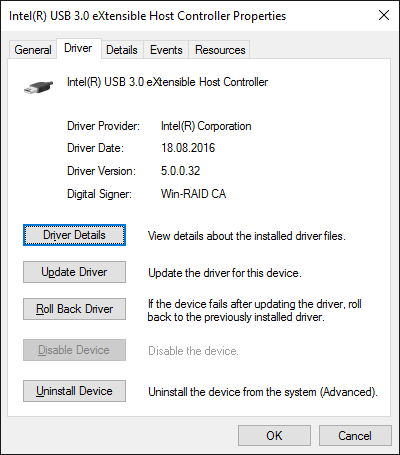
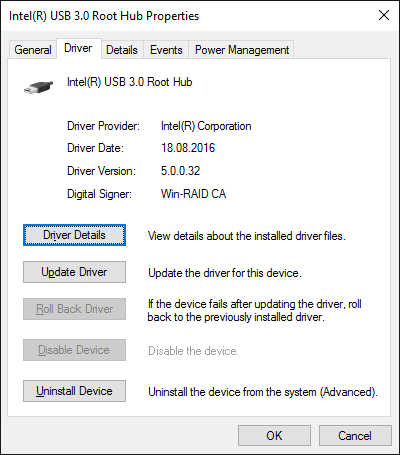

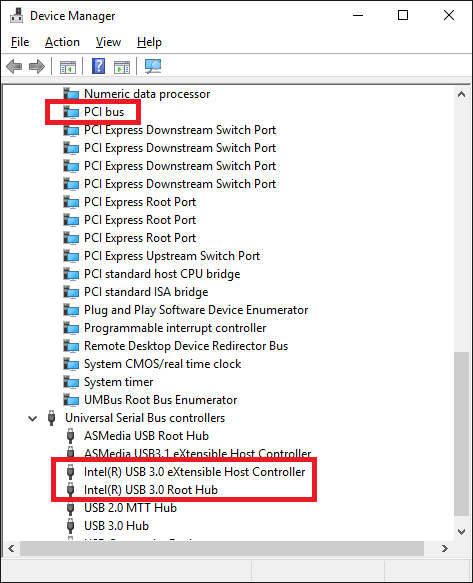
@Fernando
Installed modded Intel USB 3.0/3.1 drivers v5.0.0.32 (W10 x64) on ASUS P8Z77 and ASUS Sabertooth X99.
All is OK and works fine.
Tried to install the new asmedia USB drivers (v1.16.38.1 WHQL…sourced both from station-drivers and win-raid) using DPinst64 but it failed. I then tried a manual install via the dev manager but it refused to install saying "The software was tested for compliance with Windows Logo requirements on a different version of Windows and may not be compatible with this version". It also tells me that it is not WHQL.
I am on Win8.1 x64 and I have the v1.16.35.1 drivers presently installed. Interesting…
@JohnM :
Thank you for your feedback. I have no idea why you didn’t get the ASMedia USB 3.0 drivers v1.16.38.1 WHQL installed.
I have just installed them via DPInst64 onto my Z170 system running Win10 x64 Build 14926 and had no problem at all.
Which is the DeviceID of your on-board ASMedia USB 3.0 Controller?
Device Manager says DEV_1042.
Edit: It seems that v.1.16.38.1 is only for Win10 (see: http://www.station-drivers.com/index.php…4&lang=en#13455).
Does the Asmedia 1142 (USB 3.1) work with XP?
Thanks
Just FYI
I installed the Intel USB drivers 3.0 v5.0.0.32 in my system (Broadwell notebook) and have to say, not much difference compared to the USB 3.0 drivers of the Windows 10 AU.
Secure Boot was enabled, Certificate installation was no problem.
Below the comparison with Microsoft Drivers (1st picture) and after installation of the Intel Drivers (2nd picture):
Cheers Tom
You will have to try it.
According the content of the INF files all Windows Operating Systems from XP up seem to be supported. I didn’t find any restriction.
hi
as I can do faster my usb 3.0
that drivers are better laptop is intel i7
or Windows 7 Upgrade improve reading and copy x USB
@tradis :
Welcome at Win-RAID Forum!
It is difficult for me to understand what you mean.
Which USB 3.0 driver is better than which USB 3.0 driver?
Regards
Dieter (alias Fernando)
ohh man im such a noob… i was not able to read the whole guide. after doing the first force installation all of my usb ports have stop working… ![]() will it work if i buy a new mouse and keyboard and ill insert it on the green and violet port?
will it work if i buy a new mouse and keyboard and ill insert it on the green and violet port?