@Cimii
I cannot open the linked image. Why don’t you attach the screenshot as *.png or *.jpg file by using the Forum Software?
@Cimii :
Thanks for having attached the requested screenshot, which verifies, that your system obviously doesn’t have any active ASMedia USB Controller.
Are you sure, that it is an ASMedia USB and not the ASMedia SATA Controller, which you had disabled/enabled within the mainboard BIOS?
By the way: I really doubt, that you will be able to solve your problem by replacing any USB driver. You should better try another mouse.
Just registered to say Awesome man, thanks.
Asus Z170-K just went from 40M/s to 190M/s :D.
Although I’m sure everyone powerusered enough to install modded drivers already knows, it might save people some time to mention in the instructions that Restart WIN10 and not Shut down is the way to go. I still sometimes forget Shut down saves a mem driver copy on WIN10 and the new drivers do not get installed as one already exists in memory.
Fernando tnx for all the help.I only disable 3.1 controler in bios.I couldn find in entire bios Asmedia conteoler.
But i don’t care i don’t need Asmedia port…
Tomorrow i will install your Intel modded drivers.And if i do something wrong i will use my phone remote to roll back drivers
EDIIIITTTT…Tyyyyy Fernando…I installed your Modded drivers using chrome remote on my phone .Everything is perfect…My mouse feel in CSGO is 60% better,not perfect as before but muuuuuch better…I don`t know what else can be problem…But now i can play my game
.Everything is perfect…My mouse feel in CSGO is 60% better,not perfect as before but muuuuuch better…I don`t know what else can be problem…But now i can play my game
@eskimo68 :
Welcome at Win-RAID Forum and thanks for your report!
Thanks for your tip, but where have I written, that the users should shut down their computer while trying to install the mod+signed Intel USB drivers?
Regards
Dieter (alias Fernando)
@Cimii :
Thanks for your feedback and congratulations, that you finally succeeded and got the mod+signed Intel USB 3.0 drivers installed and properly working.
Windows 8.x and later have this “fast startup” enabled by default which is basically a semi hibernation/shut-down. Default shut-down does that, restart is not affected. After installing drivers, a restart is needed or a “hard” shutdown. That’s a general tip though and not USB related.
I basically went straight from W7 to W10. I had a few W8 but on "unimportant" computers. So for me it was quite an eye-opener.
I imagine quite a lot of people are doing the W7->W10 jump which is why I thought it might be good to point out Restart <> Shutdown these days. This USB3 nuisance is a major bug and your place is the ONLY site solving it (and you have 47 pages of comments in the forum :).
Even I just learned about the shutdown/restart this last week and after reading your excellent instructions… I still was stumped a bit… I only continued trying the modded solution because I was lucky enough to have a motherboard that had a secondary USB for the mouse (which I switched to). Before that I was at the stage of "need to right click on .inf" using keyboard only, should I google how to do that (lol) using my tablet or give up :)". Even oldtimers are pressed for time sometimes ![]()
In any case, great job. If you ever come to Finland you will be greeted with a personal Ale (or even Whiskey) bottle.
(obviously posted this as a working solution on the intel board as well - maybe they will get their act together ![]() )
)
You rock, Fernando. Between your modded Intel driver, the updated ASMedia driver, and the ASM1142 firmware on station-drivers, my USB dropouts have ceased. Shame on Microsoft for their crappy skeleton of a USB driver…
Have a cup of coffee on me, sir! Thank you
@cousinit99 :
Welcome at Win-RAID Forum and thanks for your feedback!
You’re welcome!
Dieter (alias Fernando)
Hello!
I followed your tutorial to instal intel’s modded driver but when I have to update the drivers for the PCi express ROOt I have 5 of them ![]()
Can you help me? Thx!
https://gyazo.com/f21ed38dc30490a07b73b3d6f8cff410
@wunjox :
Welcome at Win-RAID Forum!
You should update the driver for the device named "PCI Express Root Complex" and not the drivers for PCI Express Root Ports. Please re-read the start post of this thread.
By the way: Your screenshot only shows 4 PCI Express Root Ports and not 5 of them.
Regards
Dieter (alias Fernando)
Oh man I am stupid ^^
Thanks it worked!
Have a nice day you helped me a lot!
I updated ASMedia USB3.1 eXtensible Host Controller from 1.16.38.1 to latest 1.16.41.3 This succeeded.I also tried to update the ASMedia USB Root Hub , this failed.
After reboot, the driver ASMedia USB Root Hub is missing ( version 1.16.38.1) from the device-manager. So, I only have the ASMedia USB3.1 Host Controller ( 1.16.41.3 ) left.
Is this OK , or went something wrong with this driver-update ??
@Pete12
I have updated USB 3.1 ASMEDIA driver without any problem.
Host first, then the Hub when yelow icon appeared at the top of Device Manager console.
I hope your USB keyboard/mouse were not plugged on ASMEDIA ports ?
You should have the both updated to get a proper ASMEDIA USB 3.1 functionality.
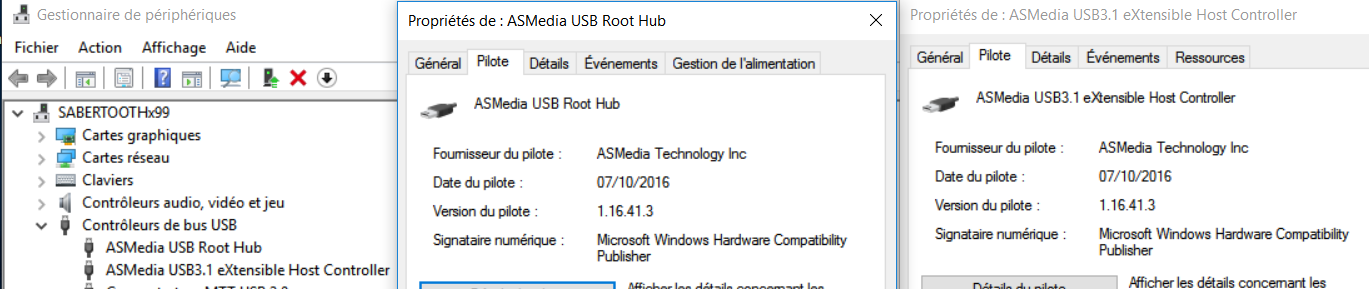
@ all:
Update of the Start Post
Changelog:
- new: ASMedia USB 3.0/3.1 Drivers v1.16.41.3 WHQL dated 10/07/2016 for manual installation
Thanks to Station-Drivers for the source package.
Enjoy it!
Dieter (alias Fernando)
Updated fine, first Host Controller , then the Root Hub !
@Pete12 :
The main USB device is the Controller and has to be updated at first, if you want to replace the currently running USB driver.
After the successful update of the USB Controller driver, the Device Manager will show you a device, whose driver is missing. This is the USB Hub device, whose driver should now be installed as well.
If the Device Manager doesn’t show any yellow flagged USB device, everything is fine.
Fernando,
I just want to say a big “thanks” for the modded Intel USB driver. Using the MS Intel Driver I could not connect my Lumia 950 to my laptop. Using your drivers it works like a charm now  .
.
Thanks for your great site, Fernando. I’m having trouble getting USB3 to work on my Asus P8Q77-M motherboard (7-series Intel) under 32-bit Windows XP. Device Manager lists a DEV_1E31 controller under ‘System devices’ but when I try to force in your modded iusb3xhc controller driver by the ‘Have Disk’ method, I get a ‘Windows cannot load the device driver for this hardware. The driver may be corrupted or missing. (Code 39)’ error. After rebooting, no new hubs, etc. appear under ‘Universal Serial Bus controllers’, just an exclamation mark against a new USB 3.0 controller under ‘System devices’. Am I expecting too much to get this driver working under XP?
