Device ID:
I was bored and wanted to see if it actually works :b
I read that the modded drivers are for operating systems of windows 7 and newer, right?
EDIT by Fernando: Unneeded parts of the fully quoted text and blank lines removed (to save space)
Yes, that is correct and the HardwareIDs of your on-board Intel USB 3.0 Controller are fully supported by my latest mod+signed Intel USB 3.0/3.1 drivers v5.0.0.32.
I have no idea why they didn’t work for your system.
Yes, that is correct and the HardwareIDs of your on-board Intel USB 3.0 Controller are fully supported by my latest mod+signed Intel USB 3.0/3.1 drivers v5.0.0.32.
I have no idea why they didn’t work for your system.
I booted my pc with only a PS/2 keyboard (all usb ports unused), installed the drivers and it all works now :))
I have the same problem, I boot into BIOS and under USB, disable Intel XHCI. I was then able to use keyboard and log into windows. I then open device manager and view hidden devices and reinstall intel 3.0 driver. I enable Intel XHCI in BIOS and everything gone back to normal. Phew
Hi Fernando,
This is my problem - when I try transferring data between my USB 3.0 external hdds they start disconnecting . After I read a lot of stuff in the forums I think the problem are the intel USB 3.0 drivers. I am currently with Windows 10 on my recently bought Acer Predator G9-792. Can I use >64bit Intel USB 3.0/3.1 Drivers v5.0.0.32 mod+signed by Fernando< although mine is Intel USB 3.0/3.1 Drivers v10.0.10240.16461? Also my chipset is Intel 100 Series/ C230 Chipset family. Processor : 


Thanks in advance
@temujiin :
Welcome at Win-RAID Forum!
Yes, you can replace the Win10 in-box MS USB 3.0 driver by the mod+signed Intel driver you have mentioned, but you have to read and follow my guide, which is layed down within the start post of this thread.
Regards
Dieter (alias Fernando)
Oh man, thank you so much. It worked and shows significant improvement in speeds and is not disconnecting anymore. I haven’t tested it with robocopy but is gonna be really fast.


Hey Fernando
I am trying to update the USB 3.0 drivers on my Asus Rampage V Extreme motherboard.
I know that the motherboard has two USB 2.0 ports on the back of my PC.
Some of the USB ports (3.0) are from Asmedia and the rest of them are from Intel
The USB 2.0 ports also seems to be Intel.
This is the hardware ID for both of them:
Hardware ID PCI\VEN_8086&DEV_8D26&SUBSYS_86001043&REV_05
Hardware ID PCI\VEN_8086&DEV_8D2D&SUBSYS_86001043&REV_05
Now I have tried the method you describe in updating the USB 3.0 drivers in Windows 10, but when I restart I can’t use the mouse and keyboard. I thought that I would be able to use the USB 2.0 ports even though I update the USB 3.0 drivers with your modded installation.
What is it that I am doing wrong?
Are there any other information that you need me to send?
I am uploading a couple of pic’s of AIDA64, where you can read some info about the different USB specs on my motherboard
Hope you can help me
Terry
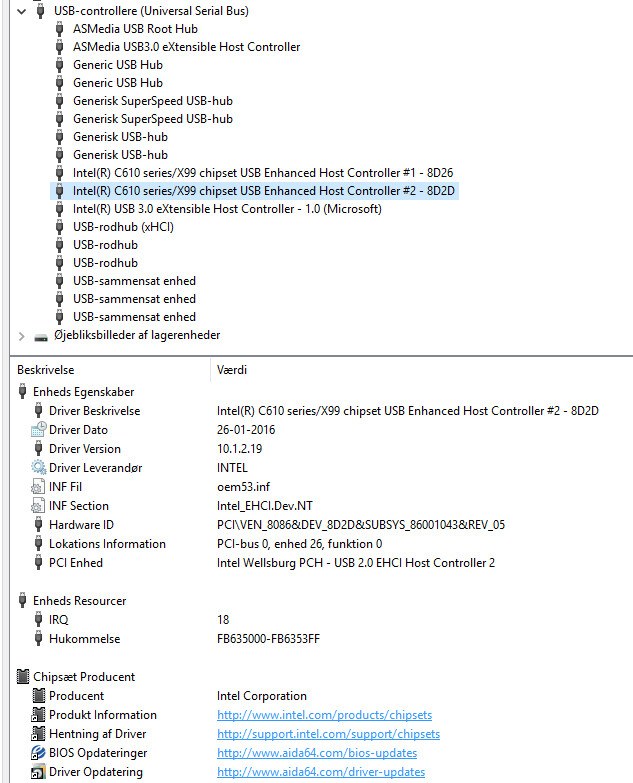
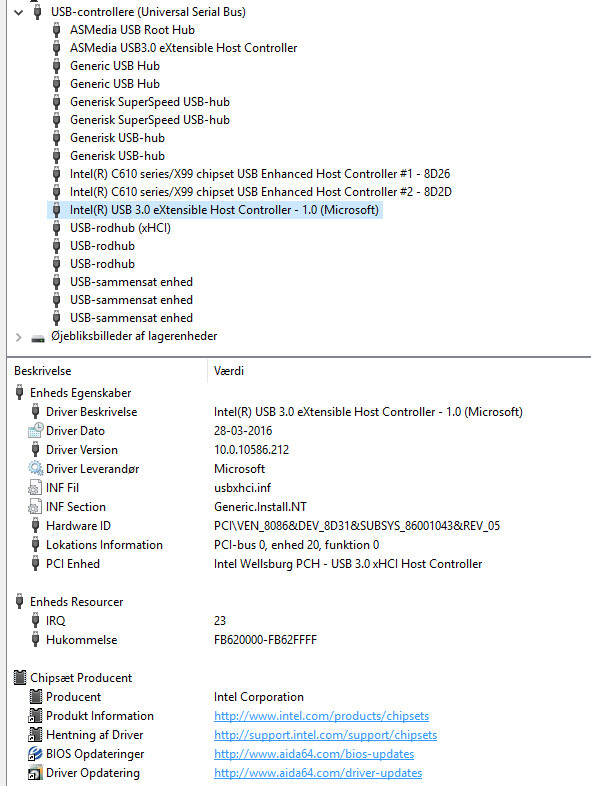
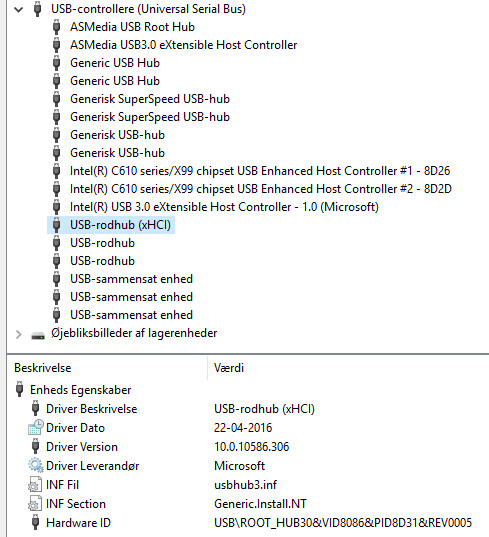
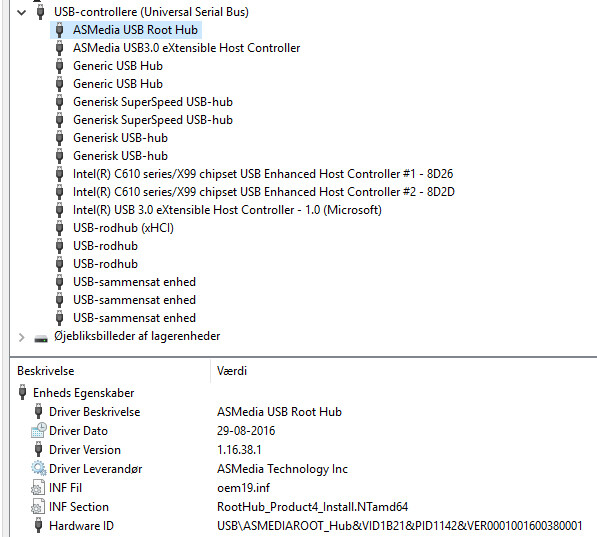
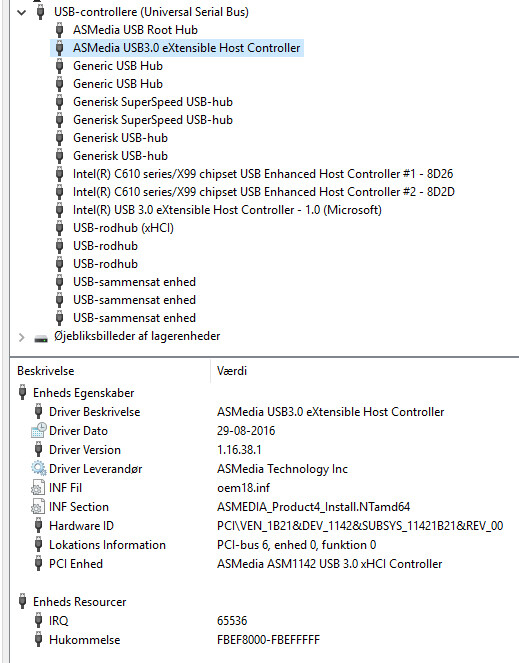
@terrybogard277 :
Welcome at Win-RAID Forum!
The solution for you is very easy: Connect your mouse and keyboard to the ASMedia USB ports, before you try to update the Intel USB 3.0 driver.
As soon as you have successfully finished the driver update, you can re-use the Intel USB ports.
Regards
Dieter (alias Fernando)
Well it looks like it worked WUHUUUUUUU ![]()
The only thing im curious about, is why I only got two Asmedia USB ports in my motherboard.
I used AIDA64 to track down, which of the USB ports use the Asmedia controller
I tried to connect my mouse to all the USB ports but only two out of four show up being used. ![]()
So my question is, is Aida64 maybe finding both the internal usb connectors on the motherboard aswell as the usb outside on the backside of the desktop?
Hi guys i have big problem.I like to play csgo and when im in game my mouse feels like gliding on ice.Like i have mouse accel(i dont).
My config:
6700k
Z170 Pro
Zowie fk2
Amd 280x
I tried all tweeks i found on google.And now i want to change Usb drivers.I have Microsoft usb drivers instaled.
When i install Intel/Asmedia exe drivers i see them in list of all programs but i dont see them i device menager.
Then last night i try to install drivers manualy and i end up instaling my os 3 times in row.Cos my mouse and keyboard didnt worked.
Can someone help me to install drivers for my MB.I need to fix this problem.
But i cant install os again.
Sry for bad eng.
You don’t need AIDA64 to find out, which USB ports are using the ASMedia and which ones are using the Intel USB Controller. You should just look into your mainboard manual!
@Cimii :
Welcome at Win-RAID Forum!
You will see them within the "USB Controllers" section of the Device Manager, but maybe with different names.
Before you can try to manually update any USB driver, you should uninstall the related Software of the previously installed USB Drivers Installer Set from within the Control Panel.
Which OS are you running and which USB driver (MS/Intel/ASMedia) do you want to replace by which one (MS/Intel/ASMedia)?
Regards
Dieter (alias Fernando)
Yeah I tried that but I can’t seem to find anything about which one is from Intel and which ones are from Asmedia.
A little side note is that after I installed the modded drivers yesterday, I noticed that my Windows 10 updatet to version 1607 I think (Can’t remember the exact version number) But after the installation I had to install the modded drivers again, because the Windows update had overwritten the Intel drivers ![]()
But thank you very much for your help Fernando. You are helping alot by making these modded drivers and we are getting better USB 3.0 speeds byt installing these. My USB 3.0 from Intel went from 80mb/'s to 123mb/'s ![]() So I am a happy man. So again thank you very much
So I am a happy man. So again thank you very much ![]()
EDIT by Fernando: Unneeded parts of the fully quoted post removed (to save space)
You don’t need AIDA64 to find out, which USB ports are using the ASMedia and which ones are using the Intel USB Controller. You should just look into your mainboard manual!
@Cimii :
Welcome at Win-RAID Forum!
You will see them within the "USB Controllers" section of the Device Manager, but maybe with different names.
Before you can try to manually update any USB driver, you should uninstall the related Software of the previously installed USB Drivers Installer Set from within the Control Panel.
Which OS are you running and which USB driver (MS/Intel/ASMedia) do you want to replace by which one (MS/Intel/ASMedia)?
Regards
Dieter (alias Fernando)
Hi ty for help…I don
t know i instaled Asmedia driver you can see in control panlel but i cant see it device menager…Im runing Win 10 x64 pro and Skaylake platform.I now have default Microsoft drivers,and want to install Intel USB drivers.http://prntscr.com/cwc3a6
But every time when i try i can`t use my keyboard and mouse.Is it posible to give me exe usb drivers for Intel ?Cos im noob…And i love to play cs go,i tried all tweeks on internet,but my mouse feels floaty like im using ice insted of my pad.
Im desperate,i loost 2 months to find problem.
Cimii:
I suspect, that you need a new mouse and not a new USB driver.
According to the screenshot of your Device Manager your system doesn’t have any USB Controller except the Intel one.
No, I cannot resp. I will not do that. I have never coded an installer for my modded drivers.
I have controller for Asmedia but i disable 3.1 in bios…I just need to fix my 2.0 for gaming.I would like to install your Intel moded drivers
Can you plz explain me step by step what driver i use according my picture…What driver i put where…I need to fix this…But cant do my OS from scratch again ![]()
Why did you do that? Have you ever tried to connect your mouse to the enabled ASMedia USB Controller?
Step 1: Enable the ASMedia USB Controller.
Step 2: Connect your mouse and your keyboard to ASMedia USB ports.
Step 3: Update the drivers for the Intel USB devices (USB Controller, USB Hub device and "PCI Express Root Complex") according the start post of this thread.
Step 4: Once the Intel USB 3.0 and 2.0 ports are running fine, you can decide, where you want to connect mouse and keyboard.
I enable 3.1 support in Bios bout in Device menager i cant find Asmedia controler…When i try to install some other Asmedia driver i get msg Asmedia controler not found and instalation fails…Only your Asmedia driver works,but i see him in control panle but cant see him in device menager.
So yesterday i installed Intel drivers my moause was in Asmedia 3.1 port…And when i instaled intel drivers that port also didnt work…So i dont have Asmedia controler enabled,but i cant enable it(i cant find it in bios)…
I will enebel chrome remote on my dektop and i will install your drivers using my phone :)…If i install wrong i just need to roll back drivers?
Do you have any Intel.exe drivers that work on Win 10 and Skylake?No moded just any Intel exe that you know that work.
Please attach a screenshot showing the Device Manager with expanded "USB Controllers" section.
Such installer doesn’t exist. The original Intel USB 3.0 drivers do not support Windows 10.
http://prntscr.com/cwf4pj
here is image…i expanded as much as i can…Don`t know what to do…Maybe some setting in bios for my usb drivers is wrong…