@Fernando ,
I have tested the DPInst install method on ASUS Sabertooth X99 (which was already updated).
It worked fine, and also appreciate to get the menu in W10 local language (automatically).
Very easy tool as you can do the update even if your keyboard/mouse does remain on Intel USB ports.
No worry compared to previous method.
The "PCI bus" was already updated, and I ignore if new method does also update automatically only one of the "PCI Bus" and let the other one unchanged as the default driver "MS v10.0.14393.594".
@100PIER :
Thanks for your report and for having tested the DPInst method for an easy installation of the latest mod+signed Intel USB 3.0 drivers.
@mbk1969 :
Today I was encouraged enough to test the DPInst method with my MS Surface 3 Pro running Win10 x64. After having gotten severe problems to get this laptop usable again after the failure of my last test, I was not really optimistic regarding the result of this new try to get the mod+signed Intel USB 3.0 drivers properly installed onto this obviously very sensitive Mobile system.
Surprise, surprise - the DPInst method worked like a charm. All 3 Intel USB 3.0 devices of my Surface 3 Pro do use now the latest Intel USB drivers and everything is running fine.
@all:
This test result verifies, that the new 32/64bit DPInst Sets containing the latest mod+signed Intel USB 3.0 drivers are usable with Mobile systems as well. What we do not yet know is, whether this conclusion is valid for all Mobile systems with an on-board Intel USB 3.0/3.1 Controller.
Good. I always prefer simpler solutions. Your invitation to Zwulf was good luck.
Yes, indeed. He is a genius regarding the installation of drivers and I knew, that the DPInst method is his favorite one.
@mbk1969 :
We obviously found now with Zwulf’s help the easiest possible solution for the problem to get the mod+signed Intel USB 3.0 drivers properly installed.
This is the moment, where I want to say a big "Thank you!" to you for your help and for your efforts to create an installation script, which is able to manage the driver installation as secure as possible.
I think, that we both have learned a lot within the last 2 weeks. So the time we have spent while working on a solution has not been vasted. Maybe I will need your help in the near future again - who knows?
Once more: Thank you! You have helped all the Forum users and me a lot - I haven’t found many Win-RAID Forum members in the past, which are so engaged and helpful as you.
Dieter
Thats for sure. I know about inf-files and Setup API since Win95 days but the knowledge was vague and fragmented. Now I have a solid clear view on the matter. I still think that MS failed to describe the topic properly.<br />And discovery of DevCon sources is huge achievement for me - now I can extend features of my some public/community projects. <br />Development is fun. And when you develop something capable to make life of a user better it is very rewarding.<br /><br />Feel free to ask for scripts/apps to automate routine actions. <br /><br />PS CMD is cool but since Ive tasted PowerShell (and dived into its guts due to my work tasks) I became huge fan. This new shell is much more flexible and powerful than old one.
@Fernando ,
Regarding DPInst method I have used on a fresh installed W10 on my Samsung 960 EVO, I discovered this signature abnomaly:
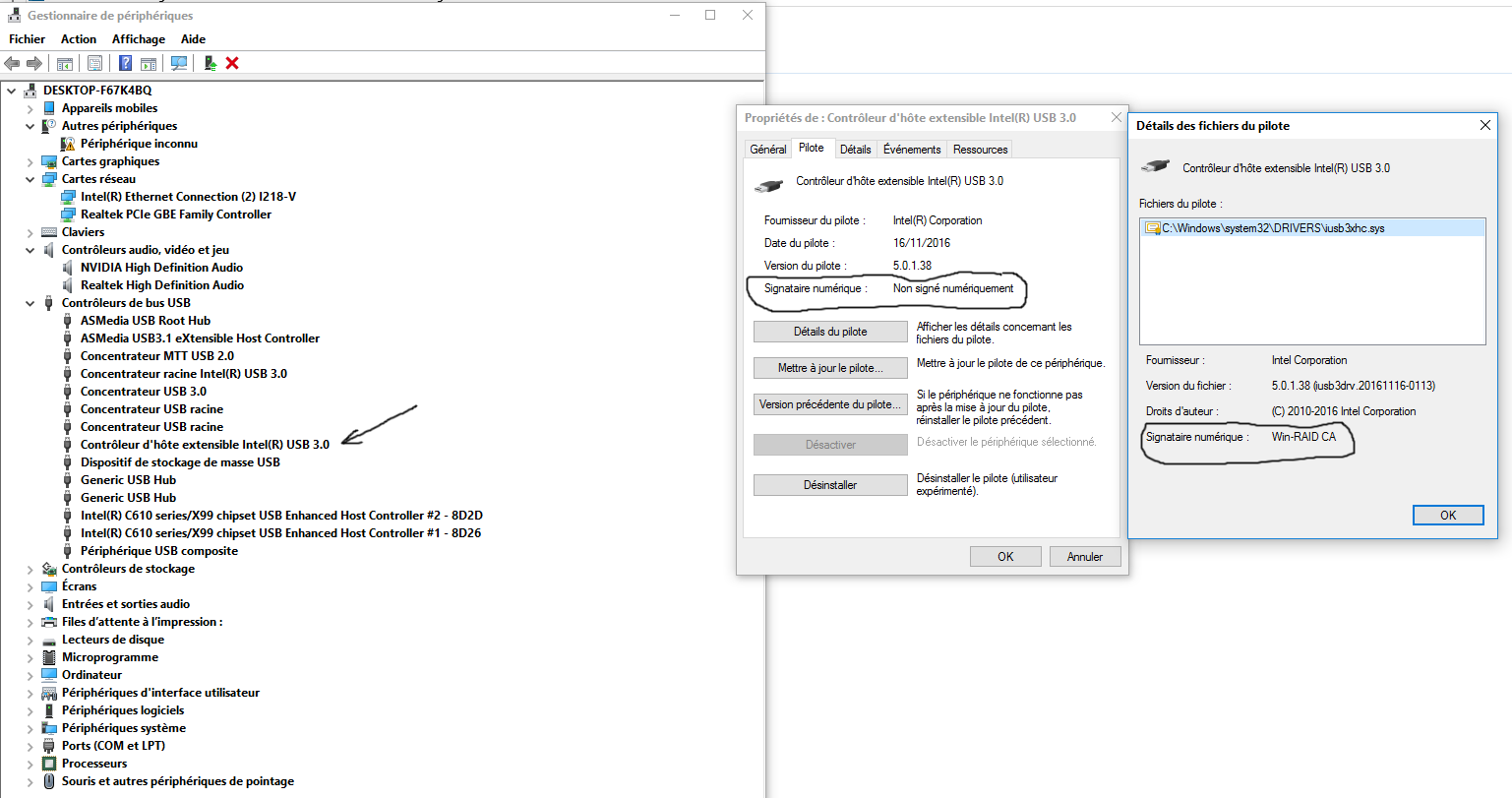
I have done the Certificat Import successfully. However, you can observe the numerical signature incoherence.
This optical difference regarding the shown "Digital Signer" is interesting, but should not really matter, because the driver itself obviously has been properly installed.
By the way: The Win-RAID CA Signature of the modded Intel USB 3.0 Controller driver was correctly shown after having done the DPInst installation onto my Z170 system (look >here<). So it doesn’t seem to be a "bug" of the DPInst method.
@Fernando ,
I agree with you , it works fine, and this is only a cosmetic issue.
When I had done the test I was not connected to internet, do you think it was a possible reason ?
I confirm also one "PCI bus" is properly updated on the two different PCs where I have tested the DPinst method.
Not really.
Since you seem to have just updated the already previously running Intel USB driver, whereas I have done a switch from the MS to the Intel driver, it would be interesting to know, whether the "Digital Signer" has been shown before you ran the DPInst tool.
@Fernando
Yes, the "Digital Signer" was correct before i run the DPInst tool on the already up to date installed Intel USB driver.
Still dont know ( could not get an answer in this forum, so far ), if updating this Intel-USB 3.0/3.1 drivers result in an improvement of the transfer-speed !
I have ; Intel (R) USB 3.0 eXtensible Host Controller- 1.0 ( Microsoft) and some ASmedia USB 3.0/3.1-drivers , see the picture .
Can we install your drivers in this system ?? Does it give some more transfer-speed ??
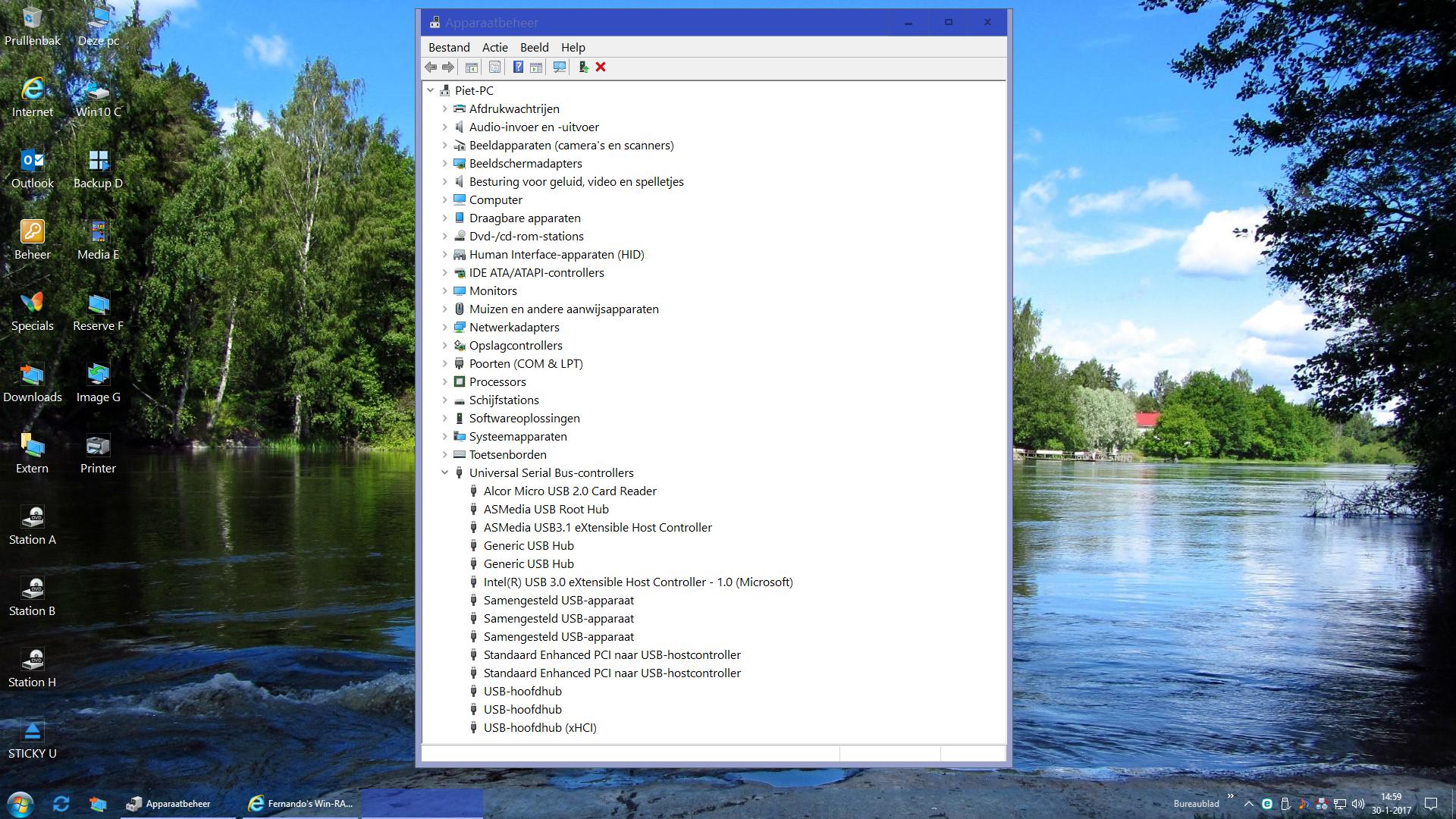
EDIT by Fernando: Attached image resized (to save space)
Pete12 no one knows that. In theory both ASMedia and Intel newest drivers should give better experience. But real life in PC world is full of surprises and complications.
I did install Intel drivers at work rig with Win8.1 and I am glad because now I can play music albums from USB drive without hiccups. I did not check the transfer speed, but overall improvement is there.
As for ASMedia drivers - does Windows have drivers for ASMedia controllers in its repository? I suspect it does not so if you are using ASMedia controllers then most probably you already installed appropriate drivers from ASMedia.
I see , so its no use of updating this " Intel (R) USB 3.0 eXtensible Host Controller- 1.0 ( Microsoft) " .
My transfer-speed with USB 3.1 ( to external HDD) is max. 180MB/sec. You think its a " normal "-speed for USB 3.1 ?
And the external HDD is USB3.1 too?
Edit: From Wikipedia
Edit: http://www.everythingusb.com/speed.html - no higher than 130 MB/s (read) and 102 MB/s (write) on USB3.
External HDDs ; type Seagate Expansion 2TB and 4TB . They are both USB 3.0 supported and connected to USB 3.1 ( ASmedia )- card ( USB 3.1-card connected on the ASUS-motherboard)
USB 3.1 are ASmedia-drivers and a USB Roothub with it. USB 3.0 uses the Intel(R) USB 3.0 eXtensible Host Controller-1.0 ( Microsoft)
If you have seen this all ; do you think it could be better or do you see other improvements ??
Since both drives are USB3.0 (and not USB3.1) I doubt you will improve their speed beyond 180MB/s.
If your external USB drives are connected to ASMedia controller ports then installation of Intel drivers will not change performance, as you understand. But if you want to compare performance between ASMedia and Intel controllers then you better install Intel drivers because most of guys here stated increased performance after installation of Intel drivers into Win8+.
Hello and thank you all for all the help this forum has been a great resource for me. I would like to ask if anyone else in Windows 10 has an issue were when you install the dedicated Asmedia USB 3.0 drivers that this seems to disable the UAS (USB Attached SCSI) protocol. The device I am troubleshooting this issue for is a Samsung USB 3.0 T3 SSD that is known to support UAS. I have done much research on Google and am still am unable to come up with a solution, and the Asmedia drivers were the newest ones available obtained from this forum, and it is a fresh install of Windows 10, and the USB controller in question is the Asmedia 1142. I also have pictures of my device manager console to show what I am talking about. Any help would be greatly appreciated in helping me solve this issue. Thank you.
With the Asmedia Drivers
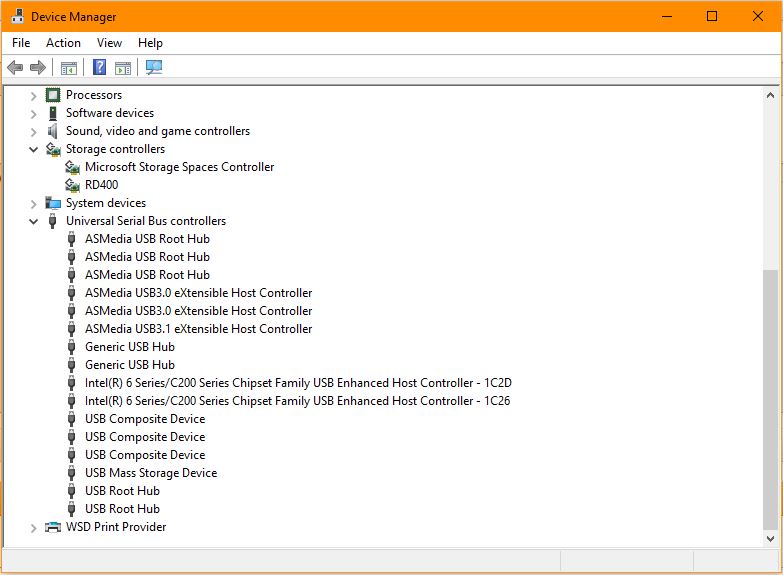
With the Windows Drivers
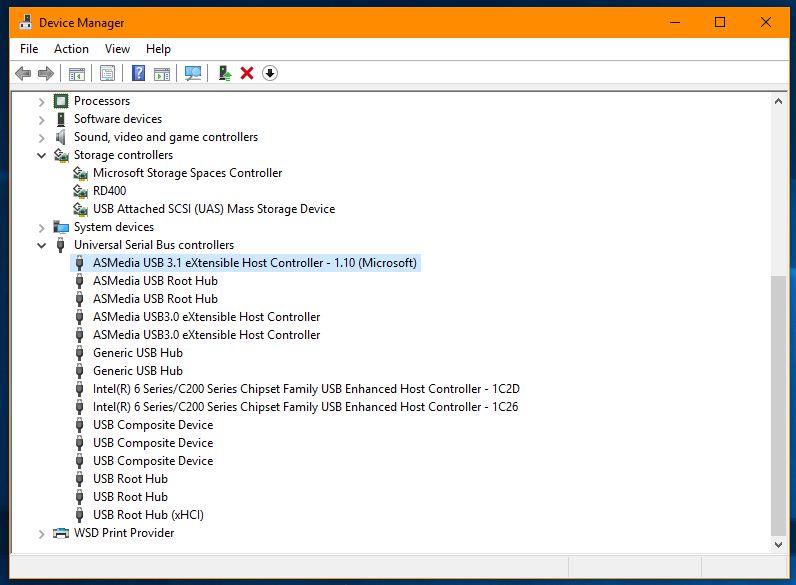
@Kevpo :
Welcome at Win-RAID Forum!
Unfortunately I cannot help you with this.
If you shouldn’t get an answer within this Forum, I recommend to contact the ASMedia Support.
Regards
Dieter (alias Fernando)
Thank you for the quick reply.
I completed the update using your DPIinst earlier today on my Asus ROG G752VT and it installed flawlessly, everything normal after a reboot. Thanks much. I’m hoping this resolves the infamous ROG laptop issue with USB 3.0 devices on left-side USB ports.