@standiego :
Welcome at Win-RAID Forum and thanks for your feedback!
Regards
Dieter (alias Fernando)
Thanks a lot for these drivers and the instruction, spent quite some time trying different solution. My external drive was always hanging up mid transfert and had to be disconected/reconnected.
I have the ROG GL552VW (BB71-CB to be precise) on Windows 10 x64 Familly edition. It has two 3.0 and one 3.1 port on the left, none works with my external hdd. The drive is the stock 1TB hdd that came with the laptop (ST1000LM 024 HN-M101MBB SCSI, by Seagate I believe), placed in a StarTech enclosure w/UASP (UNI251BMU33). It uses the Intel drivers (from Microsoft), so I went to the Intel USB 3.0/3.1 Driver section, b) Latest modded Intel USB 3.0/3.1 drivers and used the Driverpack for the automatic installation via DPInst. Worked like a charm.
@Takeishi :
Welcome at Win-RAID Forum and thanks for your feedback!
Regards
Dieter (alias Fernando)
any reason why you list Renesas/Nec uPD720201/720202 USB 3.0 Drivers Version 3.0.23.0 WHQL and not Renesas/Nec uPD720201/720202 USB 3.0 Drivers Version 3.0.23.1 WHQL
@Squall_Leonhart :
Simple reason: Nobody (except you) gave me the info, that a newer version is available, and nobody gave me the link to the related package.
http://www.station-drivers.com/index.php?option=com_remository&Itemid=353&func=fileinfo&id=2162&lang=en
one of the only 2 sources for it that i can find.
@Squall_Leonhart :
Thanks for the link to the Renesas USB 3.0 Drivers and Software Set named "renesas_usb_3.0.23.1(www.station-drivers.com).exe", which has been published in April 2016 by Station-drivers.
Since I had severe problems to get this package extracted (to get the “pure” driver files for a manual installation resp. integration), I ran the EXE file, although I don’t have any on-board Renesas USB Controller.
Finally I found the 64bit driver files within the folder C:\Program Files (x86)\Renesas Electronics\USB 3.0 Host Controller Driver\x64.
After having checked the driver version and date, I saw the following informations within the related INF files:

My conclusion:
Station-Driver’s Renesas USB 3.0 Set v3.0.23.1 contains the exactly same drivers v3.0.23.0 dated 08/21/2012 as the Set v3.0.23.0, which I am offering since several months within the start post of this thread.
So there is no reason for me to update anything.
you’re right, there is no differences in the system binaries or inf files, this is quite shady, i’ll post on station drivers that the driver isn’t legit.
Well this is the results for the first time installed this drivers on my X99 Deluxe2
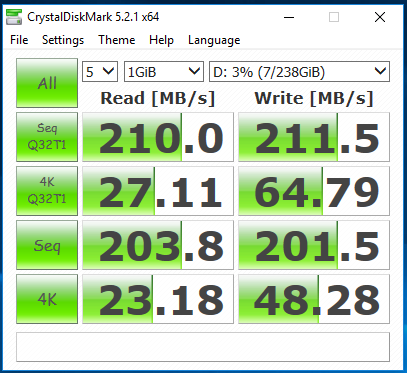
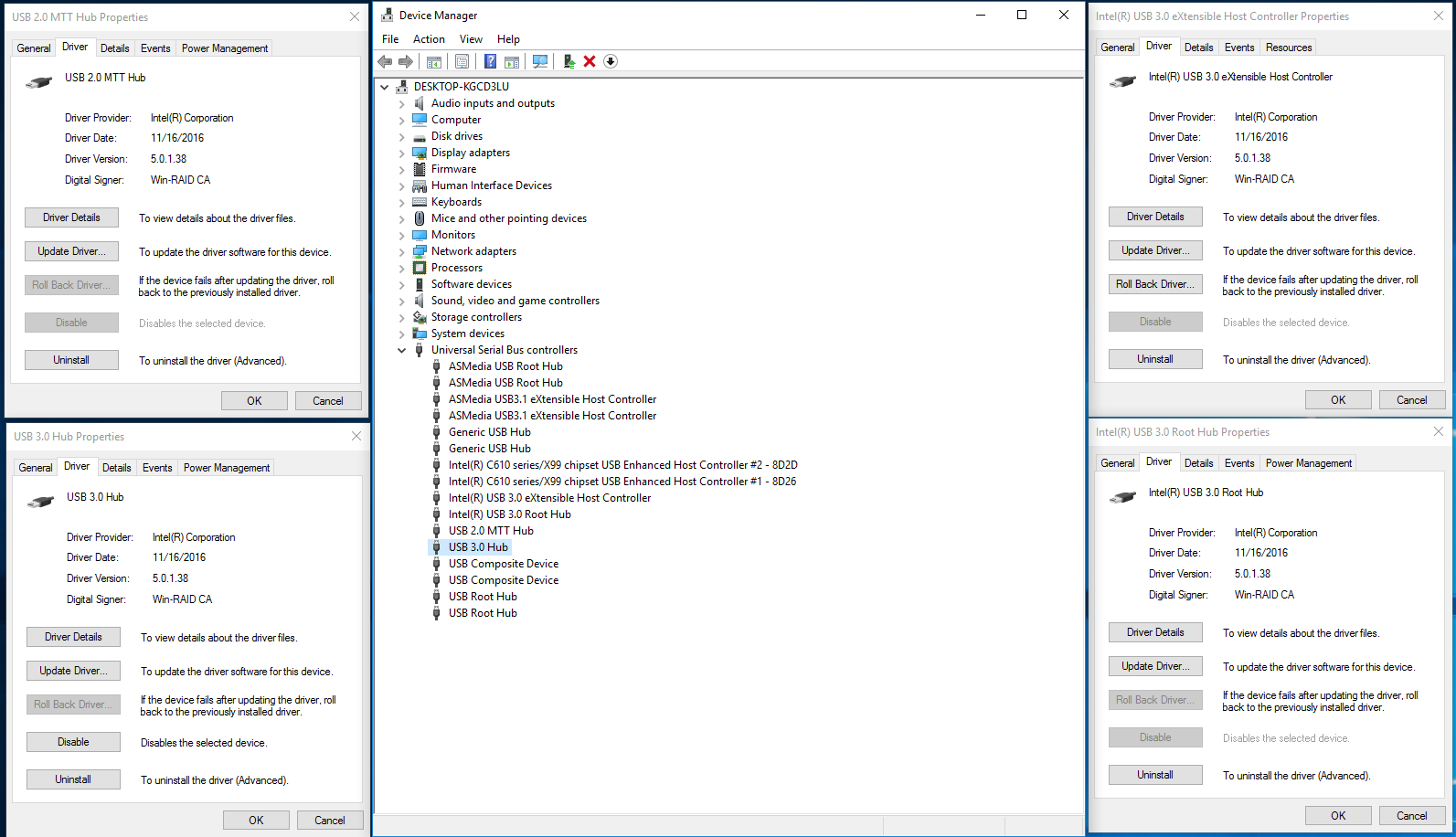
@ all:
Update of the Start Post
Changelog:
- updated: “pure” ASMedia USB 3.0+3.1 Drivers (now v1.16.43.1 WHQL dated 01/05/2017, with 32/64bit DPInst files for an easy installation)
- updated: ASMedia USB 3.0+3.1 Drivers & Software Set (now v1.16.43.1 dated 01/12/2017)
Thanks to Station-Drivers for the source package.
Enjoy it!
Dieter (alias Fernando)
ASMedia USB 3.0+3.1 Drivers v1.16.43.1 WHQL are disastrous. In my config stated in my signature, this happenned:
- On Win7 x64, no devices were detected if plugged in Asmedia ports. I started to wonder if the ports were fried.
- On Server2003 x86 (used as a workstation, in place of XP), it gave BSOD during installation, and after restart the devices had an exclamation mark (!) and said they couldn’t start.
Of course I installed the correct drivers for the OS.
I reverted to version 1.16.41.3 and all is functioning normally.
Maybe they are tested only for newer platforms.
GL
Same here I have rampage IV extreme X79 and only 1.16.41.3 Asmedia Drivers are working.They install OK but don’t work.
Installed/working ok on my Z97-K.
Only… I went from 180MB/sec naar 150MB/sec ???
How can ??!
@GrofLuigi : @Pete12 : @Big_Barn :
Thanks for your feedback.
Due to your reports I have re-added the link to the older "pure ASMedia USB 3.1+3.1 drivers v1.16.42.1 WHQL" to the start post.
@Fernando
Due to the reported problem with v1.16.43.1 I have tried to come back to v1.16.42.1 via DPINST64.
The operation is accepted without any error, but checking the Device Manager i see always v1.16.43.1 is installed.
So, DPINST method is valid for upgrading and not for downgrading a driver ?
Obviously yes, because a "downgrade" of a driver has to be forced.
To make it usable for a "downgrade" of the driver version, an additional special DPinst.xml file will be required, which forces the installation.
I just have created such XML file, which may be usable with the ASMedia USB 3.0+3.1 DPInst drivers Sets.
You can test it yourself by doing the following:
1. Download and unzip the attached RAR package.
2. Copy or move the DPinst.xml file into the ASMedia USB 3.1 driver folder with the desired drivers.
3. Right click onto the 32/64bit DPInst.exe file and choose "Run as Administrator".
4. After having completed the installation and rebooted, re-check the in-use ASMedia USB 3.1 driver.
DPinst.rar (185 Bytes)
@Fernando ,
GREAT, the "downgrade" works fine for this ASMEDIA USB driver. Perfect.
@Fernando
Looking at Ccleaner after ASMEDIA driver, downgrade via DPinst, I observe the Registry information does remain identical as before ‘downgrade’.
Do I have missed something ?
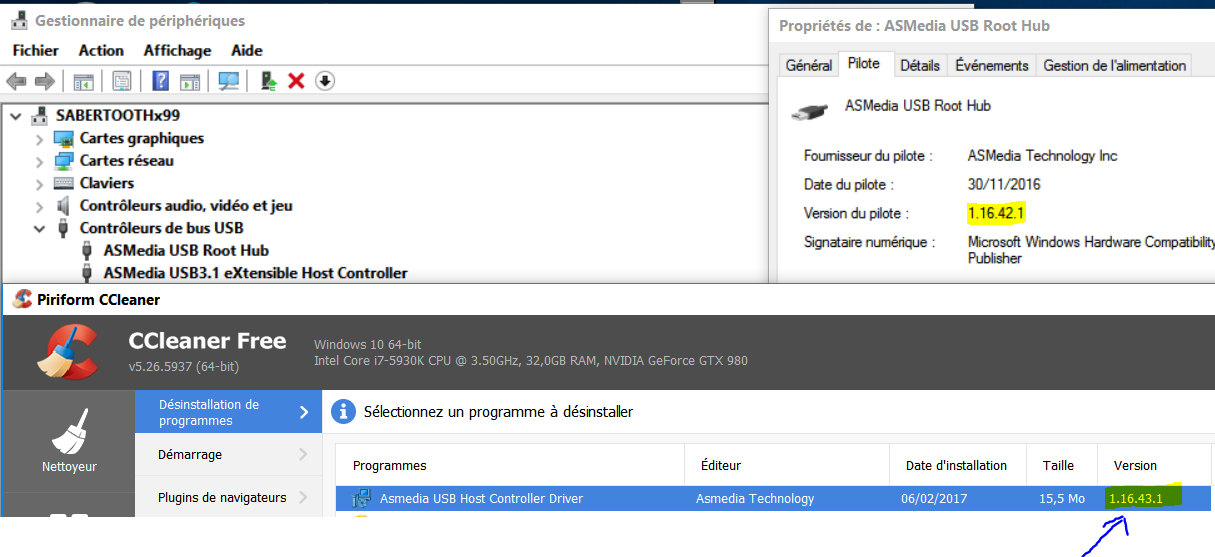
The tool CCleaner just wants to erase the registry entries about your previous driver installation.
After the successful "downgrade" of the ASMedia USB 3.1 drivers the entries regarding the v1.16.43.1 drivers are not required anymore.
@Fernando ,
After the ‘downgrade’ operation using DPinst64 method (including DPinst.xml file) some v1.16.43.1 driver traces does remain.
However v1.16.42.1 is properly installed (when looking at Windows Device Mngr).
Ccleaner displays these traces.
When uninstall these traces using Ccleaner, in fact all the just downgraded v1.16.42.1 driver is also cleaned and replaced with native MS for ASMEDIA USB 3.x driver.
So, to get a clean ASMEDIA USB 3.x driver situation I have to re-install via DPinst64 method the v1.16.42.1 pure driver.