According to the related INF files the "pure" 32/64bit ASMedia USB 3.0+3.1 v1.16.43.1 WHQL", which I am offering within the start post, are compatible with both Operating Systems
On the other hand the complete "ASmedia USB 3.0+3.1 Drivers & Software Set v1.16.43.1" (available within the start post as well) contains 2 different driver folders for Win10 and Win8.
@denaba
Please, look at post #829 for the reported problems of ASMEDIA USB3 v1.16.43.1 driver by a forum member.
I have re-installed this version again as do some tests.
For sure for the same USB3 key plugged on a Intel USB 3.0 port, CDM Read bench does give 290 MB/s , and when plugged on ASMEDIA USB 3.1 port not more than 220 MB/s.
Thanks Fernando. I am interested in what 100PIER said earlier in thread at #846 about the forums stating that there is a problem with 1.16.43.1
"Nota: don’t use v1.16.43.1 version at the moment due to some problems reported on the forum."
I am wondering on what problems. Are they related to stability issues in both versions? Or is it just slower performance? Just wanting to know those details
Addendum - Just saw your post, I will read 829
OK, I have read that Asmedia seemed to always trail Intel in performances. I just installed 1.16.43.1 on a Windows 8.1 and 10 machines (both are 64-bit) and I did not have those issues mentioned in 829. Ill have to try the keyboard and mouse in one of the ports and see what happens. I will let you know shortly
Nothing at my end. Keyboard and mouse work fine. But we;ll keep an eye out though.
denaba you can`t measure performance of keyboard and mouse to compare it on different USB ports.
I want to elaborate on hidden power plan setting for USB - "USB 3 Link Power Mangement".
(To unhide it go to elevated Command prompt and execute commands:
powercfg -attributes 2a737441-1930-4402-8d77-b2bebba308a3 d4e98f31-5ffe-4ce1-be31-1b38b384c009 -ATTRIB_HIDE
Then go to "Control panel => Power management" and click link "change advanced power settings". In power plan properties dialog expand root node "USB" and look for settings.)
This setting has four values/steps (at least in Win10) - Off, Minimal power savings, Moderate power savings, Maximum power savings. And by default this setting is set to "Moderate power savings" in both plans - Balanced and High performance. So I would expect a noticeable difference between values "Off" and "Moderate power savings". I urge you to test this thing for yourself. When you select one of the value for this setting and hover mouse cursor over it Windows shows a tip with details on current value.
Edit: And to another USB setting - USB selective suspend setting. This setting is visible by default. It can be either Enabled or Disabled. I strongly suspect that when it is Enabled then another settings is took into account - Hub Selective Suspend Timeout - which is hidden by default and has default value of 50 ms. (You can unhide it in elevated command prompt: powercfg -attributes 2a737441-1930-4402-8d77-b2bebba308a3 0853a681-27c8-4100-a2fd-82013e970683 -ATTRIB_HIDE)
@mbk1969 - if you read post 829 we were not talking performance by using a keyboard and mouse. The other items you mentioned I already know of, but thanks.
Namely why I wrote about performance - bug with newest ASMedia drivers was about performance (not about malfunctioning) of USB drives, iirc.
Edit: Interesting articles about USB power management:
https://blogs.msdn.microsoft.com/usbcore…ective-suspend/
https://msdn.microsoft.com/en-us/library…6(v=vs.85).aspx
New ASmedia-drivers available ; 1.16.44.1 on " http://www.station-drivers.com/index.php…id=2711&lang=fr "
Installed manually over the previous , did not notice any ( speed) improvements…
@ all:
Update of the Start Post
Changelog:
- updated: “pure” ASMedia USB 3.0+3.1 Drivers (now v1.16.44.1 WHQL dated 02/16/2017, with 32/64bit DPInst files for an easy installation)
- The related complete Drivers & Software Set is not yet available.
Thanks to Station-Drivers for the source package.
Enjoy it!
Dieter (alias Fernando)
Wanted to see if anyone else is seeing this. I downloaded the "pure" from here, also from station and from Microsoft. Each of them on Win10 show just fine. But all 3 added in to a Win8.1 system I get that the drivers are not signed. This is on a Z97 board. I checked the file itself and it looks fine for the sigs so not sure what is going on. Anyone else?
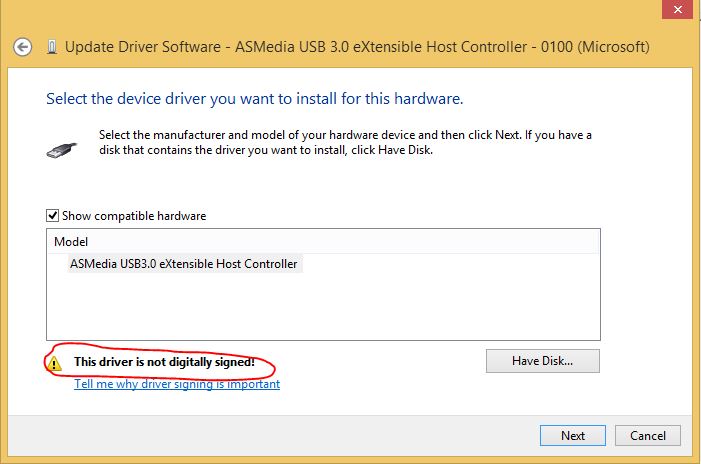
Maybe Microsoft didn’t give their digital signature for this driver for its usage with Win8 resp. Win8.1.
For Win10 everything is fine (as you said):
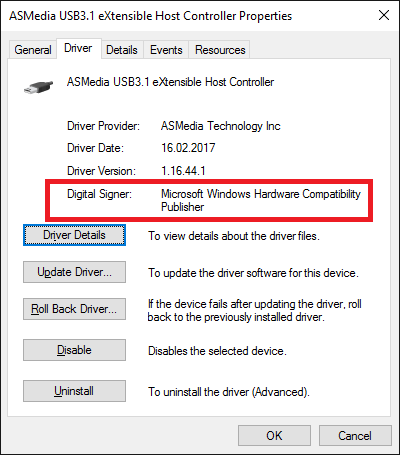
sorry for my english. Their is something strange with my asmedia usb controller.For a few months i tried to update to the newest drivers I have 1.16.41.3 installed, I tried the 3 newest update and my usb stick is not recognised so every time I revert back to 1.16.41.3 .Yesterday I tried the 1.16.44.1 and it did not work obviosly so I revert back to the oldest again but when i installed the first on top of the 4 usb port the driver is installed and the 4 hubs are updated at the same time so i have one with 1.16.41.3 and the 3 others with 1.16.44.1 and 4 hubs with 1.16.41.3 and my chipset is C600/X79. Everything works fine
Questions:
1. How did you install the v1.16.44.1 drivers ? Did you do it manually or by hitting the DPinst file?
2. Did you uninstall the previously running drivers by using the Control Panel "Add/Remove Software" option, before you installed the new ones?
- I installed them manually
2.No I also installed them manually
What strange is as soon as I install the oldest drivers to the first port all the 4 hubs are updated at the same time
Hello, have c600/x79, the driver is installed and running but does not see the USB flash drive.
PS. Sorry for my english.
Which driver do you mean and how did you install it?
My Dell Inspiron 14R 5421 result with >64bit DPInst Set with Intel USB 3.0/3.1 Drivers v5.0.1.38 mod+signed by Fernando<
Transfer rate above 90 Mb/s:
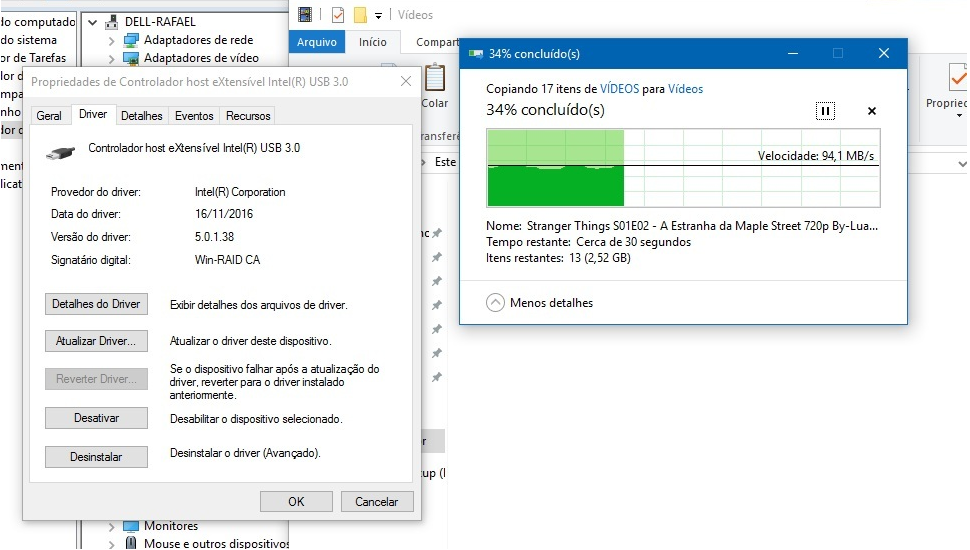
I need to terminate the instalation with keyboard shortcuts only. My touchpad stop work until i reboot.
After all work fine. No BSOD. No errors.
I attach a image. Sorry my bad english.
Tankx so mutch Fernando!!!
EDIT by Fernando: Screenshot resized and inserted via Forum Software
@goldeneyesrj :
Welcome at Win-RAID Forum and thanks for your feedback!
Enjoy the Intel USB 3.0 drivers!
Dieter (alias Fernando)
Hello Fernando, I’m using right now v1.16.43.1 all ok, I remove from the Device Manager all Asm104x, new install v1.16.44.1 everything works no driver errors, USB flash does not see, remove v1.16.44.1 new install 1.16.43.1 all ok