@100PIER :
If you want to erase all traces to previously installed, but not good working drivers, you should not forget to look into the C:\Windows\INF folder for the latest oemxx.inf files.
I doubt, that CCleaner removes them.
Hey,
I want to uninstall all Asmedia Drivers but getting the following error. How do i remove then entries??
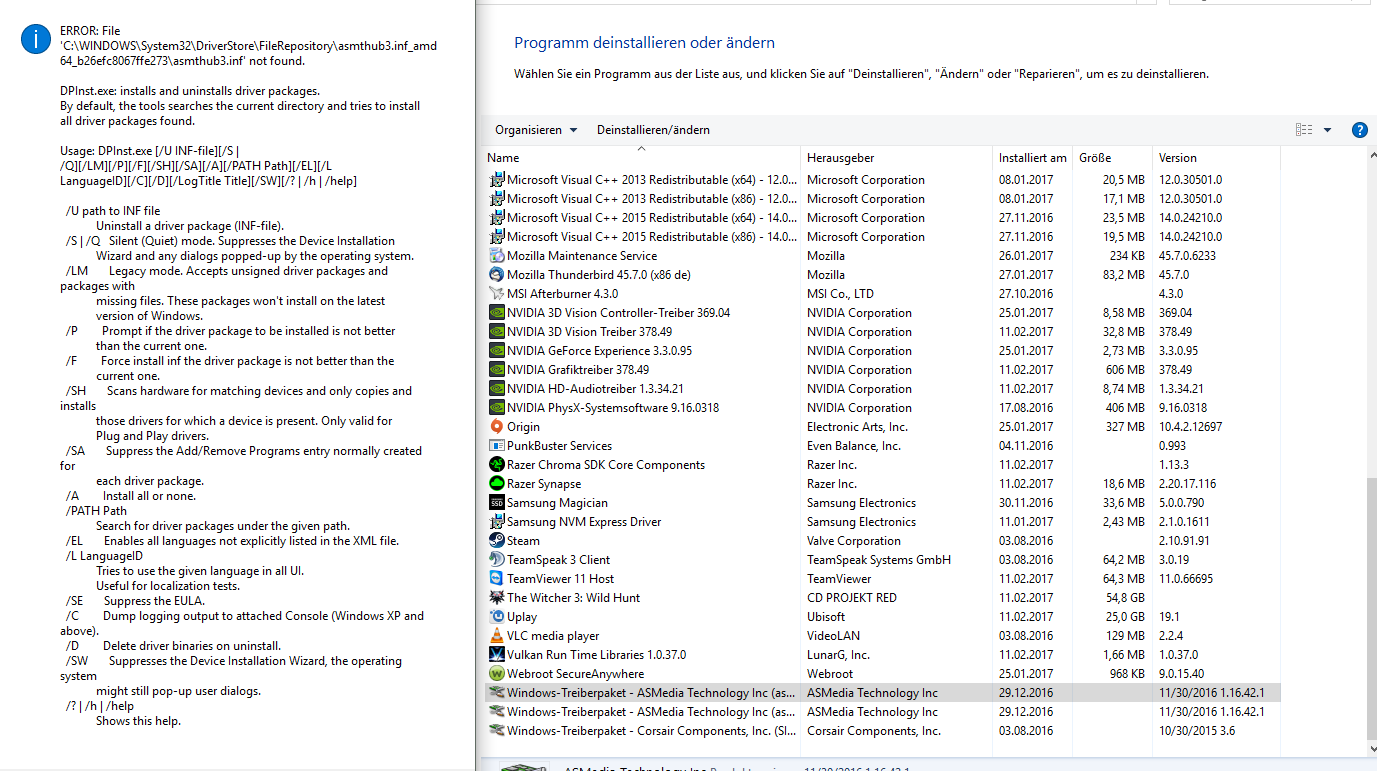
One interesting note:
I upgraded to an ASUS Z270 Apex Board with a asmedia 3.1 USB chip.
I installed the package 1.42.13.1 successfully but windows is still using the native Win10 one?!
Any advice?
EDIT by Fernando: Inserted image replaced by a directly attached one (to save space and to avoid spam popups)
Which entries do you mean?
Did you manually remove anything?
Such ASMedia USB driver version doesn’t exist.
If you should mean v1.16.42.1, please try the attached driverpack and report, whether it worked or not.
How did you realize, that the OS still uses the in-box USB driver?
pure ASMedia USB 3.0+3.1 Drivers v1.16.42.1 WHQL.rar (1.65 MB)
Tried to uninstall both old entries.
Called : "Windows Treiberpaket - Asmedia xxxx - asmthub3 andasmtxhci"
Native Win10 drivers but latest asmedia installed 1.16.43.1:
EDIT by Fernando: Unneeded parts of the fully quoted tet removed (to save space)
@pfinchen :
If you want to avoid such entries within the "Add/Remove Software" list, I recommend either to do the driver update manually or to use a DPInst package, which contains a DPInst.xml file. Such package has been attached to my last post.
I don’t know what happened. Did the DPInst GUID show, that the update has been successful?
@Fernando
Firstly i want to remove the entries…i cant uninstall them ![]()
–
Yepp, seems to be an Chipset depends on the Apex. All of the owners got the same that the drivers have to update manually… how can i do that btw? ![]()
You can do it only from within the registry.
By the way: The added DPInst.xml prevents the addition of the driver installation to the "Add/Remove Software" feature.
Does that mean, that you don’t know how to update the USB drivers manually? If yes, have a look into the Intel section of the start post.
@pfinchen
My experience to get a clean ASMEDIA USB 3.x drivers installed on my PCs was to look at first at Ccleaner is any trace of ASMEDIA USB 3.x does exist.
(Nota: My keyboard/mouse are not plugged on the USB ASMEDIA ports.)
2 cases:
Case 1: If any traces does exist, close Ccleaner, use GEEK uninstaller Tool (more powerfull than Ccleaner), select the trace and do uninstall them.
Reboot PC, then check if any traces does remain via Ccleaner and GEEK tools. Then check in Device Mngr if MS native USB driver is in place for ASMEDIA USB 3.x device.
Then install via DPinst method the package provided by Fernando to install ASMEDIA driver v1.16.42.1. Then Reboot PC and check a clean situation of ASMEDIA USB 3.x driver (Device Mngr)
Case 2: If any traces does NOT exist, you should have MS native driver in place. An then you can proceed as explained above for the DPinst method.
Nota: don’t use v1.16.43.1 version at the moment due to some problems reported on the forum.
You should get this picture to have a quite stable situation. Absolutly no ASMEDIA traces displayed under Ccleaner/Geek.
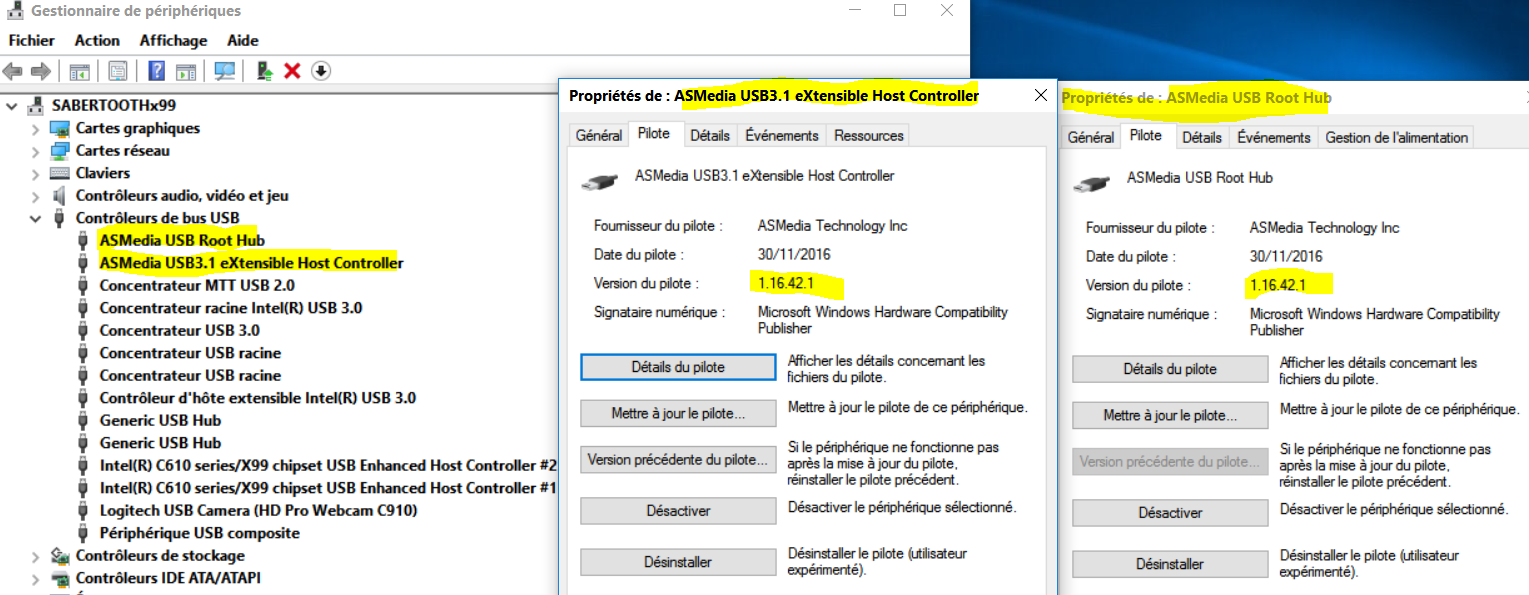
You can do it only from within the registry.
So I have to remove these entries via CCleaner/Registry and I won’t have any disadvantage?
How do i search for asmedia at ccleaner?
EDIT by Fernando: Unneeded parts of the fully quoted post removed (to save space)
@pfinchen , @Fernando
On the PC , after applied the DPinst method for the pure ASMEDIA USB3 driver v1.16.42.1, I have observed that (later hours after DPinst was done), Windows update does apply an update on what was already up to date and so created these 2 additional entries.
Do you have seen also ?
Why this strange ‘forced’ update done by W10 x64 Update mechanism ?
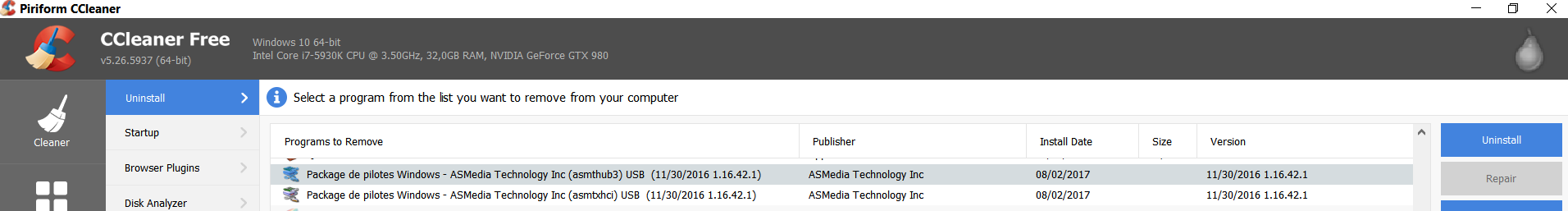
These are CCleaner entries and not a Windows Update report.
What lets you think, that these CCleaner entries are caused by a Windows Update action? Has anything been updated by WU at all?
I neither use the CCleaner tool nor am I watching the Control Panel’s "Add/Remove Progragrams" feature or the registry entries.
@Fernando ,
Here is the Windows Reliability Log which does proof an unexpected Windows Update action !
I ignore why Windows takes a such action to update the ASM driver whic is already up to date …
Very strange.
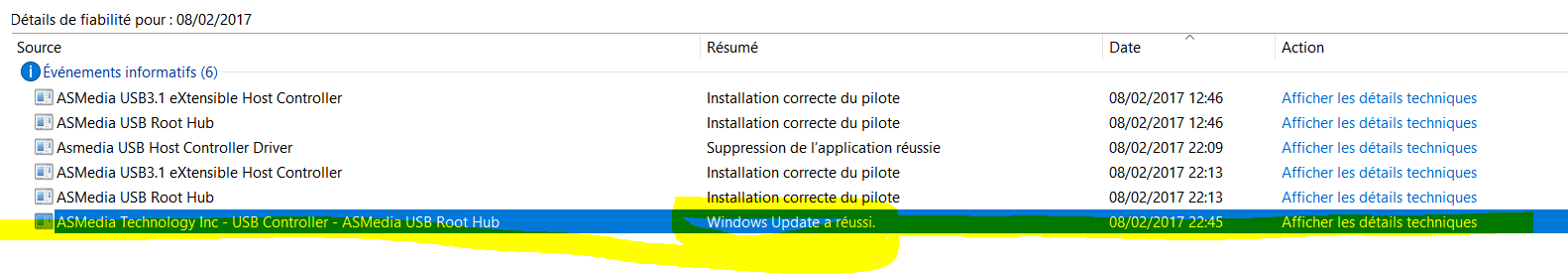
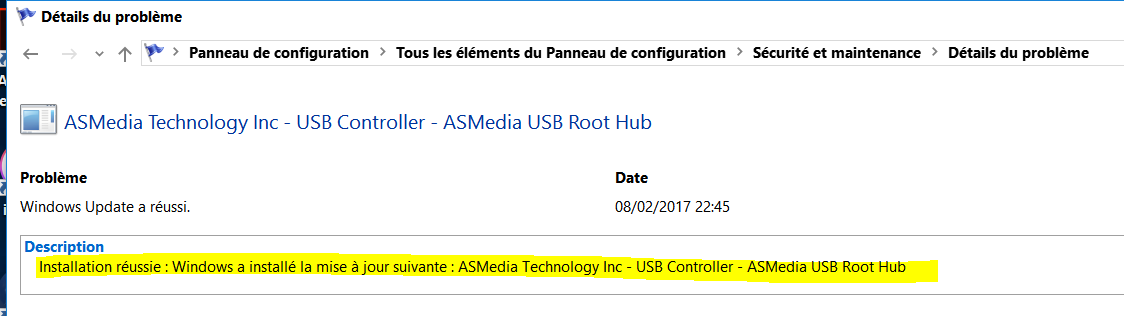
Comments:
At 22:13 the DPinst was done successfully, I had checked: no extra entries under Ccleaner.
At 22:45 a ASMEDIA WU was done which is a non sense, and 2 extras entries created !!
@100PIER :
Thanks for your report.
Has the file DPInst.xml been within the related ASMedia driverpack?
@Fernando ,
On 8th February you provided me the DPinst.xml special file (at 12:46).
YES, this file was properly installed within the related ASMedia driverpack folder at that time.
Here is the history of ASMedia driver manipulation from 6th Feb when I decided to update from version .42.1 to the new version .43.1. (downloaded from station-driver).
nota: You offered .43.1 on 8th Feb on your site.
After have seen on the forum that version .43.1 was buggy I decided to downgrade it via DPinst method and observed that downgrade operation was not working.
I reported you the problem and you provided me the missing file DPinst.xml on 8th Feb.
I tested it and observed the downgrade operation was OK
So you can read the post#833 and the following posts to get the exact history.
To illustrate what was done and how WU does interfere here are attached the Reliabilties Reports from 6th Feb, 7th Feb in complement of the 8th Feb
These are the Reliability traces history from 6th, 7th and 8th Feb.
6th Feb: Update operation from v.42.1 to v.43.1 ASMedia software package
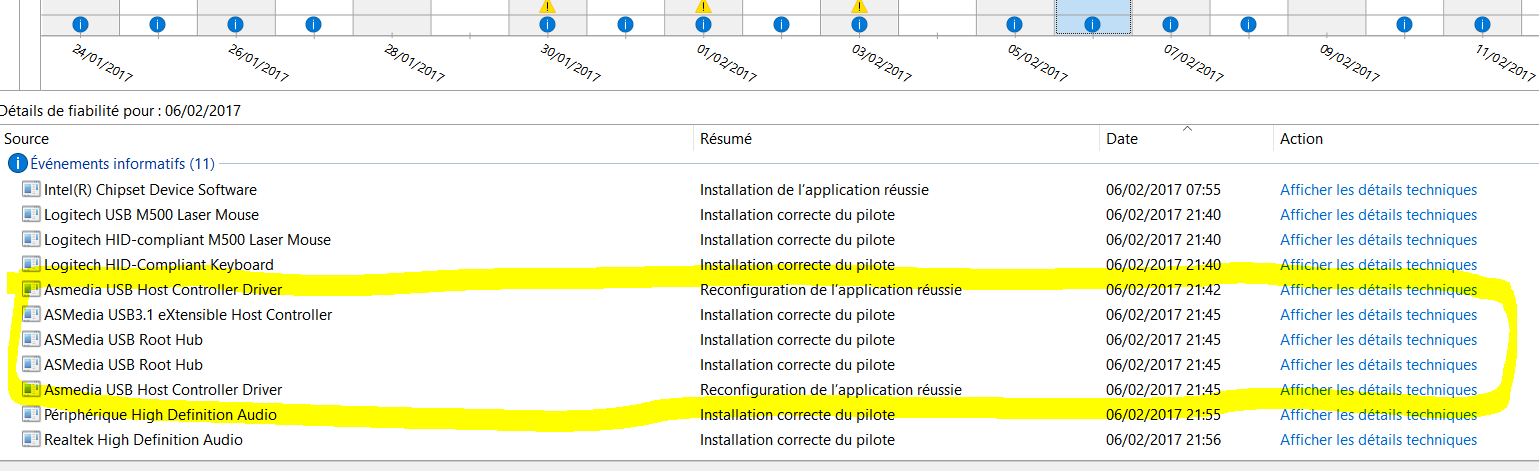
7th Feb: WU apparition
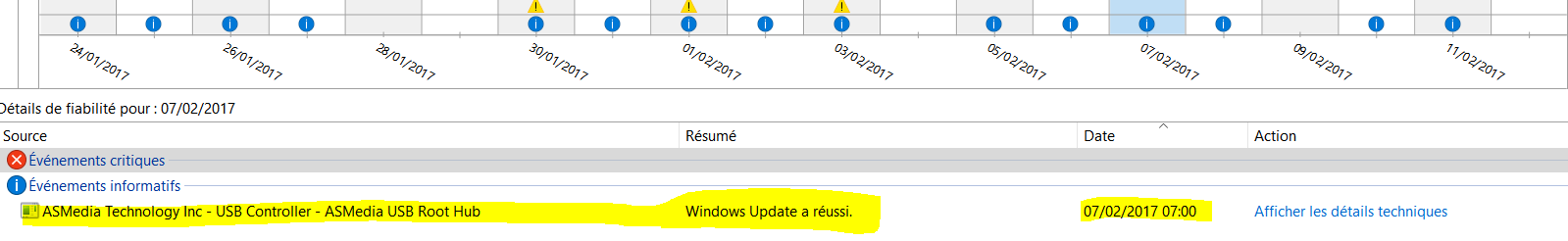
8th Feb: Attempts to downgrade from v.43.1 to v.42.1 pure driver only
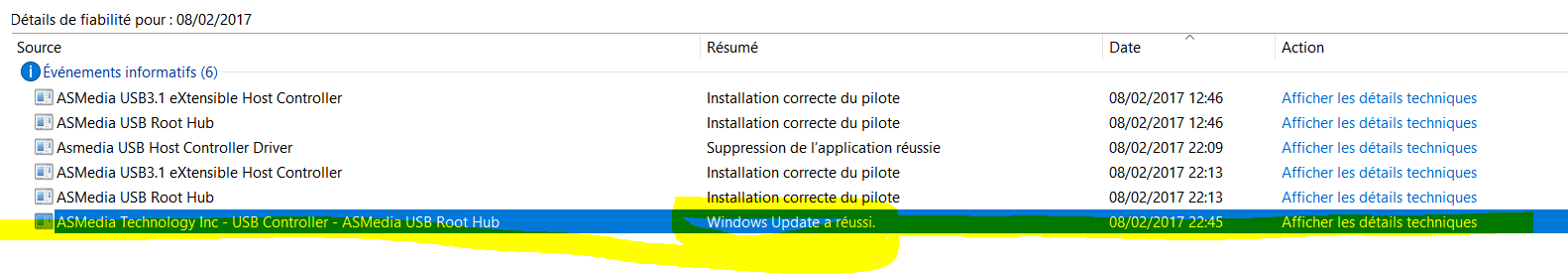
The current ASMedia entries within Ccleaner:
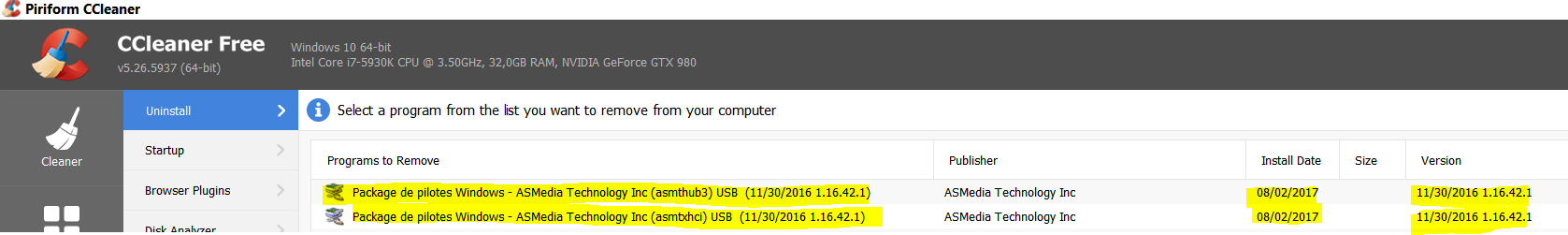
My comments:
WU does appear before you provided me the DPinst.xml file.
This is may be due to the buggy v.43.1 software package in place ?
I don’t understand the WU forcing of two additional entries (Ccleaner screenshot) ?
Are we reffering to a proper package as version date are different ?
Version date at the start post for ASMedia USB3 driver:
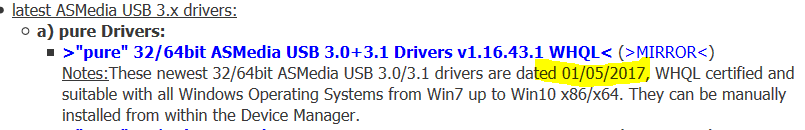
Version date Properties:
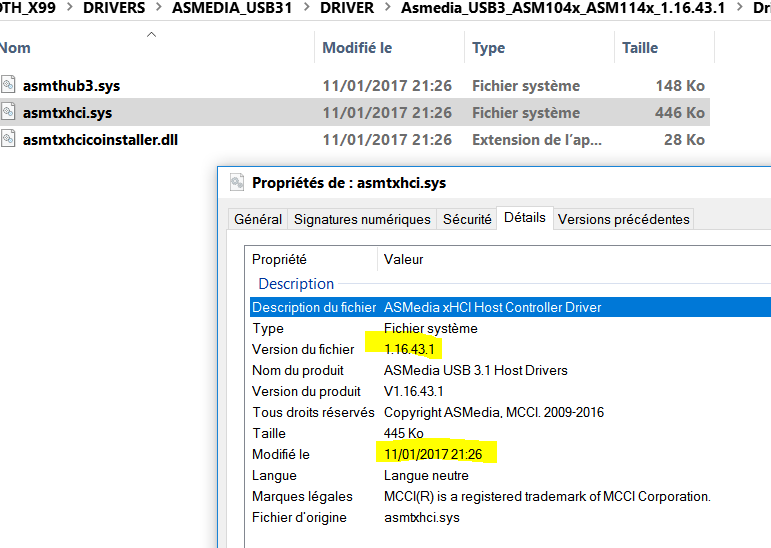
I am new here and hoping for a bit of help. I have a high speed camera that requires USB 3.0 (or 3.1). The basic model is 120 frames/second. When I run the software that controls the camera, it is only writing about 54-56fps to the hard drive. I am certain it is related to this USB throttling that Windows 10 has caused.
I tried this procedure on one Toshiba i7 laptop (2 years old) and it worked! I was thrilled. Then I tried it on a newer toshiba laptop as well as an Eluktronics gaming laptop (64GB RAM, i7-6700HQ, NVIDIA GTX 1060, etc.) and the camera is still only writing 54-56fps on those machines. The device driver shows slightly different items under the USB controllers but they are all intel.
Any idea what I might be missing that makes this work on one machine and not the other?
@DoubleL :
Welcome at Win-RAID Forum!
Which procedure do you mean?
No, I have no idea why this happened.
Regards
Dieter (alias Fernando)
Try to adjust USB power plan settings. There are two hidden power plan settings for USB - "Hub Selective Suspend Timeout" and "USB 3 Link Power Mangement". To unhide them go to elevated Command prompt and execute commands:
powercfg -attributes 2a737441-1930-4402-8d77-b2bebba308a3 0853a681-27c8-4100-a2fd-82013e970683 -ATTRIB_HIDE
powercfg -attributes 2a737441-1930-4402-8d77-b2bebba308a3 d4e98f31-5ffe-4ce1-be31-1b38b384c009 -ATTRIB_HIDE
Then go to "Control panel => Power management" and click link "change advanced power settings". In power plan properties dialog expand root node "USB" and look for settings.
hmmm. has anyone got a copy of rusb3utl.exe? it was included in older versions of the 3.0.x.x drivers such as 3.0.7.0, but it is not present in 3.0.23.0
It may have a reason why it is not present anymore within the latest Renesas USB 3.0 drivers.
Look here: http://www.removeviruserror.com/files/43…-exe-virus.html
@100PIER
I am interested on what is being said about version 1.16.43.1 as I cannot find the forum you are talking about. What is going on with 1.16.43.1? Only on Windows 10 or 8.1 or both?