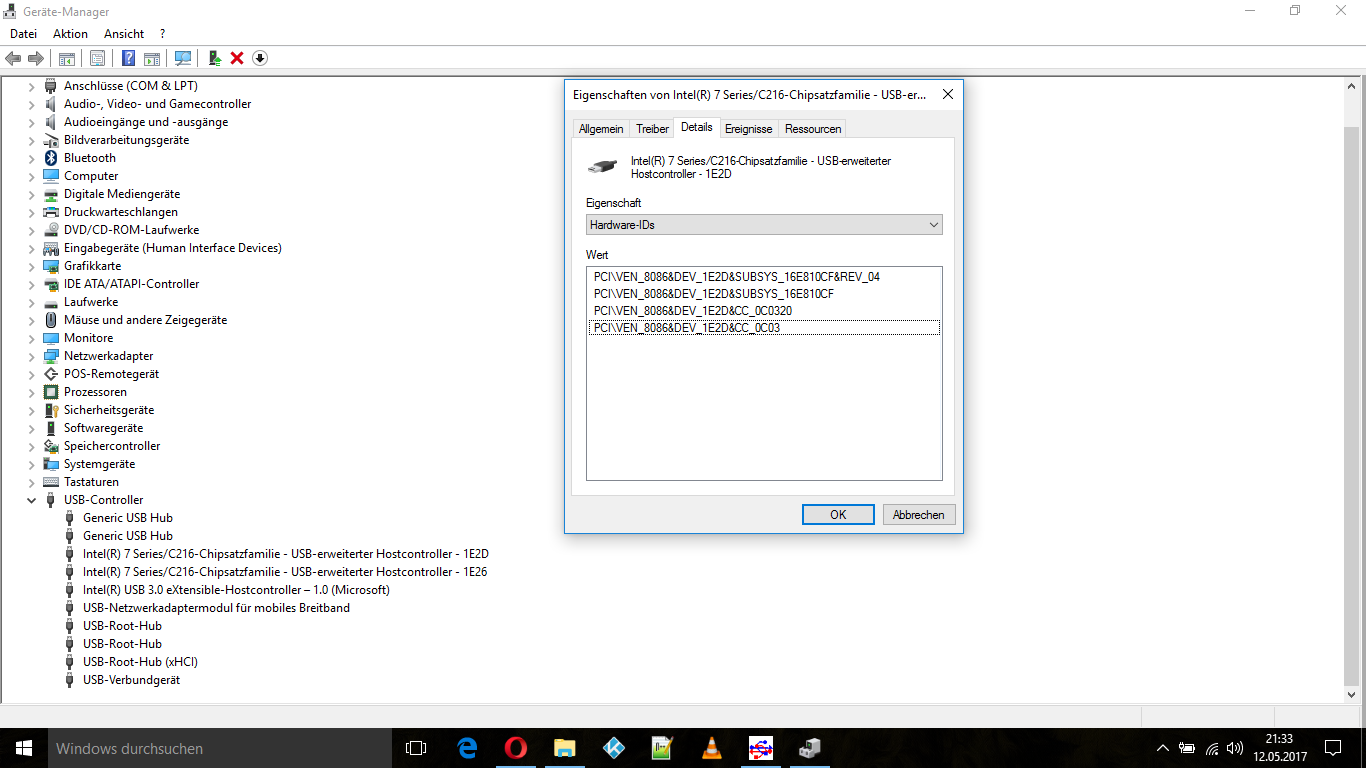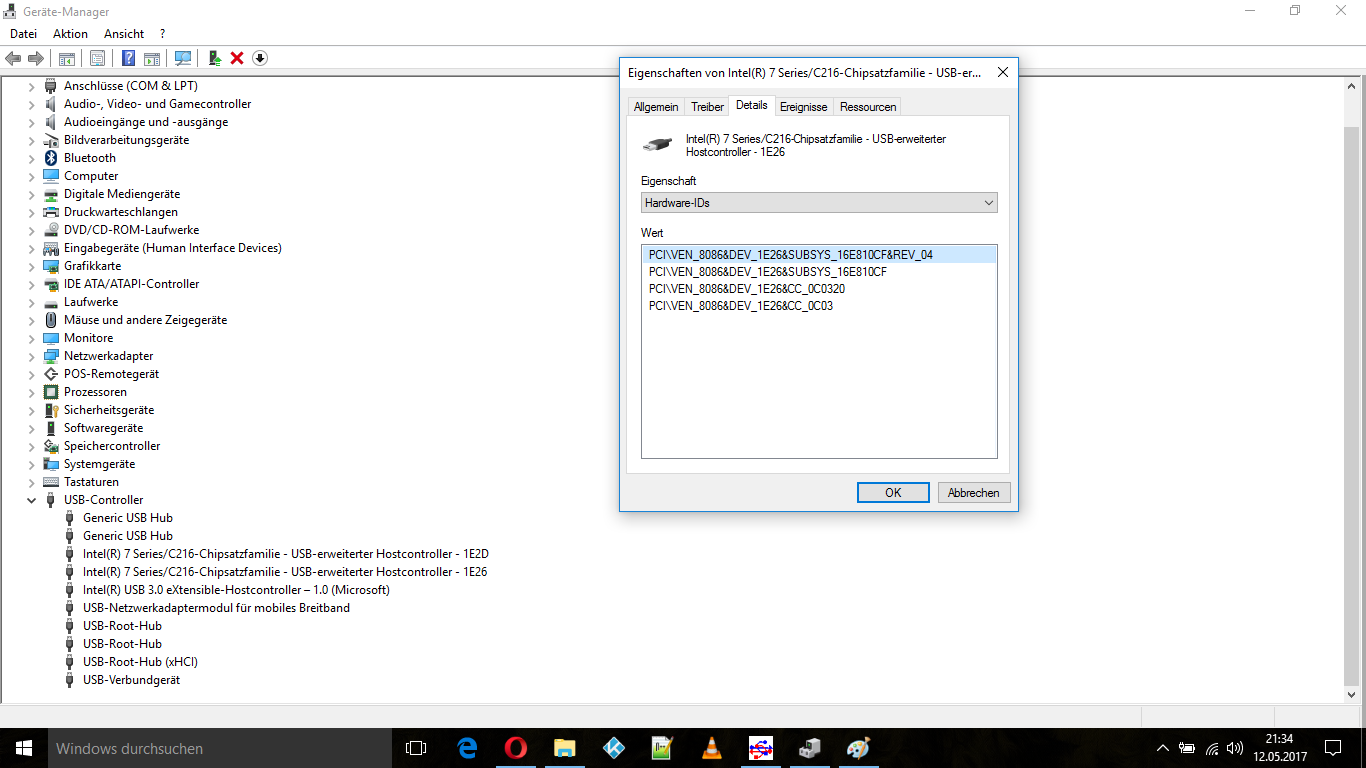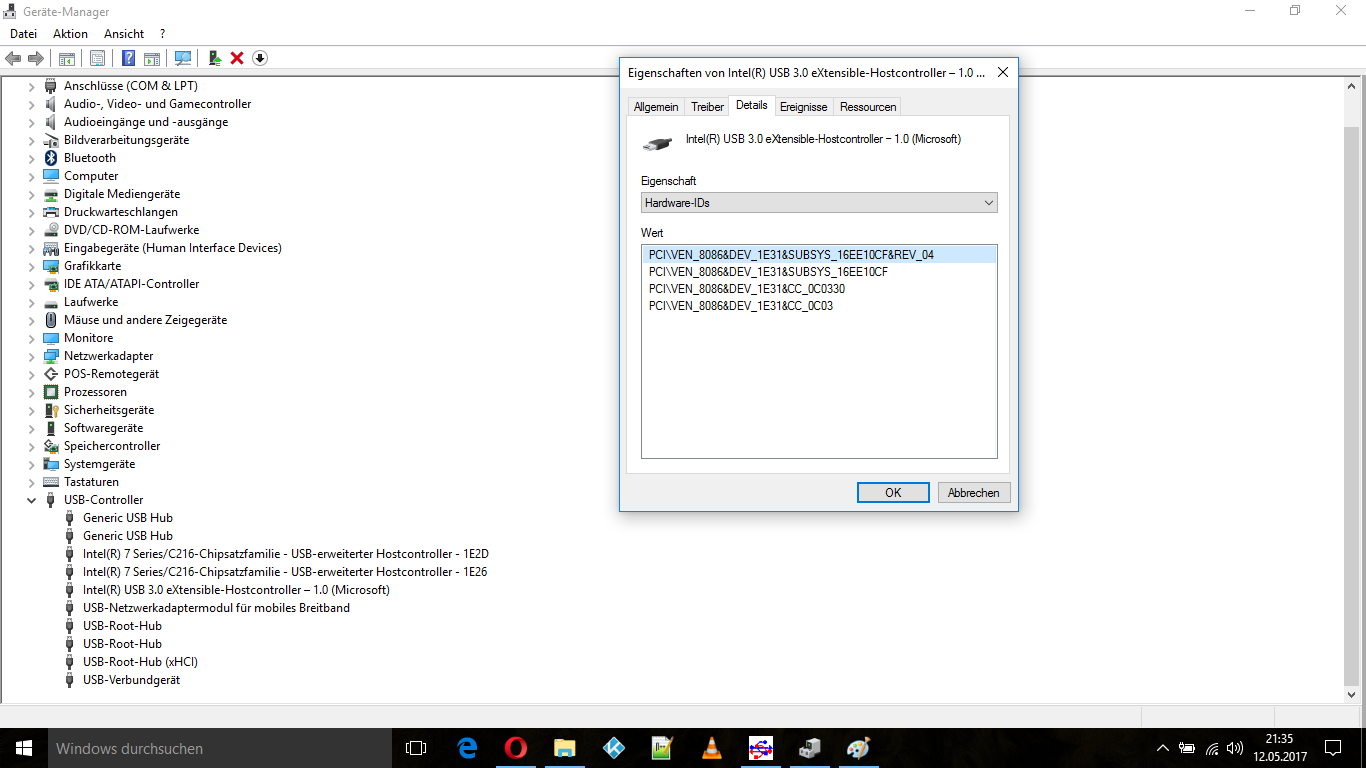Hi Fernando! I’d appreciate, if you could help with an issue…
I have ASUS X555UB laptop, Win 10 Pro.
Two USB-ports on the left side started to work in a stange way:
they recognize ANY USB 3.0 device plugged, but they fail to recognize any USB 2.0 device plugged)
Driver installed -Microsoft Intel(R)3.0-1.0 extensible host controller ver. 10.0.14393.0…
@dzimozz :
Welcome at Win-RAID Forum!
My advice: Try to replace the MS drivers by the mod+signed Intel ones.
Good luck!
Dieter (alias Fernando)
MS Drivers replaced succesfully for Intel drivers via "64bit DPInst Set with Intel USB 3.0/3.1 Drivers v5.0.3.42 mod+signed by Fernando".
Same problem.
This indicates, that your problem is not driver, but hardware related.
So with these usb drivers on windows 10 creators update x64 pro should xhci hand-off be disable or enabled in the bios. I know the bios says to enable it for older operating systems, but is it needed since the intel usb 3 driver is modded for widnows 10?
Since I don’t have this BIOS setting option with my ASRock Z170 mainboard, I cannot answer your question.
The mod+signed Intel USB 3.0 drivers v5.0.3.42 are running fine here with a fresh installed Win10 x64 Pro v1703 ("Creator’s Update"), although I haven’t changed any BIOS setting.
Thanks, I was just curious as my MSI Z270 tomahawk arctic has that as an option.
The BIOS doesn’t differentiate between an original or modded driver.
Why don’t you just try both possible BIOS settings?
@Fernando
@ShadowFur
I checked the Z170 Fat. Pro. Gaming i7 BIOS, I found “XHCI Hand-off”. It will be under “Advanced”, “USB Configuration”, Last Option under “Third Party USB 3.1 Controller”. Description states, “This is a workaround for OSes without XHCI hand-off support. The XHCI ownership change should be claimed by XHCI driver.” I believe the default option for XHCI Hand-off is Enabled on this motherboard. From memory, I think this might affect USB 3.0 controllers acting as USB 2.0 under XP. For Windows 10 I don’t believe this will affect it. However in your case I would Enable it in case whatever Intel did to the USB 3.0 ports makes USB 2.0 devices non functional.
@XPLives :
According to the BIOS manual for our specific ASRock Z170 mainboard the USB Configuration option "Third Party USB 3.1 Controller" only affects the on-board ASMedia USB 3.1 Controller.
By the way: All the BIOS setting options within the "USB Configuration" section of my system are always set to "Enabled" (= DEFAULT).
Hi Fernando, thank you very much for your hard work.
I was wondering if you can help.
I have a device which works on windows 7 on USB 3.0 and USB 2.0 (on the front I/O and rear I/O)
In windows 10 on the same desktop it doesn’t install with device descriptor errors.
When using your modded drivers it now works on the rear I/O panel on USB 3 and USB 2 ports but not the front I/O on USB 3 or usb 2 ports. with the error unknown usb device (enumeration failed) then when pointing to its .inf driver location it changes to cannot start code 10.
It works on both I/O hubs in windows 10 when I disable XHCI in BIOS.
Using your modded drivers on macbook pro bootcamp the device also doesn’t work on the two USB 3.0 ports.
Finding it hard to identify the final solution here.
Why it doesnt work on bootcamp USB 3.0 ports and why it doesn’t work on the FRONT I/O panel on either USB2 or USB3?
@bioYout :
Welcome at Win-RAID Forum!
Unfortunately I cannot help you, because your problem seems to be either device or OS related and not caused by the in-use Intel USB driver.
Regards
Dieter (alias Fernando)
@Fernando ,
I confirm for P8Z77-V Deluxe the ASMedia USB 3.0/3.1 driver v1.16.45.1 does not work (no USB detection) under W10 64 bits V1703.
DPinst 64 bits does install the driver without any error.
Driver v1.16.41.3 (DPinst 64 bit) does work perfectly.
Dear Dieter,
do you have a modded version of the USB Drivers also for the older Intel C216 available? This would help a lot, because I have some USB issues here with my older Laptop.
Thank you and Viele Grüße.
@Caos :
Welcome at Win-RAID Forum.
If you would post the HardwareIDs of your on-board Intel USB 3.0/3.1 Controller, I can add them to the related INF file, but there is no security, that the modded driver will work.
Regards
Dieter (alias Fernando)
Hi Dieter,
thanks a lot and the hardware IDs are (hope I chosed the right ones):
PCI\VEN_8086&DEV_1E31&SUBSYS_16EE10CF&REV_04
PCI\VEN_8086&DEV_1E31&SUBSYS_16EE10CF
PCI\VEN_8086&DEV_1E31&CC_0C0330
PCI\VEN_8086&DEV_1E31&CC_0C03
Thanks a lot for your fast reply and cross fingers!
Caos I have the same Chipset what is the Brand Name and Model # of your Laptop? Which Operating System are you trying to use the USB ports on? Can you go to Device Manager, Expand the "Universal Serial Bus controllers" section and do a snapshot Alt+Print Screen, paste it into Microsoft Paint and then upload it?
I made a screenshot from USB Device Tree Viewer (much more detailed in my point of view) and I hope it will help. If not I will do the same with the device manager. Please apologize the german language in the screenshot.
Thank you very much.
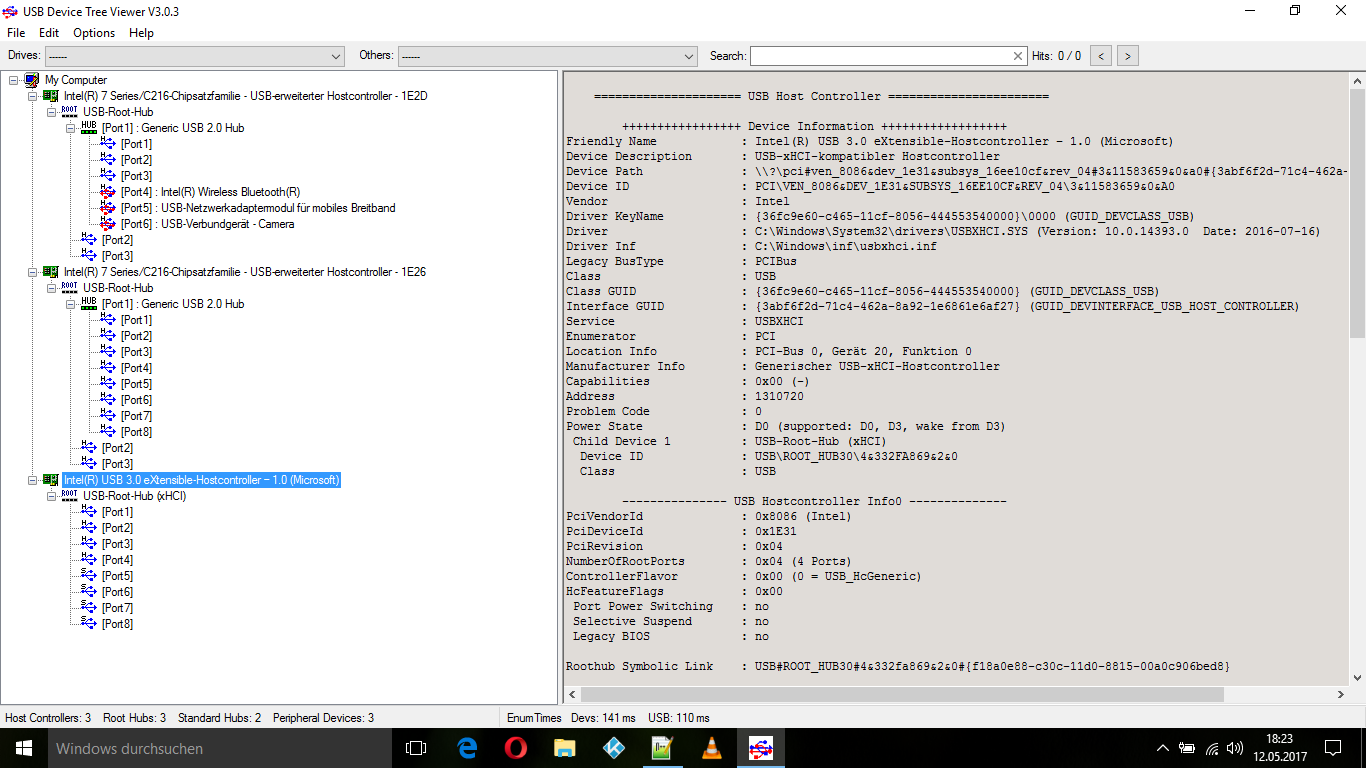
Okay looks like you want USB 3.0 driver for Windows 10?
You have USB 2.0 and USB 3.0 ports. Can you copy and paste the Hardware IDs for these three from Device Manager?
Intel(R) 7 Series/C216 Chipset Family USB Enhanced Host Controller - 1E2D
Intel(R) 7 Series/C216 Chipset Family USB Enhanced Host Controller - 1E26
Intel(R) USB 3.0 eXtensible Host Controller
Thanks a lot for your effort:
Intel(R) 7 Series/C216 Chipset Family USB Enhanced Host Controller - 1E2D
PCI\VEN_8086&DEV_1E2D&SUBSYS_16E810CF&REV_04
PCI\VEN_8086&DEV_1E2D&SUBSYS_16E810CF
PCI\VEN_8086&DEV_1E2D&CC_0C0320
PCI\VEN_8086&DEV_1E2D&CC_0C03
Intel(R) 7 Series/C216 Chipset Family USB Enhanced Host Controller - 1E26
PCI\VEN_8086&DEV_1E26&SUBSYS_16E810CF&REV_04
PCI\VEN_8086&DEV_1E26&SUBSYS_16E810CF
PCI\VEN_8086&DEV_1E26&CC_0C0320
PCI\VEN_8086&DEV_1E26&CC_0C03
Intel(R) USB 3.0 eXtensible Host Controller
PCI\VEN_8086&DEV_1E31&SUBSYS_16EE10CF&REV_04
PCI\VEN_8086&DEV_1E31&SUBSYS_16EE10CF
PCI\VEN_8086&DEV_1E31&CC_0C0330
PCI\VEN_8086&DEV_1E31&CC_0C03![]()
Your program is nice but I need snapshot of the Windows Device Manager version of the USB Controllers expanded. Also a copy of the Hardware IDs listed for each Controller under the USB Root Hubs to do a comparison.
Intel(R) 7 Series/C216 Chipset Family USB Enhanced Host Controller - 1E2D
USB-Root-Hub
Intel(R) 7 Series/C216 Chipset Family USB Enhanced Host Controller - 1E26
USB-Root-Hub
Intel(R) USB 3.0 eXtensible Host Controller
USB-Root-Hub (xHCI)
Maybe I understood it wrong. Hereby you will get the screenshots. Hopefully with the information you need. If not, please apologize and try to explain again.
Thank you very much.