Yes I already got the USB controller Hardware IDs from previous post. I wanted to get a copy paste of the Universal Serial Bus controller "Root Hubs" Hardware IDs also. The other photo I did want was using Windows "Device Manager" open up the USB Controllers Branch and take a snap shot of it.
You see the screenshots of the device manager … in German it is ‘Geräte-Manager’. Ok now I got it, here are the Hardware IDs of the root hubs (from to to bottom).
USB-Root-Hub (1)
USB\ROOT_HUB20&VID8086&PID1E26&REV0004
USB\ROOT_HUB20&VID8086&PID1E26
USB\ROOT_HUB20
USB-Root-Hub (2)
USB\ROOT_HUB20&VID8086&PID1E2D&REV0004
USB\ROOT_HUB20&VID8086&PID1E2D
USB\ROOT_HUB20
USB-Root-Hub (xHCI)
USB\ROOT_HUB30&VID8086&PID1E31&REV0004
USB\ROOT_HUB30&VID8086&PID1E31
USB\ROOT_HUB30
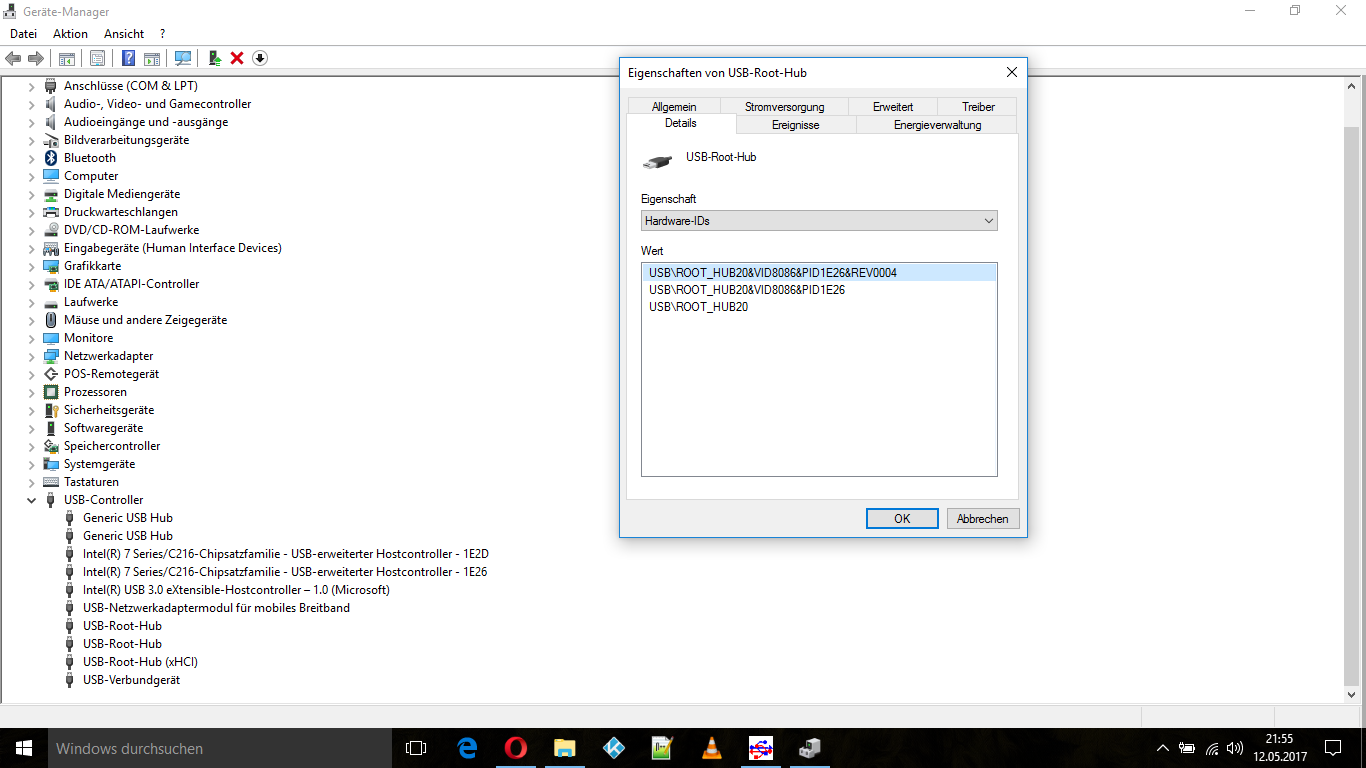
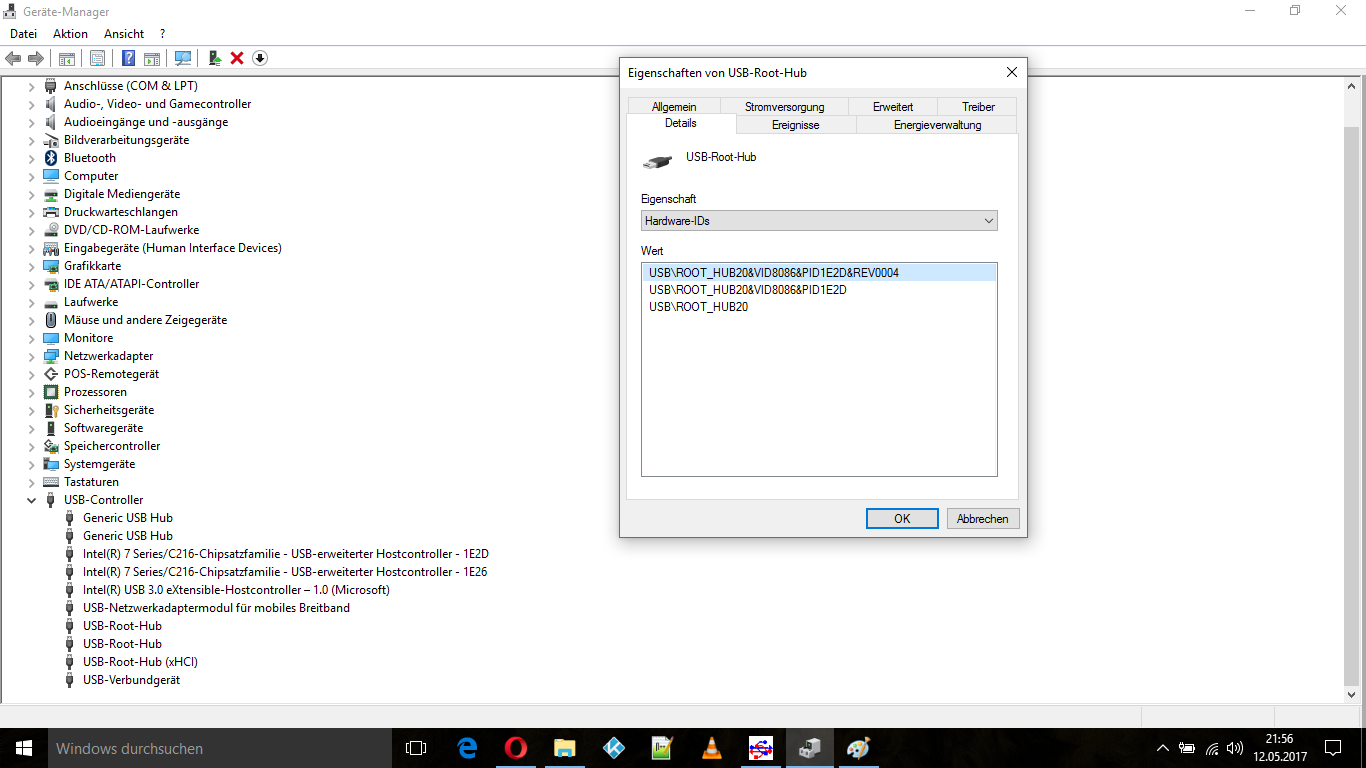
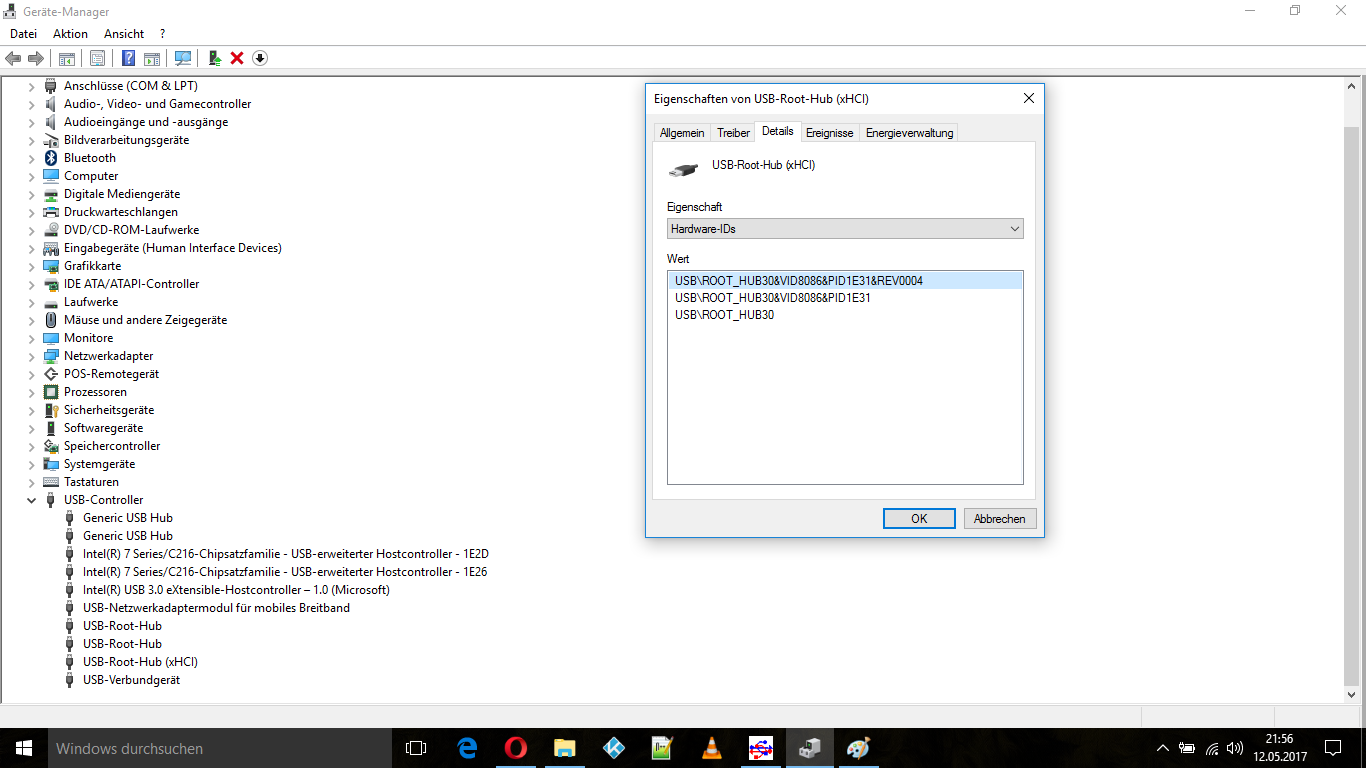
I sent you a PM with 3 driver links. Try and test them out and see if it works.
Good luck!
32bit DPInst Set with Intel USB 3.0/3.1 Drivers v5.0.3.42 mod+signed by Fernando
Chipset = Intel H110M
OS = Windows XP SP3 x86
Driver is installed, but regrettably USB does not work.
Get the error in Device Manager - "Windows cannot load the device driver for this hardware. The driver may be corrupted or missing. (Code 39)"
Exist other driver for Win XP and HardwareID= VEN_8086&DEV_A12F?
@YuriyCN :
The mod+signed Intel USB 3.0/3.1 drivers, which I am offering within the start post of this thread, can only be installed onto modern Windows Operating Systems from Win7 up.
Windows XP is not supported by these drivers.
Hi !
I also have Intel 7 series/c216 Chipset with windows 10 installed on my Asus K55vm laptop. My laptop has issues with usb 3.0 generic driver by Microsoft on only Windows 10. Can I also get a link to test the usb 3.0 drivers developed by you for Windows 10 ?
Thanks!
@shivam94 :
Welcome at Win-RAID Forum!
Please post the HardwareIDs of your on-board Intel USB 3.0 Controller and I will look for a suitable Intel driver.
Regards
Dieter (alias Fernando)
Hi Fernando !
Thanks for your help. As requested by you, I have attached the screenshots of the hardware IDs and also the text version of my Intel USB drivers in the spoiler below.
Thanks and Regards,
Shivam
USB Root Hub (USB 3.0)
USB\ROOT_HUB30&VID8086&PID1E31&REV0004
USB\ROOT_HUB30&VID8086&PID1E31
USB\ROOT_HUB30
USB Root Hub
USB\ROOT_HUB20&VID8086&PID1E26&REV0004
USB\ROOT_HUB20&VID8086&PID1E26
USB\ROOT_HUB20
USB Root Hub
USB\ROOT_HUB20&VID8086&PID1E2D&REV0004
USB\ROOT_HUB20&VID8086&PID1E2D
USB\ROOT_HUB20
USB xHCI Compliant Host Controller
PCI\VEN_8086&DEV_1E31&SUBSYS_14471043&REV_04
PCI\VEN_8086&DEV_1E31&SUBSYS_14471043
PCI\VEN_8086&DEV_1E31&CC_0C0330
PCI\VEN_8086&DEV_1E31&CC_0C03
Intel(R) 7 Series/C216 Chipset Family USB Enhanced Host Controller - 1E2D
PCI\VEN_8086&DEV_1E2D&SUBSYS_14471043&REV_04
PCI\VEN_8086&DEV_1E2D&SUBSYS_14471043
PCI\VEN_8086&DEV_1E2D&CC_0C0320
PCI\VEN_8086&DEV_1E2D&CC_0C03
Intel(R) 7 Series/C216 Chipset Family USB Enhanced Host Controller - 1E26
PCI\VEN_8086&DEV_1E26&SUBSYS_14471043&REV_04
PCI\VEN_8086&DEV_1E26&SUBSYS_14471043
PCI\VEN_8086&DEV_1E26&CC_0C0320
PCI\VEN_8086&DEV_1E26&CC_0C03
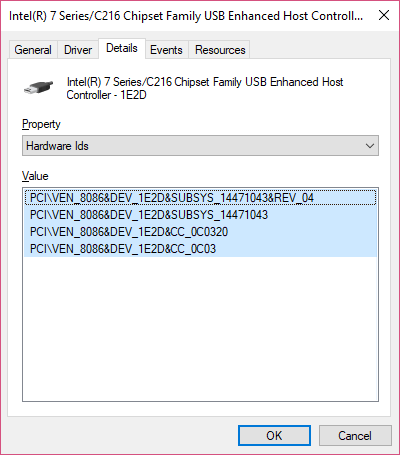
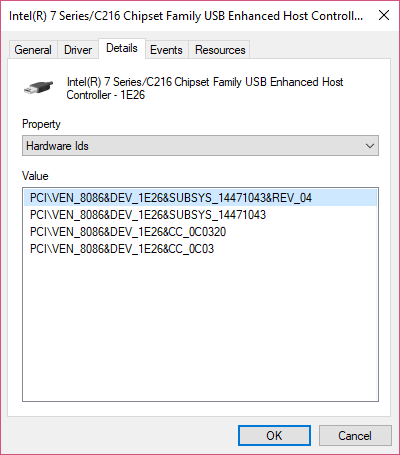
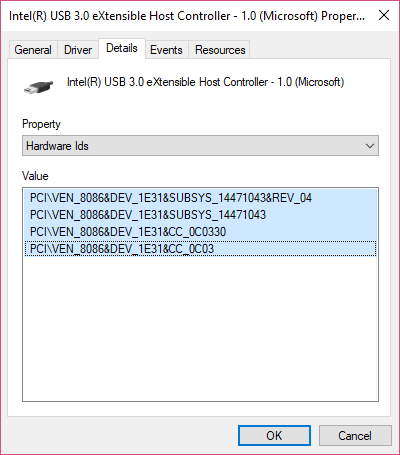
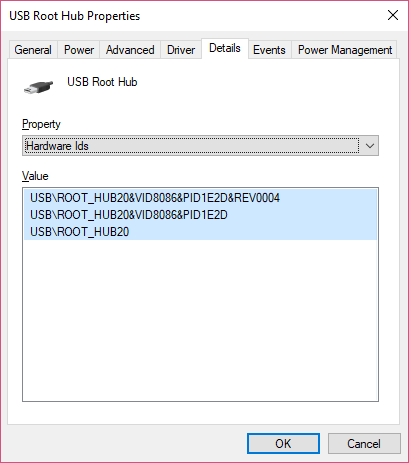
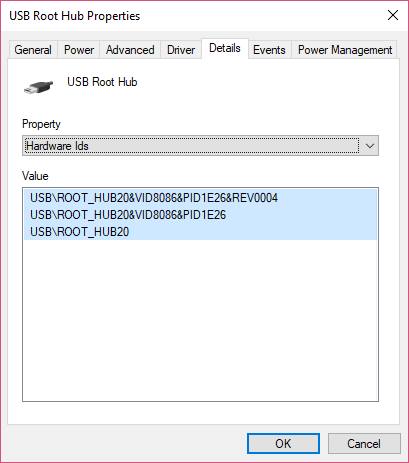
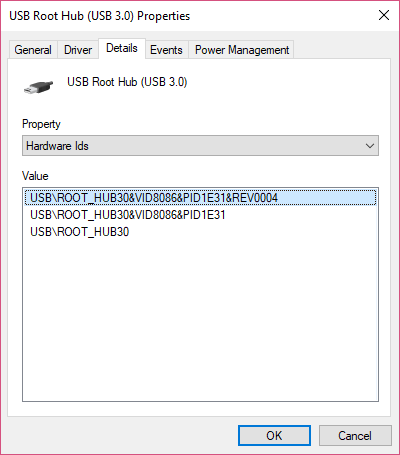
@shivam94 :
Thanks for posting the HardwareIDs of the various Intel USB 3.0 devices.
When I have the required equipment and time, I will try to customize the latest available Intel USB 3.0 drivers to make them installable onto your system while running Win10, but this may take a few days (or even up to 4 weeks).
Noted. Thanks for your help !
@shivam94 and other users with an Intel 7-Series/C216 Chipset system:
The latest Intel USB 3.0 drivers, which natively do support Intel 7-Series/C216 Chipset USB 3.0 Controllers (DEV_1E31), are the v1.0.10.255 WHQL ones dated 09/17/2013, but they can only be used while running Win7 (x86/x64).
Users with an Intel 7-Series/C216 Chipset system and an on-board Intel USB 3.0 Controller, who are running Win10 and want to use/test the Intel USB 3.0 drivers instead of vthe Win10 in-box ones, have at least 2 different Intel USB 3.0 drivers options:
- They can install the latest 32/64bit Intel USB 3.0 drivers v5.0.3.42 dated 03/28/2017, which natively only support Intel USB 3.0 Controllers of Intel Chipsets from 8-Series up while running Win7, but have been modified by me to additionally support Intel 7-Series/C216 Chipset USB 3.0 Controllers (DEV_1E31) and Win10. These mod+signed drivers are available within the start post of this thread.
Advantage: These are the latest Intel USB 3.0 drivers.
Possible disadvantage: Since these drivers have not been designed by Intel for being used with Intel 7-Series/C216 Chipsets, they may not work at its best with DEV_1E31 Intel USB 3.0 Controllers. - Alternatively they can install the attached 32/64bit Intel USB 3.0 drivers v1.0.10.255, which have just been modded and signed by me to make them usable with Windows 10.
Advantage: These drivers natively do support the on-board Intel USB 3.0 Controllers of Intel 7-Series/C216 Chipset systems.
Disadvantage: These drivers are much older than the in-box MS USB 3.0 drivers of Win10.
If you have tested both driver versions, please post your results into this thread.
Good luck and thanks in advance!
32bit DPInst Set with Intel USB 3.0 Drivers v1.0.10.255 mod+signed by Fernando.rar (1.96 MB)
64bit DPInst Set with Intel USB 3.0 Drivers v1.0.10.255 mod+signed by Fernando.rar (2.27 MB)
@Fernando
Interesting you ported the Ivy Bridge Chipset for Windows 7/10. Can you modify the older “Windows 7 32 bit Intel USB 3.0 drivers Version 1.0.10.255 Date: 2/3/2014” driver for XP 32 bit installation? I can test it out.
https://downloadcenter.intel.com/download/21129
Thanks in advance.
Thanks for posting those USB Hardware IDs I’ve added them to the USB database for future reference for a possible XP Intel USB 3.0 xHCI driver.
WIN XP USB 2.0 / 3.0 Drivers Database for eHCI & xHCI Controllers
According to the content of the related INF files the mod+signed Intel USB 3.0 drivers v1.0.10.255, which I have attached to my last post, should work with all Windows Operating Systems from XP up.
Please try it.
Another problem is caused by the fact, that Windows XP doesn’t natively support the USB 2.0 ports of modern Intel chipset systems. AFAIK there must be added a real USB 2.0 driver (= *.sys file).
@Fernando
Do you mean your modified driver file is installable on any Windows OS XP->W10? It doesn’t do an OS check in the .INF? Usually they add that into the .INF to restrict being installed on any OS.
The USB 2.0 driver .sys file you mentioned is lacking. Can you specify which line / file you are referring to for adding the proper missing .sys file?
Also I noticed another problem in XP. I’m only seeing the USB 2.0 eHCI controllers but the USB 3.0 xHCI seems to be missing from the Device Manager on a working system. The correlating Hardware ID for it doesn’t appear anywhere as a USB controller or Unknown device. Do you know of any way to manually add a hidden hardware device not shown so it appears in the Device Manager or a way to install a hidden device and force install a driver to it which may make it appear in Device Manager afterwards?
Thanks.
It may be installable, but I cannot give a guarantee.
I have removed these restrictions from the related INF files.
Maybe you can get the required Intel USB 2.0 driver for Windows XP >here<.
Hi @Fernando , I tried both options you suggested. Here are my observations:
1. The intel drivers modded and available on first post installed successfully. But my HDD connected to USB 3.0 port repeatedly connects and disconnects by itself in an infinite loop. Let me know if you want some logs to find the problem.
2. The modded drivers you attached to your post last night which have just been modded and signed by you to make them usable with Windows 10, I tried to install them and the “iusb3xhc.inf” failed to install. I tried installing the drivers using update driver dialogue and also in “Driver Signature Enforcement disabled” mode (just to be, but the same problem). I have attached screenshots for your reference for this case. Again, if you want further logs or anything, please let me know.
Some extra information :
My computer has the following problems in Windows 10 x64:
1) Shutting down (the option doesn’t work from start menu)
2) Restarting (gets stuck on restart screen forever until I long press power button and force shut down the laptop)
3) On starting windows, on connecting any USB hdd, it repeatedly disconnects and connects. The temporary workaround I found is to put my computer to sleep first, then start it again, and the usb drivers work normally again (no disconnection of USB drives). This workaround only works with the default microsoft USB 3.0 drivers installed with Windows 10.
My diagnosis : There’s a problem with Intel MEI and USB 3.0 drivers. I have tried installing the latest MEI firmware for 7-series chipset from this post. Then tried to install latest MEI driver for 7-series chipset (Intel MEI Driver v11.0.5.1189 (Windows XP - Windows 10) INF for manual installation) , but still the error is not resolved.
Also, I upgraded my laptop from windows 7 x64 to windows 10 x64 last week and since then, all these problems have arisen. Hope you can help me!
Thanks for your time!
Edit : Forgot to added screenshots, added them now
EDIT by Fernando: Unneeded fully quoted post removed (to save space)

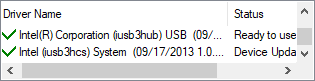
@shivam94 :
Thanks for having tested bot driverpacks and for your interesting report.
Here is my comment:
- As you I suspect an Intel ME problem and maybe additionally an USB hardware issue as reason for your problems.
This is what I recommend to do: Solve the Intel ME problem (maybe with the help of our Intel ME Guru plutomaniac) and then do a fresh install of Win10. This way you have the best chances to find out, whether you have an additional USB 3.0 Controller problem or not. - Although you got a failure while trying to install the mod+signed Intel USB 3.0 Controller driver v1.0.10.255, I am pretty sure, that the 32/64bit DPInst Sets with Intel’s USB 3.0 drivers v1.0.10.255 will work with other Intel 7-Series chipset systems running Win10.
Maybe it would have been better to test both different Intel USB 3.0 driver Sets in vice versa order (the older driver first and then update to the latest).
@interested users with an Intel 7-Series Chipset system running Win10:
It would be fine, if I get more feedback regarding the usability of the 32/64bit DPInst Sets with the mod+signed Intel USB 3.0 drivers v1.0.10.255.
If they should run better for Intel 7-Series/C216 Chipsets than the v5.0.3.42 drivers, I would offer the mod+signed v1.0.10.255 Driver Sets within the start post of this thread and remove the additional support of the DEV_1E31 USB 3.0 Controllers from the v5.0.3.42 Sets.
Hello @Fernando , I am looking into these modded USB 3.0 drivers to use for my system. For a while I have been using the modded Intel 3.0 drivers. Though they have been working, I am curious if they are the right drivers I should be using?
This is my motherboard:
http://www.gigabyte.us/Motherboard/GA-Z87X-UD4H-rev-1x#sp
In the USB section it says:
Chipset + 2 Renesas® uPD720210 USB 3.0 Hubs:
However when I disable my XHCI drivers, windows seems to load Intel USB EHCI drivers. However in the end, it still always looks like this:
https://cdn.discordapp.com/attachments/3…329/unknown.png
Should I be using Intel, or Renesas? Also, my version says uPD720210. Will those even be compatible for me?
@Xbye :
Welcome at Win-RAID Forum!
The management of the USB 3.0 Hub devices are done by the related USB 3.0 Controller and the usable/matching drivers depend on it as well.
Please check and post the exact names and HardwareIDs of the USB 3.0 Controller(s), which are listed within the "Universal Serial Bus Controllers" section of the Device Manager. You will see the HardwareIDs after having done a right-click onto the related Controller and chosen the options "Properties" > "Details" > "Property" > "HardwareIDs".
Regards
Dieter (alias Fernando)