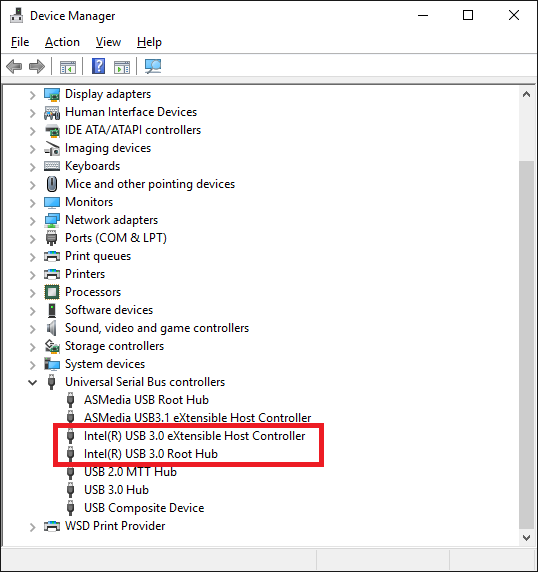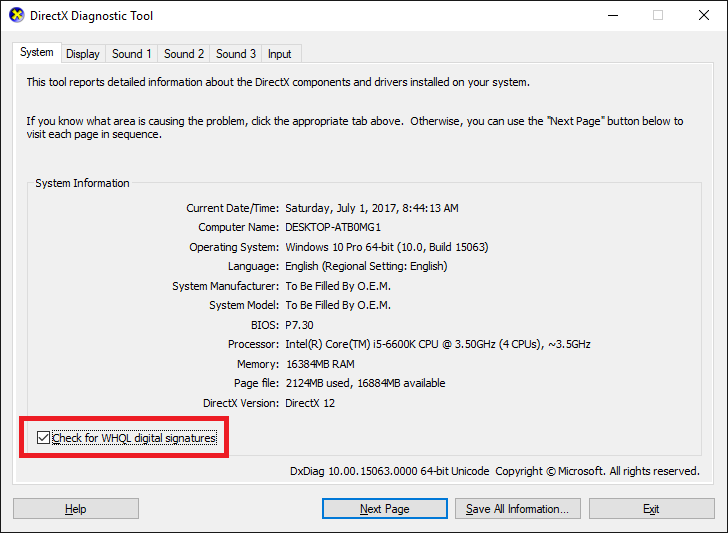I have no problem with Intel USB 3.x driver v5.0.4.43 on X99 and Z77 machines (W10 v1703 64bit).
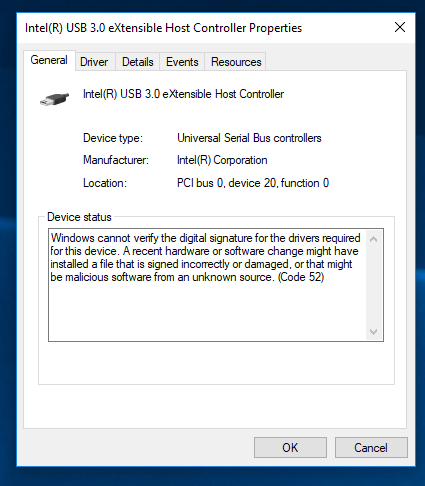
This only occurs with the latest package for v5.0.4.43, the previous v5.0.3.42 package installs without issue!
I can pull whatever logs you need, so let me know - I have tried removing the cert from cert manager, but it still doesnt accept it after reboot. Whats odd is the dpinst procedure from the previous driver works flawlessly.
I have the same problem
EDIT by Fernando: Unneeded fully quoted post removed (to save space)
@chaosminionx :
Thanks for your report.
Since I don’t have any idea why the OS could not verify the digital signature of the drivers you had installed, I need some further informations:
1. Are the Intel USB 3.0 ports and the connected devices working fine despite the missing digital signature?
2. Did you import the Win-RAID CA Certificate before you installed the latest Intel USB 3.0 drivers?
3. Has it been an update of an already previously installed Intel USB 3.0 driver version or a repacement of the generic MS USB 3.0 drivers?
@maddog :
Welcome at Win-RAID Forum and thanks for your info as well!
Please answer the same questions and additionally let me know
a) which OS you are running and
b) how you installed the mod+signed Intel USB 3.0 drivers.
Regards
Dieter (alias Fernando)
WIN 10 14393
Fresh install just like before: add cert, then use dpinst64. But encounter problem this time…
32bit or 64bit?
64 of course
@maddog :
So I have installed the exactly same Intel USB 3.0 drivers the same way as you, but with a different result (look >here<).
@all:
To find out the reason for these different results I need more feedback from users, who had installed my mod+signed 64bit Intel USB 3.0 DPInst package v5.0.4.403.
@Fernando
I use exactly the same method for 5.0.4.43 and 5.0.3.42, both are ABSOLUTELY clean install, but different result. 5.0.3.42 works fine, but 5.0.4.43 ets the same symptom like @chaosminionx
What I mean ABSOLUTELY clean install is: Clean install windows (14393 enterprise LTSB), then install all drivers via a batch command, then restart finally.
@Fernando I see other users are beginning to report the same issue that I ran into. Indeed, as I’ve detailed in my post, clean install of Win10 1703 followed by importing of certificate via the method outlined (powershell) then installing the drivers did not work for me at all. Following that I tried Redstone1 instead and used the original method 3, which is to just run the .cmd as administrator. Imported the certificate successfully, installed the drivers, and got the same error as @maddog and @chaosminionx where it says the device has been disabled because of unsigned driver. I gave up and reinstalled Win10 1703 and used the stock drivers instead. Sure would love to use the Intel ones. Here’s to your hard work in fixing this, @Fernando !
Attached is my DXDiag -
My install is also a pretty fresh install, and as I noted earlier I am able to reinstall the previous iteration of the drivers with 0 issues, it is only when I use the latest package that I get nonfunctioning Intel based USB.
The motherboard is an ASUS X99 Rampage V Edition 10 - it has a combination of ASMedia USB and Intel - I am very technical with Windows OS so if you need anything more advanced please let me know.
DxDiag.zip (16.8 KB)
@chaosminionx :
@maddog :
@hoeman :
By reason of your reports I have done the following test:
- As first step I did a clean install of Win10 x64 v1703 (“Creators Update”) onto my Z170 system (I had to do it anyway).
- Then I unzipped exactly the package named “64bit DPInst Set with Intel USB 3.0+3.1 Drivers v5.0.4.43 mod+signed by Fernando.rar”, which I am offering within the start post of this thread.
- As next step I imported the Win-RAID Certificate by doing a right-click onto the file named ImportCertificate.cmd, which is within the folder named “Certificate” and choosing the option “Run as Administrator”. I got the message, that the Certificate import had been successful.
- Then I did a right-click onto file named DPInst64.exe and checked the option “Run as Administrator”.
After ca. 30 seconds I got this picture:
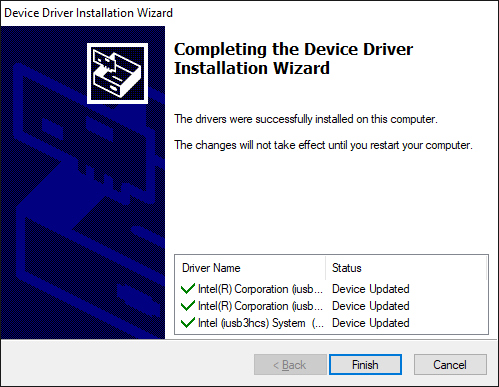
- After having rebooted I checked the drivers of all 3 Intel USB 3.0 devices. Here is the result:
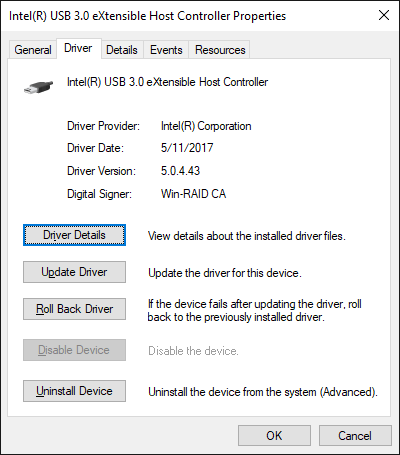
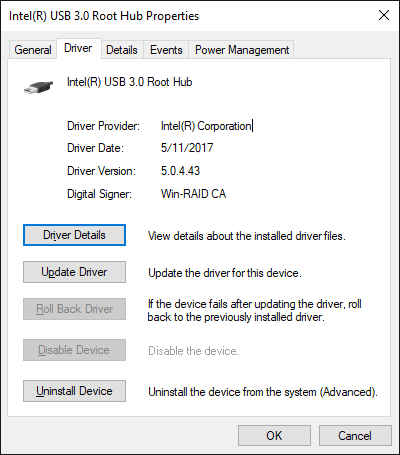

My conclusion: The mod+signed Intel USB 3.0 drivers v5.0.4.43 and their digital signature seem to be absolutely ok. Your problem regarding the digital signature must have another reason.
EDIT:
@chaosminionx :
Your attachment can neither be downloaded nor read by me, because you forgot to put the txt file into a *.ZIP or *.RAR archive.
Uploaded zip!
Thanks!
After having done a short look into it, here is my comment:
As you can see here, the Win10 in-box DX Diagnostic Tool checks, whether the used drivers are WHQL certified by MS or not:
The box in front of “Check for WHQL digital signatures” is checked by default. This may cause, that all not WHQL certified drivers are seen as “unsigned”, even if they have been digitally signed by another Company like “Win-RAID CA”.
Note: All natively WHQL certified drivers automaticly lose their WHQL stamp, when any of the related files (*.SYS, *.INF, *.CAT etc.) have been modified.
By the way: You obviously ran the DX Diagnostic Tool before you had updated the Intel USB 3.0 drivers to v5.0.4.43.
Here are the USB 3.0 related part of your attached DXDiag.txt (left pic) and the same part just taken by me and my current system (right pic):
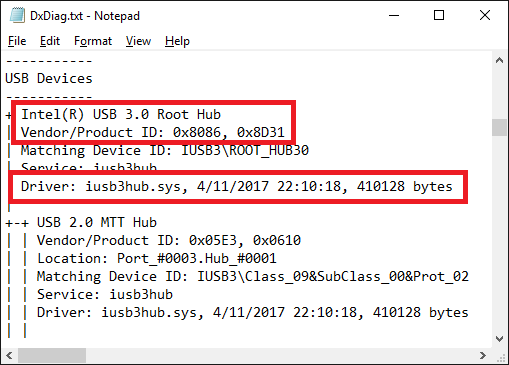
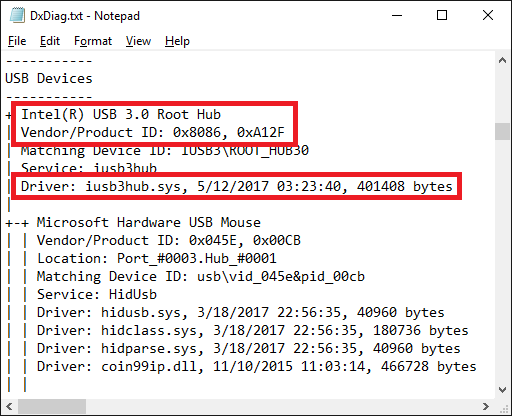
Hi Fernando,
I am new to this forum. I am trying to download your modded drivers for Intel USB 3.0, but I run into a stupid problem with the rar file. I have tried to open it with WinRAR 4.11,
and I get an error message: "The archive is either in an unknown format or damaged". Do you have advice how to extract the rar file, please?
Thanks!
@Carl_M :
Welcome at Win-RAID Forum!
All RAR archives, which are offered by this Forum, have been created by using WinRAR v5.xx. Due to the fact, that the makers of WinRAR have changed the compression method by starting the WinRAR v5 platform, you should use any WinRAR v5.xx version (the latest final version is v5.40).
Regards
Dieter (alias Fernando)
Hi Fernando,
and thx for your fast response. In the meanwhile I downloaded 7-ZIP and that worked fine. I installet the certificate, and installed the driver - so far so good. But after restarting the pc
I see that the driver shows as "Intel USB 3.0 eXtensible Host Controller, driver version 5.0.4.43 signed with Win-TAID certificate. But…it shows a yellow exclamation ! that it can’t start with Code 10.
My pc is a Dell M4700 and I have just installed Win10Pro 64 1703 edition.
Do you see any obvious reason why I get this error code?
Thanks!
@Carl_M :
How did you install the drivers? Did you update the drivers of all 3 related USB 3.0 devices (Controller, Hub and Switch)? Did you follow my advices?
The easiest way to get the Intel USB 3.0 drivers installed is to run the added DPInst64.exe as Admin.
Hi Fernando,
I used the method you described - installed DPInst64.exe as Admin.
The result I could see was that the dive listed in Device Mgr changed from “USB xHCI Compliant Host Controller” to “Intel(R) USB 3.0 eXtensible Host Controller”.
After rebooting, the driver is still showing the Error Code 10 (same as it had before with the Microsoft driver).
Actually, I don’t see the other devices Hub and Switch…but I see a PCU bus device with your driver that reports it is working, that’s the only one.
Thanks!
@Carl_M :
Please post a screenshot of the expanded “Universal Serial Bus Controllers” Device Manager section.
It should look like this: