Hi Fernando,
and thanks again :-). A screen shot from my Device Mgr:
[[File:Screenshot (2).png|none|auto]]
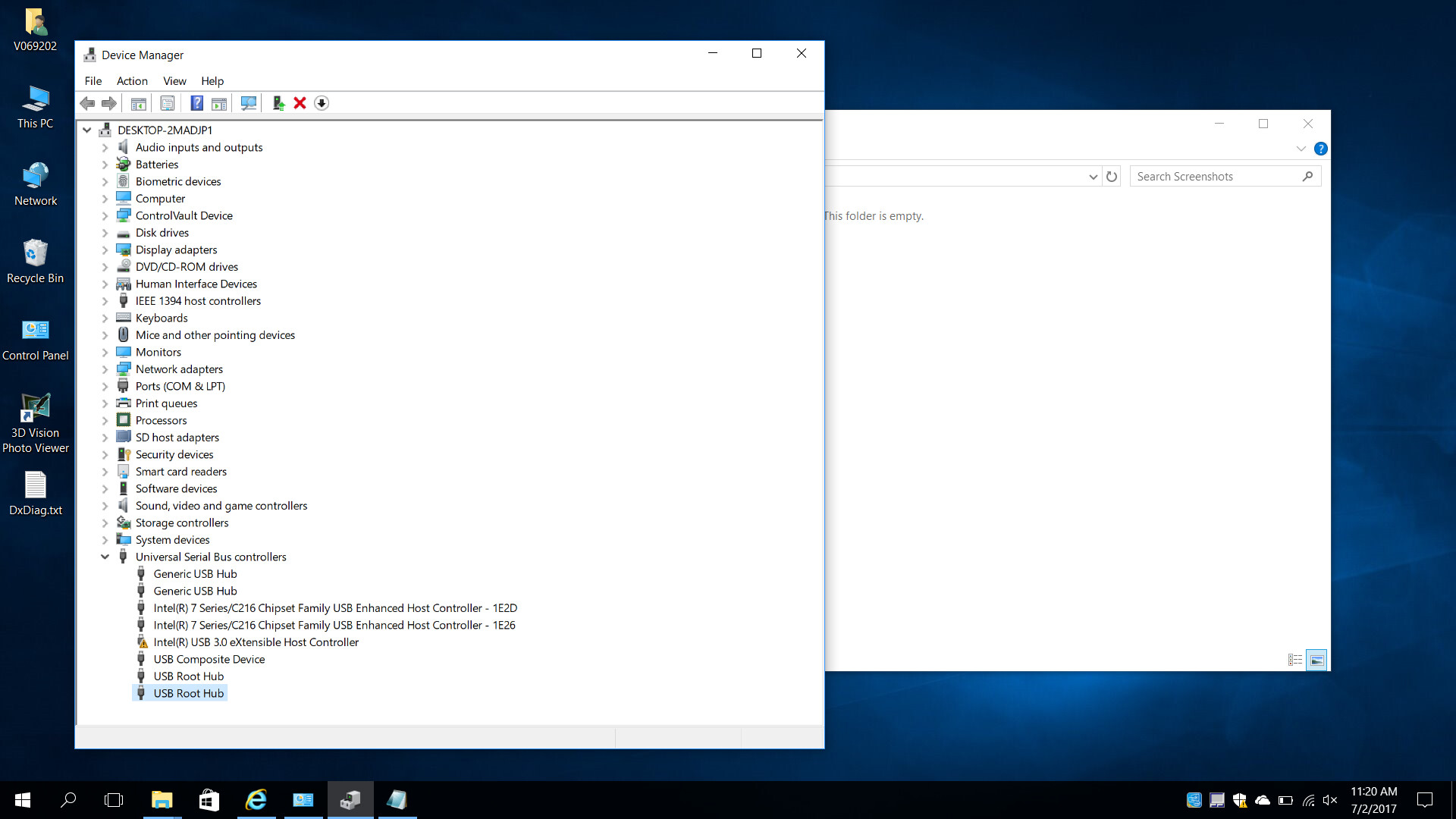
Hi Fernando,
and thanks again :-). A screen shot from my Device Mgr:
[[File:Screenshot (2).png|none|auto]]
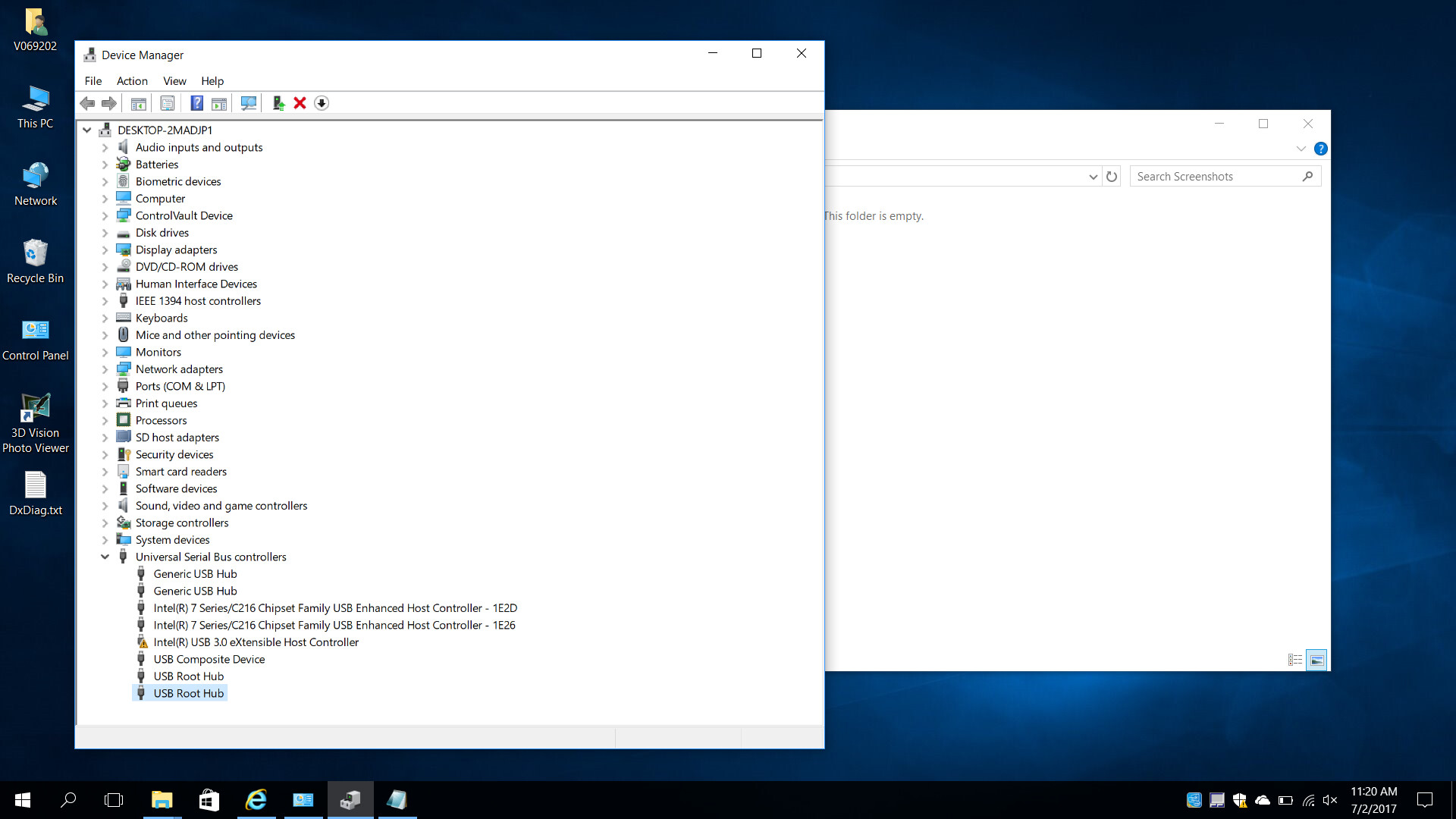
@Carl_M :
Thanks for your posted screenshot, which verifies, that your Dell computer has an Intel 7-Series Chipset.
Unfortunately only Intel Chipsets from 8-Series up are fully supported by the v5 platform Intel USB 3.0 drivers.
So I recommend to switch to the generic MS USB 3.0 drivers (for details look >here<).
OK,
I understand…sad, because the original MS drivers give the same error: Code 10, and this means I don’t even have USB 2 functionality for the USB ports.
Any idea what I can do as a work around?
Thanks!
@Carl_M :
Did the MS USB 3.0 drivers work properly before you tried to replace them by the Intel ones?
Have you checked, which driver the device named “PCI bus” resp. “PCI Express Root Complex” is currently using? It should use the MS driver as well.
EDIT:
As I can see within the posted screenshot, you obviously have installed the Intel Chipset Device INF files for the listed “Intel(R) 7-Series/C216 Chipset Family USB Enhanced Host Controllers” with the DeviceIDs DEV_1E2D and DEV_1E26.
Did you install these INF files (maybe by forcing their installation by using the " -overall" command) or was it done by Windows Update?
No they didn’t work directly after the Win 10 installation. And this was the reason I started to look for workarounds, your modded
driver seemed like the most promising alternative. I did try the original Dell driver for Win 7 64 bits, initially, and that driver worked.
But it fails to install under Windows 10. Regarding our question about the other devices, I could only find the PCI bus - no PCI Express
Root Complex. I tried other drivers for the PCI bus, and could for instance select your driver for the “PCI Express Root Complex” - it
installed, but still the USB 3.0 xHCI can’t start (Code 10).
Hello again Fernando,
to answer your updated question: I didn’t install the drivers for the Intel 7 series/C217 chipset (Device 1E2D and 1E26), this was done by the
Windows installation or by Windows Update. Do you have thoughts on this, maybe a work around?
@Carl_M :
If I were you, I would try to uninstall both devices named “Intel(R) 7-Series/C216 Chipset Family USB Enhanced Host Controllers” by doing a right-click onto them and choose the option “Uninstall this device”.
After the next reboot please look into the Device Manager.
If the problem should not be solved, revert the Intel USB 3.0 drivers to the generic Win10 in-box MS drivers and additionally uninstall the listed “Intel(R) 7-Series/C216 Chipset Family USB Enhanced Host Controllers”. Maybe everything will be fine after this procedure.
Hello Fernando,
thanks for your support! I did as you suggested but the Intel(R) 7-series/C216 devices came back after reboot. I wanted to check if the situation was something
of my own doing, so I took the step to reinstall Win10 ver 1703 again from scratch. The Intel 7-series/C216 chips came directly after the Windows 10 installation.
Also, the Code 10 failing device USB xHCI Compliant Host Controller.
Since the Dell/Intel drivers worked for Windows 7 on this hardware - you haven’t by any change made any mod for using the Windows 7 driver on Windows 10?
That would be awesome…honestly, I don’t care if the ports have USB 3,0 speed or if they become regular USB 2.0, I just need the USB ports.
Still hope for some help :-)!
Thanks!
If you give me the link or attach the “pure“ drivers (as *.zip or *.rar archive), I will do it this evening or tomorrow.
Hi Fernando,
so nice of you to support, Doumo Arigato Gozaimasu!
The link to the Dell Support download for the Intel driver for USB3.0 (Win 7 64 bit) for M4700 is:
http://www.dell.com/support/home/us/en/0…n&categoryId=CS
The general download page for software for the Dell M4700 (Win7 64-bit):
http://www.dell.com/support/home/us/en/0…dvanced?os=w764
and for Win10 64-bit:
http://www.dell.com/support/home/us/en/0…vanced?os=wt64a
Very many thanks for your interest and efforts!
BR Carl
@Carl_M :
Attached is the “64bit DPInst Set with Intel USB 3.0 Drivers v1.0.10.255 mod+signed by Fernando”. These are the latest Intel USB 3.0 drivers, which natively do support the Intel USB 3.0 USB devices of Intel 7-Series Chipsets.
All I have done is making them additionally compatible with Win10 and giving them a new digital signature.
You can install these drivers the same way as the v5.0.4.43 ones.
What we do not yet know is the impact of the current USB 3.0 Controller “Code 10 error” on the installation procedure.
Good luck!
64bit DPInst Set with Intel USB 3.0 Drivers v1.0.10.255 mod+signed by Fernando.rar (2.27 MB)
Hello Fernando,
many thanks for doing this adaptation!!! I just tried the new files, and unfortunately I still get the same error (Code 10) for the USB xHCI controller…
I start to suspect that I have something else that is causing the issue - maybe even a hardware problem.
I will probably try to reinstall Win7 64b later in this week to see if I can conclude something.
For now - many thanks for your kind support!!!
BR Carl
Fernando - thanks for looking into this, here is an updated dxdiag with WHQL verification off, and the latest drivers installed and in their non-functioning state.
I installed the drivers as you detailed a few posts back, and got the same reproducible results - older .42 drivers work, and .43 get a signature error.
DxDiag.zip (16.4 KB)
@chaosminionx :
Thanks for your additional report.
This is what I have done to verify the correct digital signature of all 3 mod+signed 64bit Intel USB 3.0 driivers v5.0.4.43:
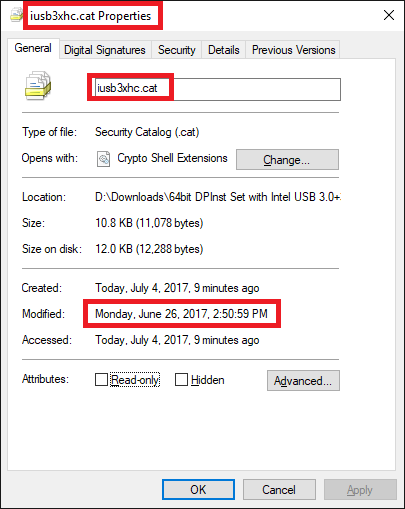
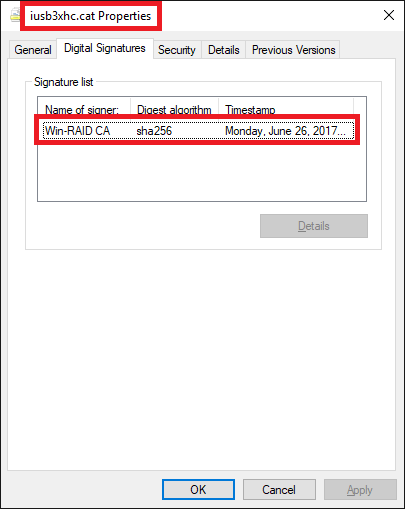
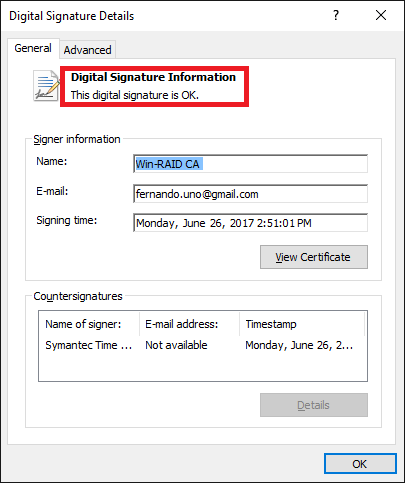
b) Hub driver:
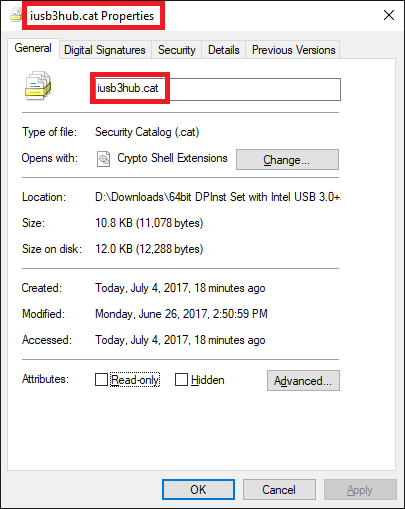
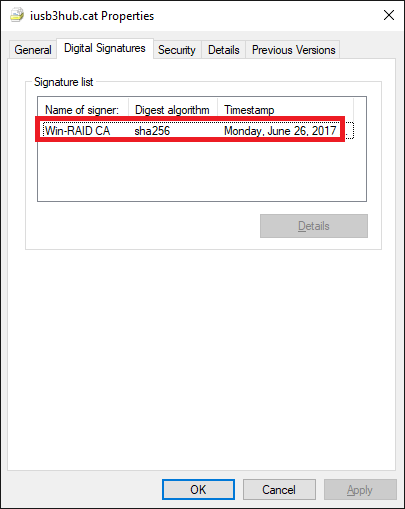
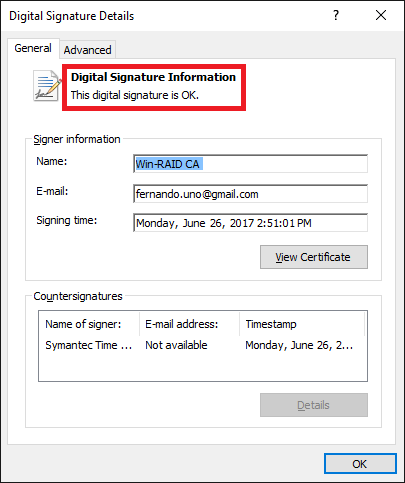
c) Switch driver:

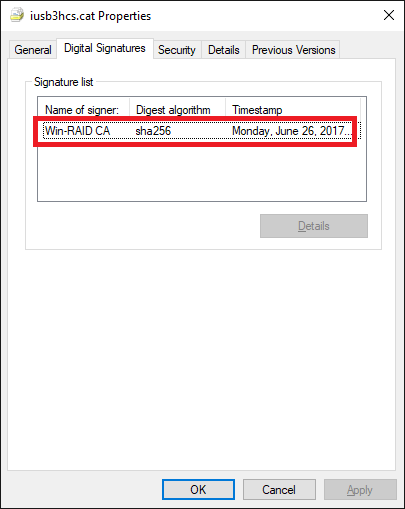
[[File:Intel USB 3.0 Controller driver signature Pic3_2.png|none|auto]]
I’m having a problem with the intel signed drivers on Win10 Creators update, even if I import the file says that the drivers are not signed.
I’ve checked the *cat files I have noticed one difference is that they don’t display the day like in your screenshot. I downloaded the files from the OneDrive link.
Please attach a screenshot with the related message.
I doubt, that the Certificate has been successful imported. Can you attach the final message you got after the import of the Certificate?
I have just done exactly the same as you.
Here are the results:
1. iusb3xhc.cat (catalog file of the Controller driver):
[[File:mod+signed Intel USB 3.0 drivers signature Pic1a.png|none|auto]][[File:mod+signed Intel USB 3.0 drivers signature Pic1b.png|none|auto]]
2. iusb3hub.cat (catalog file of the Hub driver):
[[File:mod+signed Intel USB 3.0 drivers signature Pic2a.png|none|auto]][[File:mod+signed Intel USB 3.0 drivers signature Pic2b.png|none|auto]]
3. iusb3hcs.cat (catalog file of the Switch driver):
[[File:mod+signed Intel USB 3.0 drivers signature Pic3a.png|none|auto]][[File:mod+signed Intel USB 3.0 drivers signature Pic3b.png|none|auto]]
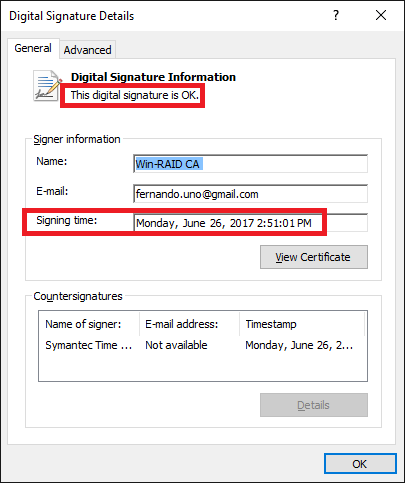
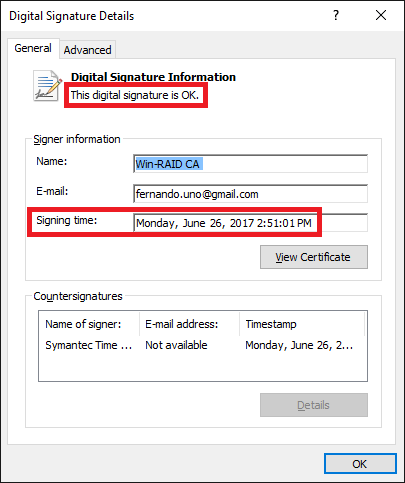
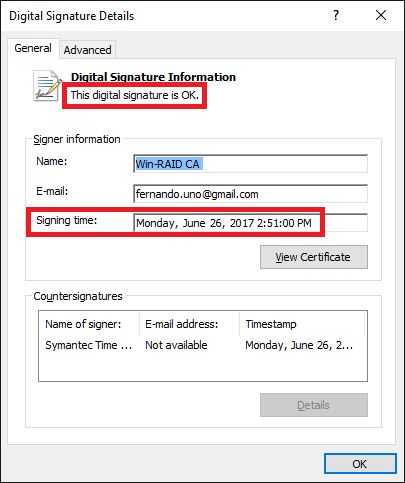
Please attach a screenshot with the related message.
I doubt, that the Certificate has been successful imported. Can you attach the final message you got after the import of the Certificate?
I have just done exactly the same as you.
Here are the results:
1. iusb3xhc.cat (catalog file of the Controller driver):
[[File:mod+signed Intel USB 3.0 drivers signature Pic1a.png|none|auto]][[File:mod+signed Intel USB 3.0 drivers signature Pic1b.png|none|auto]]
2. iusb3hub.cat (catalog file of the Hub driver):
[[File:mod+signed Intel USB 3.0 drivers signature Pic2a.png|none|auto]][[File:mod+signed Intel USB 3.0 drivers signature Pic2b.png|none|auto]]
3. iusb3hcs.cat (catalog file of the Switch driver):
[[File:mod+signed Intel USB 3.0 drivers signature Pic3a.png|none|auto]][[File:mod+signed Intel USB 3.0 drivers signature Pic3b.png|none|auto]]
Please attach a screenshot with the related message.
I doubt, that the Certificate has been successfull imported. Can you attach the final message you got after the import of the Certificate?
I have just done exactly the same as you.
Here are the results:
1. iusb3xhc.cat (catalog file of the Controller driver):
[[File:mod+signed Intel USB 3.0 drivers signature Pic1a.png|none|auto]][[File:mod+signed Intel USB 3.0 drivers signature Pic1b.png|none|auto]]
2. iusb3hub.cat (catalog file of the Hub driver):
[[File:mod+signed Intel USB 3.0 drivers signature Pic2a.png|none|auto]][[File:mod+signed Intel USB 3.0 drivers signature Pic2b.png|none|auto]]
3. iusb3hcs.cat (catalog file of the Switch driver):
[[File:mod+signed Intel USB 3.0 drivers signature Pic3a.png|none|auto]][[File:mod+signed Intel USB 3.0 drivers signature Pic3b.png|none|auto]]
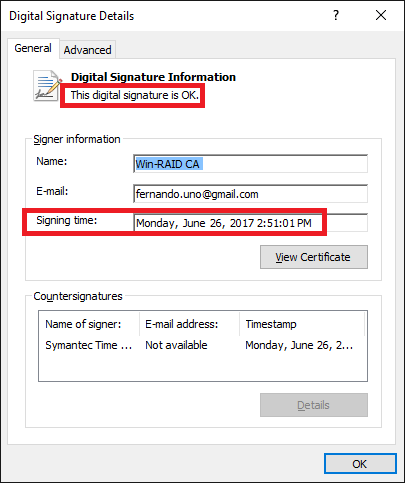
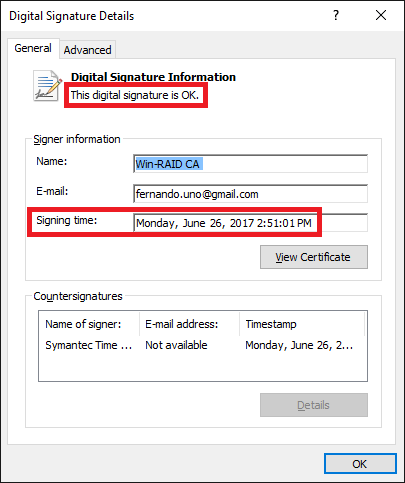
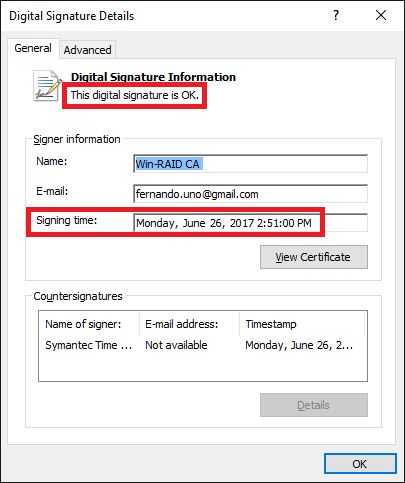
Please see attachment of the import message.
As for the screenshots you posted none of the certs show the day but everything else is fine.
This is what is showing for the signing time for me.
iusb3xhc
Signing time: 26 June 2017 1:51:01 PM
iusb3hub
Signing time: 26 June 2017 1:51:01 PM
iusb3hcs
Signing time: 26 June 2017 1:51:00 PM
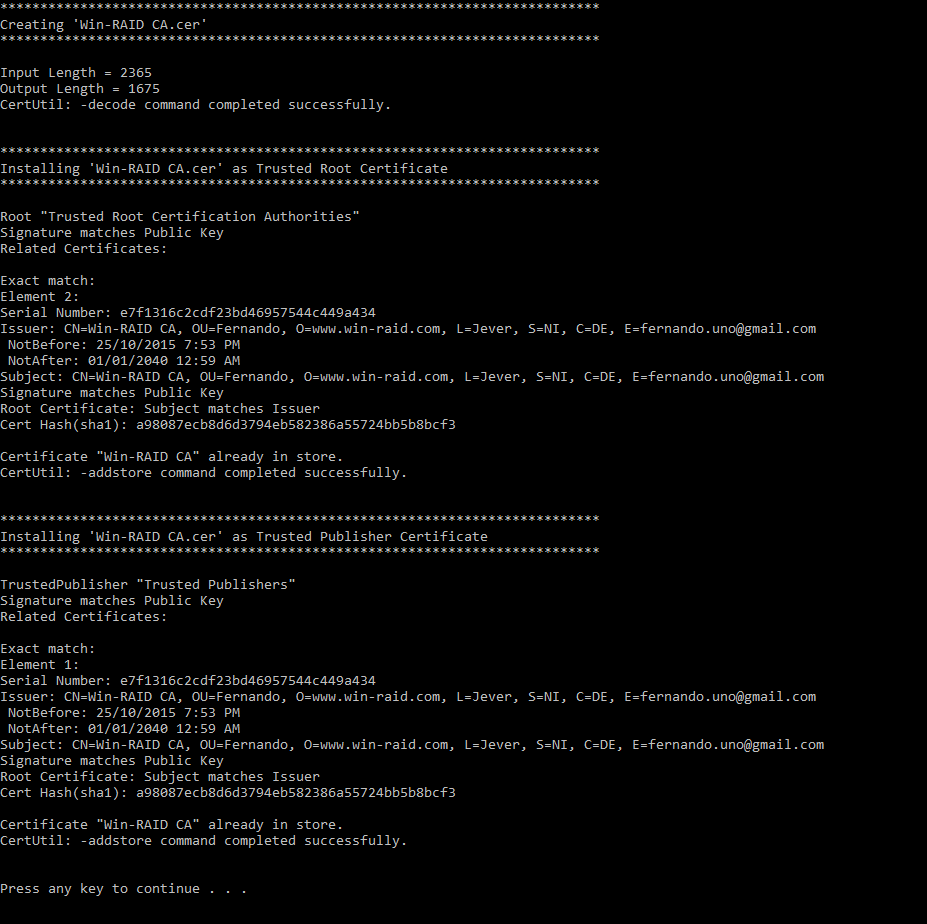
Please attach the related picture(s).