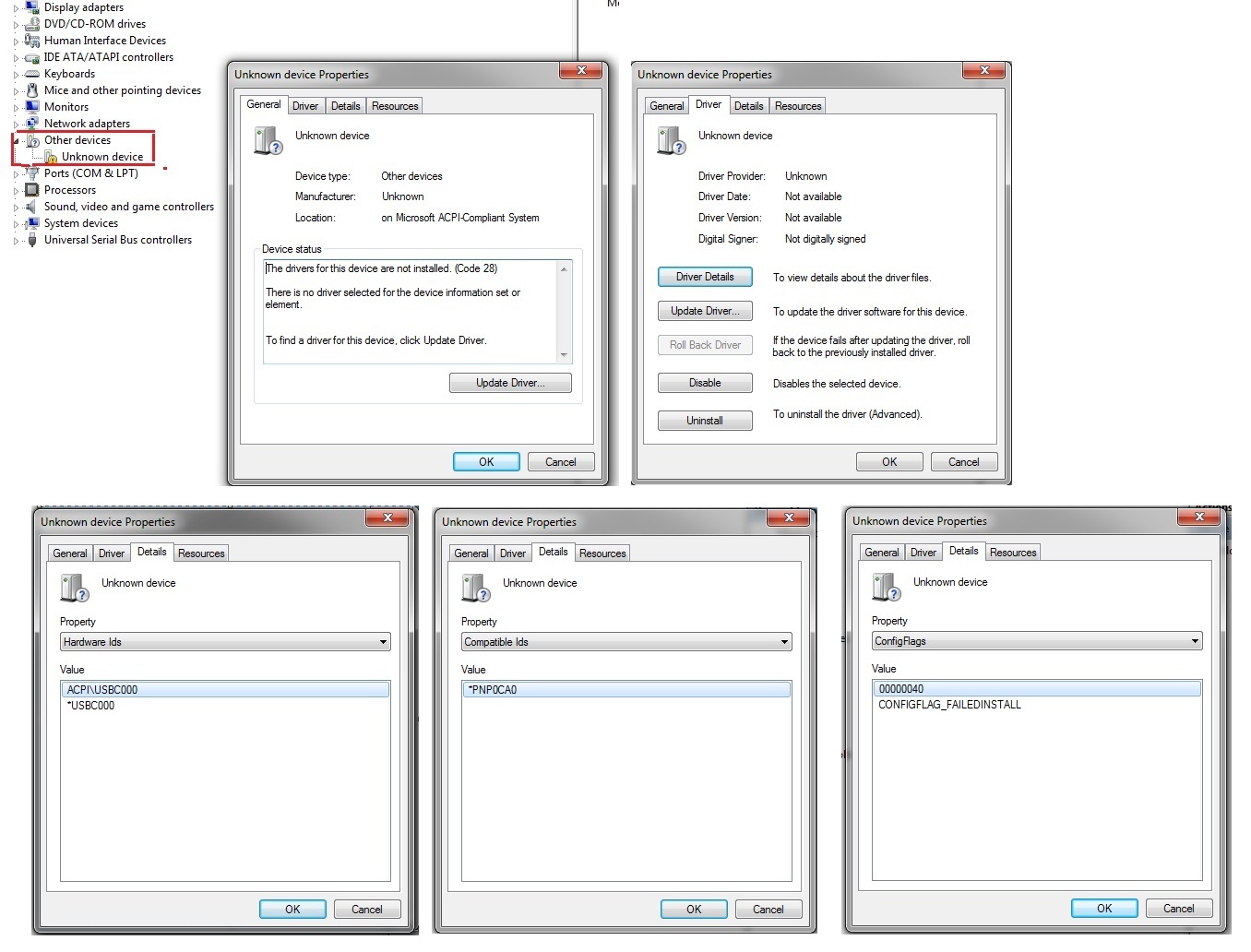I thought that sata to usb 3 bridge support trim. Example ASMedia ASM1351 and VIA VL716
@boombastik
I thought also a TRIM support.
I do use also a ASMedia ASM1351 component based solution from LIAN LI:
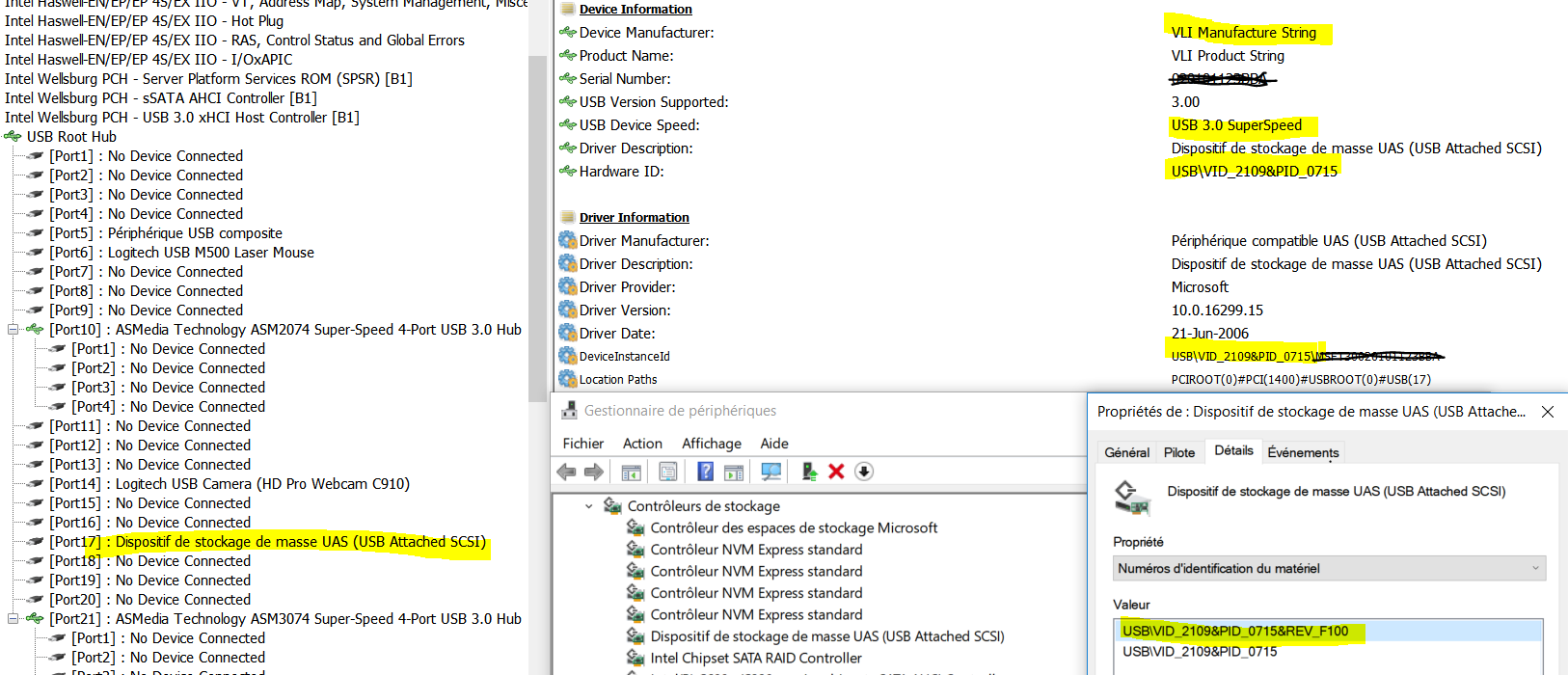
Here is a test result with a USB 3.1 key (Sandisk ExtremePRO 256GB) plugged on to ASMedia USB 3.1 port of a X99 machine.
I do observe transfer performance is quite good.
However, the current firmware version of all Sandisk USB 3.1 manufactured is buggy and does not offer proper SMART values reporting.
The Temperature value is blocked to arbitrary 8°C
The Remaining Life = ZERO !!
I have reported to Sandisk this issue and they are sorry for that. Firmware can’t be modified for a USB key like for a SSD device.
What is crazy is that all previous Sandisk USB 3.0 products do offer correct SMART values.
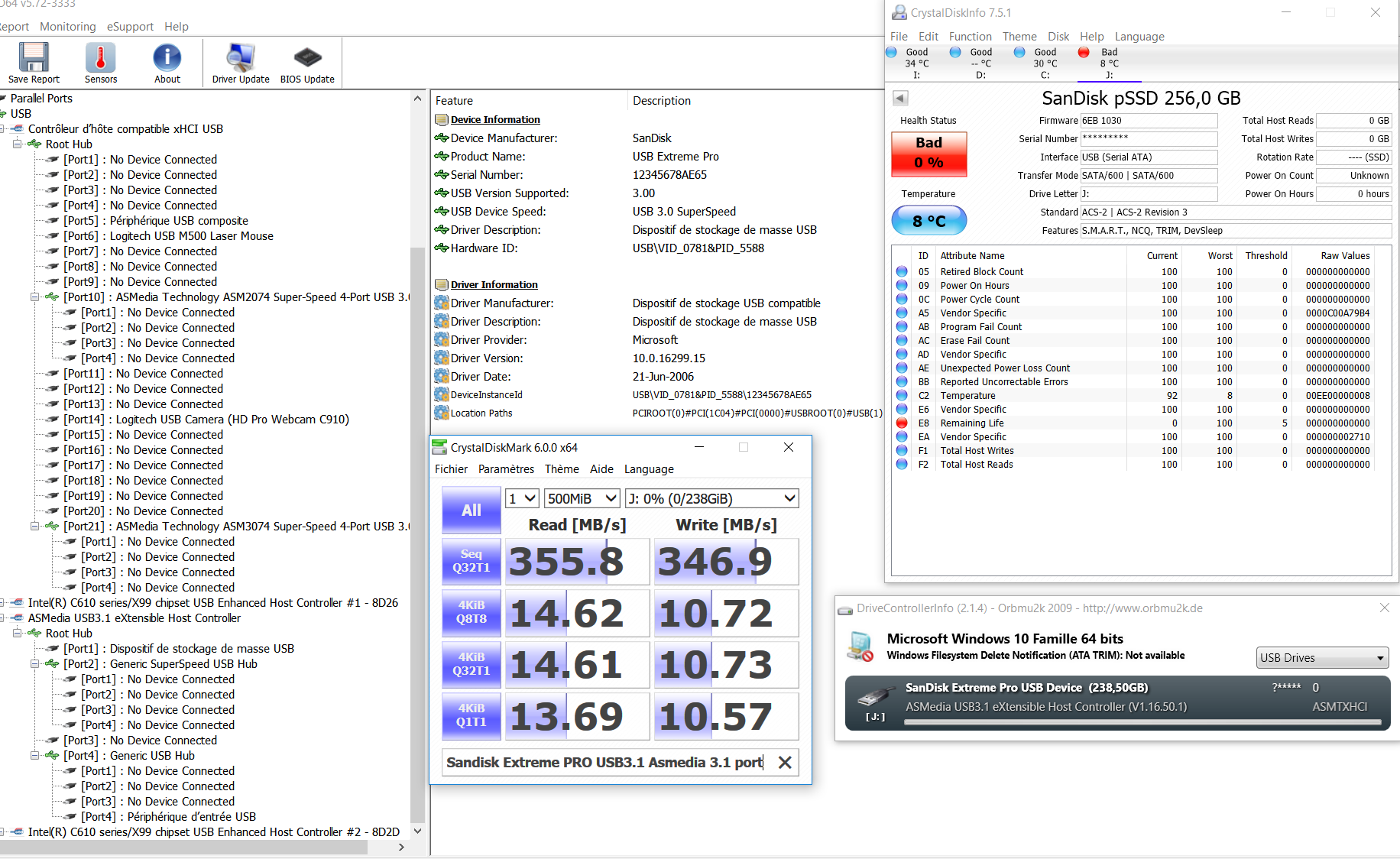
hello
i try to import driver usb to my Integration xp to continue instail xp
problem is no keyboard read ???
@bbenoit2006 :
AFAIK there is no chance to get any Intel USB 3.0 Controller working while running Windos XP.
Modern hardware and a Windows OS, which is old as a hill, belong to a different world.
I’ve been having issues with my keyboard recently using Intel Chipset USB 3.0 ports. My keyboard after using the lock keys (num, caps, scroll) will freeze the indicator lights. Functionally the keys still work, the LEDs however do not update. I have to unplug and plug back in to get them working again. Only happens on my USB 3.0 ports.
I was using the generic Microsoft drivers and was hoping installing the Intel USB 3.0 drivers would fix it, unfortunately it did not. My board is the Gigabyte Z370 Gaming 7. Any ideas what would cause that? Seen this issue happen on keyboards dating back to 2014 on some forums and haven’t found a solution yet.
Running latest build of Windows 10, all other drivers should be up to date. Keyboard is Corsair K70 with latest drivers and firmware.
It does seem preferable to plug a keyboard on a USB 2.0 instead of a USB3.0 due to the very low speed needed for this kind of peripherals.
@akriosx :
Welcome to the Win-RAID Forum!
I doubt, that we will be able to solve your problem.
It would be interesting to know, whether your problem is caused by the OS Win10, your specific hardware configuration or by the MS in-box USB 3.0 driver. Have you ever run Win7 with your current system? If yes, did the same problem occur or not?
Anyway I give you the advice to contact Gigabyte’s Technical Support. It is their task to offer you drivers, which are requred for a proper usage of your Gigabyte mainboard and its on-board Controllers.
Regards
Dieter (alias Fernando)
I know it’s mostly storage here but everyone seems knowledge on USB drivers here, which is my first guess at what causes the issue. Never ran Windows 7 on this system, just built it in December. Would be interesting to give it a shot on there though.
Thank you ![]()
@akriosx :
Yes, only the user himself is able to detect the culprit of a problem, which may be caused by the OS, the hardware configuration or the driver.
Hello again.
I don’t know if this is the right place to post this (please feel free to move it) but do you have any clue or can you do anything about this shown in the images below (I also attached the zip file with the driver) ?
Thank you again in advance.
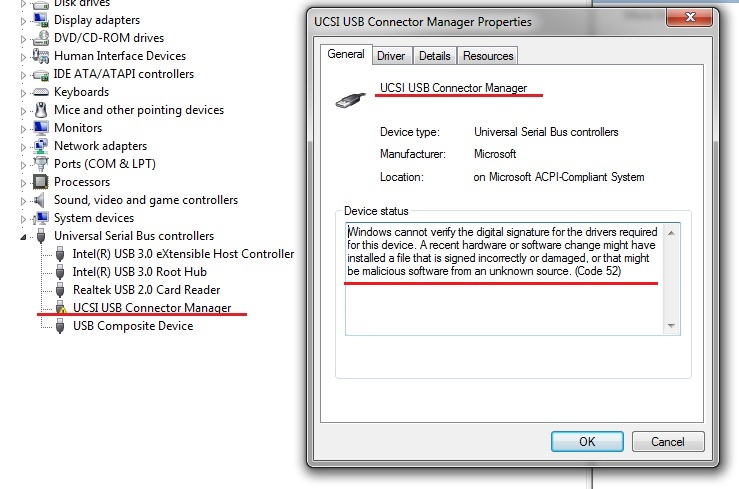
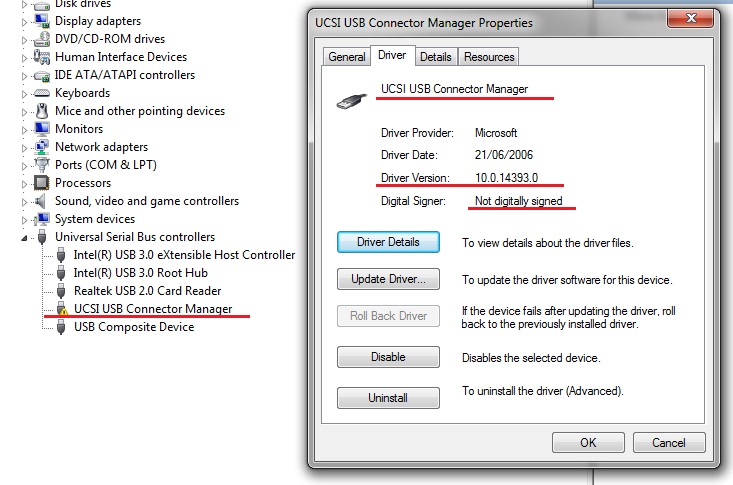

ucmucsi.inf_amd64_f4e7ff16fde689ab.zip (24.6 KB)
@BetaTester :
Thanks for your report, which has been moved by me into this better matching USB drivers thread.
Your attached driver is an original Win10 in-box USB driver, which has been compiled by Microsoft in July 2016, but wrongly dated 06/21/2006 (as all Win10 in-box drivers).
According to your attached pictures I suspect, that you are running Win10 v1607 and obviously have replaced the Win10 in-box USB 3.0 drivers by the Intel USB 3.0 ones.
Questions:
1. Am I right?
2. If yes, which Intel USB 3.0 drivers version did you install, where did you get them and how did you install them?
Maybe you have done something wrong regarding the USB 3.0 drivers, which natively do not support Windows 10.
- No. If you remeber from yesterday’s case (about the modded Universal 64bit Intel RST(e) AHCI+RAID drivers v13.2.8.1002 drivers) I’m running Windows 7 Ultimate x64.
2. Because I had an “Unknown Device (QuestionMark)” error, the ONLY drivers I could find (after hours of google search), was from HP’s “sp79350.exe” file from here: http://ftp.hp.com/pub/softpaq/sp79001-79500/sp79350.exe. I unzipped the file and I used the driver under the path “sp79350\Drivers\OtherDrivers\Microsoft\USB\ucmucsi.inf_amd64_f4e7ff16fde689ab”.
@BetaTester :
Thanks for your reply.
After having done a Google search, I found >this< MS documentation.
These are my conclusions:
- Your “missing driver” device is an USB Type-C connector.
- Only Windows 10 supports this device. There are no Win7 drivers available for it.
- The error message you got now is caused by the fact, that you installed a driver, which doesn’t have any digital signature (no *.cat file is associated). This is normal for all in-box MS drivers, but in your case not accepted by your OS, because this specific driver has not been part of it.
Questions:
1. Why does your PC need an “USB Type-C Connector”?
2. Does the Connector work at all with the currently installed “wrong” driver without any digital signature?
3. Are you interested in a digitally signed UcmUcsi driver?
About your conclusions, I understood.
About your Questions:
1. My PC doesn’t actually need a “USB Type-C Connector”. As you can see from the picture below and from this link’s specs it only has 2 x USB 2.0 Rear Ports and 2 USB 2.0 + 2 USB 3.0 Front Ports. There is no any USB Type-C Port. The “USB Type-C Connector” device is just showing in the Device Manager.

2. I don’t know because the PC doesn’t have the connector.
3. Just say, that I am “interested” in a way that, I am of those people who want all the drivers installed and annoyed about the “QuestionMarks”.
Now, if we can’t do anything about that, then I guess, I’ll just disable the specified device.
 But if WE can do something… why not ??
But if WE can do something… why not ??

A contribute to the forum. In the attached files, are the Usb3.0 drivers (which have this Lenovo PC Hardware Id’s) that i used, to install windows 7 (because of the xCHI driver not supported by Windows 7 setup, adding them to the install.wim, boot.wim and the WinRE.wim of the iso) in this Lenovo PC, which was very hard to find because of the unkown Hardware Id’s, and which I found them after I installed Windows 10.
Lenovo V320-15IAP Intel Apollo Lake SoC (Intel Celeron J3355) USB 3.0 Hardware Id’s:
PCI\VEN_8086&DEV_5AA8&SUBSYS_36C817AA&REV_0B
PCI\VEN_8086&DEV_5AA8&SUBSYS_36C817AA
PCI\VEN_8086&DEV_5AA8&CC_0C0330
PCI\VEN_8086&DEV_5AA8&CC_0C03
Intel_USB30_Driver_Win7-81_V50029_V2006.part1.rar (5 MB)
@BetaTester :
Thanks for the HardwareIDs of your on-board Intel USB 3.0 Controller and for the old Intel USB 3.0 drivers v5.0.0.29.
Meanwhile I have added the missing HardwareIDs to my latest mod+signed Intel USB 3.0 drivers v5.0.4.43 dated 05/11/2017 and gave them a new digital signature.
So if you want to test something, this is what I recommend to do:
1. Download and unzip the attached mod+signed 64bit Intel USB 3.0 drivers v5.0.4.43.
2. Set a Restore Point (to be able to restore the current configuration).
3. Open the Device Manager, do a right-click onto the listed device named “UCSI USB Connector Manager” and choose the option “Uninstall device”.
4. Right click onto the file named DPInst64.exe, which is within the attached driverpack, and choose the option “Run as Administrator”. Click into “Yes”, when you are asked, whether you really want to install this driverpack.
5. Reboot after you got the message, that the installation has been completed.
Report here about the result you got.
Good luck!
pure 64bit Intel USB 3.0+3.1 Drivers v5.0.4.43 mod+signed by Fernando with DPInst option.rar (2.3 MB)
@Fernando
Tested your newly signed v5.0.4.43 mod - my congratulations, all 3 drivers are signed properly now!
No need going to Windows “Unsigned drivers mode” any more to update/install drivers. Very nice!
(Also, now users can try use “Secure Boot” = ENABLED)
This all relative to our previous discussion here: USB 3.0/3.1 Drivers (original and modded)
Some small tricks:
• Moving from “bad” v5.0.4.43 version (having old drivers intalled) to the “good” new one v5.0.4.43 may cause errors: “Can’t read memory” and screen flickering, but installation process shoud be successful.
• Having “new” v5.0.4.43 drivers already installed (after rebooting PC), there is no any problems during reinstallation procedure.
So, I guess, if you want update v5.0.4.43 from “old” to “new” one, going to Windows “Unsigned drivers mode” would be more correct.
For all future updates going to Windows “Unsigned drivers mode” will be unnesessary (if a new drivers will be as properly signed as the last ones).
Thank you for your great support, Fernando!
P.S. “UCSI USB Connector Manager” trick was not tested, because I don’t have USB Type-C on my mobo (7-Series).
Thank you Fernando. I will try it and I will post the results!!!
@Fernando
I downloaded the new “attached mod+signed 64bit Intel USB 3.0 drivers v5.0.4.43”, I uninstalled “UCSI USB Connector Manager” and then I installed your driver with DPInst64.exe.
Results:
1. All went sweet. No problems at all (as you can see in the pictures below)!!!

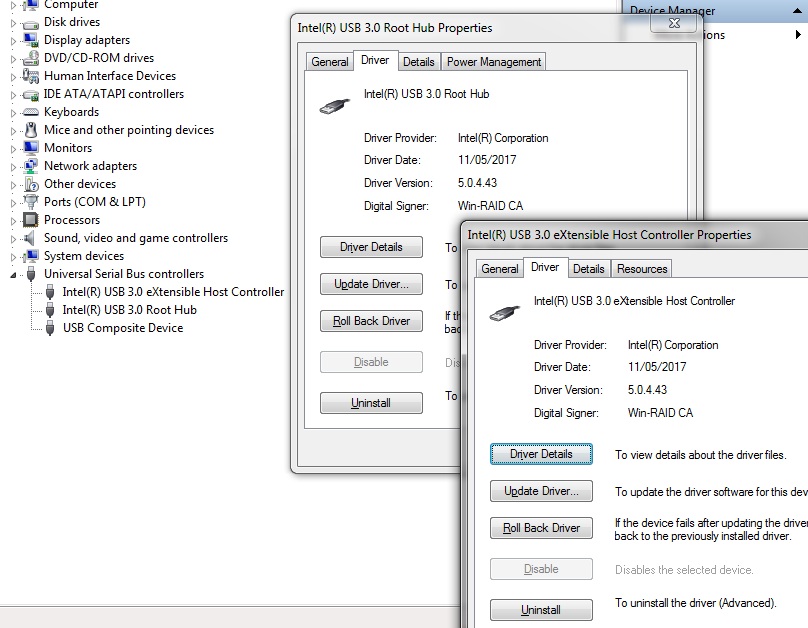
2. I don’t know if it was your intention, but as you can see also in the pictures below the “UCSI USB Connector Manager” didn’t installed (In your message above I understood otherwise).!!