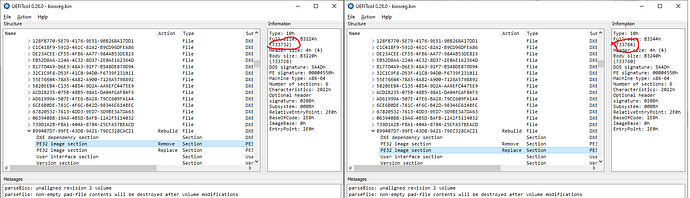@Inori - Ohh OK, wow… Jumping right into mod BIOS - me likes! 

Yep lol wanna undervolt CPU over clock GPU right on bootup instead of wasting space with throttle stop and MSI afterburner ![]()
@Inori - Here, I will drop my warning for you in advance, since you mentioned undervolting
*** WARNING - To ANYONE with laptop and unlocked BIOS!!! ***
DO NOT try to enable this graphics card or disable that card, switch cards etc. Otherwise you will end up with no display output (ie black screen) and no way to recover except by blind flash or with flash programmer.
You can change graphics related settings, like changing memory sizes, or core speeds etc, just don’t try to disable one card or change which is main etc.
Additionally, be very careful when trying to undervolt CPU, you can leave BIOS unbootable due to CPU voltage too low (Sometimes even 0.05 is too much)
I have the same exact model (EG-LP6-BK, GK7CP0S). I have ordered a flash programmer, and have been muddling through your DIY guide. I have verified extraction and write-back of the FPT and began constructing my menu.txt.
Since the only time I have to mess about with it is when my concentration destroying little girls are around (I swear, parenting must involve a twenty point IQ drop for a few years), I am beginning to think that I don’t have the presence of mind to not screw it up, and am hesitant to flash anything made by my hand until my programmer shows up from China.
I have yet to find an original bios for this laptop, but I have dumped mine. Would you be willing to unlock it, or tell me what is needed to add it to the supported list in the OP?
Gdrive biosreg.bin link
Thanks!
edit: My main goal is to open up RAM XMP timings, since they can’t be selected via intel XTU for this laptop for some reason.
Laptops coming in tmrw. And I was not going to enable or disable anything. I was just going to undervolt and overclock.
I was going to use throttlestop and msi afterburner to test what i can undervolt and overclock before setting it on my bios. That is a good idea right?
@ABS_Tacos - Here is the mod files for your BIOS - Evoo EG-LP6-BK TongFang GK7CP0S-N1.04-Mod-BIOS-Files
Please pay attention to if file is As-Is (Setup) or Body (AMITSE / AMITSE-SetupData), in the guide I may have shown some one way or the other etc, but I try to always do as outlined here in parenthesis, and that is what the files above are too so be aware in case guide says something different.
If you don’t feel comfortable modifying the BIOS, let me know and I will mod your dumped BIOS, then you’ll be fine to flash
@Inori - See end of my warning 
Yes, software in windows is good way to test but sometimes what you set in BIOS still bricks even if it’s same you know is OK in windows
I’m not sure why, and it’s not always true, just be aware and ready to recover via programmer if you plan to change in BIOS, just in case it bricks
When I go to replace the setup image using as-is, the full size would change from 733732 to 733764. Should I be concerned about this? I only ask since the other two would not change in size at all.
Thanks
@ABS_Tacos - That is fine in this case, it’s expected/known, this due to some text changes at menu names, good looking out and good eye
* Edit, I suggest you use UEFITool 25.0, newer can cause issues on rebuild with some BIOS (I did not check this one)
* Edit 2 - Never mind, I checked, it’s OK this time with 28.0
I confirm that this mod file worked like a charm for my EVOO EG-LP6-BK! Now I just have to figure out how I managed to push my idle package power up from about 1 watt to 10. I can now access my memory timings.
Thanks!
@ABS_Tacos - Thanks for quick test and confirmation
I think you want to adjust PL1 and PL2, but I’m not sure how all that works. You’ll have to google around, and check discussions on the huge throttlestop thread too
Which ME tools runs firmware 12.0? i onlly see up to 10.x
--------------------------
Also you were completely right it is a EVOO Products GK7CP0S
I am at the thread. I do not see the v12 package only up to v10. Unless CSME is the same thing and I’m suppose to use CSME v12…
Yes, in section "C.2" you will find V12 package, yes, CS(ME) is what you need
thanks again for the help. Ive dumped it from /flash programming tool/win32
--------------------
Also I have reflashed it as it said in the post
Reading HSFSTS register… Flash Descriptor: Valid
— Flash Devices Found —
W25Q128FV ID:0xEF4018 Size: 16384KB (131072Kb)
GbE Region does not exist.
- Processed memory blocks 2559 from 2559.
RESULT: The data is identical.10240KB of 10240KB - 100 percent complete.
FPT Operation Successful.
Seems to be all good here
@Inori - Here is your unlocked BIOS, flash it back via >> FPTw.exe -bios -f biosregm.bin
http://s000.tinyupload.com/index.php?fil…144193437745654
*** WARNING - To ANYONE with laptop and unlocked BIOS!!!
DO NOT try to enable this graphics card or disable that card, switch cards etc. Otherwise you will end up with no display output (ie black screen) and no way to recover except by blind flash or with flash programmer.
You can change graphics related settings, like changing memory sizes, or core speeds etc, just don’t try to disable one card or change which is main etc.
Additionally, be very careful when trying to undervolt CPU, you can leave BIOS unbootable due to CPU voltage too low (Sometimes even 0.05 is too much)
WARNING *** - This BIOS is user specific! If you are not user Inori at Win-RAID.com forum, DO NOT USE THIS BIOS!!
If you do, and you are not Inori, then you will loose your serial, UUID, OG NVRAM, and possibly LAN MAC ID as well.
You have been warned!!!
Thanks! Worked Perfectly
One more question though. Where is the undervolt menu in bios. I cannot find it for the life of me. I’ve tested on throttle stop as well
@Lost_N_BIOS i followed the instructions, flashed the modded bios, and rebooted. for some reason i was unable to get into the bios to load defaults & make changes. the laptop would instantly boot into windows. thankfully i made a back-up bios file and was able to flash back to normal. i dont know what i did wrong. whenever you have the time, can you unlock my bios? here’s the file EVOO L6 Bios