hello @Lost_N_BIOS I’m from turkey. I saw your magnificent work. I have Monster(similar tongfang,made in turkey laptop) I came to this page by searching google a GKxMP5FxN106. The laptop I have has the same bios as the above friend. But I am giving my information again that I got from hwinfo
American Megatrends Inc.
08/04/2020
N.1.06
Capable
my bios link =
zippyshare.com/v/bbBfmlLv/file.html or
mega.nz/file/HdElzQxL#aIEc4rUKbcmabfScgUPsHl4nfiDQRrPOilObtJnPqTY
please help me unlock my bios. Thank you so much love from turkey.
------------------------
@Lost_N_BIOS upp
@yuemtr - What is this/your actual Tonfang model, without the x’s in there?
The file you linked is stock BIOS package, thank you, but I need your own personal FPTw BIOS region dump, then I can unlock BIOS for you >> FPTw.exe -bios -d biosreg.bin
Not sure who/what post you’re referring to when you mention " same bios as the above friend." I don’t see anyone with same/similar models on previous page? What post # were you referring to?
@eRRoRs - Did you ask them in email for the latest BIOS/EC package? Any BIOS users send would be user specific, unless they requested the stock package and got that and sent to me.
I checked, and I do not have any BIOS (Stock or otherwise) for Eluktronics Max-15 or any Tongfang GM5MP0Y
I need also image of your advanced page, top to bottom, and for you to select “Light Effect” and make it pop-up so I can see all options on a secondary advanced image, plus one of boot page too.
I can unlock any BIOS version, so you do not need latest. Yes, you can change memory timings, and CPU voltages etc (have to be careful with that or soft-brick though)
Do not mess with switching graphics, unless you have programmer in hand and backup made, or you will get a soft brick there too and no way to fix without programmer. Often you can’t enable or disable one graphics or the other, most systems don’t work that way
Since you mentioned both things in my main warning, it’s here below for you now 

Please put all requested images and biosreg into single max compressed zip, thanks
*** WARNING - To ANYONE with laptop and unlocked BIOS!!! ***
DO NOT try to enable this graphics card or disable that card, switch cards etc. Otherwise you will end up with no display output (ie black screen) and no way to recover except by blind flash or with flash programmer.
You can change graphics related settings, like changing memory sizes, or core speeds etc, just don’t try to disable one card or change which is main etc.
@aaaaaa889 - Make a thread, then I can help, this thread is not for Lenovo. In general, AMIBCP may break the BIOS, that just means you need to make whatever changes manually instead, or you are using wrong AMIBCP version etc.
Additionally, be very careful when trying to undervolt CPU, you can leave BIOS unbootable due to CPU voltage too low (Sometimes even 0.05 is too much)
Okay, so first thank you for your time for that. And congrats on being a mod now!
I saw a post from @Crunch on page 13 #181 and #186 he says he has a max-17 with an rtx 2060, which I suppose is the same motherboard for the bigger than mine chassis but I am not sure about his CPU model.
I asked in email but I was turned down on that. Got all the images including LightEffect and LightBarEffect subpages and also the Switchable graphics one and the biosreg file you requested in this google drive: https:// drive.google.com/drive/folders/103xj0wWVA2rELO-8ZJRC8qqczyD10GC2?usp=sharing
On the switching graphics warning… My Laptop is equiped with a Multiplexer (MUX) Switch which makes it possible to switch between dGPU, iGPU and MsHybrid as you can see in the pictures, which is very handy to be honest as FPS games love the dGPU mode so much.
Does the warning still apply to me and does that mean I will lose that capability if I unlock the BIOS?
@eRRoRs - You’re welcome, and thank you too!
For MAX 17 I have two Tonfang model names in different folders, so maybe different CPU or graphics cards, not sure >> GM7MQ8P + GM7CP0P
Either way, does not matter, I will do your BIOS directly anyway, so no worries
I do have stock BIOS for MAX 17 BIOS N.1.03 >> GM7CP0P / GM7CPXPN103. But that is the only one I have.
From the file name and Tonfang name you mentioned, to me, it does not look like you could or should try using either one of the Tonfang models I mentioned above, they are not even close to yours, even if you switch 7 to 5 for 15/17
I’d need to see a dump from your exact system before I could tell you if either of those BIOS above would be usable on your system, but this 1.03 is the only stock one I have so if no match then I can’t help you update past 1.01
Maybe you can find newer in google, using your proper tonfang model name.
Switch in BIOS does not mean it works, have you already enabled/disabled that, and either way = no black screen? If yes, then OK/Good! 
The warning is about when you try to disable one graphic card mainly, often this = black screen with no way to see to recover without using a flash programmer.
You would not loose anything with unlocked BIOS, only add more options.
Please re-upload all that, in a single max compressed zip/rar/7zip - Sorry, I am on limited internet
Ohh! Also, please, if you know how, resize ALL the images to 1000 px wide only, save as jpeg or PNG, I only need to see them for a second, so 100-300kb per image is more than plenty.
Thanks
@Lost_N_BIOS - I got it resized and compressed with all the files on this archive: drive.google.com/file/d/1xNihsldTjrTv1DaSkmkg3CdIXUoGToaS/view?usp=sharing Its 5MB as a whole with everything in it, I hope it`s okay.
My switch in bios works perfectly, in fact it came with MsHybrid as default I tried every single option and now I am usin discreteGPU as the best one.
Can you please unlock my bios i have an EVOO GK7CP0S https://drive.google.com/file/d/1ifDqIPN…iew?usp=sharing
thank you.
@eRRoRs - Here is your unlocked BIOS, flash it back via FPTw.exe -bios -f biosregm2.bin
http://s000.tinyupload.com/index.php?fil…726322279884743
@atmos101 - Here is your unlocked BIOS, flash it back via FPTw.exe -bios -f biosregM.bin
http://s000.tinyupload.com/index.php?fil…308136860182774
Warning for you both >>
*** WARNING - To ANYONE with laptop and unlocked BIOS!!!
DO NOT try to enable this graphics card or disable that card, switch cards etc. Otherwise you will end up with no display output (ie black screen) and no way to recover except by blind flash or with flash programmer.
You can change graphics related settings, like changing memory sizes, or core speeds etc, just don’t try to disable one card or change which is main etc.
Additionally, be very careful when trying to undervolt CPU, you can leave BIOS unbootable due to CPU voltage too low (Sometimes even 0.05 is too much)
WARNING *** - These BIOS are user specific! If you are not users above at Win-RAID.com forum, DO NOT USE THIS BIOS!!
If you do, and you are not the users above, then you will loose your serial, UUID, OG NVRAM, and possibly LAN MAC ID as well.
You have been warned!!!
Hi guys,
I have a question
i started having this issue where plugging the laptop crashes the windows and it only boots up on battery I don’t know if flashing or updating the bios will help
the last thing i did before this was undervoltion using throttle stop
things I’ve tried
clearing the bios(removing the battery and the cmos batter for 1 day)
new windows
new ssd and ram
the system does turn on, but to use it while plugin, i need to run half the cpu cores, i don’t know if this is a bios issue
I’m using an eluktronic mech g2
core i7 9th gen with 1660 ti graphic
@Lost_N_BIOS can u tell if my bioschip is GD25Q128B or GD25Q128C? There is a photo of this linked
----------------------
@Lost_N_BIOS and i got the backup file of ftp but when i try to use flashrom to write it says i can’t because doesnt match, there is a way of i make the file of fpt works ?
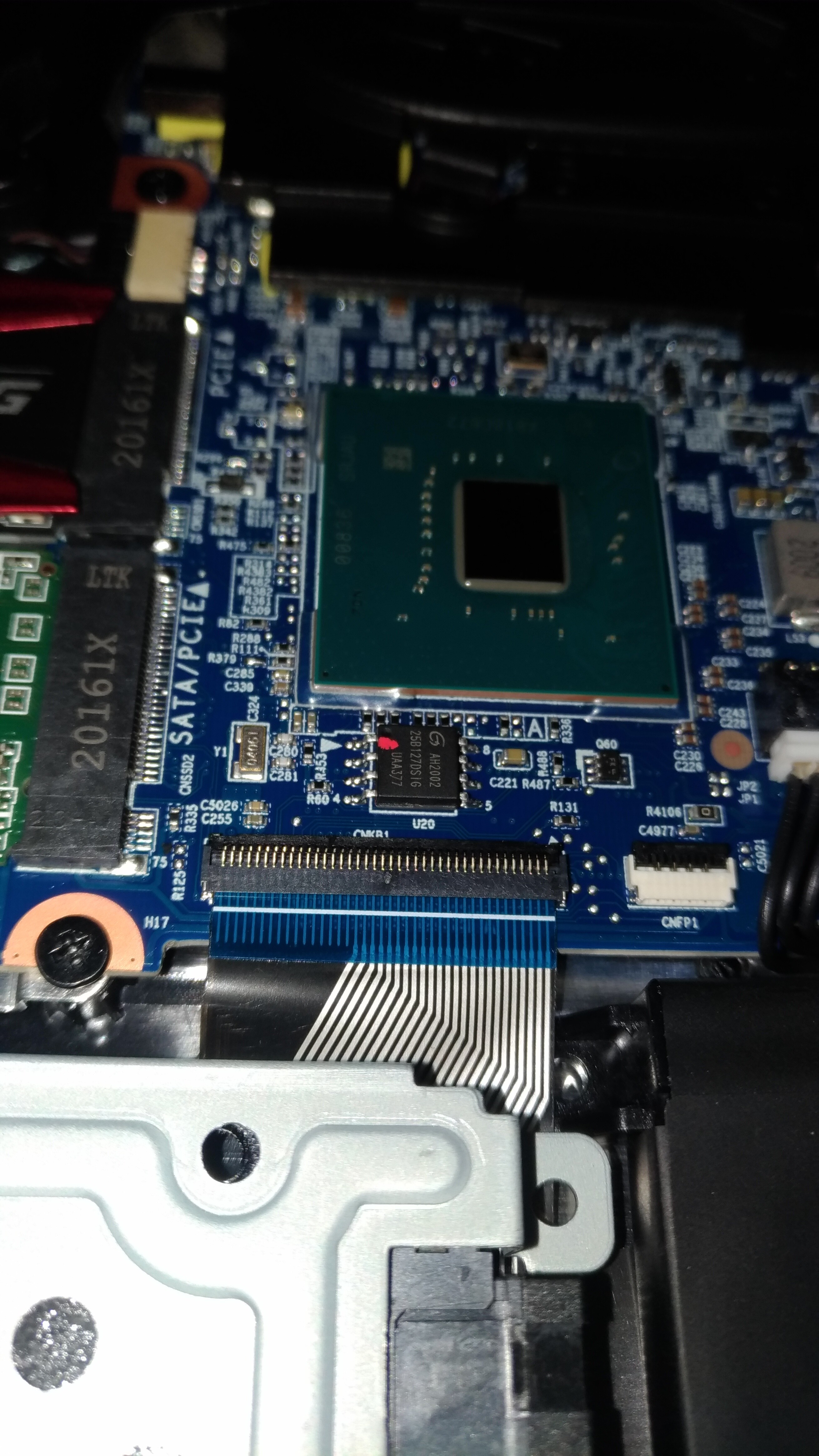
@painsiy - Sounds like maybe EC FW or ME FW is messed up possibly. Or could be a messed up CPU? What is the exact model CPU, and is it the one that originally came with the system?
Can you see ME FW version on BIOS Main page, or with HWINFO64 as shown below
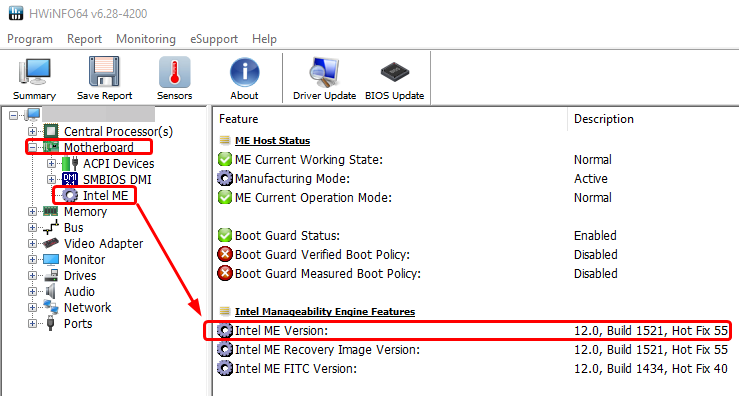
@Lonely_wolf - For actual chip GD25B127 use 1.18 with chip ID GD25Q128, or ASProgrammer using the GD25Q128C
Looks like GD25B127DSIG to me, not either of the models you mentioned 
128C PDF here, pg 27 for naming breakdown - https://www.gigadevice.com/datasheet/gd25q128c/
FPT only used here, not flashrom (unless you mean flashrom to recover full BIOS via flash programmer)
If you want full file to use in flashrom for recovery via flash programmer, you have to dump full BIOS with FPT (FPTw.exe -d SPI.BIN), what we normally dump/mod/reflash here is only partial BIOS dump of the BIOS region only (FPTw.exe -bios -d biosreg.bin) << This is missing FD/ME/GbE
If you need me to make you a full BIOS for recovery with flash programmer I can do, send me a dump of your current BIOS contents via CH341A + any previous working FPT bios region backup
@Lost_N_BIOS i will send the fpt file (the old one that is working)with 13.8mb and one backup (i did now and its broken), what i needed is a full size 16.8mb for recovery could u reset the settings too? I tried one setting in the i7 and it refuses to boot i thought i had one backup of it but i don’t, so u could make it?
-------------------
@Lost_N_BIOS or if u could reset all to default settings like a factory reset would be really useful too. I just want this laptop boot, so biosregm is the fpt(working) and backuptest the flash (broken),
http://www.mediafire.com/file/lp1j6x8xrb…kuptest.7z/file
http://www.mediafire.com/file/c8mshl23y6…osregm.zip/file
Hello everyone, first of all I congratulate you for your magnificent work, I am from the Dominican Republic and I am new to the forum and this from bios unlock, etc, my problem is the following: I got an overpowered laptop op-lp3 "gk5cn6x / gk5cn6z and the problem is that it enters the bios well but when I try to enter windows it freezes or restarts or gives bsod always in very few times it has started but ends up giving bdso soon after
update the bios to the last update of the official page through efi since I can not enter the operating system but the page only gives you the option to download the bios and I do not see the part to download the EC only the bios, and Before blaming part of the hardware, I would like to start with the bios, I tried with more than 4 different ram memories, several hard drives and always the same error, thanking you in advance for the probist help, I attach a bios dump extracted by a reader external to see if it can be unlocked
I tested all the memories with memtest and it gives an error in all although they are in optimal conditions in other machines ppr that I want to assume that it is not an error in bios or ec before testing with hardware
---------------------
Bios dump whit external programmer
mega.nz/file/jxAxxYrC#31MnuvZPE_n_AUEdBMj_cwESkMNebUEsl26uh6d-U9U
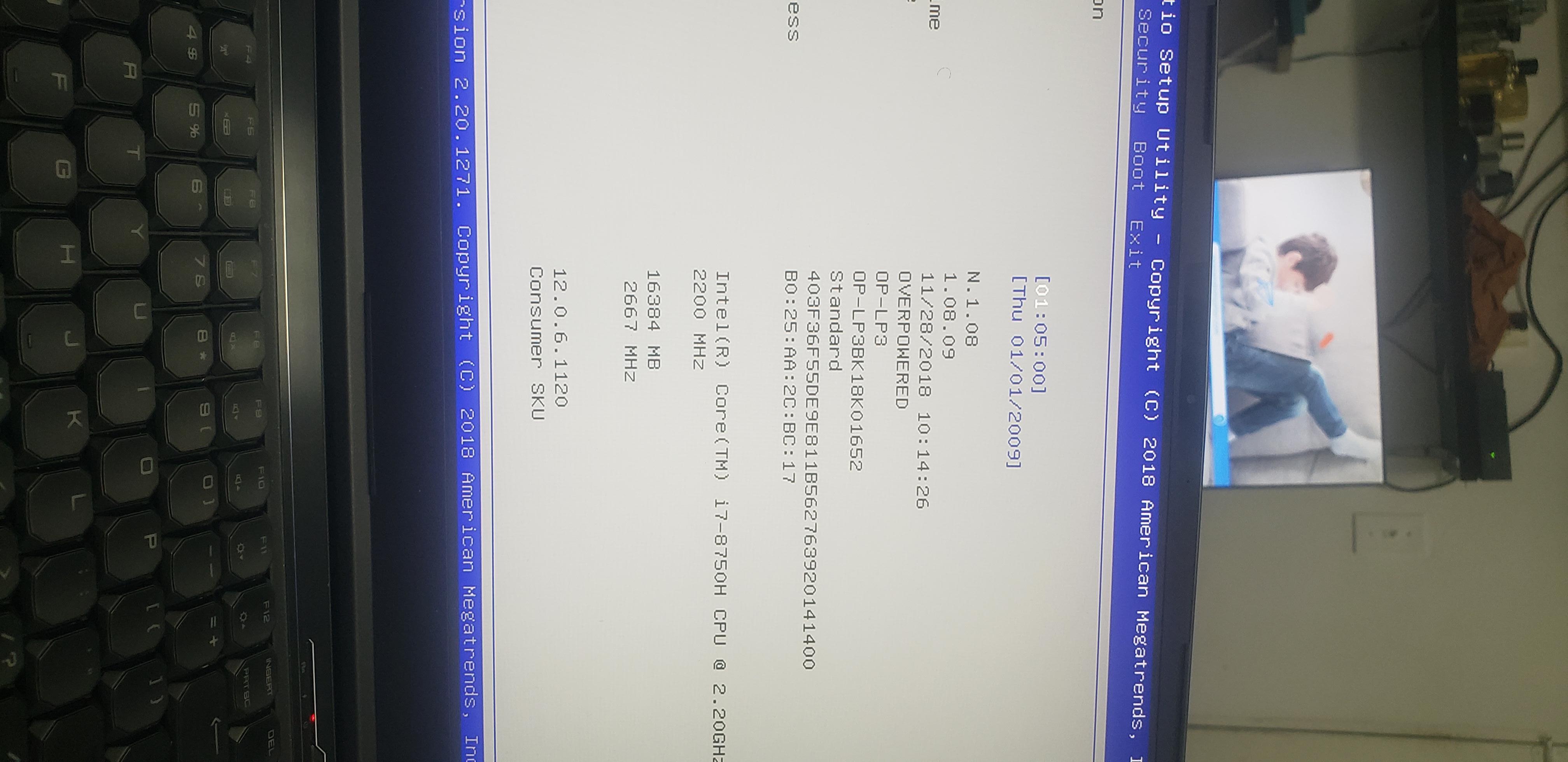
@Alis1204 - Did you clean install windows on this system, or is this windows moved from another system?
EC FW is usually in same package as BIOS and should always be updated when you update BIOS (If you do not have EC FW package, then do not update BIOS!)
If you did update BIOS, but did not update EC FW, this may be the issue, put back old BIOS that goes with the EC FW that’s in there now.
OP-LP3 should be this Tonfang model name >> GK7CN6S, at least that is the only OP-LP3 I have seen
I only see gk5cn6x = XMG NEO & UtopiaComputers Mech 15
And gk5cn6z just “Tonfang”, but also UtopiaComputers Mech 15 variant & CyberPower NB-408-120 Tracer III
Anyway, the reason I mentioned this, it sounds like maybe you flashed in wrong BIOS for your system, and due to that, or during you did that, you maybe did not also update EC FW
If you are having Memtest errors always, then that means bad memory usually, get some other set and try again before you do other troubleshooting.
The memory may be faulty, or just not compatible. You said you tried other memory, did it also have memtest errors too??
I can unlock the BIOS, no problem there, but that’s not going to help anything you mention.
Do you have the stock 1.08 BIOS+EC package for the BIOS you are currently using? If yes, please upload for me, or link me to the BIOS download page
@Lonely_wolf - BIOS is 16MB only, not 16.8MB, not sure where you came up with that value?
Is all this about your Avell A62? If yes, I have your original FPT dump and the BIOS I unlocked for you, so we can put you back to stock or unlocked from there.
So yes, I can make you a stock BIOS but only if you have a stock BIOS package from Avell. Otherwise, I can only make one with your original FPT Dump, or modified FPT dump above (I assume I unlocked that?), it’s up to you, let me know what you want to do.
What did you dump the above with, flashrom, if not, what software and version.
What did you do to brick the system?
@Lost_N_BIOS in this “backuptest” file i change the cpu for “active cores (1)” and disable hyper thread, so i dont know if u could change that, and send me the full dump that is probably gonna make him boot, what i wanted is a compatible file the 16mb you mentioned, for bootup my avell, because the actual dump i made (with the flashrom that i linked in last post) is broken because of the settings i mentioned about “active cores” so i just want u change it back to “all cores” and enable hyper thread that is thr original settings (but i really need it be one flashrom size that is the 16mb because my pc is not booting i can’t acess it )
so you could change the active cores to all and hyperthread on in the dump (bricked) that i linked (16mb)?
(This setting is what break the system)
i know i mentioned for back for “default settings” but what i just want its put a working dump in my chip (16mb) for this work again, so u tell me do u can change the settings i mentioned? If no, just take the fpt you unlocked for me, but i need u make it 16mb as u mentioned u could do it, cuz i am looking for a way to make the laptop just works
@Lonely_wolf - I could possibly change that back, in all areas that it may change, but during the crash it may have corrupted/changed other stuff, so best we just put you back to the initial unlock menu edit I gave you, then if that fails we know we also need to redo ME FW too due to corruption
Here, program back in, if it if does not boot, then shut down and program it in again but before you power back on, after that 2nd program, then dump it, and compare with the file you wrote manually via hex
If not 100% match, then write is failing and you need to use other method/software to write with. If 100% match, then write is OK and we need to fix ME FW instead
http://s000.tinyupload.com/index.php?fil…198305532234941
@Lost_N_BIOS could i send u both and u compare to me?
I dont know too much about for compare
file u sent me (http://www.mediafire.com/file/7ypctm768e…OSregM.bin/file)
file i dump in 2nd write(http://www.mediafire.com/file/hmxl47facb…IOSregM.7z/file)
is too serious if need to fix ME FW?
@Lonely_wolf - I don’t need file I sent you, already have that 
For the above, did you erase, then program, then close program, open and read chip then save, without powering on system? If yes, OK< good, write is OK 
No, it’s easy to fix ME FW, usually 
@Lost_N_BIOS i will try boot it i just did exactly as u told to do, if it doesnt boot first time, flash it and dump without power on, so i sent u, i will see if this boot
No, this dont boot dont even turn my keyboard on as usually do. So probably is ME FW you mentioned
It turns on, turn on the fans and in 2 seconds it turns off the fans completely and do nothing (the screen keeps black and keyboard off)
update (i change my 64gb for 4gb and it makes it boot, i think 64gb was taking more time because it was testing probably, i already put my 64gb back and it boot too so thank u again 