Hi i need in my panasonic cf53 to ability in bios sata 6,possible with a mod bios,thanks
Is Your laptop capable to boot to UEFI ?
If yes…confirm here and wait for instructions.
Yes thanks
Ok. Post here your Intel ME fw version.
Use HWInfo32 and under Motherboard tab, you will see your Intel ME version (or in BIOS in Information Page - Inter (R) ME Firmware).
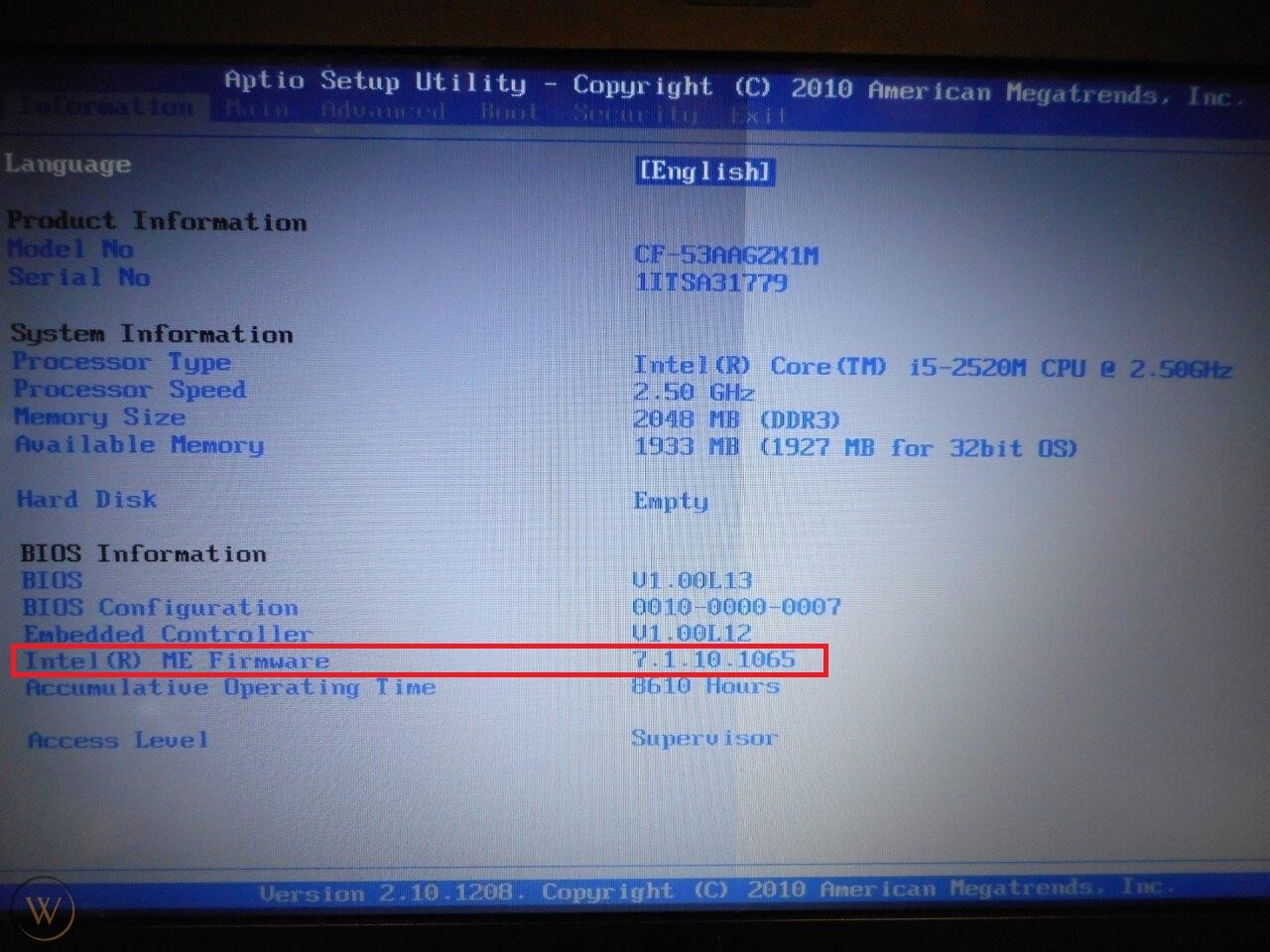
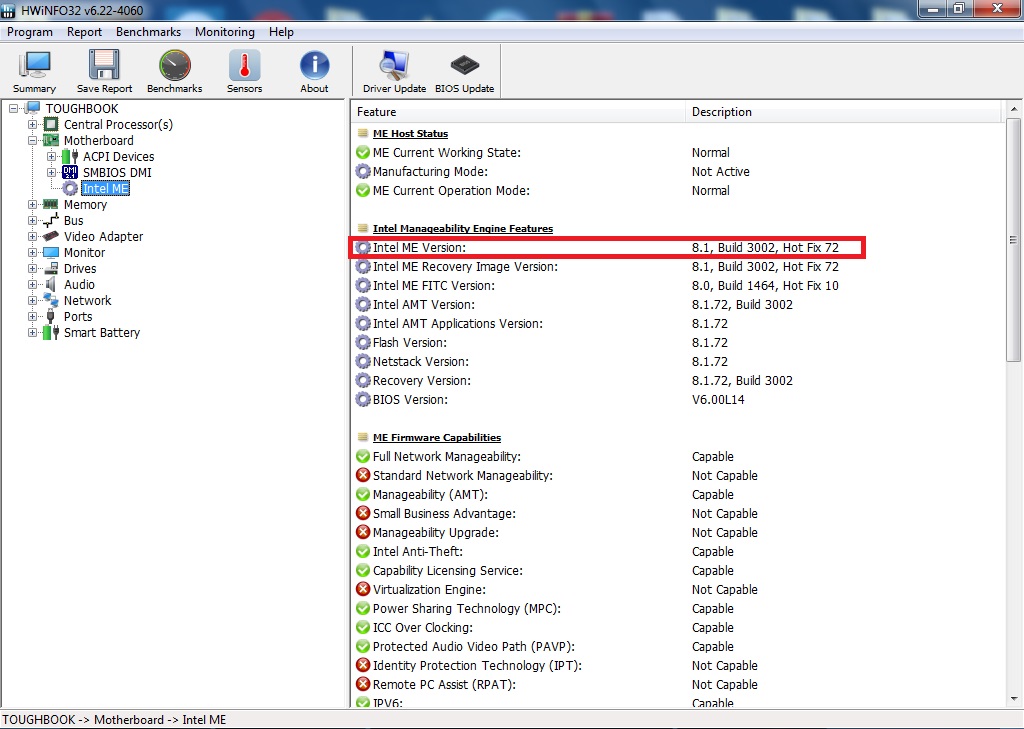
Ok
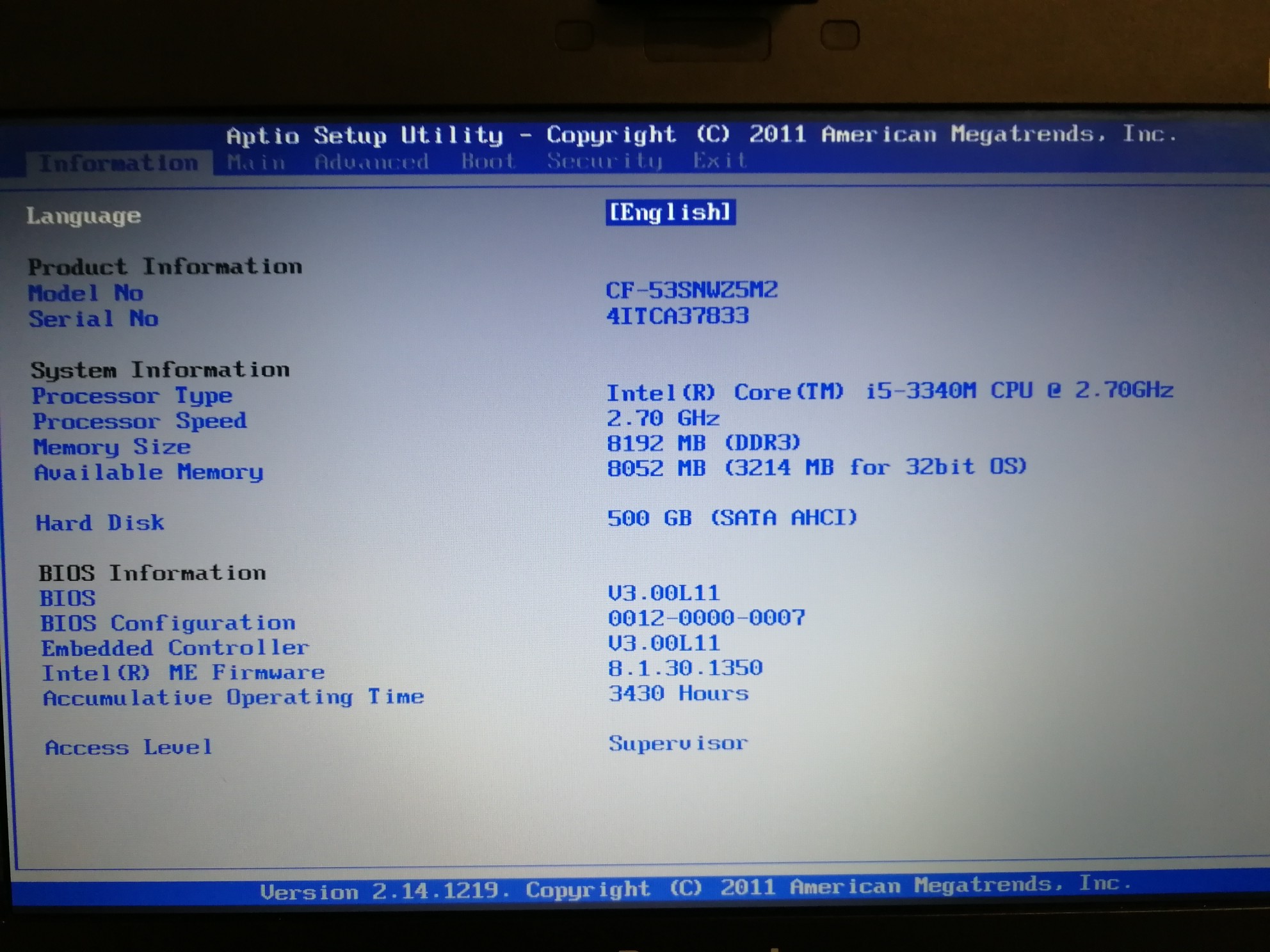
Go here https://mega.nz/#!CF1l1LJK!K2l6_74FPsGig…Rvp8Efj8a5drZSc and download Intel ME System Tools v8 r3 - (2017-11-19).
After that, unzip in a folder. Go to “Intel ME System Tools v8 r3\Flash Programming Tool\Windows</b>” there you will find fptw.exe utility.
Open a Command Prompt as administrator. There run “FPTw.exe -bios -d biosreg.bin” and post here “biosreg.bin” file that you just dumped.
Thanks my notebook is in the office now,but i will do mondey thanks
Monday then.
You’d need dump your UEFI variables somehow first, and then use a GRUB shell to set the SATA speed variable like I and a few others did on our CF-19’s.
Yep ! That’s the way…
Hi Bubu sorry i have a keyboard brocken,i have order now and and arrived friday and than i write you thanks
I’ts ok bro. Keepin’ touch ! ![]()
hi i m here.i have error in cmd thanks
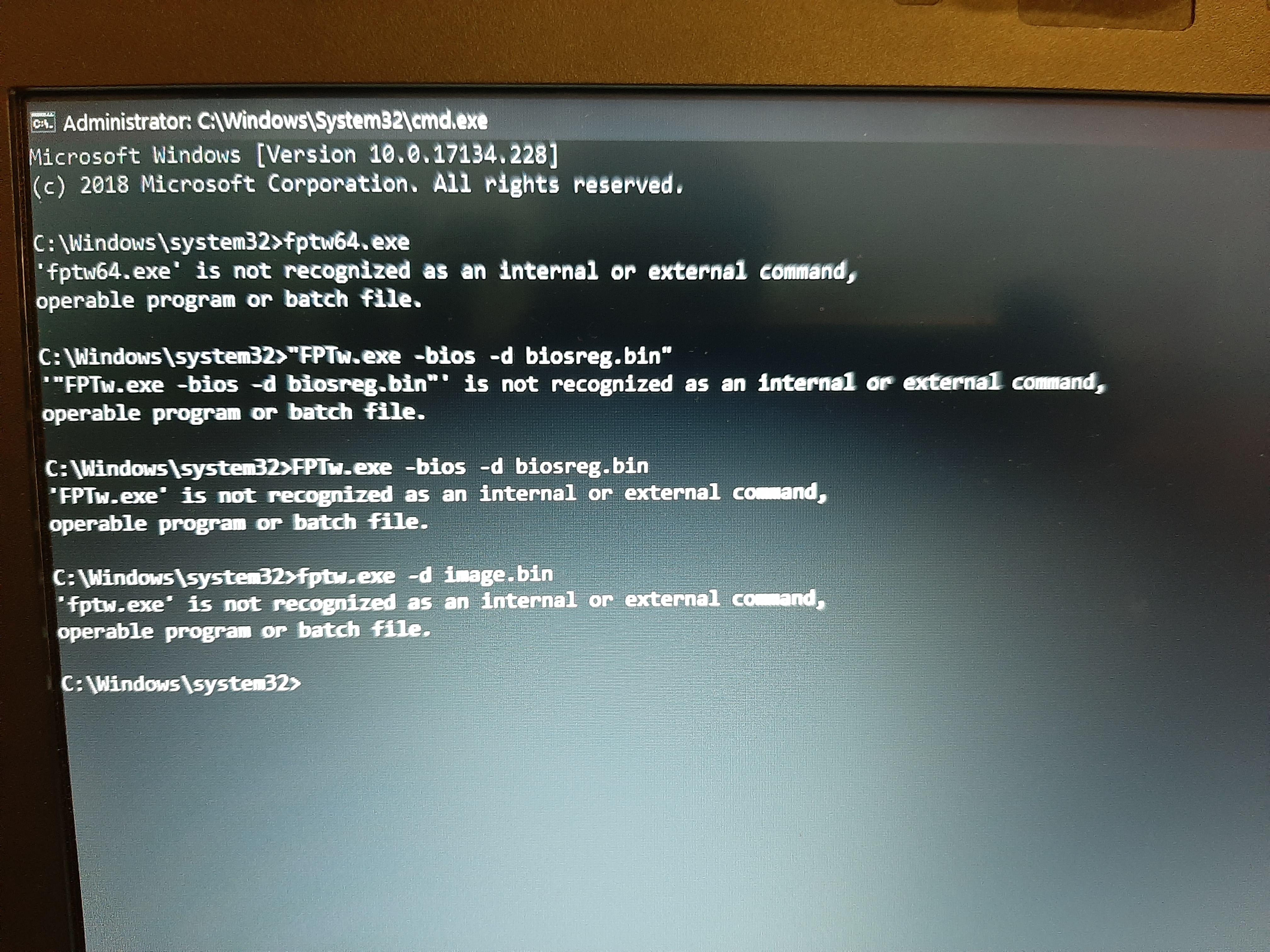
@andy71 - Select the Windows folder that contains the FPTw.exe, hold shift and press right click, choose open command window here (Not power shell).
At the command prompt type the command without quotes like you did on third attempt in image >> FPTw.exe -bios -d biosreg.bin
It’s failing in general because your CMD Prompt is open to windows\system32 folder (not the folder that contains the FPT files)
CMD window should look like this, notice location of prompt is at my FPT folder
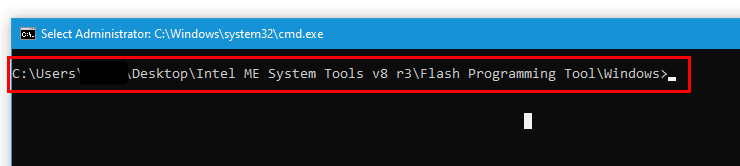
If you are stuck on Win10 and cannot easily get command prompt via right click, and method I mentioned above does not work for you (ie “powershell” only option at right click following above method, here is some links that should help (I suggest just using the registry edit below)
Or, copy all contents from the Flash Programming Tool \ DOS folder to the root of a USB Bootable disk and do the dump from DOS (FPT.exe -bios -d biosreg.bin)
https://www.windowscentral.com/how-add-c…creators-update
https://www.windowscentral.com/add-open-…menu-windows-10
https://www.laptopmag.com/articles/open-…ator-privileges
Or here is simply registry edit that adds “Open command window here as Administrator” to the right click menu.
After this, just select the folder that contains the FPTw.exe and right click, open Admin CMD prompt here
Double-click to install, reboot after install may be required
http://s000.tinyupload.com/index.php?fil…134606820377175
thanks now i try
HI thanks for help me , i try all but i have error?
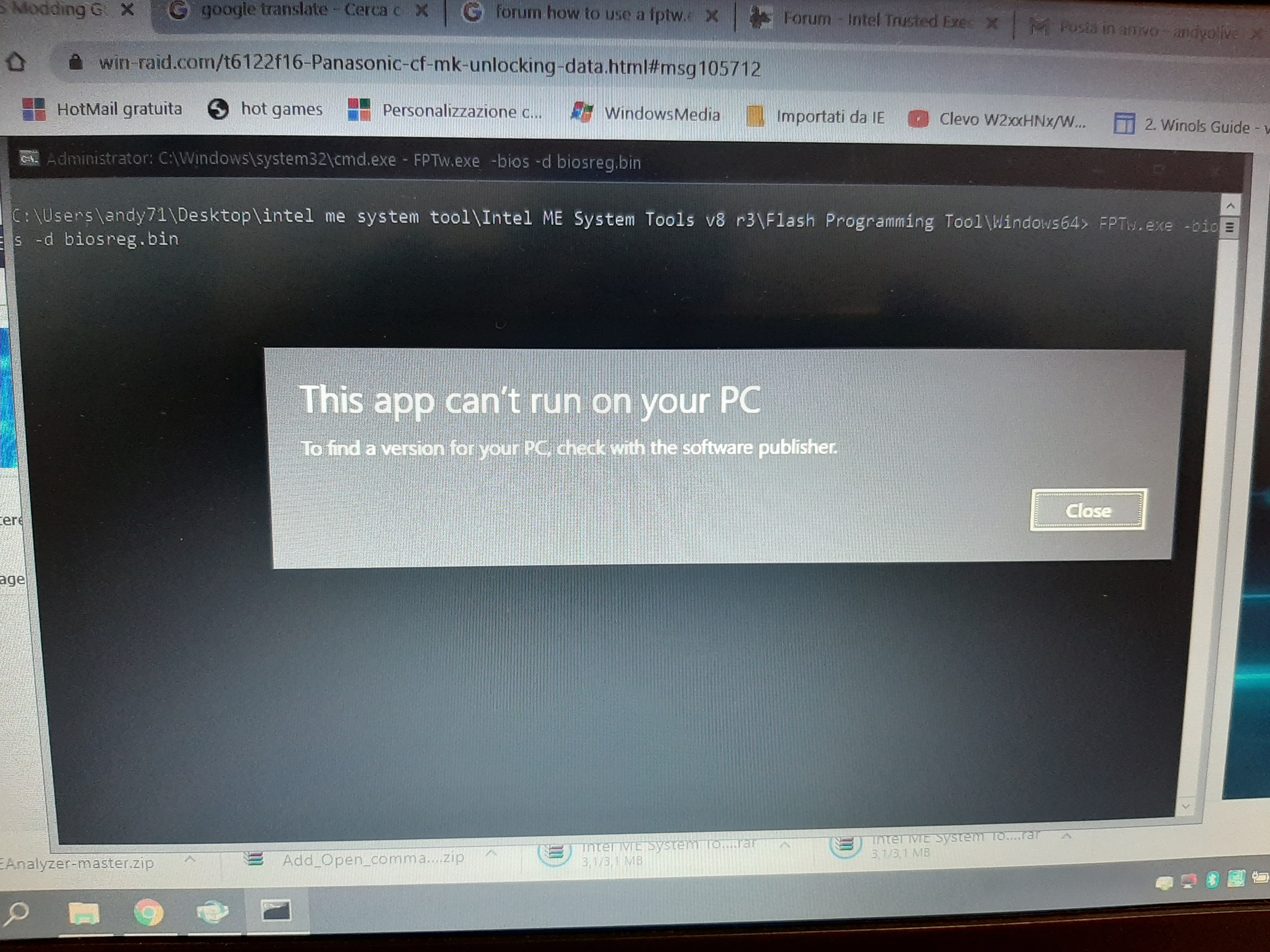
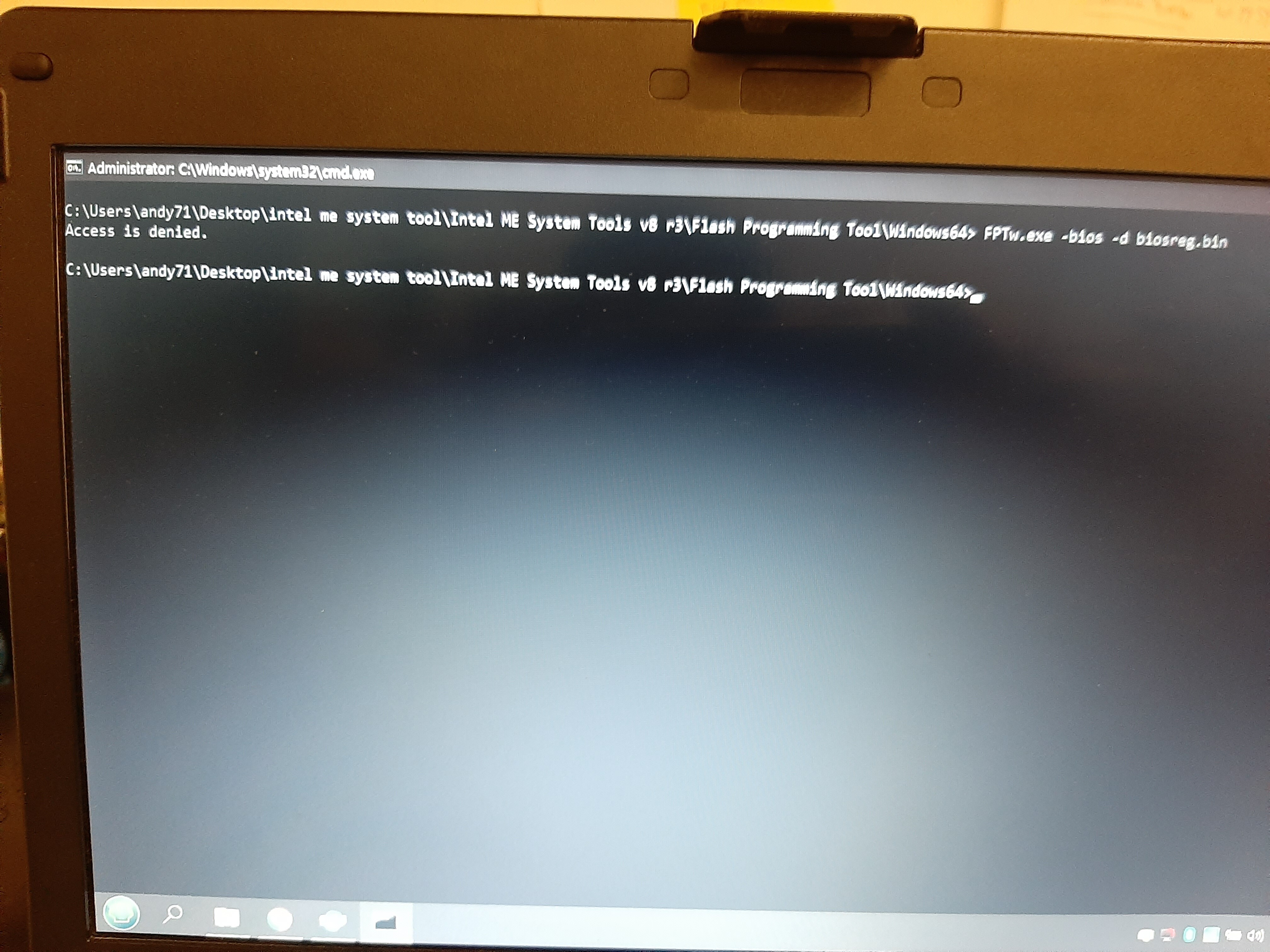
Looks like some kind of odd user or account control. What OS are you using? Disable UAC if you know how, and or sign in as Admin account maybe would help. You may just have have to boot to DOS and use the DOS version instead.
Make a DOS Bootable USB, then copy ALL contents of the DOS FPT folder onto root of the USB (Not in folder), and then run from DOS CMD prompt (in DOS exe is FPT.exe not FPTw.exe)
Ahh Wai! I see issue, you are in x64 folder, trying to run non-x64 command. DO NOT use x64 folder or version, select the win/Windows or Win32 folder, and then redo!
Hi thanks, i have uefi boot disable,i m a only administrator and disable uac.I use a win 10 x64.Ok i will try
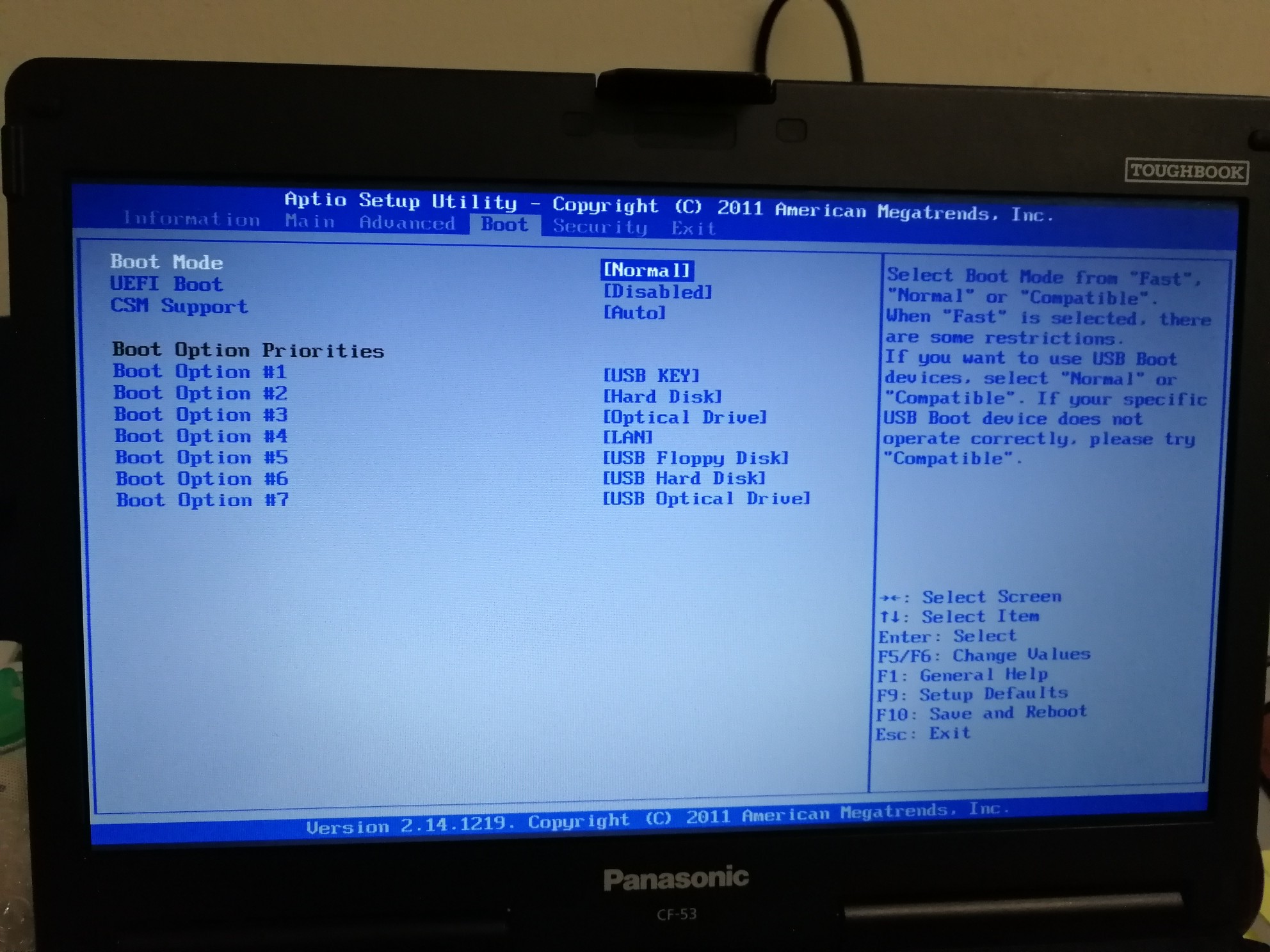
HI thanks i have a result ok,and than?
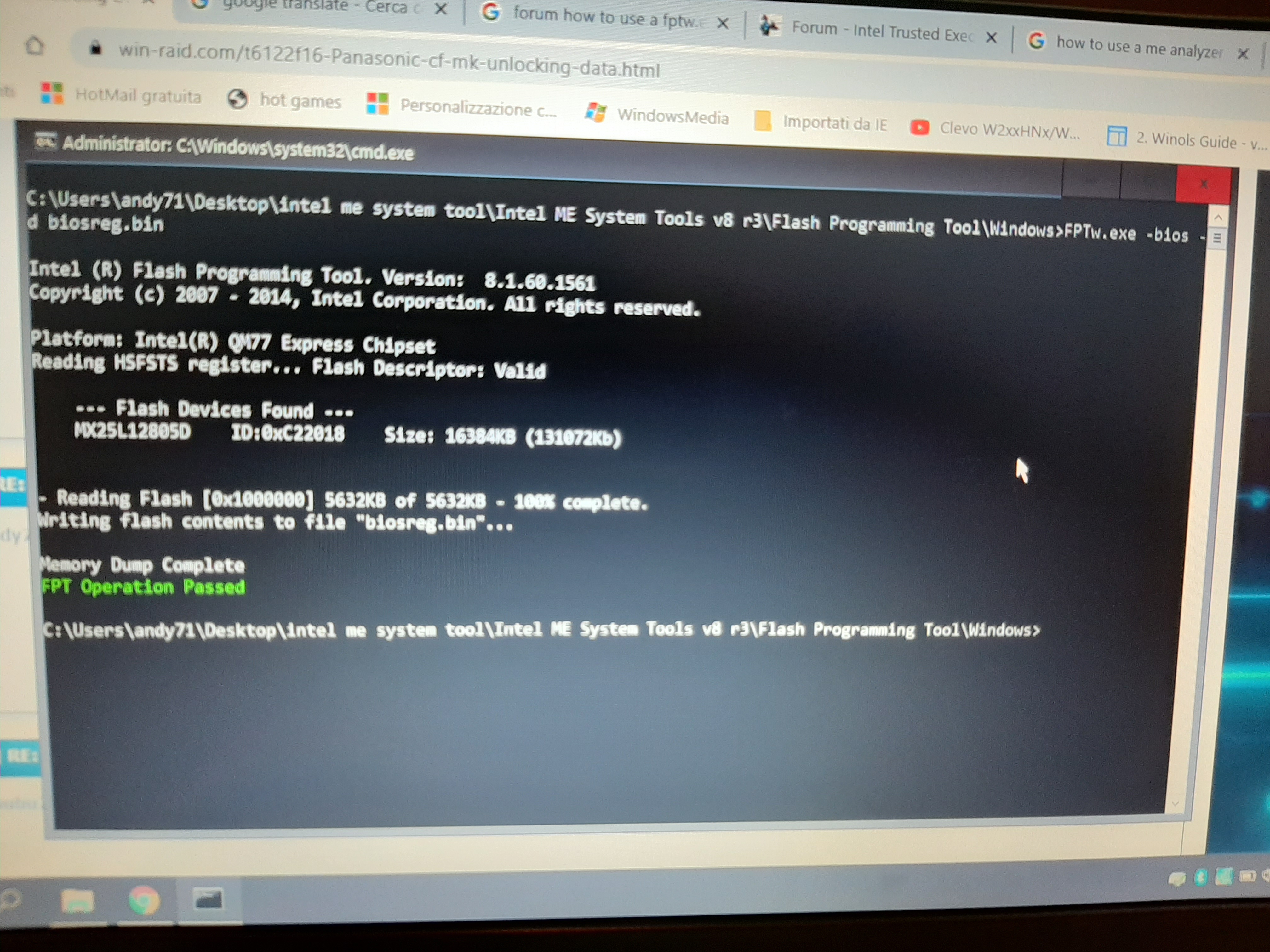
Ok. Now upload here your file biosreg.bin.