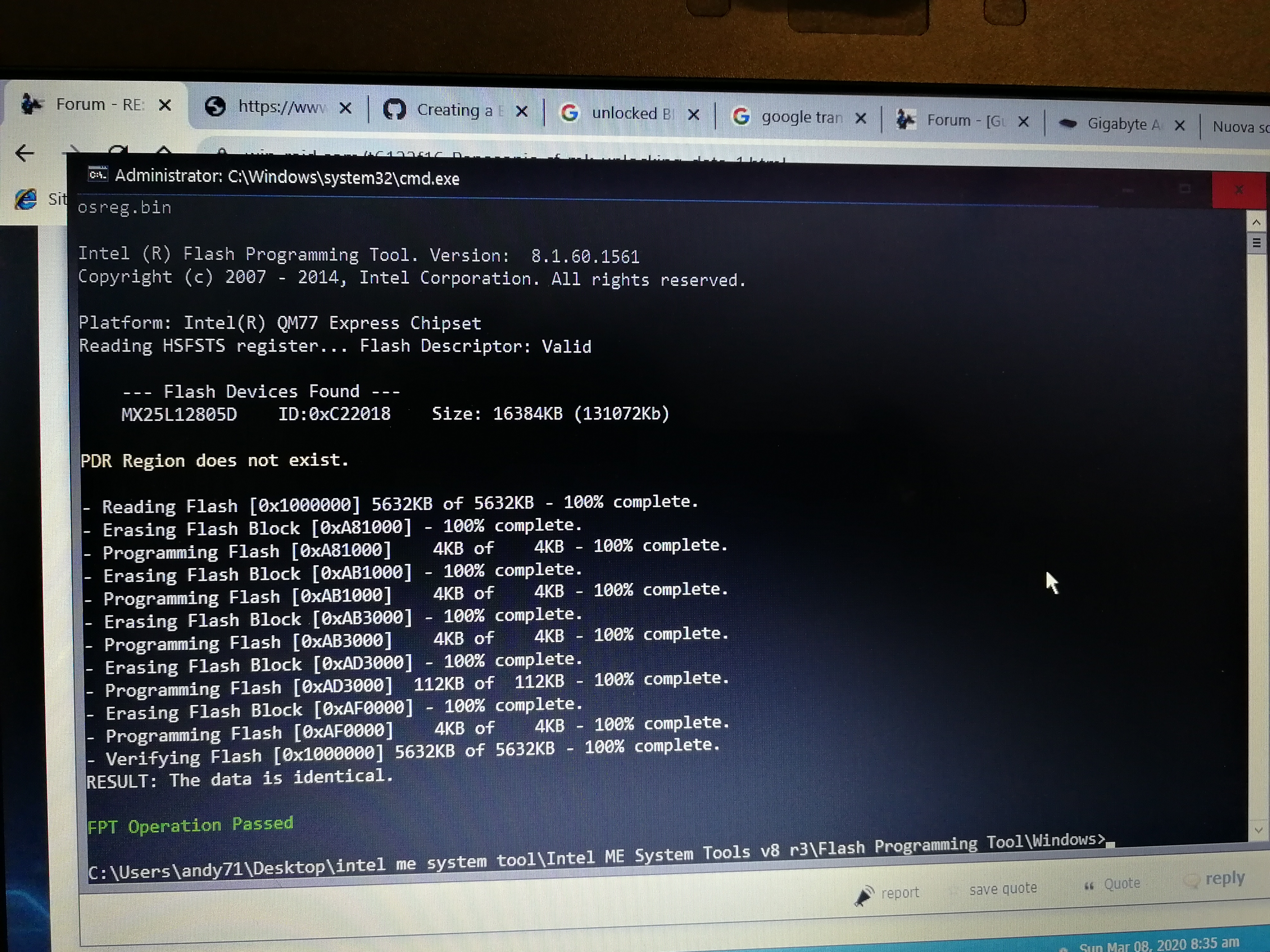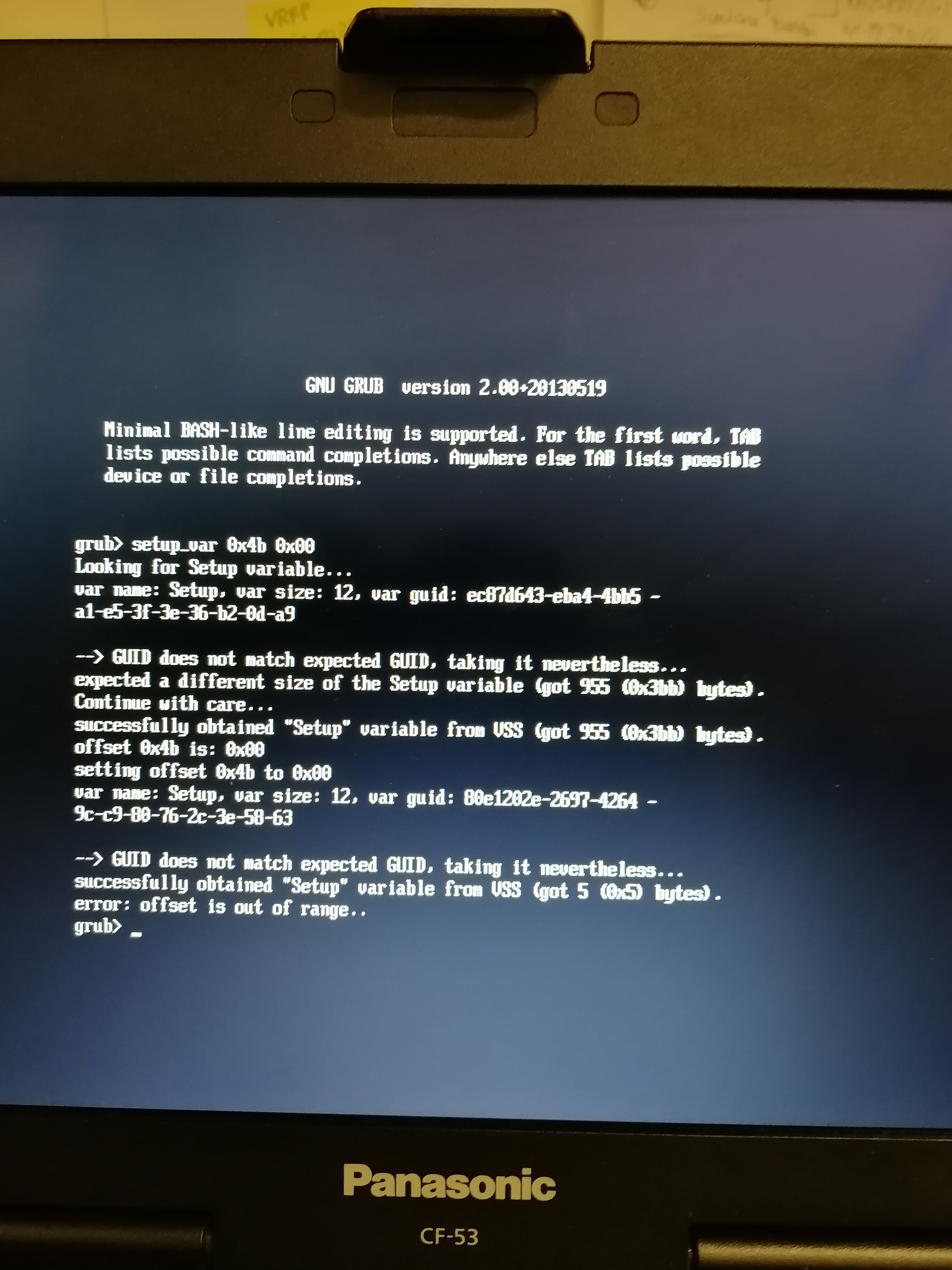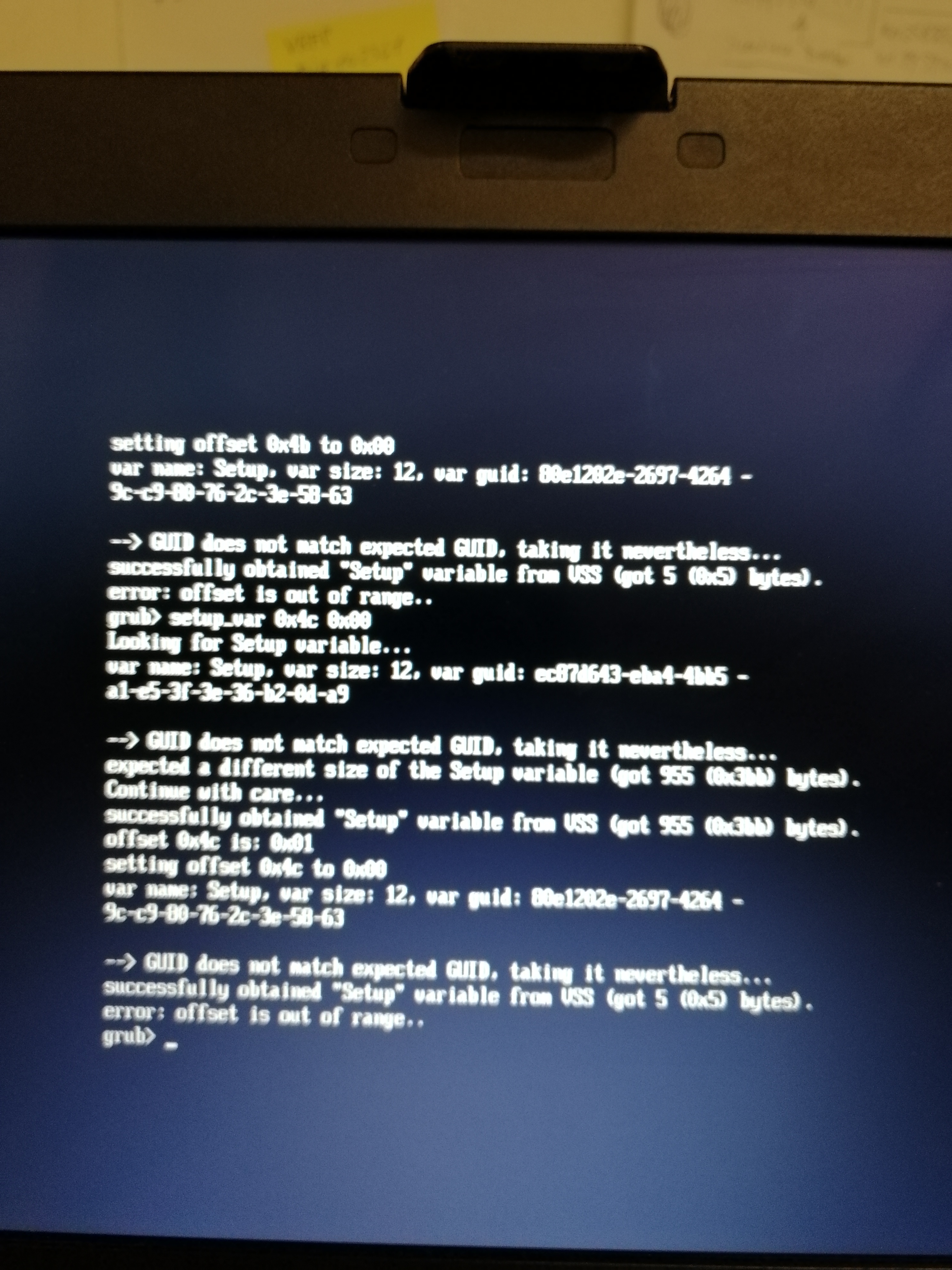HI with a uefi tool?
ok
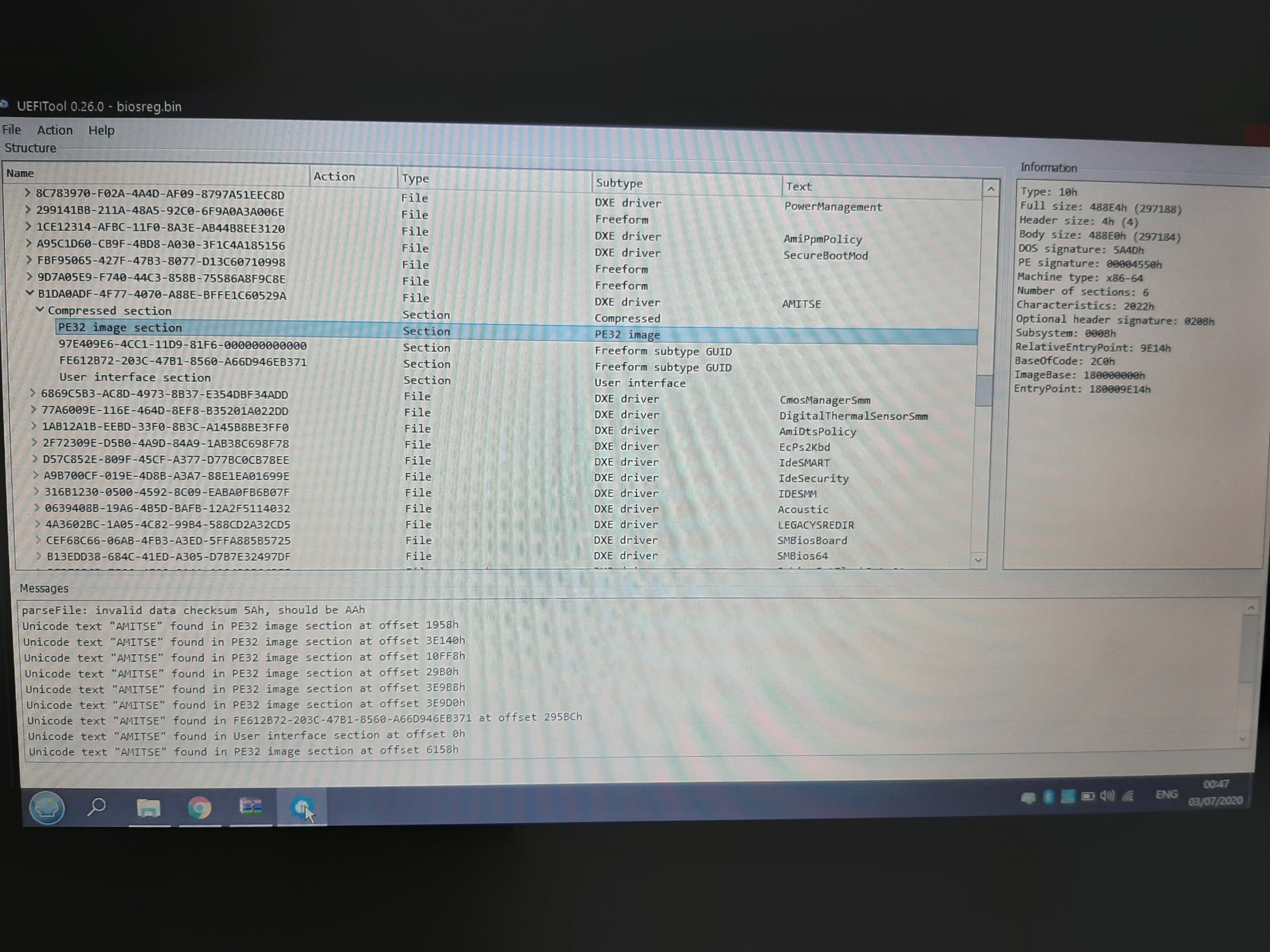
No…just upload HERE in forum your file. Attach file to a post. We will help you and modify file and the you will be help step by step how to write it back.
Hi Bubu i have a file biosreg.bin in a folder,but no open.How to post this file?thanks for help
Put in zip, use advanced reply (reply button on right of each post), or edit any one of your previous posts, then you can attach file.
If larger than 6MB zipped, you will have to upload to free file host and post the download link here.
Here you go…YOUR BIOS modded with Chipset menu and and Debug menu visible.
Now let’s go write this…
I attached here 2 files shell.efi and biosreg.bin (both files archived with winrar).
Copy file shell.efi file to a USB stick (FAT32 formatted).
Now insert USB into laptop. Reboot your laptop and enter in BIOS. From EXIT menu select Launch EFI Shell from filesystem device.
Now your laptop will boot into grub.
Here you will have to enter the following commands:
setup_var 0x4b 0x00 - this disable SMI Lock
setup_var 0x4c 0x00 - this disable BIOS lock
reboot - guess what this command does ?
Now let your laptop to boot into Windows and after that, go to the folder where you have fptwin and write file i modified for you (biosreg.bin attached)
The procedure for write BIOS is the same, only a single parameter differ.
fptw -bios -f biosreg.bin
Voila’ now you have unlocked BIOS. Please post here your results.
PS take care how you play in advanced options of your BIOS.
biosreg_modded.rar (2.7 MB)
Shell.rar (654 KB)
Thanks Bubu tomorrow will try thanks
@bubu782001 - Thanks for helping andy71 out here 

WARNING - To ANYONE with laptop and unlocked BIOS!!!
DO NOT try to enable this graphics card or disable that card, switch cards etc. Otherwise you will end up with no display output (ie black screen) and no way to recover except by blind flash or with flash programmer.
You can change graphics related settings, like changing memory sizes, or core speeds etc, just don’t try to disable one card or change which is main etc.
Thanks Lost_N_Bios only chipst
Anytime @Lost_N_BIOS , thank you for sharing information to us.
@andy71 i’m glad i was able to help you. Don’t forget to share your experience here.
thank you all as soon as i can i will
Hi gui please i don’t have in boot menu and in exit menu option launch efi shell?thanks
Ok…then format your USB stick as FAT32. On USB stick create a folder called efi . Inside folder efi create another folder called boot. Inside boot folder copy shell.efi file that i gave it to you, and rename-it as BOOTX64.efi.
Now delect boot menu and boot your sistem from USB as "UEFI" device.
Then continue steps afer boot (steps with grub commands).
So on USB stick you must have something like:
/efi/boot/BOOTX64.efi
ok i try thanks
Hi i have enter in efi shell with a usb bootable
then I followed your procedure in post 27 setup_var 0x4b 0x00 - this disable SMI Lock
setup_var 0x4c 0x00 - this disable BIOS lock but i have error? thanks
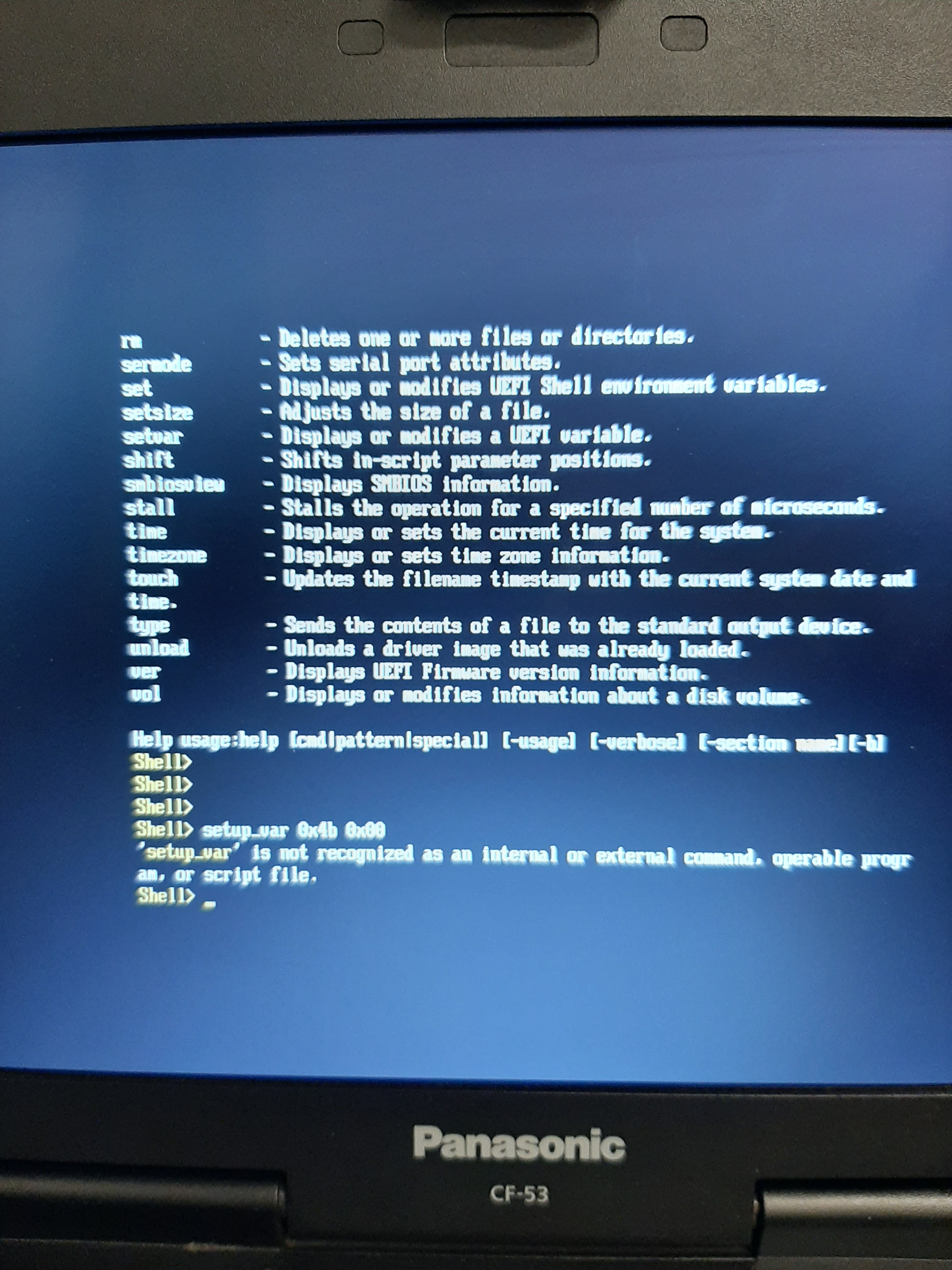
You sure you have the right shell? https://github.com/chipsec/chipsec/wiki/…with-UEFI-Shell
Oh, and I just recorded this on my 19: https://www.youtube.com/watch?v=gjPUghA5kug
Ok thanks try
You can’t use “Shell” you need to use “grub” file, renamed properly, you can download the .efi you need from my guide here (see attached file package) - [GUIDE] Grub Fix Intel FPT Error 280 or 368 - BIOS Lock Asus/Other Mod BIOS Flash
HI Bubu
hello I followed your guide to post 27 and everything is ok but i have no option in the boot menu, no setting chipset, no sata 6, no raid, no c state, etc., the bion is everything as before? thank you