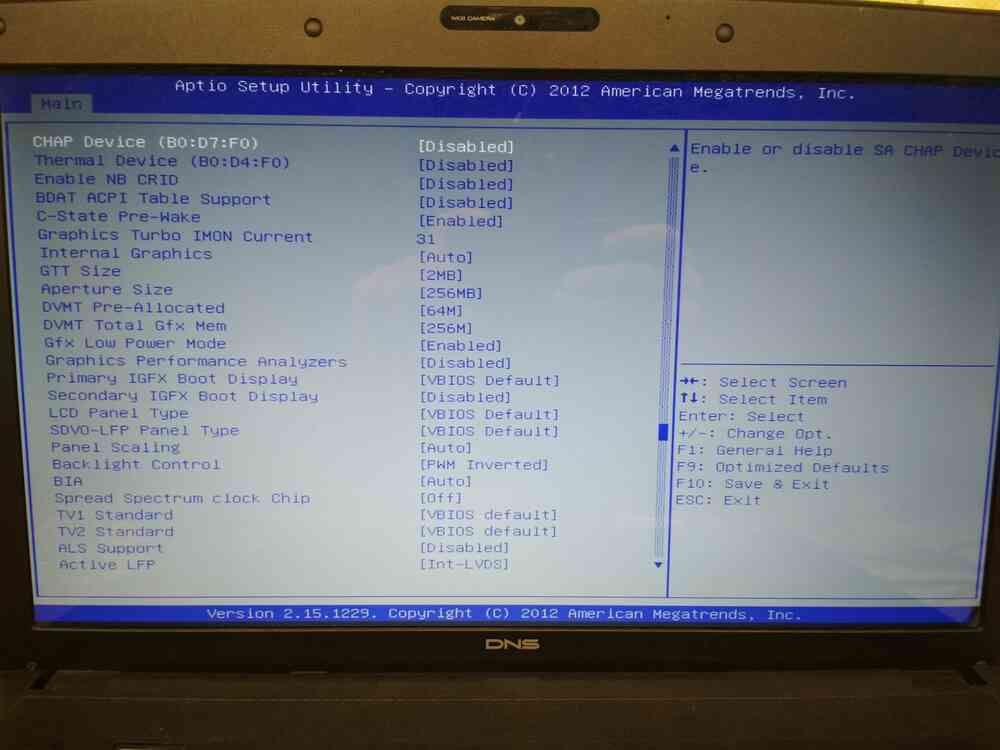Hi, help me open (unhide) the section Advanced.
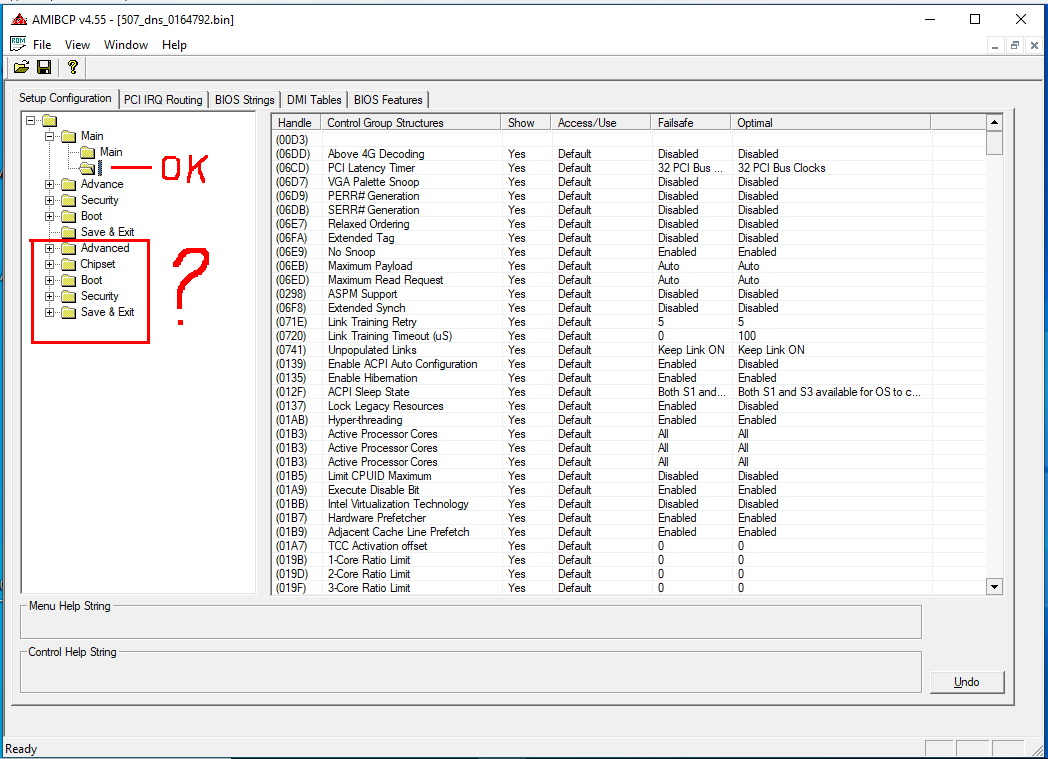
507_dns_0164792.bin.zip (3.26 MB)
have you tried right ctrl + right shift + left alt + F2? press them all together while on BIOS and will take effect immediately, do it again options will be hidden again immediately
It will open all the hidden menu on AMI bios
yes i tried this combination, don’t work
if the combination didn’t work, you could try these https://www.techwalla.com/articles/how-t…n-bios-settings.
The combination I wrote works on my Laptop, except you should stick to the right and left keys as I explained, and just press them once, if you press twice or an even number times you wouldn’t even notice, cause they will be hidden again.
I wouldn’t recommend flashing modded bios just for the advanced options, mist likely they contain things will make you mainboard not stable, like changing the timing of the ram/pci … etc.
Nonetheless I am not an expert, I hope someone will help you
Thanks, the key combinations do not open the advanced settings of my BIOS. Some settings can be opened only by changing access to USER. Advanced does not open.
@micle7 - Please link me to stock BIOS download page, or is the above attached BIOS at post #1 STOCK (unedited by you)?
Please zip for me images of ALL current BIOS pages (just one of each main section for now)
You cannot make visible the items in folder with no name, that is debug and copy of settings for other areas.
Do you already know some method to flash mod BIOS to this system? For example, you did some edit to file at post #1, and flashed it already, but nothing happened (no changes maybe, but flash in OK)?
Please do below spoiler stuff and upload file file from #1 and tell me error you get if any at #2.
Yes, BIOS at post #1 STOCK.
bios_1.zip - photo BIOS
I flash mod BIOS ezp2010.
bios_1.zip (4.6 MB)
@micle7 - OK, since you have programmer, send me your first original programmer dump, that way all system specific details in BIOS remain in place (Serial, UUID, MAC if stored in BIOS etc)
Thanks for images, I will get on this for you shortly!
* Edit - Sometimes Aptio IV BIOS tricky, do you care to swap OG advanced for new Advanced, or you only want to try to add new Advanced/Chipset?
My first original programmer dump was damaged by me three years ago, when i tried to make the modification, after which I flash BIOS from # 1.
All that remains of the original - damage-dump-2017.bin.zip
I don’t understand what the difference will be. The most important thing for me is to get the ability to overclock the processor.
damage-dump-2017.bin.zip (3.29 MB)
@micle7 - How did you “damage” it? I only wanted original, in case your serial/UUID was important to you, or if your LAN MAC ID is pulled from BIOS for use by the LAN, if not and MAC ID is stored in LAN chip FW then Ethernet will work still (if it’s stored in BIOS only, and then missing = No Ethernet)
Do you mean you flashed a bad mod, which damaged the BIOS/Brick etc, and then you dumped this, which is the above file? If yes, OK, I can pull serial/UUID from that still and put it back in there, if the above is not corrupted.
I do see a MAC ID in BIOS from post #1, but that may just be NVRAM copy of it, and not what is used to allow Ethernet to function, and may not be your correct MAC ID.
If Ethernet functions OK with BIOS from post #1, then the only reason I’d need original dump would be to fix your serial/UUID, if you cared about those
I also see serial and possibly UUID in this BIOS (#1) already too, but if you did not put those there then they would be from whoever originally gave that dump you used (Same for that MAC ID I see in NVRAM, if it’s not yours >> 7C0507FE83EE)
No, I checked your dump above (#9) vs #1, and it has your correct info (serial, UUID, MAC >> 7C0507CECA6B). So the BIOS you are using now #1, does not have your correct details in it, if Ethernet port works then correct MAC ID is stored in chip FW and not in BIOS.
I can correct all this for you too while I do the mod
I tried to modify the BIOS and flash it using afudos, after restarting the laptop did not turn on. Then I went to a friend to dump the BIOS chip through the programmer (#9). I found a similar dump on the network and probably (I don’t remember exactly anymore) replaced some regions. I remember exactly that I changed the ME region with Flash Image Tool 8 (#1). My laptop started working and I calmed down for three years ![]()
Attached is a photo of my motherboard.
I would be grateful for the corrections ![]()
So just bad AFUDOS flash, or you broke the BIOS when you modified it? ME region fixed/swap etc, would not change anything I was talking about in regards to system specific info.
Does your Ethernet currently connect to the internet if you try it? Not WIFI, I mean Ethernet port.
Ohh! I see in image, that MAC ID does match current BIOS content, in several areas. Serial does not match, but this is really not important, but yes, we can fix this too while we do the mod.
Most likely bad AFUDOS flash. Yes Ethernet currently connect to the internet.
@micle7 - http://s000.tinyupload.com/index.php?fil…788554272759646
Quick test only, this does not have your info fixed or anything, nor is this meant to be unlocked BIOS at all, this is only quick testing that needs done before moving forward
Please test BIOS, in order as noted below and let me know outcome of each. STOP testing if/once you see BOTH new advanced/chipset show up. Other new menus do not matter, nor due new Adv/Chipset content.
This is ONLY test to see which way to get those to appear before doing rest of unlock and fix system details etc. If only Advanced appears and it’s in first one, that is OK too, all valid info, but please test all three to be sure both do not show up.
1. StringO
2. StringAMITSDU
3. StringAMITSDS
And sorry, I forgot to reply to your answer at post #9 -
Look at ADV x2 in AMIBCP, the one with only a few settings/submenus is your original, compare that with the hidden one, would you be OK if you no longer can see the original Advanced and can ONLY see the hidden one (ie swap, old gone, new only)
All settings would be left at their defaults in the original Adv, I would just swap in the hidden one instead, if possible. This is just one method that may be required here, and it may or may not work, it also may not be needed, above test will let us know if this needs done or not (above test BIOS have nothing to do with this discussion)
Also, to your point at the end of post #9 - Did you look at this BIOS with AMIBCP any deeper than the image you posted at #1? I ask this because there is no “Overclock” settings for CPU in hidden advanced or Chipset. There is CPU related settings, but nothing for overclocking.
I meant Advanced - CPU Configuration ![]()
@micle7 - I am on limited internet, please resize those images, or preferably resize them AND put in a zip - thanks
1000pz wide is plenty 
All three images are the same, an Advanced menu did not appear, the only difference is in the VBIOS version.
3.zip (125 KB)
I want to remind of me ![]() is it possible to unlock this bios?
is it possible to unlock this bios?
Hi all, it’s me again ![]() What do we have results today? again nothing
What do we have results today? again nothing ![]()
I propose to continue working on my bios ![]()
I tried the bios from the medion akoya p7818 laptop, the advanced tab is also hidden and no hot combinations work.
It turned out to open the main tab, but there are no CPU settings.