@NIK1 :
Why don’t you find out yourself, which is the best Intel AHCI driver for your Z200 chipset system? I don’t have such system.
My candidates would be the 2 drivers you have mentioned and additionally the Intel RST driver v16.0.10.1104 WHQL.
@all:
Finally I took the time to finish my updated benchmark comparison tests with my Z68 system running a fresh installed Win10 x64 v1803 in AHCI mode.
Since such extended benchmark tests do not only stress the used hardware, but additionally consumes a lot of preparation and documentation time, you should not expect, that I will ever repeat such work.
Update of the Start Post
Changelog:
-
New: Test results with a Z68 system running Win10 x64 v1803 on the on-board Intel SATA Controller connected SSD running in AHCI mode
The benchmark tests were done with a freshly installed OS onto an already heavily used 5 years old 512 GB sized Samsung 840 Pro SSD.
Tested AHCI drivers:- Win10 in-box MS Standard AHCI driver named storahci.sys (dated 04/12/2018, shown as being dated 12/03/2016)
- Intel RST driver v11.2.0.1006 WHQL (dated 05/30/2012, last “conventional” Intel RST Series AHCI driver)
- Intel RST(e) driver v11.7.4.1001 WHQL (dated 03/05/2013, latest driver from the RST(e) v11 platform)
- Intel RST(e) driver v12.9.4.1000 WHQL (dated 04/07/2014, latest driver from the RST(e) v12 platform)
- mod+signed Intel RST(e) driver v13.2.8.1002 (dated 07/09/2015, latest complete driver from the RST(e) v13 platform)
- comp+mod+signed Intel RST driver v13.44.0.1026 (dated 02/22/2017, untouched source: Win10 v1703 in-box Intel RAID driver)
- mod+signed Intel RST(e) driver v14.8.18.1066 (dated 09/06/2017, latest driver from the RST(e) v14 platform)
- mod+signed Intel RST(e) driver v15.5.2.1054 (dated 04/24/2017, extremely good performing in RAID mode)
- comp+mod+signed Intel RST driver v15.44.0.1010 (dated 02/07/2018, untouched source: Win10 v1803 in-box Intel RAID driver)
- mod+signed Intel RST driver v16.0.10.1104 (dated 04/27/2018, currently latest Intel RST driver)
My conclusion:
Although the newer Intel AHCI drivers were much better performant than in my recent Z68 system tests, the winner was again the oldest test driver, the “classical” Intel RST AHCI driver v11.2.0.1006 WHQL.
Regards
Dieter (alias Fernando)
Hello!
It’s amazing how much work you put into the subject of RAID. I’m not fluent in technology and English, so I decided to ask you for advice.
I currently have Windows 10 on Asrock Z68ProM-3 with one SSD Crucial MX100 256 and Radi0 with 2 HDD Samsung HD103SI.
Last time I mistakenly ruined the system and had a bootloop problem due to installing the latest Intel drivers. Somehow I fix the situation (fortunately the boot system in IDE mode and let me replace drivers).
So now I have the Intel RST (e) RAID driver v12.9.4.1 WHQL in combination with Intel EFI RaidDriver v12.9.0.2006. I can see from your information that this is not the best for my configuration. But I would like to know how I should set it up correctly and what drivers I should use if my SSD drive is not in RAID, but I am using HDD in RAID0. I also use the IRST system, and on the SSD I have a 19 GB Cache partition to increase the RAID0 drives.
I am not sure if TRIM works well on my SSD, the Crucial software can not detect this SSD because it is under some SCSI filter. Performance is also not as good as typical for this drive.
I currently can not share resources because I’m at work now, but if you want, I’ll give you results later.
Kind Regards
xoxer
@Xoxer :
Welcome to the Win-RAID Forum!
If you want to get the best possible RAID0 performance, I recommend to replace the Intel RAID ROM module of your mainboard BIOS by the v11.2.0.1527 and to “downgrade” the Intel RAID driver to v11.2.0.1006, but this would require a fresh OS installation by using an Image, where the Win10 in-box Intel RAID driver had been replaced by the much older Intel RST driver v11.2.0.1006. The related guide can be found >here<.
Regarding the TRIM support of your SSD there is no reason to worry about it, because it is not a member of a RAID array. All Intel RAID drivers from v11 platform up do support TRIM, even if running in RAID mode.
Regards
Dieter (alias Fernando)
One more question. I am now optimise Dell Optiplex 9010 which is based on Q77 chipset. Once I run Dell upgrade tool RST drivers upgraded to v15 but there was not any Intell UI Tool to managge RST so i get latest v16 drivers from Intel. After install it I noticed that my new SSD is 10-15% below manufacture params or test benchmark on internet. I think that proper RST drivers could help. What is you proposition? The same as above for 6series?
If I don’t want to use RAID but just speed up one HDD drive buy RST SSD partition should I still using RAID drivers/setting in bios or switch to AHCI? I didn’t try but I believe that RST boost tool will not work without RAID, I am wrong?
@Xoxer :
Since I don’t have an Intel 7-Series chipset mainboard anymore, I am not absolutely sure, which Intel RST driver would be the best choice for such system. You should test it yourself. The last Intel RST driver, which natively supports 7-Series chipsets, is v13.1.0.1058.
If you don’t want to use the Intel RAID array anymore, I recommend to break it (all data will be lost) and to set the Intel SATA Controller to “AHCI”.
What do you mean with “RST boost tool”? The option to enable the “Write-back caching” from within the RST Console Software is only available for existing Intel RAID arrays.
I mean Acceleration HDD by small SSD or SSD partition up to 64G. I am using non english windows so I am not sure how originally this function is called.
In other hands my RST UI Tool doesn’t show “Write-back caching”.
@Xoxer :
If you should mean Intel’s “Smart Response Technology” (look >here<), this feature only works with an Intel RAID0 array.
Yes, it is SRT. Does only intel have such feature? Is there any software tool which works similary? I asked as I have other machine which is on AMD.
Anyway… I can’t update/downgrade OROM Bios as Dell Optiplex has rom in executable format. I can’t extract this exe and to be honest I litle bit afraid that flashing mod bios can cause issue on Dell system. I will be apreciate if some other users can share with experience about old Dell Optiplex (eg. 7010/9010) working with RST.
The “Smart Response Technology” has been developed by Intel and is only usable with Intel Chipset systems.
Hey @Fernando ,
I was wondering if you think this is appropriate speeds for 4x Samsung 850 pro raid 0. I ended up downgrading the rom to 13.2 and the drivers on 13.2.
It seems that im still getting slow 4k read and write. I even went from 128 stripe to 16 stripe to see the difference and got a huge jump in read scores. Downgrading from 14.8 rom and driver gave me huge increase in write performance.
This is on the Godlike Gaming Carbon x99a.
13.2 rom with 13.2 driver at 16k stripe:
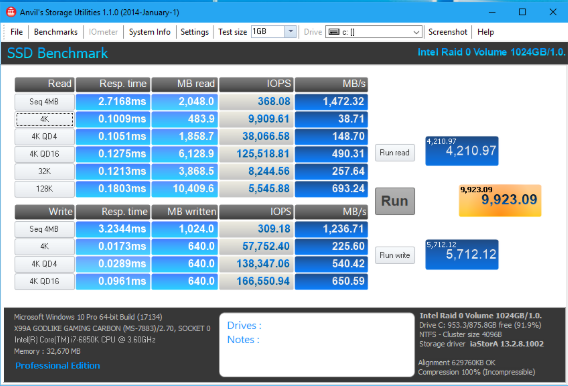
14.8 rom with 14.8 driver at 128k stripe:
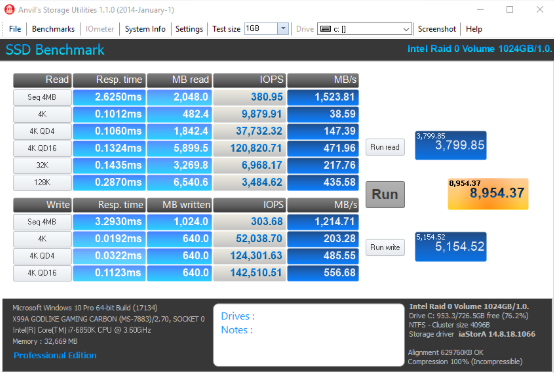
EDIT by Fernando: Screenshot links replaced by directly attached pictures (can be enlarged by clicking onto them)
@Kamiccolo :
Thanks for your having tested different variants of an Intel RAID0 array consisting of 4 x 256 GB SSDs and for having published your results.
Here is my comment:
- While working with very big sized files (e.g. Video encoding tasks) the users will get the maximum performance benefit by the creation of an Intel RAID0 array. In this case I recommend to choose a stripe size of 64KB or 128KB.
- In comparison to a single non-RAIDed SSD the creation of an optimized Intel RAID0 array consisting of 2 SATA connected SSDs can nearly double the OVERALL benchmark results. The addition of a 3. SSD to the array will boost nearly all READ/WRITE scores again by nearly 50%. The maximum possible speed of an Intel RAID0 array will be reached by combining 4 SSDs to an Intel RAID0 array, but due to the data transfer speed bottleneck of the SATA interface the user cannot expect quadrupled benchmark scores in comparison to a single non-RAIDed SSD.
- The READ and WRITE speed while processing very small sized files (e.g. 4KB) will not be boosted at all by the creation of a RAID0 array, no matter how many SSDs are members of the array.
Nevertheless it is generally possible to get better 4K scores by
a) using a better performing Intel RST driver,
b) by choosing a much smaller RAID0 stripe size (e.g. 16KB) and
c) by disabling the CPU C-States within the BIOS.
Hey @Fernando ,
I have a lot of benchmarks ranging from 13.1 - 15.1 rom with applicable raid driver using all benchmarking programs as well. AS SSD, Anvil, Crystal disk mark and ATTO.
My best running raid rom plus driver now is 13.1 rom with 13.1 custom driver from you. I do have something to ask tho.
In your modded and signed drivers, the driver installs fine. The software package on the other hand will not install for some reason for me. Only way I got the software installed was to use the default software and driver set and then replace the driver with your custom one.
So I wanted to know what you think. The installer just shuts down after double clicking on it to open.
Also here is 13.1 rom with 13.1 custom driver on 16k stripe. First time through all drivers being able to achive 10000 score in Anvil.
http://i66.tinypic.com/307wwm1.png
And on another note, I was wondering if you have any recommendations on raid controllers? I was looking at LSI 9361 8i but saw that the onboard memory is ddr3 and I was looking for ddr4 lol. Its really hard to find online what the best Raid controllers are for this year.
Again thank you for your time @Fernando
@Kamiccolo :
Which are the HardwareIDs of your on-board Intel SATA RAID Controller?
What was the reason to install any of my mod+signed Intel RST drivers, although you were able to install the related complete original Intel RST Drivers & Software Set?
Which error message did you get? If possible, please post a screenshot.
If you should mean real discrete Hardware RAID Controllers, I don’t have any own experience, but I found >this< statement, which may answer your question.
Under the RAID Controllers, which are on-board of consumer mainboards, the modern Intel ones are undoubtedly the best.
@Fernando
Hardware IDS
PCI\VEN_8086&DEV_2822&SUBSYS_78831462&REV_05
PCI\VEN_8086&DEV_2822&SUBSYS_78831462
PCI\VEN_8086&DEV_2822&CC_010400
PCI\VEN_8086&DEV_2822&CC_0104
Installing the modded drivers actually gave me a better score than with the original with the software set. I wanted to see if there was a difference and there was so that’s why.
It didn’t give me an error message. It just closes after the loading bar, really weird.
Oh yeah on board intel are the best but I wanted full bandwidth out of my raid setup. I even might end up adding more 850 pros in if I can get them for cheap. With the new raid controllers the bandwidth is suppose to be insane but I’ve only been able to find benchmarks for older pcie 2.0 editions. I am looking at the pcie 3.0 ddr4 on board cache with dual ROC processors on board. 8 ports so I can initially hook up the first 4 and add more if I like. So expensive tho….
@Kamiccolo :
Thanks for your reply and the HardwareIDs.
This performance difference is caused by the Intel RST Services running in the background and not by the modded driver. The effect would be the same, if you would have installed just the “pure” original Intel RAID driver instead of the complete Intel RST Drivers & Software Set.
I have no explanation for that. The installation of the “Universal RST Software” worked always for me.
I do not recommend to do that, because you got already the maximum speed by combining 4 SSDs to a RAID0 array. The addition of more SSDs to it will have no further performance boost effect, but enhances the risks to lose all your RAID0 data in case of the failure of any RAID0 member.
Can you explain why recent drivers not always "faster", is every version optimized for certain chipset? So why dont Intel just make check before install if system is compatible? Maybe its related with hdd data integrity? We know that performance don`t = reliability.
@necros :
Wecome to the Win-RAID Forum!
Because newer chipsets with new features demand customized drivers, which do support the new technology. On the other hand systems with an older chipset cannot use the new features of the latest drivers and may get a worst performance (if they can get the drivers installed at all).
Not Intel, but the manufacturers of the mainboards/systems are responsable for the usability and quality (stability/performance) of the Intel storage drivers. Intel doesn’t test their new drivers with mainboards/systems, which have been built by other companies.
Regards
Dieter (alias Fernando)
Still dont understand - chipset is chipset - how can manufacturers modify its behavior? H61 is H61 for example. All manufacturers do is pcb layout with number of interfaces, heatsinks position, capacitors etc.
@necros :
Yes, but this does not mean, that the latest Intel RST/RSTe AHCI/RAID drivers, which were primarily developed for the latest Intel chipsets, will be suitable or maybe even the best for the much older Intel chipsets (like H61) as well.