13 branch drivers all have constant clicking with samsung F1 1TB, 14-15 branch also have clicking but you can fix it with simple registry fix :
Windows Registry Editor Version 5.00
[HKEY_LOCAL_MACHINE\SYSTEM\CurrentControlSet\services\iaStorA\Parameters\Device]
"EnableAPM"=dword:00000000
without F1 1TB 13 branch drivers perform quite well, i used them 3 years ago with windows 8, but to stop clicking i used crystalmarkinfo Advanced power management enabled in task scheduler, 15.9 drivers are quite good for single samsung 840 evo,i thought that they would perform worse than 14.8.16.1063 drivers but in fact they are even faster and quite stable on windows 10 1709 latest update, i benchmarked modded 15.2-15.7 drivers before but they performed worse than 14.8 drivers on Z87 motherboard, with Z370 motherboard 15.9 drivers should be even better on windows 10 RS3 build
Just a couple of tests with the Intel RST 15.5.5.1059. Despite the drive (500GB 850 EVO SSD) nearly 60% full and heavily used for almost a year and a half the stability and performance are great so far. What do you guys think? Would be worth it to go with the 960 EVO NVMe series?
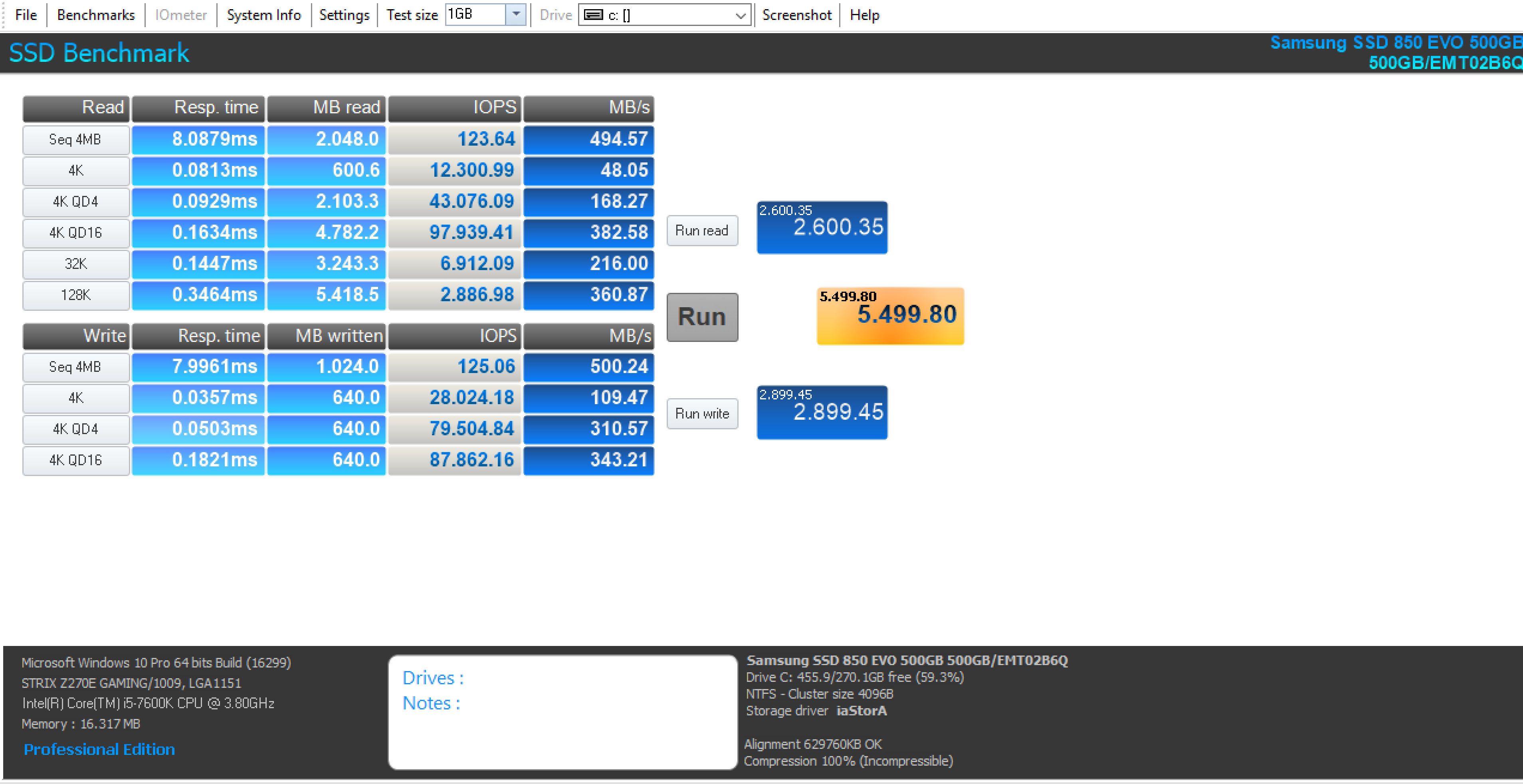
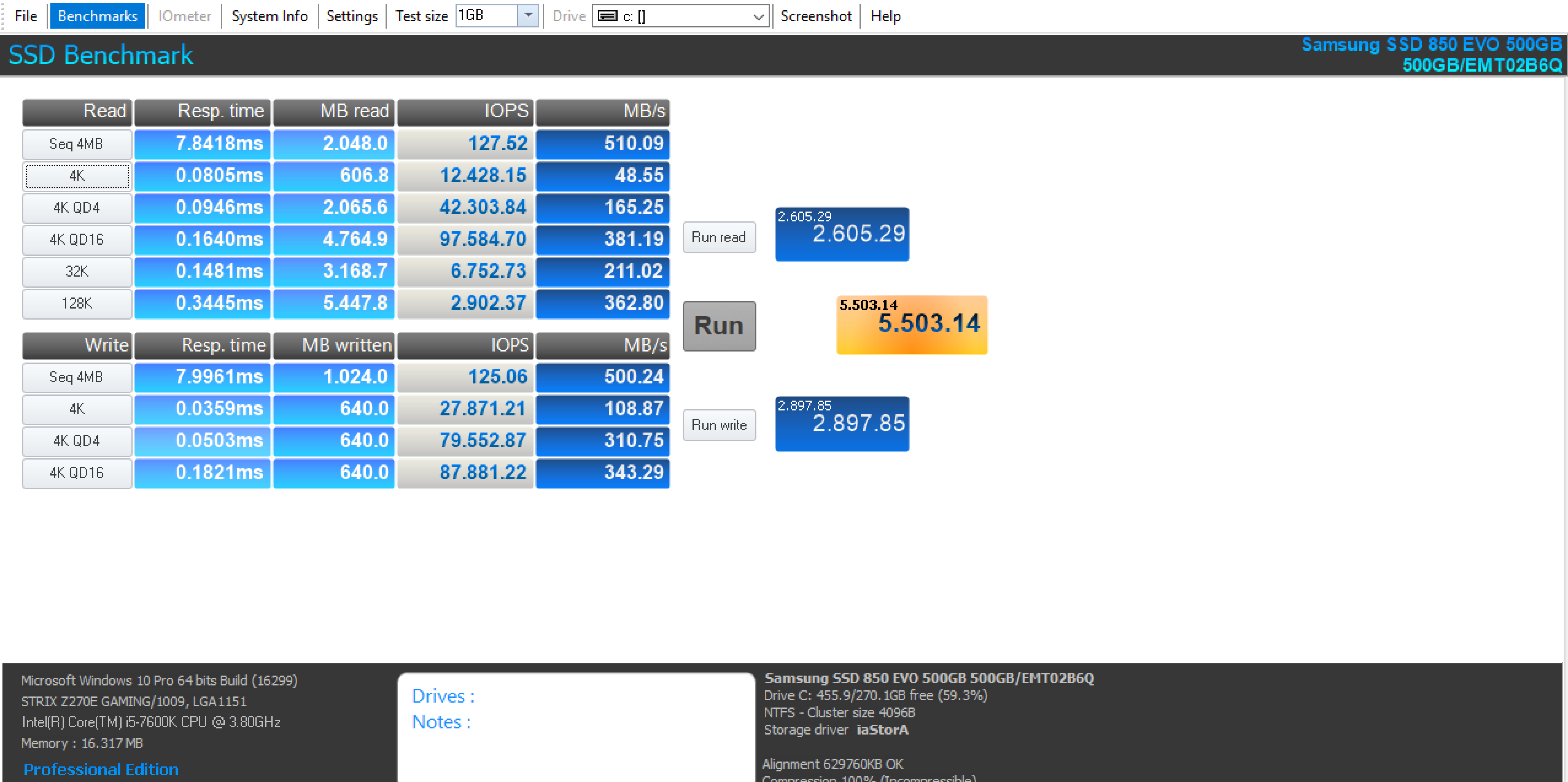
@guigo21 :
Thanks for the benchmark tests. Yes, the results are fine.
You will not realize a performance boost while reading or writing small sized files, but when it comes to tasks like video encoding, the difference will be tremendous.
@ all:
Yesterday I have done a clean install of the Win10 “Insider Preview” Build 17074 onto my Z170 system. After having completed the install I made a very surprising detection:
The upcoming v1803 of Windows 10 contains a brandnew in-box Intel RST RAID driver v15.44.0.1006 dated 10/24/2017, which will be used by the Win10 Setup for all Intel RAID systems from ICH8R up (just a reminder: The in-box Intel RAID driver of Win10 v1709 was v13.44.0.1026 dated 02/22/2017).
This find was so fascinating for me, that I immediately tried to compose a working mod+signed Intel AHCI driver v15.44.0.1006 (the same way I had done in in September 2017 with the Intel RST v13.44.0.1026 driver) and to do a benchmark test by using this self-composed Intel AHCI driver.
Since my first test results were very encouraging, that I decided to do a complete new AHCI driver benchmark comparison test, which included the newest MS STORAHCI and the latest/best 8 Intel RST(e) AHCI drivers. Test SSD was my SATA connected 1 TB Samsung 850 EVO SSD running in AHCI mode, which I am using for storage purposes.
Update of the Start Post
Changelog:
-
New: Test results with a Z170 system running in AHCI mode
Tested AHCI drivers:- Win10 IP Build 17074 in-box MS Standard AHCI driver v10.0.17074.1000 dated 01/07/2018 (name: storahci.sys)
- mod+signed Intel RST(e) driver v13.2.8.1002 dated 07/09/2015 (latest v13 platform AHCI driver Intel has ever released for the public, doesn’t natively support Intel Chipsets from 100-Series up)
-
self-composed mod+signed Intel RST(e) driver v13.44.0.1026 dated 02/22/2017, composed by me on 11/16/2017
(contains the just renamed, but code related untouched original Intel iaStorAV.sys file v13.44.0.1026) - Intel RST(e) driver v14.8.16.1063 WHQL dated 04/10/2017 (currently latest Intel RST driver from the v14 platform)
- Intel RST(e) driver v15.5.5.1059 WHQL dated 06/01/2017 (currently latest Intel RST driver from the v15.5 series)
- Intel RST(e) driver v15.7.6.1027 WHQL dated 09/26/2017 (currently latest Intel RST driver from the v15.7 series)
-
Intel RST(e) driver
v15.9.0.1015 WHQL dated 10/12/2017v15.9.1.1018 WHQL dated 11/16/2017 (currently latest Intel RST driver from the v15.9 series) -
self-composed mod+signed Intel RST(e) driver v15.44.0.1006 dated 10/24/2017, composed by me on 01/12/2018
(contains the just renamed, but code related untouched original Intel iaStorAV.sys file v15.44.0.1006) - Intel RST(e) driver v16.0.1.1008 dated 12/13/2017 (currently latest Intel RST driver from the v16 platform)
The results I got were as surprising as those of my recent tests.
Regards
Dieter (alias Fernando)
Hi Fernando,
Thanks for your comprehensive forum of information.
Learned a lot in about 8 hours I’ve spent already reading lots of posts.
Also UBU tool is great! Works like a charm.
The story and my decisions:
I’ve had to upgrade my windows to version 1709 from 1607 which is according to Microsoft "end of life.
However, these gave an error using extended desktop (dual screen) which I tried to fix for hours using different solutions.
The bug is in explorer.exe keeps crashing and restarting.
Anyhow, I reinstalled windows 10 latest version and now it works correctly.
I also disabled CSM completely in my UEFI bios so I am now running on EFI mode. (no RAID screen anymore during boot)
My system: See link to nl.hardware system
Asrock Z97 Extreme 4 (Latest bios v2.5)
Bios Orom/EFI version: 13.0.0.2075
Intel I7-4790K
SSD system disk non raid OCZ Vector 150
Raid 5: 4x WD Red 4T (total storage 10,9TB) (Created in Windows RST software under win 8.1 in 2014)
Main use of raid is just storage of documents and larger files (1GB)
The reason I came to your site, was I had to install RST software and had no idea which version.
The driver is the built in 13.44.0.1026 version.
Asrock download page > Link < gives version 14.6.0.1029 which I find weird,
as you state on your site > link to page < , that 13 branch is the better one for Z97.
Also that you find the 13.44.0.1026 promising drivers (especially write as shown in Z170 benchmarks), so I will stick with them.
For the RST Software version, i’ve found your post:
Intel RST/RSTe Drivers (newest: v16.0.1.1008/v5.3.0.1388 WHQL) (114)
So i’ve installed: Intel RST Software v13.2.8.1002 -Nodrv
Question 1:
Do I need to update my Intel EFI “RaidDriver/SataDriver” module, as I am now using EFI mode.
I read on Intel RST/RSTe Drivers (newest: v16.0.1.1008/v5.3.0.1388 WHQL) start post:
v13.44 series ones are not available. Use EFI RaidDriver v13.2.0.2134 resp. RAID ROM v13.2.2.2224.
What will 13.2.0.2134 give me for advantage over v13.0.0.2075. A slight performance gain?
Question 2:
Should I wait until the V1803 update and see what happens with the windows driver.
because if I read your post correct > link to post <
the driver version 13.44.0.1026 will be updated to v15.44.0.1006 with the win 10 v1803 update (from ICH8R up)?
Would it then also be better to include a V15 EFI rom in the bios, or will this never work with a Z97 bios?
Also, setting the bios to my liking takes me a lot of time, so I only want to update it once  .
.
Thanks!
@Spaarpott :
Welcome to the Win-RAID Forum!
The differences may be minor. but according to my long-term experiences with Intel RAID systems the users will get the best possible results, when the Intel RAID Utility and the in-use Intel RAID driver belong to the same development branch (by the way: the v13.44 and v15.44 in-box RAID drivers do not belong to new development branches, but are just successors of the latest v13 resp. v15 platform drivers).
Yes, if I were you, I would wait until you have updated to Win10 v1803. Then you can compare the new in-box Intel RAID driver version with the v13.2.8.1002 WHQL driver and then decide, which one is better for your system.
Regards
Dieter (alias Fernando)
Hi Fern,
Thanks for very informative forum. I’ve an older system with ICH10R controller and Win 10 1709 installed. You mentioned Win 10 b1709 comes with v13 RST drivers dated 2017. But for some reason at each update Win installs (or preserves) v10.0.16299.192 driver dated 6/21/2006 for each disk drive running in AHCI BIOS mode, and v10.0.16299.98 driver of the same date for SATA AHCI Controller.
Can you explain, why such old drivers are installed? Or they are grandfathered from previously installed OS at upgrade? Does it mean if I do a clean Win install, a different AHCI driver will be installed? Is it good or bad for such an old controller? Which version would you suggest to install? I remember trying in the past, and some newer versions interfered with HDD sleep or eject features.
Also, in your main Drivers thread, you never mentioned iaStoreAV.sys drivers, but these are the only ones I can find installed my system, despite the driver is dated by 2006. How iaStoreAV.sys drivers are different from iaStore.sys or iaStoreA/F.sys, and since when they are supplied with Windows despite so old 2006 driver version? Pls consider amending 1st post in that thread with this info, since many older system users may still see 2006 drivers installed by the latest OS version. Why MS doesn’t update them to a newer version, and how it affects disks performance?
@zamar15 :
Welcome to theWin-RAID Forum!
Obviously you are mixing MS drivers and Intel drivers resp. drivers for the Disk Management (which are all made by Microsoft) and drivers for the Intel SATA Controllers while running in AHCI or RAID mode (which are all made by Intel except the generic MS AHCI driver).
Although the MS drivers for Win10 are all misleadingly dated 06/21/2006, they are brandnew and have the exact Version and Build number of the OS you are running.
Intel’s RST drivers named iaStorAV.sys are “pure” RAID drivers and designed by Intel just for Microsoft to put them into their Windows Operating Systems. Due to the missing .cat file (with the digital signature) these original Win10 in-box drivers cannot be used and installed as normal third party drivers. Since Intel has never released such drivers to the public, I haven’t listed them within the thread about the latest Intel AHCI and RAID drivers.
Hoping, that this helps you.
Regards
Dieter (alias Fernando)
From your reply it appears I have generic MS AHCI driver for ICH10R SATA Controller installed by Win installer now. Would you suggest to update it with Intel RST driver, for what benefits, and by which version? I just need AHCI mode, no RAID. Would replacing MS drivers with Intel’s RST improve performance or stability?
@zamar15 :
It is not easy to answer your question, because each system and the preferences of the related user are different.
Since your chipset is already very old, I suspect, that the Win10 in-box AHCI driver named STORAHCI.SYS will be the best choice (brandnew and with a very good performance). Nevertheless you can test the Intel RST(e) driver v13.2.8.1002, which has been modified and signed by me (don’t forget to import the Win-RAID CA Certificate before you do the manual driver installation from within the Device Manager). If you should not be satisfied with the Intel driver, you can easily return to the generic MS AHCI driver by doing a right-click onto the Intel SATA AHCI Controller and choosing the options “Update driver” > “Browse my computer…” > “Let me pick…”. The “Standard SATA AHCI Controller”, which uses the MS AHCI driver, is listed as “Compatible Device”. Just click onto it and you will get the MS driver back.
Hi @Fernando ,
I have a Samsung 850 evo 500 GB SSD with win 10 x64 on Gigabyte z77x ud3h
I am having very low IOPS when I do benchmark using Samsung magician.
Can you help me. The read and write speed in MBps are normal.
Here is the screenshot: https://imgur.com/a/fm93R
@gagan :
Welcome to the Win-RAID Forum!
Please follow my advices, which you can find within the start post of >this< thread.
Furthermore I recommend to uninstall Samsung’s Magician and to use another benchmark tool like Anvil’s Storage Utilities.
Good luck!
Dieter (alias Fernando)
I have already installed the v13.1.0.1058 WHQL driver, which had no impact. Prior to installing the driver I tried installing the intel rapid storage technology suite form https://downloadcenter.intel.com/downloa…-Desktop-Boards which again had no impact.
I read the post you referred to me. Currently I cant do fresh install or erase the SSD.
Here is the bench using anvil storage: https://imgur.com/a/TNEFh
You may need to check in Device Manager that it’s actually using the Intel driver. For me it was still using the Windows driver, and I had to force it to install the Intel one (it complained that it wasn’t sure if the driver would work correctly, but I’ve noticed no issues).
@all:
The availability of the final Win10 v1803 gave me the opportunity to do some new benchmark comparison tests.
As first step I compared the latest/best AHCI drivers while running a fresh installed Win10 v1803 on my Z170 system.
Update of the Start Post
Changelog:
-
New: Test results with a Z170 system running in AHCI mode
Tested AHCI drivers:- MS Standard AHCI driver v10.0.17134.1 dated 04/12/2018 (name: storahci.sys)
- Intel RST(e) driver v13.2.8.1002 dated 07/09/2015, mod+signed by me (latest v13 platform AHCI driver Intel has ever released for the public, doesn’t natively support Intel Chipsets from 100-Series up)
- Intel RST driver v13.44.0.1026 dated 02/22/2017, self-comp.+mod+signed by me (untouched source SYS file: Win10 v1703 in-box Intel RAID driver)
- Intel RST(e) driver v14.8.18.1066 WHQL dated 09/06/2017 (currently latest Intel RST driver from the v14 platform)
- Intel RST(e) driver v15.9.3.1026 WHQL dated 01/17/2018 (currently latest Intel RST driver from the v15 platform)
- Intel RST driver v15.44.0.1010 dated 02/07/2018, self-comp.+mod+signed by me (untouched SYS file: Win10 v1803 in-box Intel RAID driver)
- Intel RST driver v16.3.0.1007 dated 01/18/2018 (currently latest Intel RST driver from the v16.3 series)
- Intel RST driver v16.5.0.1013 dated 04/05/2018 (first Intel RST driver from the v16.5 series)
- Intel RST driver v16.0.10.1104 WHQL dated 04/27/2018 (currently latest Intel RST driver)
UPDATED at 05/29:
The surprising results confirm those I got already in Nov. 2017 and Jan. 2018 with my Z170 chipset system running in AHCI mode - the latest drivers are not automatically the best!
Regards
Dieter (alias Fernando)
@all:
Meanwhile I was able to test and to compare the performance of the most promising and the newest Intel RST RAID drivers while running Win10 v1803 on my Z170 system.
The results were very surprising and interesting for me (and may be for other Intel RAID users as well).
Update of the Start Post
Changelog:
-
New: Test results with a Z170 system running in RAID mode
The benchmark tests were done outside the system drive, but within a freshly created Intel RAID0 array consisting of 2x250 GB sized brandnew Samsung 860 EVO SATA SSDs.
Tested RAID drivers:- Intel RST(e) driver v13.2.8.1002 dated 07/09/2015 (latest complete v13 platform Intel RST driver)
- Intel RST(e) driver v15.5.2.1054 WHQL dated 04/24/2017 (previously best performant RAID driver for my Z170 system)
- Intel RST(e) driver v15.5.5.1059 WHQL dated 06/01/2017 (latest v15.5 series Intel RST driver)
- Intel RST driver v15.44.0.1010 dated 02/07/2018 (generic Win10 v1803 in-box Intel RAID driver)
- Intel RST(e) driver v15.9.3.1026 WHQL dated 01/17/2018 (currently latest v15 platform Intel RST driver)
- Intel RST driver v16.0.10.1104 WHQL dated 04/27/2018 (currently latest v16 platform Intel RST driver)
- Intel RST driver v16.5.0.1013 dated 04/24/2018 (currently latest Intel RST driver from the v16.5 series)
My conclusion:
After a very long time Intel has recently developed and released very performant new RAID drivers, which are a very good choice for users with a modern Intel system!
Regards
Dieter (alias Fernando)
@Fernando I’ve seen that you used EFI RaidDriver v16.0.2.3402 for your test of Intel RST driver v16.0.10.1104 WHQL. Did you resolve the problems you had with this EFI RaidDriver version on your Z170 board? See: Intel EFI “RaidDriver” and “GopDriver” BIOS Modules
I tested both EFI RaidDriver v16.0.2.3402 and v16.3.0.3377 and still have the same problems as described in the linked thread (IRST BIOS utility doesn’t recognize any drives in RAID mode, existing arrays work fine in Windows nonetheless). For now I’m back to EFI RaidDriver v15.5.1.3017 + RST(e) driver v15.5.2.1054 since I probably need a working BIOS utility to change my RAID configuration in the future.
My problems with v16 platform RaidDriver modules were obviously caused by the BIOS of my ASRock Z170 mainboard. Please read the chapter “Additional discoveries” at the end of >this< post.
It seems to me, that the Company ASRock hasn’t yet customized the BIOS of their Z170 chipset mainboards to handle >400 KB sized RaidDriver modules.
@all:
Meanwhile I was able to test and to compare the performance of the most promising and the newest Intel RST RAID drivers while running Win10 v1803 on my Z68 system.
The results were very surprising and interesting for me (and may be for other Intel RAID users as well).
Update of the Start Post
Changelog:
-
New: Test results with a Z68 system running Win10 x64 v1803 on a RAID0 array
The benchmark tests were done with a freshly created Intel RAID0 array consisting of 2x250 GB sized brandnew Samsung 860 EVO SATA SSDs.
Tested RAID drivers:- Intel RST RAID driver v11.2.0.1006 (dated 05/30/2012, latest “conventional” Intel RST driver) in combination with Intel RAID ROM v11.2.0.1527
- Intel RST(e) RAID driver v12.9.4.1000 WHQL (dated 04/07/2014, latest driver from the v12 platform) in combination with Intel EFI RaidDriver v12.9.0.2006
- Intel RST(e) RAID driver v13.2.8.1002 WHQL (dated 07/09/2015) in combination with Intel EFI RaidDriver v13.2.0.2134
- mod+signed Intel RST RAID driver v13.44.0.1026 (dated 02/22/2017, Win10 v1709 in-box RAID driver) in combination with Intel EFI RaidDriver v13.2.0.2134
- Intel RST(e) RAID driver v15.5.2.1054 WHQL (dated 04/24/2017, known for its good RAID0 performance) in combination with Intel EFI RaidDriver v13.2.0.2134
- mod+signed Intel RST RAID driver v15.44.0.1010 (dated 02/07/2018, Win10 v1803 in-box RAID driver) in combination with Intel EFI RaidDriver v13.2.0.2134
My conclusion:
After a very long time Intel has recently developed and released very performant new RAID drivers, which are a very good choice even for users with an Intel 6-Series chipset RAID0 system!
Regards
Dieter (alias Fernando)
Hey Fernando,what would you recommend for a Z200 Kaby Lake System for AHCI. v14.8.18.1066 WHQL or your performance winner v13.2.8.1008,would they work ok on a Z200 board,or is there something better would you recommend for me to try.