Lost_N_BIOS: I suggest you send him the QST tools via pm and let kanta read the docs and figure out what to do with QST. Any other option is already exhausted.
OK, thanks, I will do that. I read the PDF and couldn’t understand how to get anything QST related from a saved BIOS or from a BIOS dropped into FIT either. It read to me like I either had to make from scratch with the tools, or use the tools on a running system to setup some of the ini and qst files.
None of it looked like anything I could do something with from my end with only the BIOS dump and no system. @kanta - I will send you QST Software package, please do not upload and post around forums, thank you.
Yes that’s what I understood as well after looking at them for a few minutes. He can probably dump the configuration in binary form from the running system and convert that to ini or just build a binary from ini from scratch and send it to QST via those tools or something. Not sure as I’ve never dealt with QST in the past.
I’m glad it’s not just me  I thought maybe I wasn’t familiar enough with it, but that was what I could gather, I needed the system in hand. There is a place in FIT to input a QST Config file
I thought maybe I wasn’t familiar enough with it, but that was what I could gather, I needed the system in hand. There is a place in FIT to input a QST Config file
@Lost_N_BIOS , @plutomaniac , everyone else.
I’m really thankful to you. I was able to completely solve the problem of ME and QST.
I worked by reading the QST Tool document (pdf). We have created Qstconfig_D5380.INI by executing the command [QstINI - i Qstconfig_D5380.INI] with FMV-D5380 NO.2 (machine 2).
Next, the command [Qstcfg Qstconfig_D5380.INI] was executed on the defective FMV-D5380 NO.1 (Machine 1), and Qstconfig_D5380.INI was loaded.
This made it possible to solve the defect. Next, we could also create a bin for FIT with the -w option.
In addition, I loaded some standard QST settings, but they all got incomplete QST.
Also, as I looked at Fujitsu Electric’s QST setting, there was obviously a strange part, so I’m working on fixing it now.
Currently, we use the new BIOS.bin, [F02_FMV- D5380.bin + 5.2.0.1009_DO_PRD_RGN.bin + Qstconfig.bin] for all of machines 1 to 3.
Three machines still have problems with memory limitation, but I would like to ask this with another thlet.
I’m really thankful to you.
Good to see you’ve made some progress on this! Sorry I couldn’t help directly with BIOS mods, but sounds like you are well on your way to fixing the problem possibly.
Hello Mr/Mrs.
I have similar problem with LENOVO M90z all-in-one device.
Device worked propelyi with FAN ERROR and fans highspeed.
Found problems:
ME Version in BIOS N/A
Summary in BIOS FAN1 not working .
Analysis of ME gets result 6.0.30.1208 for Q57 chipset.
I got older version of ME and after succesfull initialization upgraded to newest version available on lenovo website.
Now have ME version 6.1.30.1074 and no FAN ERROR if FAN1 is connected.
Device has three fans:
FAN1 on motherboard
FAN2 close motherboard coolling HDD too
FAN3 integrated in Power Supply unit
PS sensor and AMBIENT sensor are connected to PCH by additional IC ADT7486A and via SST-onewire bus.
QST is of course enable and ME enable.
I think that new ME doesn’t have QST config file , but I don’t have any software tools to adjust it .
Does anyone have experience and QST Wizard Tunning software ???
Marry Christmas !
Update:
ME package FW6.1.30.1074 contains QST code , but doesn’t contain Qstconfig and QstParams
BIOS package IMAGE9B doesn’t contain Qstconfig and QstParameters
We can find both only in dump from devices read via SPI programmer (ISP mode is possible).
Using attached file we can not get active ME in defective device .
9bjt42usa.rar (3.69 MB)
@ADAMK101 - I have split your post to it’s own thread, since your system is Lenovo OEM and not related to the generic Japan OEM thread.
I will update this post shortly with a reply for you, adding this quickly now so you can find yoru post in case you are here reading now, and to answer your PM before I reply
So is ME version N/A still or you fixed that? QST files can only be created on the system in question, so you will need to create those yourself, info and files needed are in previous posts I believe.
Never mind on the topic move - moving back now, since this is more related to QST as you originally posted, than what I thought at quick glance since you said ME was N/A
If you have ME N/A, this machines ME needs reprogrammed via programmer, or using ME FW Update tool, or by setting ME/FDO/Service jumper and then reprogram ME via FPT
Thank you for fast reply.
I have fixed ME N/A using another prepared BIOS for version 6.0.30.1203 (lowest than first version of manufacturer) with ME CLEAR .
Original dump in DECOMP folder contains QST files and original version of ME 6.0.30.1208 adde as atachment ME Region .
FITC shows Q57 chipset but file doesn’t contain QstConfig and QstParams - it is sure that fans and temperatures are not available.
Since this state MEupdate (DOS or WIN) is possible.
There is no solution because dump after update still doesn’t contain QST files (found in original corrupted dump using HEXedit.
I don’t have real correct ME file which can use to obtain CLEAR ME version.
After all works I have written 9bjt42usa dump (it contains QST files) but now I have ME N/A and screen artefacts in DOS mode.
MEupdate is not possible-ME driver is not found .
Original dump is corrupted with ME N/A and MEupdate goes to finish with succesfull info (in real state no changed).
On MB I have ME-disable jumper connected to GPIO33 only and GND , when disconnected ME enable.
I still can use prepared BIOS for version 6.0.30.1203 , after power on I have two restarts and visible ME version.
After AMT RESET enable and restart have ME unconfigured Y/N and when N ME try to configure but after restart with AMT RESET again ME unconfigured.
Good news is I can replace dump after dump without soldering because this MB i programmable via SOP8-clip easy.
ME Region.rar (1.9 MB)
What is ME Clear? Do you mean ME Cleaner? If yes, redo it all with stock BIOS/ME, ME Cleaner is not for this purpose and this is not a proper method to fix ME N/A (This only further kills ME, now it’s double N/A  )
)
You will have to make new QST files on the machine in question, with a working ME functioning. I will PM you tools and documentation on creating those files (Once I have a copy, please wait) also read pages 2-3 for previous discussion about how the OP created his files.
ME update using ME FW Update tool will not be possible since your ME was corrupted initially, and then you further disabled it via ME clear.
You will have to use Flash programmer or Intel FPT and unlock your FD via pinmod or ME/FD/FDO jumper on motherboard (As you have done)
Using the ME Cleanup guide to fix and update your dumped corrupted initial ME/BIOS, then use that as your source to correct the ME issue. Then, you can worry about QST/QST Files.
Please link me to your latest stock BIOS download from Lenovo
I name ME CLEAR dump prepared with FITC with new ME region implemented (bin patch from ME PACKAGES LIBRARY).
By chipsets serie 5 is not so easy , additional need copy all different settings from old dump.
In mobile motherboards ever help but I dont have files for desktop in my library.
Using file for mobile chipsets adjust himself in FITC.
Of course mobile files don’t have QST files and are incorrect.
I dont know if is possible to add qst-configuration to dump which doesn’t have it ???
https://pcsupport.lenovo.com/pl/en/produ…-m90z/downloads
LENOVO offers separate BIOS update(for MAIN and EC) and separate ME update in working system.
Latest BIOS is 9BKT42A and previous file with this name is 8MB dump for flash size.
Real solution can be this file modified to initialization ready dump probably.
LENOVO offers bin with new firmware and MEupdate tool , but bin file is not applicable in FITC and probably don’t move QST areas.
FW6.1.30.1074.rar (1.85 MB)
Thread is similar to Made in Japan but not identical. I can not change our talking to new thread. It would be better.
I did move to a new thread initially, but then reading your question and issue more it’s a better fit here due to all the ME/QST stuff.
When you say “ME Clear” do you mean “ME Clean” as in you are following the cleanup guide, transferring settings to a newly inserted stock ME Region?
If yes, then ME N/A should go away provided you do the ME clean/settings transfer/update process correctly, and then you flash ME and reset ME state (via total power drain 1+ minute or FPTw.exe -greset)
As mentioned, please wait on QST, all will be clear and easier for you to understand once you have the tools and documentation.
Do you have a initial BIOS dump, from your programmer, before you made any edits? If yes, and you need help with the ME correction via FITc and a clean ME I can help with that file, please attach (This will have ME/BIOS)
For us MECLEAR dump is BIOS+ME wich after power up initialize twice or three times long time and in result we get correct screen after2-3sec after next power-up.
Those files we can get from manufacturer service stations (websites) or prepare ourselves using different programms (ME CLEAN, ME INJECTOR) or manually using intel tools and library.
As I remember only in chipset 5-serie need setup more than dedicated file from library for good result.
Thank you for analyzis. During today I made additional analyzis too. I made a mistake regarding my experience with mobile platforms and no experience with desktops ! Maybe by manufacturing process QST was added after ME initialization in ME area but not in ME code(ME code for Q5-serie chipsets have to contain it). . Antoher task is how manually programm GPIO-s in PCH for PWM-outputs , TACHO-inputs and temp-rpm table for each fan definition. QST/QST files will come into MEregion when we define patch qst bin file in FITC QST panel. When bin is correct prepared all settings will be correct for programmed platform.
It is absolutelly clear that CLEAR bin for chipset (not platform) should not contain QSTconfig and QSTParams which should be adjusted for end platform individually. This area is filled with FF.
I will try dump from you and inform about result late afternoon.
8MB dumps I have in hand:
original with DMI from label - ME N/A threefans highspeed
second with another DMI downloaded from vlab probably from working device
third with CLEAN DMI last BIOS and previous ME.
All three on my MB get ME N/A and fan highspeed but all three have QST/QST files.
As we confirmed before dump from working device never solve the problem when ME area in chipset is corrupted.
25Q64 dump is read from working device .
It has chance to recovery. It has BIOS , ME and QST inside.
By writing to defective device it gets ME N/A . I do not have working device . Dump was read by anyone else (90% chance that is fully correct)
outimagerepairME is a dump which gets ME version after two restarts, it has ME and BIOS , don’t have QST
Any operations including global reset can be done only with dump outimage-repairME.
Global Reset was done using instruction Updparam.exe -r
25Q64(U32).rar (3.69 MB)
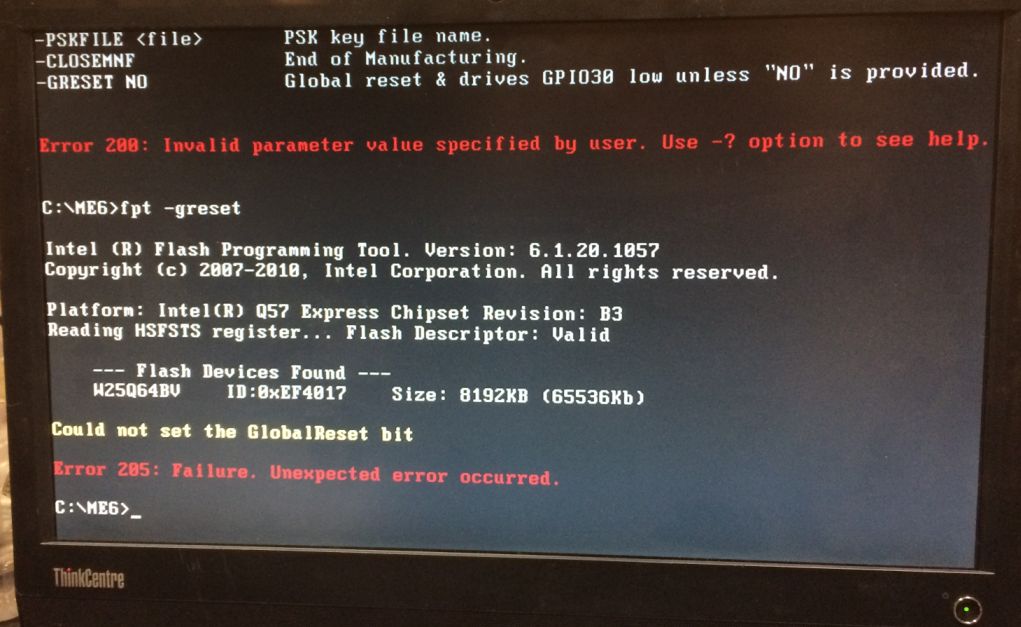
outimage-repairME.rar (3.63 MB)
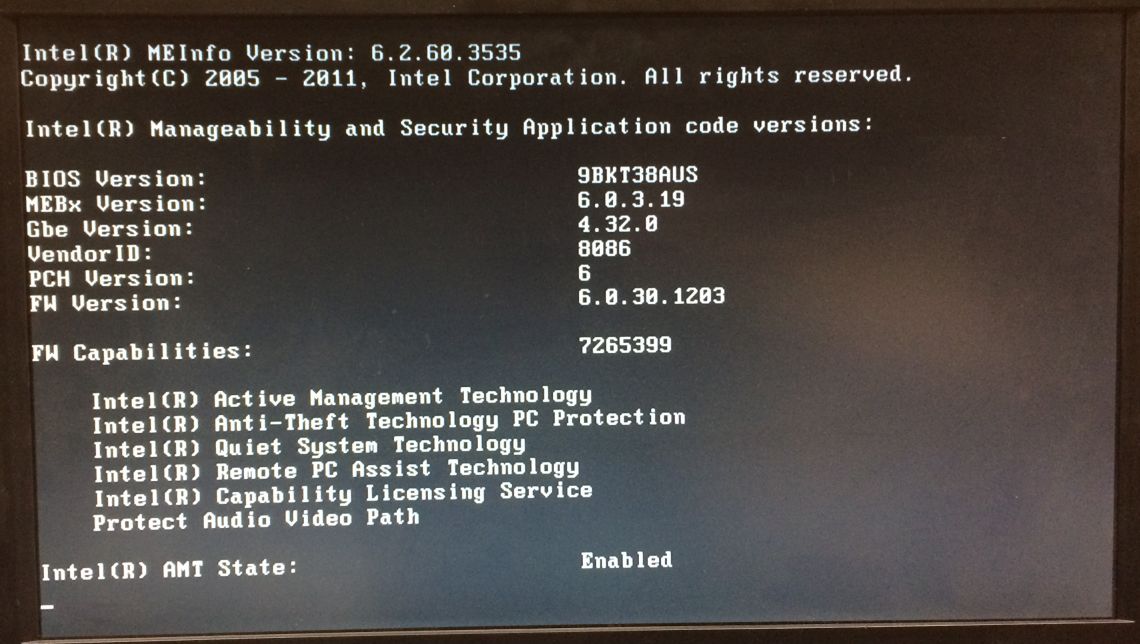
So long as you have BIOS + ME with settings transferred to the ME from your original dump, then you are OK to start building a new BIOS + ME with your QST file additions. You can do that within the ME, or as you mentioned outside ME in system on a case per case basis if you wanted to.
This is file I would personally want to fix/use >> original with DMI from label - ME N/A threefans highspeed << Since this has original info, original ME settings (May need second ME source from same system if settings are corrupted)
outimagerepairME is a dump which gets ME version after two restarts, it has ME and BIOS , don’t have QST << This could also be used, to rework again in Intel FITc and insert new QST files/config. Which BIOS of the three you mentioned did you use to create this one?
Full dump is BIOS+ME+QST+DMI.
For us BIOS+DMI are no problem , BIOS can get from manufacturer website (encypted or not) , DMI are moveable (encryted or not).
Main problem i do not understand is how to acivate ME-region to automatic update independent on firmware state written in chipset ???
ME were confidential 8 years ago and nowadys we do not know all about it.
Only file outimageMErepair can do it with two restarts and in real write firmware to pch corelated with driver in flash.
This activity in mobile platform we can do using concrete PRD 1,5MB file in FITC.
Desktop platforms use 5MB file witch is reejected by FITC (incorrect binary format).
QST from orignal dump are not useable because are 3-4 times in corrupted dump (dump was bad overwritten).
We will continue our case with any progress later.
Corporate systems use 5MB ME, does not have to be desktop.
QST from original dump is not needed, only that ME to use as settings source for ME transfer to clean ME via FITc clean ME process, then on that system while running, in windows you create new QST files with the package I sent you, then you use those to insert into new clean ME again.
Progress but not finished in this year.
MECLEAR dump is excellent for QST injection (ME have to be readable and in action for software working.
Temporary we prepared QSTini using WIN7 and injected with DOS (WIN7 injection has stoped in never ending loop).
I want to thank you very much for help and access to real correct software.
We will finish thread after sucessfull final adaptation and correct works of Lenovo device.
We wish all win-raid user Happy New Year and easy repairs in the future.
Good you have made some progress! It’s something we can’t fix for you, you have to do on your end, as you’ve found out now.
I’m glad the software and PDF was helpful, hopefully you will have fully solved soon @ADAMK101
Happy New Year to you and your family as well!
Next progress in QST analyzis.
The easiest way in configuration is to have full working device !!
From working device we can generate QstCfg.bin or QST.ini and both are useaele in defective device.
Warning: MB configuration should be the same and SST device the same manufacturer and type (when not can reconfig).
When we dont have this file , configuration will be difficult and expect knowledge about motherboard architecture.
The part od this file we can find in defective dump at start CSFA string but file is longer than CSFA area because contains configuration and parameters.
We didn’t find second part of QstCfg file in corrupted BIOS read fdirect from SPI Flash.