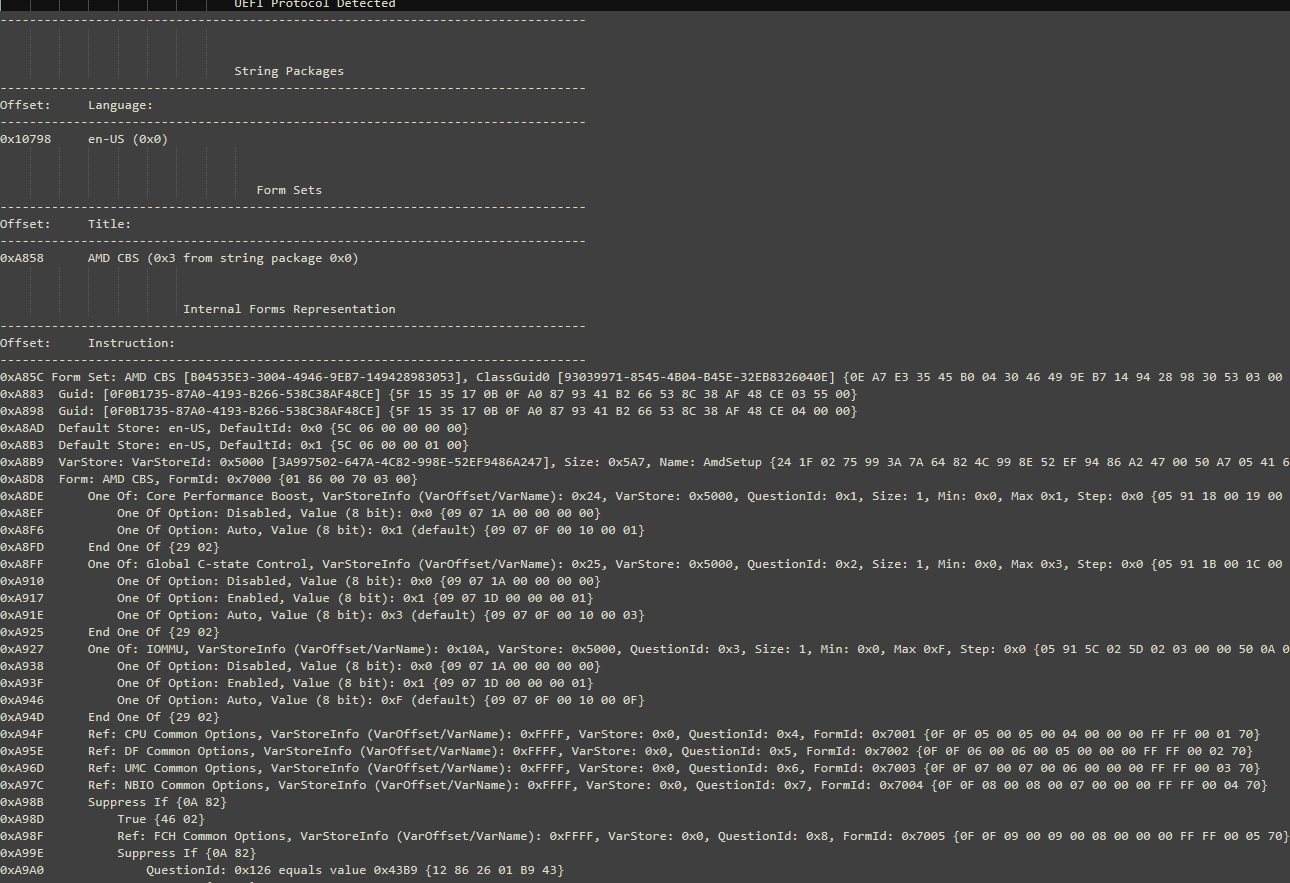Greetings, I have a PRIME A320M-C R2.0 motherboard, I made the bios settings visible with the uefi editor method, but no settings other than the trusted computing setting did not open, I did the operations on the bios I downloaded from the asus site and flashed it with the ez-flash method. As I said, the settings did not become visible, can anyone help please
Bios + ifr and sct files
winraid.rar
@Sweet_Kitten can you help me please?
Ok, how? You did not write about settings you need.
I don’t know if I flashed a whole bios with ez-flash. i have a ch341a but no 2nd computer
Yo, today i modded my bios in this order:
i was bricked my bios so i downloaded the bios from asus website,
used FD44Editor and copied the serial number, uuid and mac adress
deleted AmdSpiRomProtectDxe driver,
used uefieditor and unsupressed all tabs and changed access levels,
replaced the setup.sct and setupdata.bin
and flashed bios via ch341a
after the flashing, my pc was able boot and i could enter windows 10 but i couldn’t enter the bios setup menu.
I was so tired, the soc8 clip was bad and I would get an ic not responding error unless I repeatedly tried to fit it to the chip properly
What am i doing wrong? maybe the order is wrong idk please help!
Btw if i remove spiromprotect driver, pcdpeim module rebuilding, if i replace setupdata.bin and setup.sct pcdpeim module rebuilding and if use fd44editor pcdpeim module rebuilding so,
i think the order is wrong idk
What you doing wrong is relying on UEFI Editor too much. The editor is not perfect and there are no hints it’ll be fixed soon, and no roadmap with further improvements.
I think the reason why you couldn’t enter the bios setup menu is the setup.sct. Unsupression logic is bad IMO.
Ah, i see thanks. So what can i do? Maybe amibcp? or retrying?
amibcp modifies setupdata only. And UEFI Editor handles setupdata just as well as amibcp.
On your very first try of unlocking, the bios setup remained accessible.
Back then you did not remove suppression yet? If so, the problem found and you need to retry without UEFI Editor.
in my first try, it was ez-flash method
duh, I modded the .cap file I downloaded from the asus site with the uefi editor and unsuppress each menu and made the access levels 5, I flashed it with the ez-flash method but probably not fully flashed. At that time I didn’t have access to ch341a and I had to use ezflash.
You need to find out if it’s suppression change makes the bios setup inaccesible.
I made the access levels 5 and uninstalled the dxe module, I can enter the setup but the settings are not visible, I did not unsupress. should I unsupress the values in the .bin file that I dumpled via ch341a and try to flash it via flashrom?
yes supression change makes the bios setup inacesible tested how can i unlock settings?
I could make this if you specify which settings.
But if you want to DIY, you have to give up using UEFIEditor first. You should install a hex editor and unlock what you want manully. Obtain offsets according to IFR extractor and just replace a byte following “0A 82” to 47 nevertheless and that’ll do.
Suppress 0A 82 Question xx … → Suppress 0A 82 False 47 …
nevermind, i tried amibcp and it worked i can edit all setup_data settings but,
can i edit amd cbs, amd pbs and aod_setup?
i can see amd cbs under customer tailor in advanced menu
What do you mean? Make them accessible or unlock something under amd cbs?
He’s trying to unlock settings from CBS and etc.
Those settings are not listed in setup ( There is no reference to AMD CBS. ), different module.
4 Modules:
CbsSetupDxeZP
CbsSetupDxeRN
CbsSetupDxeRV
CbsSetupDxeSSP
Additional Modules:
CbsBaseDxeZP
CbsBaseDxeRN
CbsBaseDxeRV
CbsBaseDxeSSP
But cant tell if its possible, to add those in setup.
Dont have AMD, those Settings are possible to change with uefi shell though.
Btw. What is
"0x41A29 VarStore: VarStoreId: 0x14 [B66B8637-96C0-4615-B8BD-D98EFD5D3B17], Size: 0x1, Name: AmiAmdSbSuppressIfSetupData"
Maybe changing ‘Supress if’ or ‘true’ could make it visible?
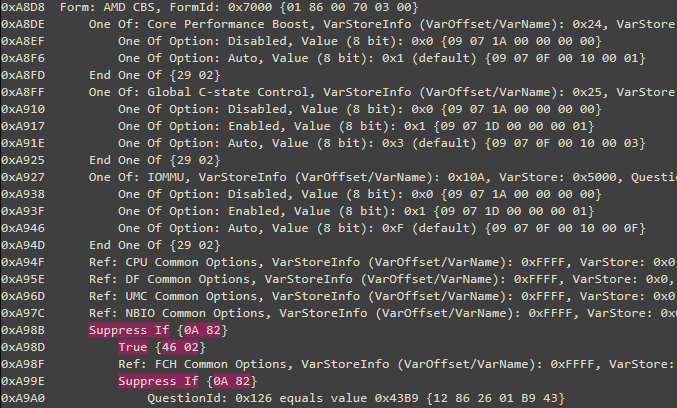
AMD CBS ( CbsSetupDxeSSP ):
Section_PE32_image_8E38A88A-C267-4131-A8CD-C0BC80A24CB5 IFR.txt
Yeah, I’m trying to understand whether he wants me to do unlock or whether he wants to figure it out himself. I don’t own this board, so I also dont know if AMD setup modules are listed.
It’s a storage from NVRAM section. It is used to control settings visibility by some other module, not setup related.
You can make FCH Common Options menu visible different ways. The most simple one is to change type 46 (true) to 47 (false). “Suppress if” opcode consumes boolean values. False represents 0.
You can make
FCH Common Optionsmenu visible different ways. The most simple one is to change type 46 (true) to 47 (false). “Suppress if” opcode consumes boolean values. False represents 0.
Thats what i told him, too. But since its not listed in Setup Module, does it still work?
Then you need to unlock AMD CBS first.
I assume the 4 Setup Modules from CBS.
Do you know what the abbreviations stand for?
CbsSetupDxe…ZP
CbsSetupDxe…RN
CbsSetupDxe…RV
CbsSetupDxe…SSP
I thought maybe language at first but that’s not the case.
Different templates, level access?
Some have more settings than others.
Edit:
Thank you.