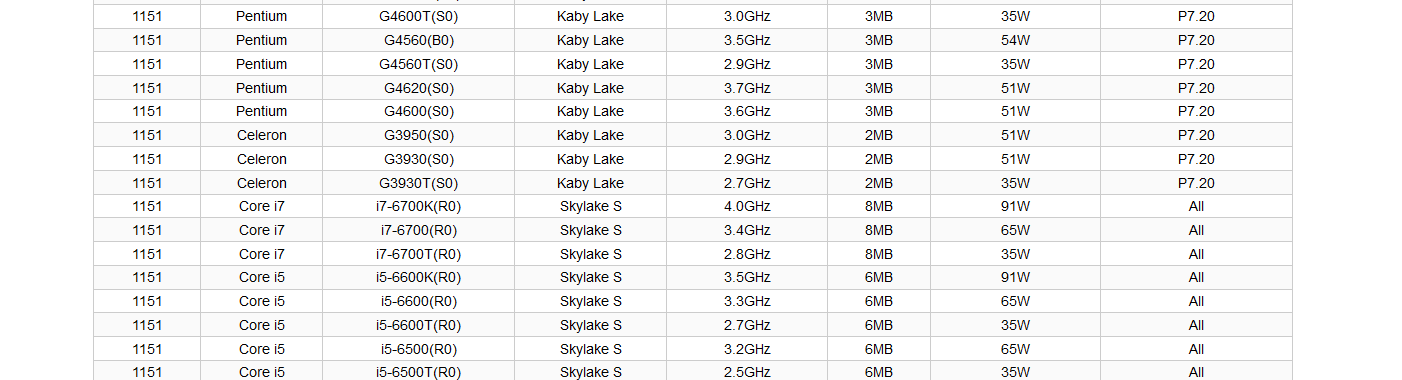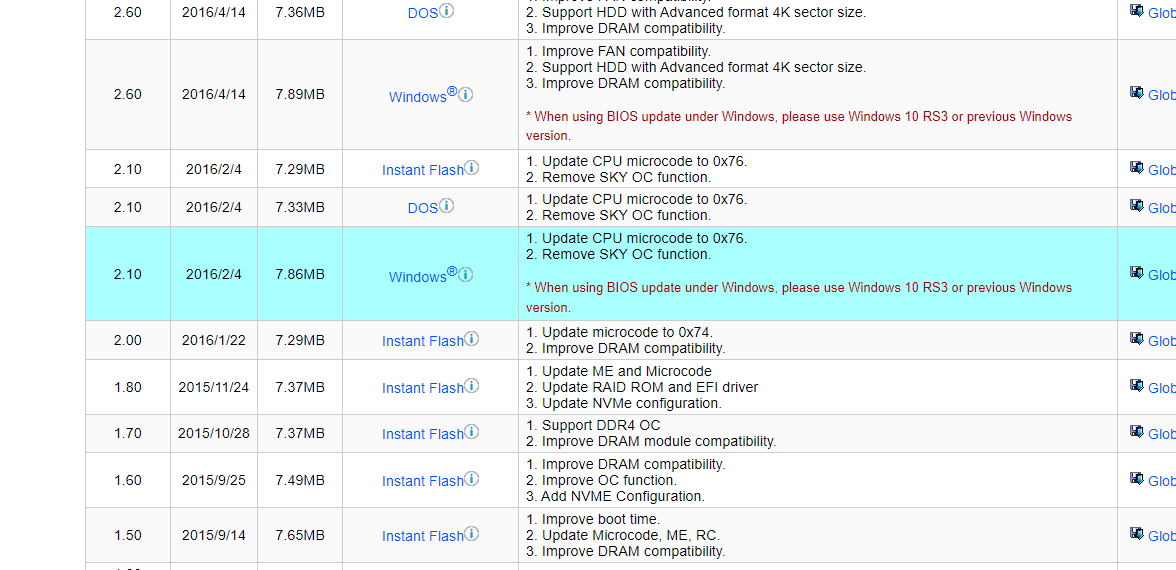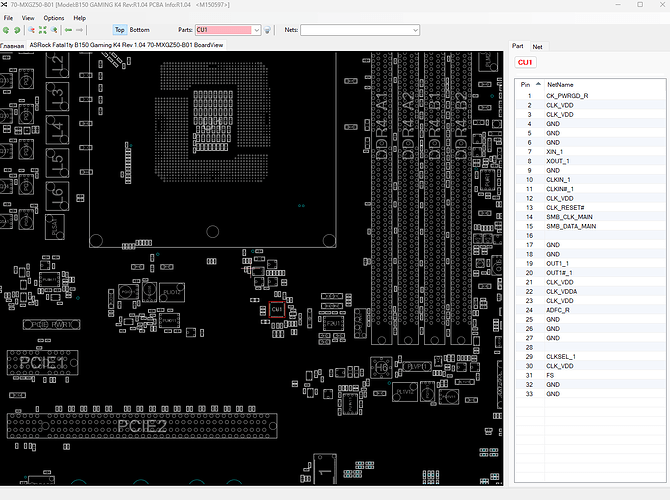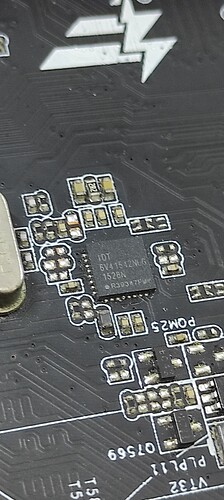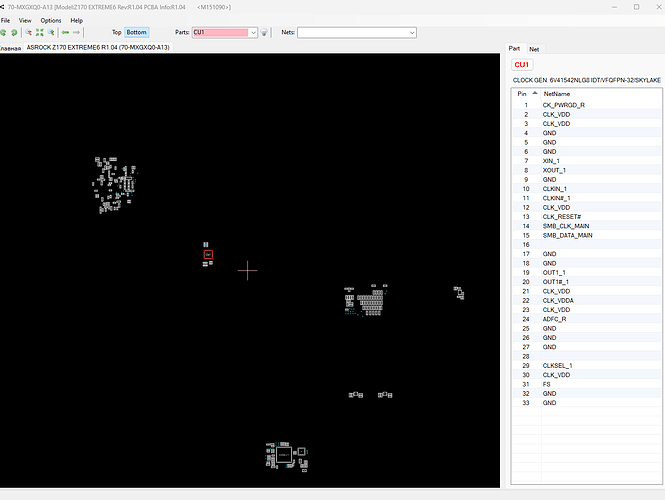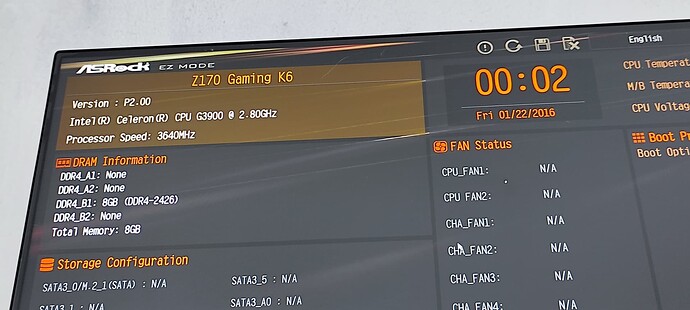I have this build working for most a year, on the latest BIOS, I changed it with CoffeeTime 0.99, and works normally.
So what’s the problem?
I want to use the “Sky OC” function, that is a clock generator chip that some AsRock boards have, and it works fine to OC a i5 6400 or something, but with the Coffee Lake CPUs not so much.
You see, the E-2286M its a 8/16 CPU, boost up to 5GHz under 45W maximum. To overclock it using BCLK, I need a older BIOS, specifically any BIOS under 2.0 version, but there is a problem, and that is what I’m trying to figure out here.
The “SKY OC” function was removed by AsRock on later BIOSes, probably because “the obvious” problem that Intel had with it. I tried to mod first 1.60 BIOS, and it gets stuck on debug code 62 - I removed all devices, even NVME, and nothing, tried 2.0, same, tried all bios up to 2.70, same problem. The first BIOS that work is the 7.00 - I don’t know why they jumped so many versions but OK, I found the “earliest” BIOS that work but it don’t have Sky OC, not even 2.70 would be Sky OC too, so something changed. I tried compare BIOSes using MMTool but I think it’s beyond my level of skills.
The microcode that I’m using is 906ED, since the 2286M its a Coffee Lake R0 CPU. Modding with CoffeTime 0.99 works fine 7.00 and above. Some info says that 62 stuck debug code should be something related to PCI-E or PCH, but well I really don’t know more at this point. I don’t know if is allowed to share CoffeeTime here, but if not I think there must be somewhere on Google. The page for the original BIOSes is this:
https://www.asrock.com/mb/Intel/Fatal1ty%20Z170%20Gaming%20K6+/index.br.asp#BIOS
If someone knows what is going on with this, please share with me. Thank you people ^^
Edit by Fernando: Thread title shortened and customized