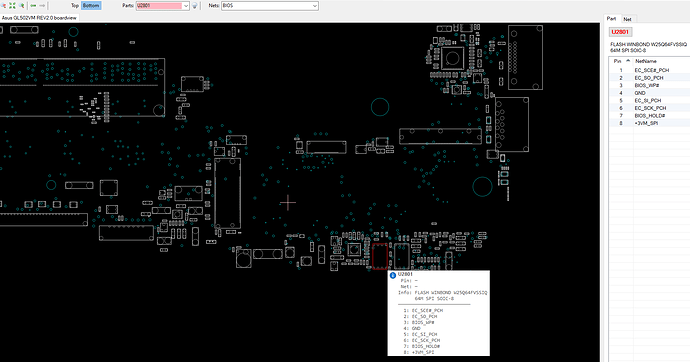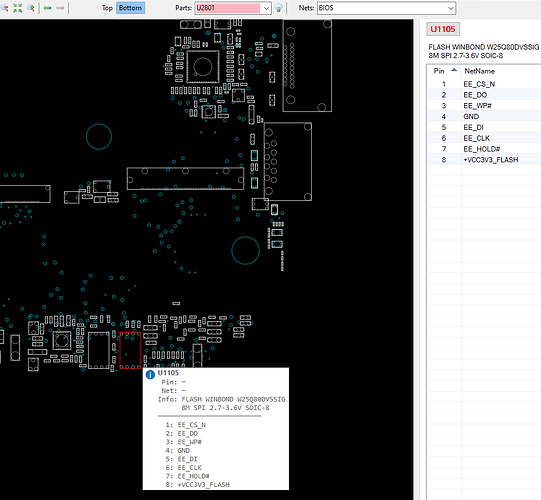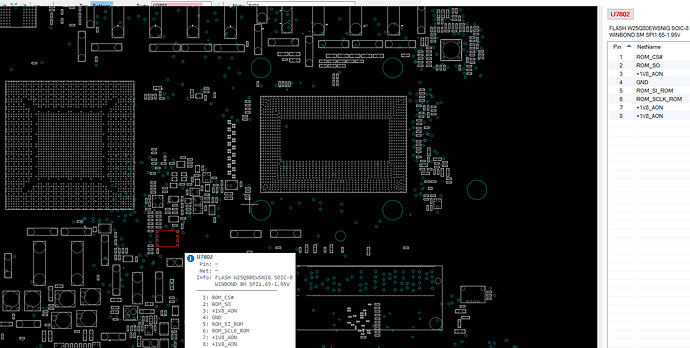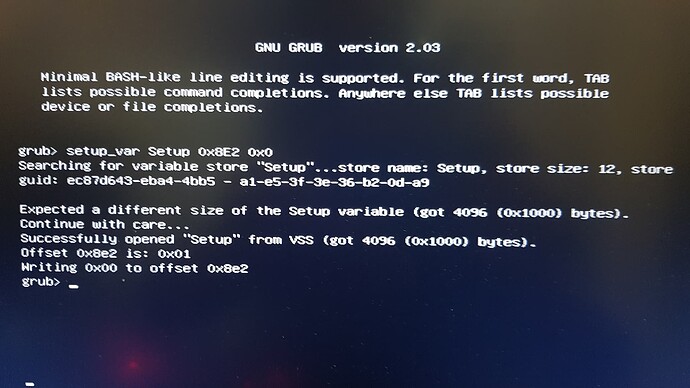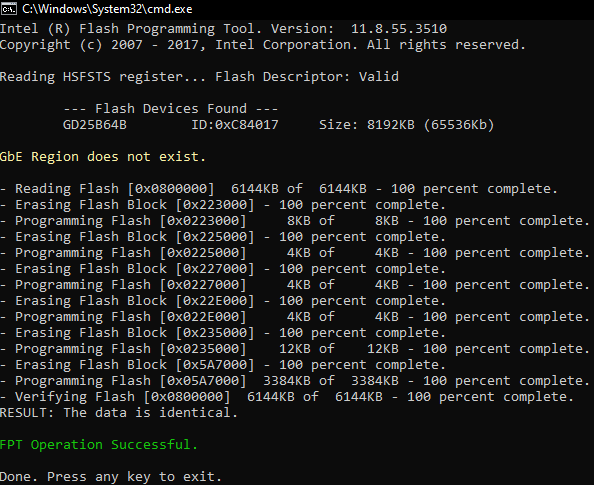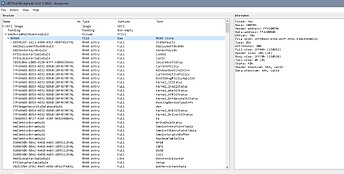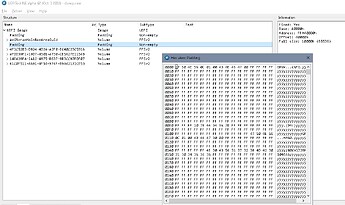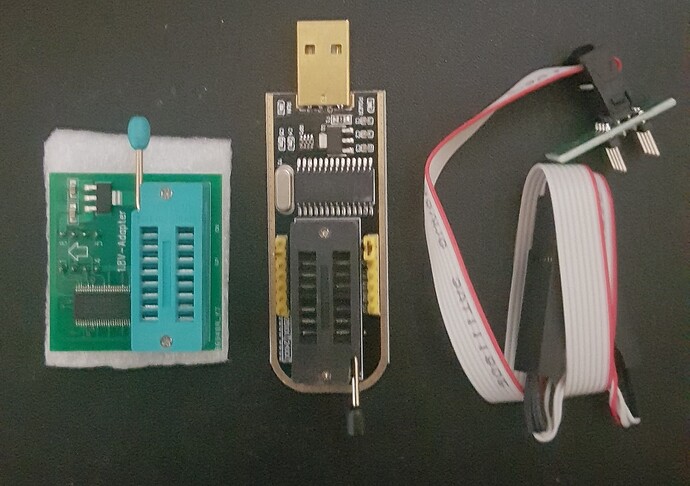Ok, first of all i have discovered the forum by accident but i think i am gonna get my answer. Sorry for all english grammer etc. mistakes it’s not my mother tongue. Thanks!
Laptop Model: GL502VMK (Kaby Lake one)
CPU: Intel i7 7700HQ
GPU: GTX 1060 3GB VRAM 75W TDP
RAM: 2400Mhz Onboard Soldered 8GB + 2400Mhz SKhynix 8GB (works as Dual Channel)
Begining of the story i just wanted to undervolt and unlock the advanced bios settings by flashing modded bios. Yes! I have done it. It worked flawlessly even i can configure memory timings all the awesome features i can imagine. But what happend to my bios?
Simple, my laptop has i7 7700HQ but iGPU is already disabled or i think like that. Generally at windows 10 it’s never shown at the device manager. My friend has same laptop model as mine but 17 inch model GL702VMK. My iGPU disabled at windows and i can’t enable it at the original bios because of ASUS. Generally these laptops use two different graphic cards for lower power consuption at desktop to save battery.
I disabled iGPU from unlocked advanced bios menu. Then, saved and try to restart my laptop. I think that my iGPU was disabled but new bios enabled it. What i didn’t know? Display outputs and other stuff needs to work with iGPU even it’s not shown or works in Windows. My laptop instantly get the black screen.
Now, i have no image. I tried to get output from display port and hdmi no hope! Power led, other leds and fans are working.
What am i tried? My screen whole black and remember i can’t see anything.
1- Blindly try to get into bios by pressing F2 then try to hit F9 (restore defaults) + Enter then F10 (save) + Enter
2- I have done first method with extra F7 option (advenced menu) like this F2 / F7 / F9 + Enter / F10 + Enter
3- I try to disconnect the power + CMOS battery and wait whole day to discharge to reset bios.
4- I tried to boot the USB stick with GL502VMK bios by using original bios. I tried crisis bios flash combination of CTRL + HOME / CTRL + R.
- GL502VMK-AS.308 to GL502VMK.bin then i put it to FAT32 formatted USB drive.
- I press CTRL + HOME then power button. I hold CTRL + HOME to see ASUS logo. In this state it must flash bios from drive. Not worked for me…
5- I disconnected SSD to force it for the bios update from usb. But it’s not worked too.
I want to add something too. My fans always at max when i start my laptop. I configure it from ASUS Gaming Center. If i successfully boot the windows and type my password, my fans must go full speed. But no hope i write my password and hit enter couple times.
Now i have only option to flash the bios with SPI Programmer like CH341A. That’s what i think. If you guys have any suggestions beside that please share with me.
I did a lot of things but never flashed a bios with a CH341A or something else. That’s why i can’t identify the bios on the board too. First i need help to identfy the bios chip.
Second, i have dump file of my original bios and flashed modified bios. I can share all the files. And third how can i flash my bios?
Identifying the bios chip
This is the picture of my motherboard. You can also check with the model name.
I gave numbers to the possible bios chips. I don’t know there are any chips at the back of the motherboard.
Location of 1st and 2nd chip is under the m2 ssd slot. I read 1st chip as G BH1713 / 25B64CSIG / P18437 and 2nd Winbond 25Q80DVSIG 1646
Location of 3rd chip is under the Nvidia GPU
It’s Winbond 25Q80EWNIG 1651
Do you guys have any suggestions instead of using SPI programmer? and which one is my bios chip? Is it 3 or 1,8 volts?
If you read all of this you’r a LEGEND. Thanks!
Edit by Fernando: Thread title shortened and customized