Hi
I have got a DG31PR Motherboard it was running a Intel Core2 Duo E6600 but I have now brought a Intel Xeon X5450. I have plugged the Processor in and turned the computer on and it does detect the processor in the bios but Windows will not boot I have also tried to reinstall Windows but that wont boot I am currently running the latest version of the bios https://downloadcenter.intel.com/downloa…te-PRG3110H-86A- So my question is how can I update the microcodes of the .bio file as I am having no luck I have been at it for a couple of days now and can`t figure it out I have tried MMTool Aptio but the “insert patch data” is greyed out.
Is anyone able to tell me how I can add the microcode for the X5450 or has anyone got a .bio file for the DG31PR with the microcode on I can use.
Thanks
@MonsterS0cks :
Welcome at Win-RAID Forum!
Since Intel has spent much energy to prevent, that the users themselves are able to modify the BIOS of their mainboards, my advice is: Ask Intel for the solution of your problem!
Good luck!
Regards
Dieter (alias Fernando)
Thanks, Cool forums I doubt they will say anything as the motherboard is old now. So there is no way I can do what I want?
You can try it, but it will be difficult and we cannot help you.
You can try it, but it will be difficult and we cannot help you.
Thats cool I think I may be onto somthing now
Hi, I am one of the victims of the Intel motherboard DZ68DB bios bug/fault. I follow the Intel instruction to upgrade the bios from version 0014 to transition bios version 0032 then to 0043 for Gen 3 cpu using F7 method. However when I upgrade from 32 to 43, it suddenly gets black screen and brick the motherboard. I then follow the bios recovery procedures which are definite NOT working because all the usb ports and sata ports (for CD rom) are not activated if the bios is corrupted during 32 to 43 upgrade. Now I only hope that someone can provide me the steps to construct a working eeprom bios image from the corrupted bios chip and official .bio (https://downloadcenter.intel.com/product…op-Board-DZ68DB) file. I have desoldered the bios SPI Chip (winbond 25q32bvsig) and read the content using CH341a. I also used MMTool and UEFIToot to open the bin file:
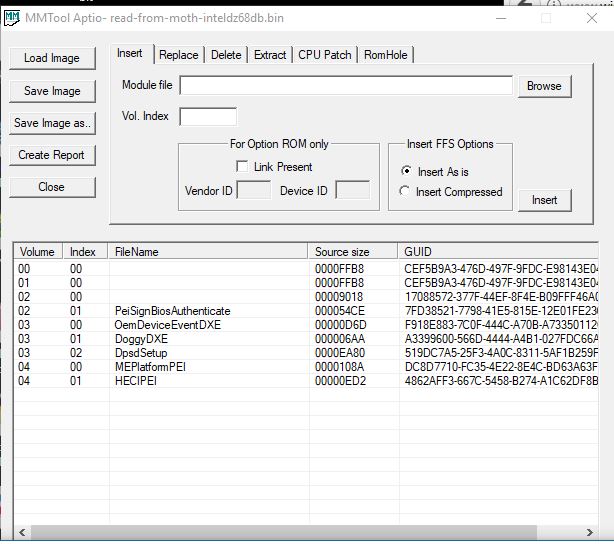
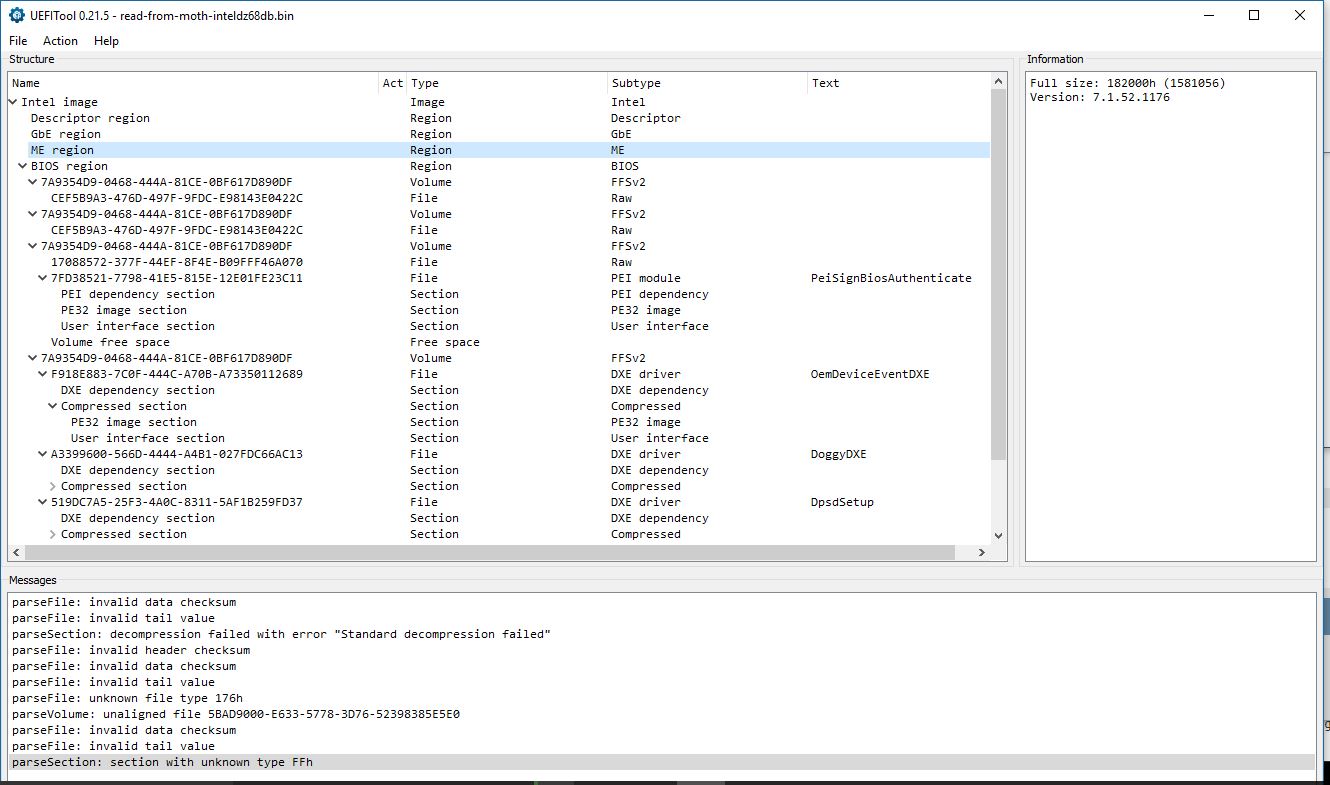
How to fix the bin file and write it back to the bios chip? Many thanks in advance!!
read-from-moth-inteldz68db.rar (1.62 MB)
Hi I have an Intel DQ77MK board with corrupted bios, it would freeze on Intel logo, and even usb bios recovery would not work. So I am getting a eeprom programmer to flash the bios chip. However I need the bios image from the Intel .bio file. Anyone has any experience in extracting the bios image from Intel .bio files?
@demiurge :
Welcome to the Win-RAID Forum!
Since there was already an existing thread about your topic, I have moved your post into it. Please have a look into the posts of this thread.
Maybe you will find an answer to your question.
Regards
Dieter (alias Fernando)
Hi Fernando,
I have similar problem with intel bios mod to allow NVMe booting. Is there a solution?
@bfh42 :
Welcome to the Win-RAID Forum!
Since there was already a thread about how to modify an Intel mainboard BIOS, I have merged your post and the previous ones into it.
I don’t know any and I cannot help you.
You should better ask the manufacturer of your mainboard for an updated BIOS with NVMe support.
Regards
Dieter (alias Fernando)
i want to overclock ,the same Intel DQ67OW ,any advice or where i can find it thanks in advance .
can anyone tell me ,where i can find bio,s hack ,for the Intel DQ67OW bios, Thanks in advance
@Philps_usb :
Welcome to the Win-RAID Forum!
Because it doesn’t make much sense, when each user with an Intel mainboard storts a new thread about his problem to modify the BIOS, I have moved your recent post into this already existing thread.
As I have already written, I cannot help you myself, but I hope, that you will get support by somebody else.
Regards
Dieter (alias Fernando)
Good day everyone.
I’ve been trying to dig into the forum for a solution to mod an Intel BIOS, but it looks like, if doable, this is still a highly tricky job.
Is there any chance someone here could succeed in tweaking this bios and make most/all settings visible ?
I’d like to be able to manipulate the Performance tab.
Regards,
Ben
@BenjaminLSR :
Hello Ben,
welcome to the Win-RAID Forum!
We do not modify BIOSes upon request. This is a “Do-it-yourself-Forum” with a lot of guides. We only help and offer support or advices, if someone runs into troubles while following our guides.
If you want, that someone else modifies your Intel mainboard BIOS, I recommend to post your request into >this< Forum.
Good luck!
Dieter (alias Fernando)
Hey !
I got a DX58SO for cheap.
Issue is: the previous owner or someone even before flashed half .bio container into the chip ( seriously dude? ). So, the board (E29331-202) is actually dead, and, since there no bios, there no recovery.
Does someone happen to have an updated binary dump for it, should be 2MB.
UPDATE
– on the internet I already found a BAD or corrupted\modified dump ( revision: SOX5810J.86A.2127.2008.0914.1638 ) made by someone having issue to boot, yet it doesn’t work for the recovery, or maybe that the issue, I didn’t really understand what they wrote, anyway, at least it’s beeping once you remove the memory.
– I broke one chip pin, it was already half-goner. Instead of the W25X16 I’m using a MX25L12873F… (is this supported in recovery?)
– updated the bootblock on the BAD version to use the DVD it seems the board is now trying to read something out the DVD drive… both board and DVD led are showing synchronized activity. It stop after a while (chip? wrong name?).
– updated and added the microcode nothing, POST 15 no video. That BAD version has no processor support for mine i7.
– updated the EFI stuff from the 5600 version it’s now cycling POST 7 9 15 00, yet something is wrong, cause it end there.
Still, if someone has an higher untouched 1:1 bios revision way past 2008 (greater than 3504), or any working version if that matters, please PM or attach the dump to give an hand into bringing this board back to life :o
Thanks!
UPDATE2:
– unless something changes: I got one 5200 version dump from somewhere else ( Thanks MAN! ) .
The image seems good and with the missing code from the initial BAD one I’d found, yet it doesn’t POST out the 7 9 15 00 (dunno if number are inverted).
It beep once there no memory, and reboot on POST 00 normal mode.
I’m having it on a bench with just the CPU and PSU cable attached, so, I assume it has either some issue with the PCI lane, since there no video still, or with the pulse-width modulation (D810XP) chip or both.
The board revision (202) had additional jumper\hardware, anyway, it was pretty cheap, too bad it’s dead and can’t be experimented on with the embedded DUET BDS.
FINAL UPDATE:
Board is alive. The MX25L12873F is not compatible in recovery.
Also the NVRAM data must be sanitized to boot for the first time on config/manufacturing mode.
Here the “new” toy!
Could someone help me determine which tools I would use to mod an Intel DX58SO bios? Assuming I can successfully read the contents of the Winbond 25X16 chip using my CH341A reader, I’m not sure if I use UEFI tools or non-UEFI tools.
The BIOS has a UEFI boot mode, and I can confirm it works because I was able to boot a GPT-partitioned disk under Windows 10. So it is at least kinda-UEFI. But it doesn’t have any of the other UEFI features I see in newer UEFI systems (e.g. no CSM mode). I don’t know if it has a UEFI IRST driver either. The ROM in the last BIOS intel released (5600) is v11.1 but I think it might just be an OROM.
From my testing I’m not going to use the UEFI boot option anyway. The random read disk benchmarks (of my SSD array) from CrystalDiskMark were lower with UEFI-boot/GPT-partition than they were with BIOS boot/MBR-partition. And the random read disk benchmarks from “winsat disk” were ridiculously bad. So bad I questioned if winsat even worked correctly, until I ran them again from BIOS boot/MBR. So I’m just modding the TRIM-support v11.2 OROM into my DX58SO BIOS, and no UEFI module.
But my question is, which tool do I use to do it? Is the DX58SO considered a UEFI bios or not?
@gyrator :
I have moved your post into this thread, because here you can find the report of other Intel mainboard users about their problems to get the BIOS modified. Just above your post there is someone with the same mainboard model.
My answer to your question: None of the “normal” BIOS modding tools works with Intel UEFI BIOSes. The only tool, which may work is andyp’s Phoenixtool. You can find it >here<.
Good luck!
When you say “none of the normal tools” are you referring to working with the .BIO file available from Intel? Or even with a .BIN dump directly from a CH341A programmer?
I knew the .BIO file presents problems but, and perhaps I’ve misunderstood, I thought once you dumped a BIN file it could be worked on with the typical tools (UEFITool, UBU, etc.).
@gyrator :
You can try it by using the UEFITool or the AMI Aptio IV MMTool, but I doubt, that these tools will be able to customize an Intel BIOS.