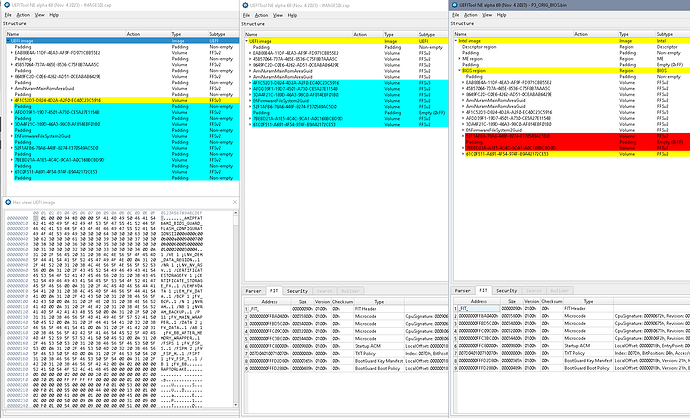The extension doesn’t mean anything, but the file provided by Lenovo is biosguard packed / signed. You need to unpack it to get a bios region. Lock at the pic - there are some slight differences in structure:
Left Lenovo update, middle your IMAGES0J.cap (backup of the actual bios region, right your complete backup P3_ORIG_BIOS.bin
See the hexdump of the beginning of Lenovos file- this tells you that it neds to get unpacked with AMI_PFAT_Extract (can be found here)
This will unpack the original Lenovo file in a separate folder, where the largest file 00 – IMAGES0J.cap_ALL.bin will be almost your bios region. Just cut the last 0x18C34 so that the file has the same structure as the file in the middle of the pic and a size of 0x1000000. That’s the (quite) safe part.