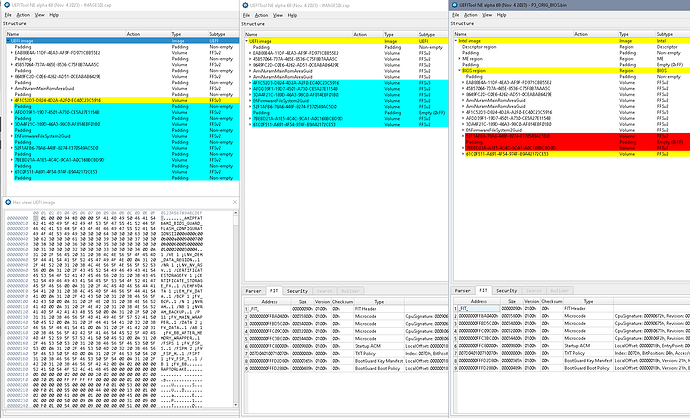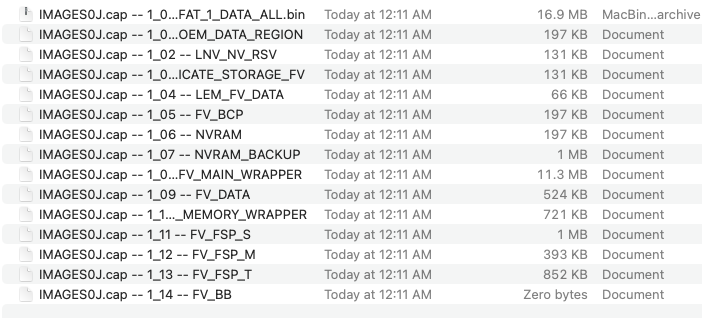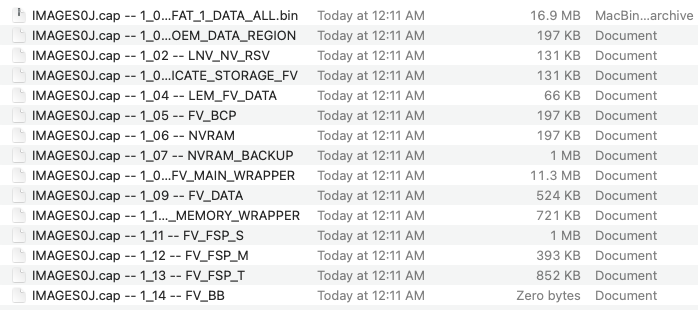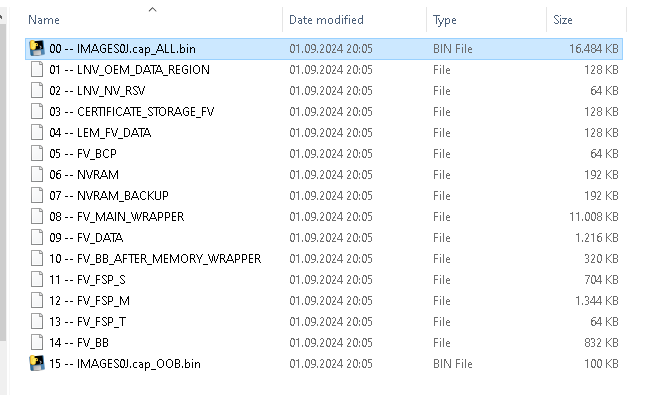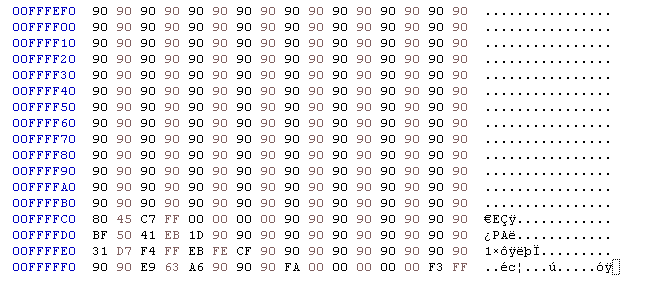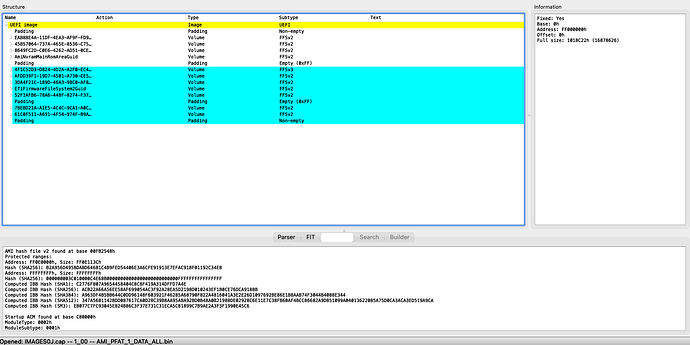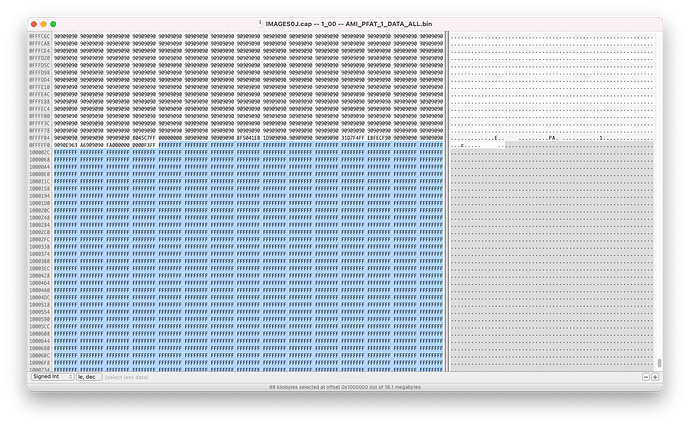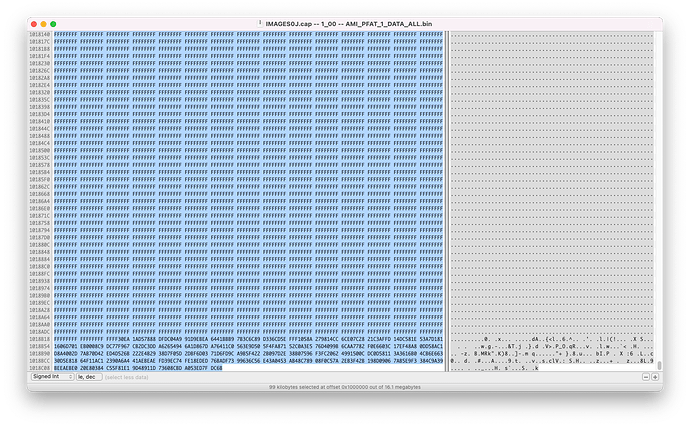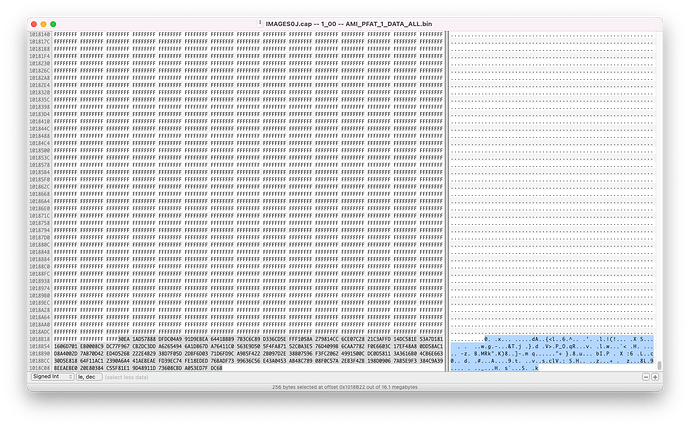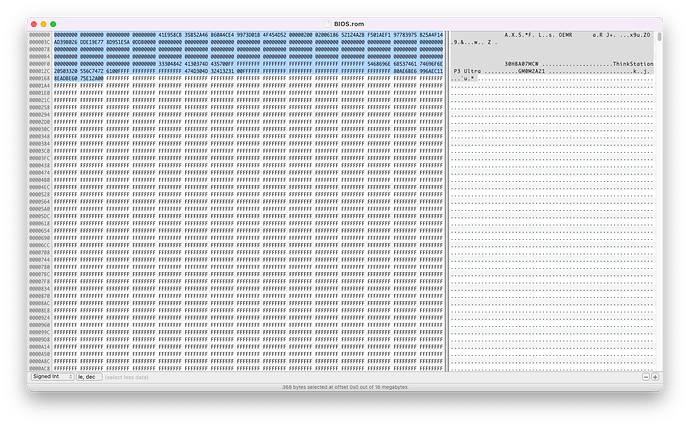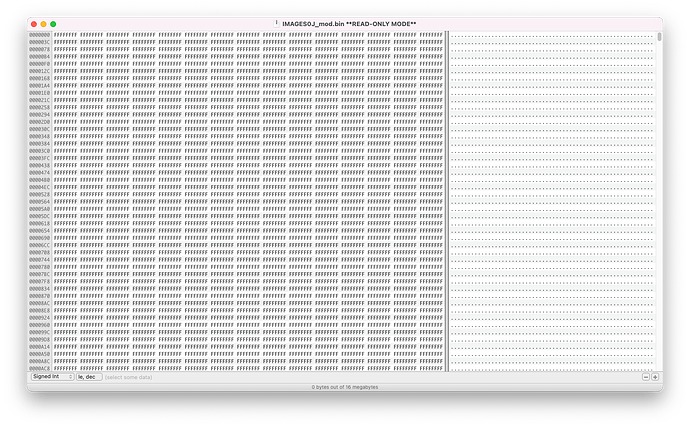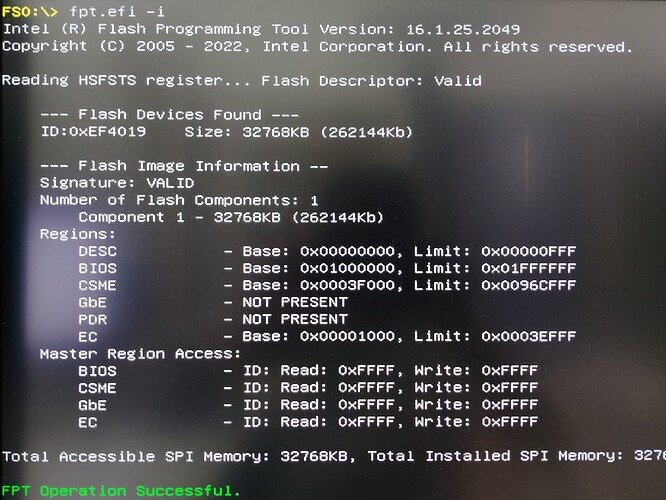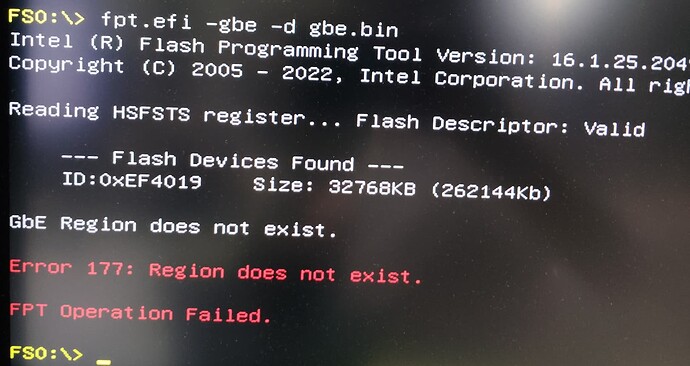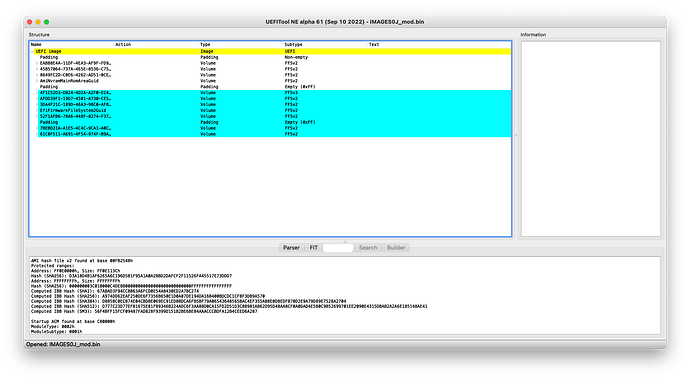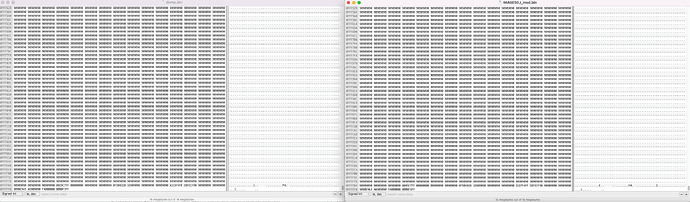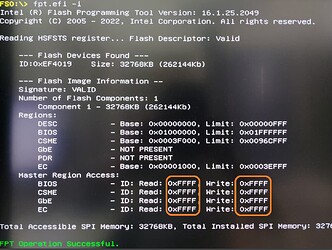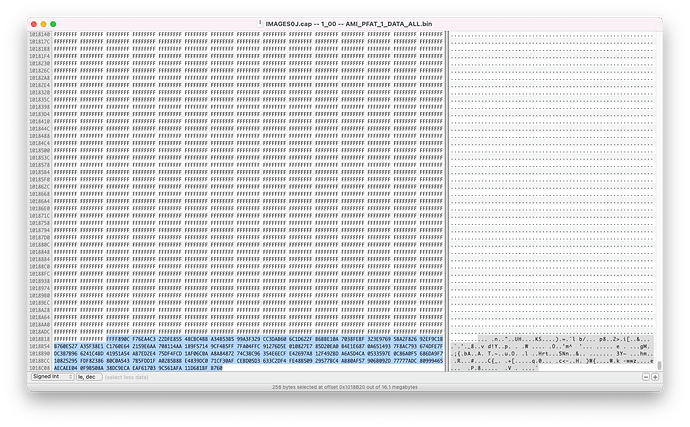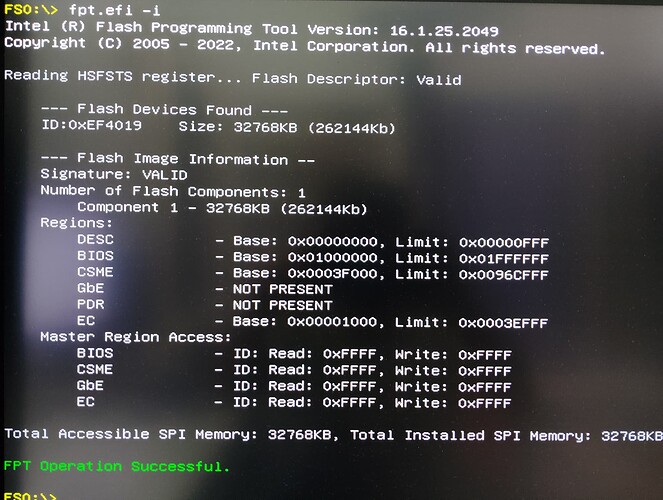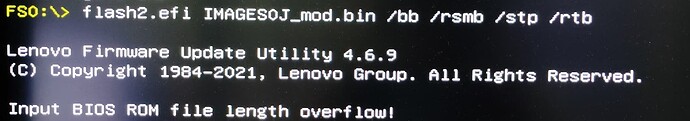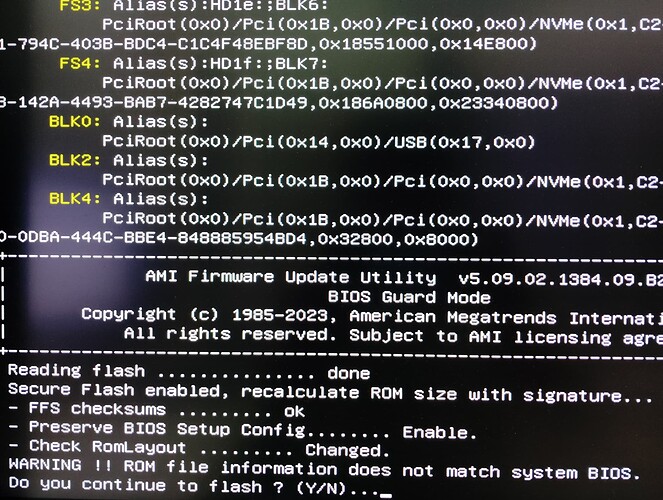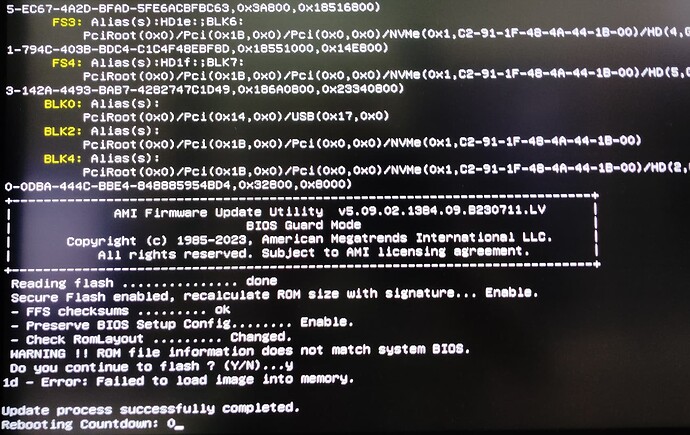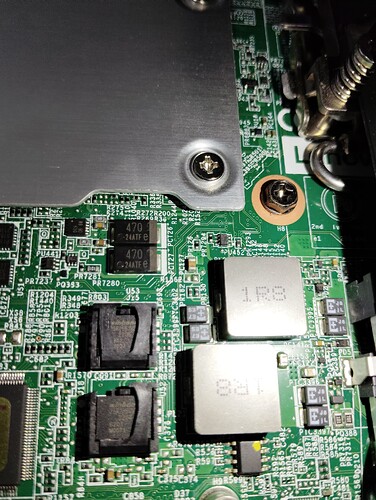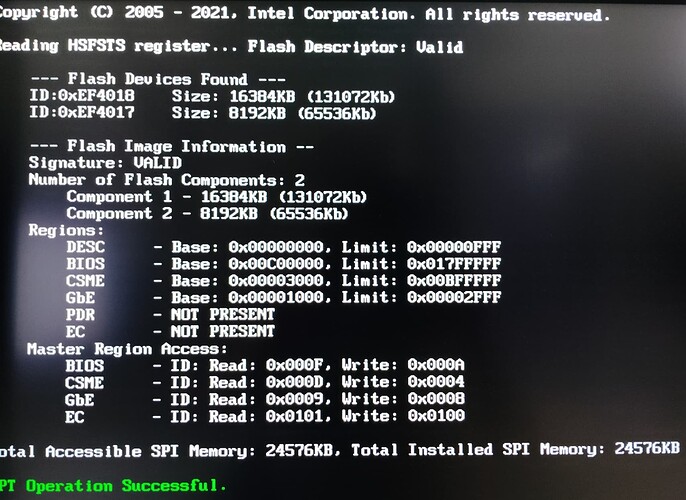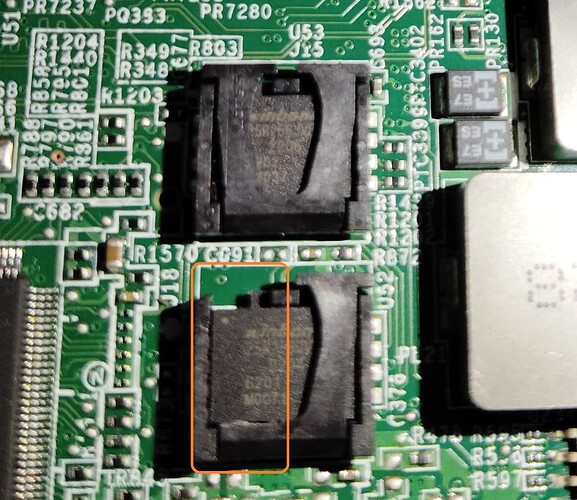Okay. Going to try first with the USB method. Let’s see what error it gives now.
Regarding the fpt tool, which version to use?
Here’s the ME version on this machine:
https://winraid.level1techs.com/uploads/default/original/3X/e/c/eca50ebfa549129e5f2992f4acfa925b72863b09.jpeg
So, when the correct BIOS for the correct board is flashed, there is no chance of bricking right? Of course, provided that the right commands/flags are used and the BIOS is proper. I’ve done it for my Z390 long long time ago and it was success. I had to downgrade the BIOS using the FPT using Los N BIOS guide i think  Just scared as it bricks so many boards as per users on the internet.
Just scared as it bricks so many boards as per users on the internet.
One thing i want to ask is, boards with Intel Ethernet chips, there is usually a Gbe region right? I cannot see it in the extracted file and neither when i was dumping, it says no Gbe region found. Maybe i used a wrong Fpt version. Very scared. If you have the right version of the Fpt, please link me here.
I’m not sure, if it will let me flash, but i hope it does. In the worst case scenario, i can use CH341A programmer right? To set the jumper in the service postition, it is usually ME_DIS right? As that’s one of the indication near the jumper!
Lastly, why do i still have to cut the end of the file to exactly 0x1000000? Just curious. Is it because the dump from the machine has the same length?
FFWhen i scrolled at the end, i saw these too? Are these not important at all?
Especially, this one, which is at the end:
Also, i noticed that there are paddings at the beginning of the file. Is that OK?
And, can’t we flash the extracted file?
Do you think, i should flash one step down so that i can use the official tool to program everything correctly, just for a safe side? I mean maybe i cannot re-flash using the official tool as the BIOS will be the latest.
I think first i should clear CMOS, set the jumper to default, and dump BIOS region and also a full dump using the Fpt and then try to flash the extracted and modded file. What do you think friend?
Also, in the original dump i posted previously, it contains this piece of information but the extracted one does not. Would that be okay or i’ll have to add this to the extracted file?
Also, after cutting to the length you mentioned, the BIOS is now 16.8 from 16.9. Would it be wrong if i flash the extracted BIOS, with no cut?
I used HEXFiend on Mac and made the cut in the extracted file but it saved like READ Only. I think the file has a permission issue and will be fixed using chmod but i don’t think it would be a problem when flashing with the FPT or something else.
Okay, there is a problem. The file i cut, i cannot open it with UEFITool. It says cannot read. Does this mean i made the cut wrong?
Also, i checked the size of both the BIOSes. The original .CAP and the extracted .bin files, both are 16.9MB. Does this mean i can go and flash the .bin (extracted) BIOS without cutting?