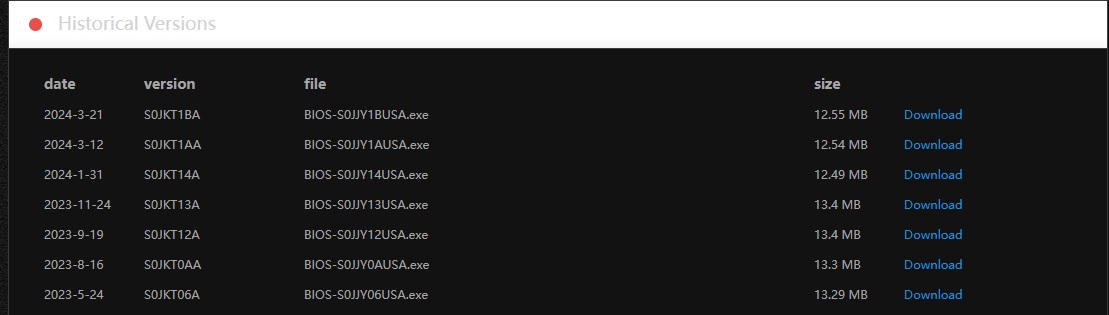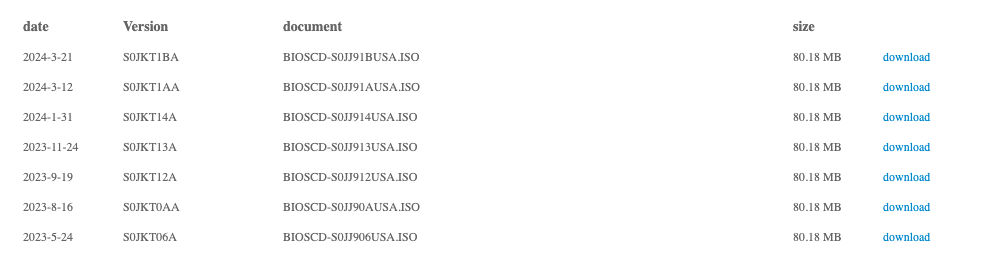I’ve tried all possible jumpers, except diagonally and the flashing never happens ;(
Great news, so i jumpered PIN 1 and 3 and in BIOS, the ME gets disabled. However, still the same error. When setting the jumper back to normal postition i.e default, i can see the correct ME version in BIOS.
While i was checking the BIOS, i found there is MEBx and when i try to login using admin, it asks me to create a password and i set it and then it says inconsistency error
EDIT: I can now enter the MEBx.
That’s expected behaviour.
MEBx is irrelevant regarding bios updates.
Yes, but what does it cause secure flash fail? When the BIOS is correct for this machine?
Ah ok
I thought to go with the FPT route but then, i read that one should not flash the .CAP BIOS and to obtain the ROM/BIN file, i used the latest AMIGUIWIN but it says cannot read ;(
I also tried the instructions on p37, but the system never enters flashing mode ;(
Could it be because i’m not using an optical disk and the USB i’m using a 64GB?
What format is the USB drive?
Its in FAT32, MBR
And you did use the files from the iso image?
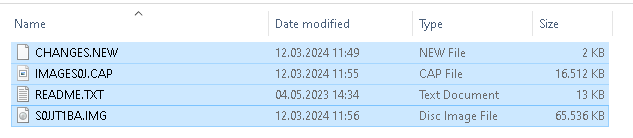
Yes, of course. I burned the image to the USB and used the instructions from the manual to recover the BIOS, but the system never beeps, therefore, it never enters the flashing mode. To verify, if the USB was made correctly, i used the F12 and booted using the same USB and it boots to shell and there it has the same error: Secure flash fail.
Yep, might have to do with the bootsector showing no version since it’s there a recovery boot would start (for the bios region).
But there’s no complete firmware image included in Lenovos update so you’d have to compose it yourself.
Hmm
What? How come is that possible? Cause, my P330 Tiny was programmed using the BIOS update and it programmed the boot block and everything updated.
The next thing i’m thinking is to try to remove the Capsule header and flash the ROM using FPT or maybe i can flash using the CH341A programmer, i’m not sure. 3 days went on this and still no progress ;(
WOW. What version you want me to try first?
I don’t want anything sir… its your asset and your call only.
I would try to start by the lowest one after your current version.
EDIT: Different how…the size are bigger? What’s the surprise here…sir
Yes, if you’re refering to ‘bios region’ when using ‘bios’- that’s what the Lenovo updates provide.
Okay, so i tried all of them one by one and they all say BIOS Update successful but the situation is same. When using the ISO method, the same error as first post.
Okay, should i flash using CH341A programmer then?
So, i tried AFUWIN64 in the USB and the Windows and tried to flash the BIOS using /RECOVERY command and i get the following error:
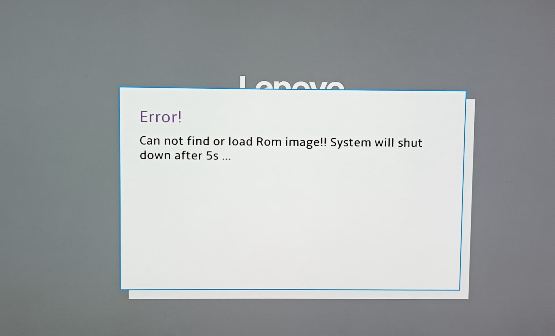
i get the following error:
When trying to flash or is this now when booting?
When trying to flash!
I’ve not tried the FPT because the BIOS is in .CAP and when trying to open and read the .CAP file, the AMI Tool says cannot read error 31. I could have saved the .ROM file and tried to flash the .ROM file. Honestly, i’ve never tried to flash the .CAP file with FPT so i’m not sure whether its safe or not.