Hi everyone,
I would really love to update the BIOS for the Intel RAID controller on my ASROCK Z68 Pro3 Gen3 mainboard in order to get it to support Trim command in RAID 0 for my 2 SSDs…
I am very confused as per which files/Drivers I need to download and modify, and how, in order to mod my BIOS for the purpose described above… Also, which versions of the drivers would you suggest that I download for optimal results? And the files that I download how and what do I need to change/modify in them?
Could you please help me in this? I’m not a complete newb and I am confident in upgrading BIOS for motherboards and creating RAID arrays etc., but I will need help from you guys, please!..
Thanks in advance
@ sn4rF:
Welcome at Win-RAID Forum!
The easiest way to get TRIM in RAID0 support for your Z68 system is to let the UBU tool do the work.
>Here< is the guide how to do it. Just choose to update the Intel RAID ROM of your BIOS to the TRIM modded v12.9.0.2006 module.
Maybe you will have to remove the BIOS capsule to get the modded BIOS properly flashed. Please have a look into >this< guide.
Good luck!
Fernando
Hi Fernando, I’ve just run the UEFI Bios Tool but instead of getting back a “AMI Aptio Capsule – Type: Capsule”, all I get back is “Intel Image – Type: image”…
How do I proceed? Does this essentially mean that there is no Capsule to be removed in my BIOS or what?
I’m attaching an image to see for yourself…
Thanks
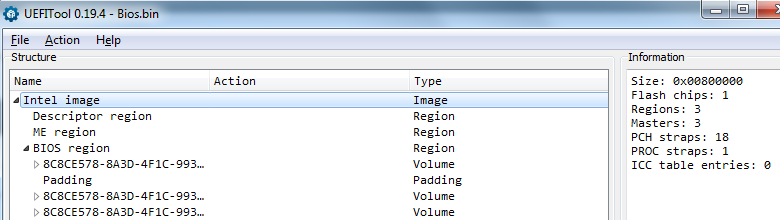
@ sn4rF
If your ASRock mainboard BIOS doesn’t have a capsule, you don’t need to extract the “body” and probably will be able to flash the modded BIOS as it is.
So you should rename the modded BIOS file to the original BIOS name and copy it onto a FAT32 fomatted USB Flash drive.
Then flash it by using the “Instant Flash” tool.
Hi again Fernando,
While trying to mod my Bios Intel IRST Driver, there are 2 drivers listed, one is v11.0.0.1339 and the one below it is v10.8.0.1303!
Which one do I need to update???
Thanks again, attaching a screenshot ![]()

If you do not know, which one is actually in use, I would update them both.
Thank you Fernando, I did exactly as you said and I’ll try updating the BIOS tomorrow ![]()
Any recommendation as per which Intel RAID/AHCI RST Drivers to use in Windows 7 and Windows 8 x64 from this page
for optimal performance? The Universal or the standard Intel ones? Which one exactly?
Thank you so much for your help ![]()
Zitat von sn4rF im Beitrag #7
Any recommendation as per which Intel RAID/AHCI RST Drivers to use in Windows 7 and Windows 8 x64 from this pagefor optimal performance? The Universal or the standard Intel ones? Which one exactly?
I would take either the Intel RST RAID driver v11.2.0.1006 WHQL (best performance) or the Intel RST(e) driver v12.9.4.1000 WHQL (latest with full support of your system). For details please look into the start post of >this< thread.
Okay, and last question: What about the Modded RST Intel drivers? What’s their difference compared to the standard Intel RST ones? Shall I go for the Modded or the standard ones?
Thanks!
There is no difference between the original and the modded drivers regarding their functionality, but regarding the installation. If you want to replace an original driver by a modded one, you have to force the installation by using the "Have Disk" button. Furthermore it is not easy to get a modded driver installed onto a Windows OS from Win8 up.
Since the original and WHQL certified drivers v11.2.0.1006 and v12.9.4.1000 do fully support your Intel 6-Series Chipset system, there is no reason to take any of the modded variants.