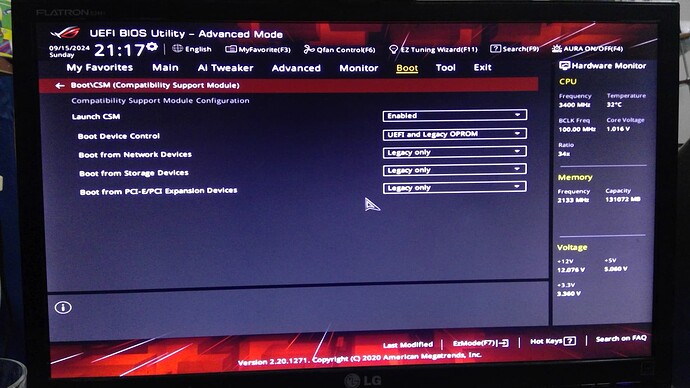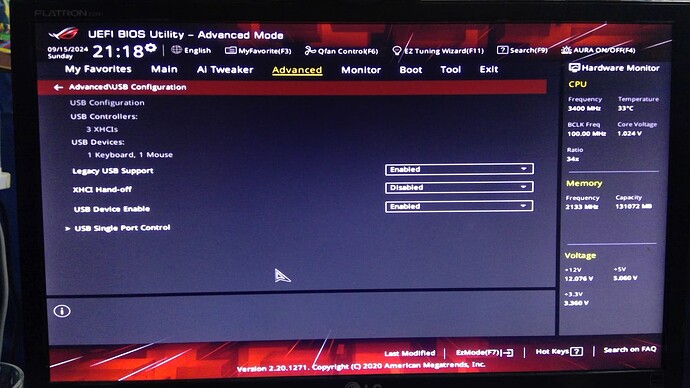Not sure, maybe the BIOS itself or ACPI tables or something idk. Microcode should be the same between all.
@K4sum1 I actually asked a question regarding that precise matter and it was addressed by our very own @Fernando
It seems that each motherboard manufacturer places it’s own microcode.
AMD makes the microcode, I don’t think it would differ between manufacturers. However I also have no idea if this is correct as I haven’t looked into it.
@K4sum1 This is now pretty conficting, you believe the microcode wouldn’t differ between manufacturers, whereas @Fernando states that they do. ![]()
@Fernando May I ask, do you know if there is any proof or evidence that indicates microcode differing from different manufacturers by any chance?? ![]()
He might be right as he does BIOS stuff and I don’t. I’m just deducing that unless AMD provides board manufacturers source code (unlikely) then it is likely the same.
Hello everyone…long time!
Hope you’re all doing well!
I can’t begin to tell how how depessing it has been for me as I went into a big decline in trying to make my x570 Pro4 to work.
Long story short, I got kind of obsessed with the idea that it had to do with Microcodes in the BIOS. So I began learning how to extract and inject microcodes from different motherboards and injecting them into the Pro4’s current bios version. None of them worked.
The final straw is when I decided to use a server BIOS from Asrock and took its microcode and placed it in mine.
Whilst that didn’t work, this is where it gets muddy.
At the same time of doing this, I was in the process for the 100th time exchanging CPUs, and due to a combination of being tired and frustrated, removing the CPU cooler became surprisingly challenging, I made some wiggle and aggressive movements that I somehow slipped my Ryzen 5950x off the socket.
A couple rows of bent pins.
Tried to straighten everything that it just about fit the socket again but with more effort.
After doing so, the motherboard no longer registers any BIOS update pass 3.20.
It no longer recognises 128GB of RAM and only 64GB.
When i also placed my Ryzen 2600, similar behavior, can’t remember anymore (was too upset to keep in mind).
I may have completely bricked my Asrock x570 Pro4 and Ryzen 5950x.
Til now, I don’t have a working computer for (what I believe) over 5 months.
As @K4sum1 has already written, the Microcode modules for AMD CPUs are continuously developed, updated and released for the OEMs by AMD, but this does not mean, that all X570 chipset mainboard BIOSes contain the same Microcode versions. It depends on the motherboard manufacturer and the age of the mainboard whether and for how long the offered BIOS contains the latest available Microcode modules.
Yes I do recall, but I still thought it was definitely worth a shot, at least with these CPUs and motherboards I can conclude that it wasn’t a very good idea, unless there is someone who really know what they’re doing, best adviced to not go too much into it.
Anyway, I’ve moved on and now trying to get my newly repurchased 5950x working on another motherboard, Asus ROG x570-F.
Just can’t get passed the Starting Windows boot-up animation ![]()
Use CSM and legacy boot.
As soon as I installed my motherboard, I ran BIOS setup and set it with CSM and Legacy mode.
Even after doing this, it still gives me this problem.
Also to note, it has no problem booting into Windows 10.
Are you sure the USB is legacy as well? Modern boards in CSM can boot both legacy and UEFI.
Maybe try upgrading or downgrading BIOS then.
Really??
You think the BIOS could halt such a boot?? ![]()
Updated BIOS (version/build 5013).
Still freezes on boot-up animation ![]()
@K4sum1 I’ve just tried booting it with my Ryzen 2600 cpu (which usually is the Windows 7 friendly) but like previous attempts it’s stuck at the Starting Windows boot-up animation.
What is going on here? ![]()
Does the Asus x570-F hate Windows 7 in geneal?? ![]()
Do you have a Discord account? I know some people that might be able to help, but they’re on a Discord.
no