Long story short I purchased a Biostar BTC-PRO that was somehow flashed with the non pro BIOS.
The onboard flash utility didn’t work so I’ve picked up a usb ch134a programmer, but I still can’t seem to get the bios onto the chip.
When I try to flash the chip, I get: "Verification error on address: 00000010"
Flashing the backup that I made also doesn’t work, so essentially I’ve bricked my board in the process of trying to correct the bios.
I’m not sure if maybe it has to do with the .bss extension? I’m just hoping someone here can point me in the right direction, any help would be sincerely appreciated.
The chip is a Winbond W25Q64FVAIG.
EDIT:
I am using AsProgrammer_1.4.1 and I have UEFITool_0.28.0 if I need it.
Setup should work, it’s mostly clamp position. Did you check the backup of the first bios for structure/ content? Did you backup the chip at east twice and got a 100% identical results?
I’m not using the clamp since the chip is not soldered onto the board, it is socketed.
Unfortunately, I was not as meticulous as I should have been when backing up the chip. I only backed it up once, the file size is 8,192kb and (imgur.com/t8oPcL1)this is what I get when I pop the backup into UEFITool.
TB250-BTC PRO Ver. V6.3 support
latest bios version is B25DF222.BSS (2018-02-22)
is this your board? if so,could you try flashing updated version with programmer
updated bios
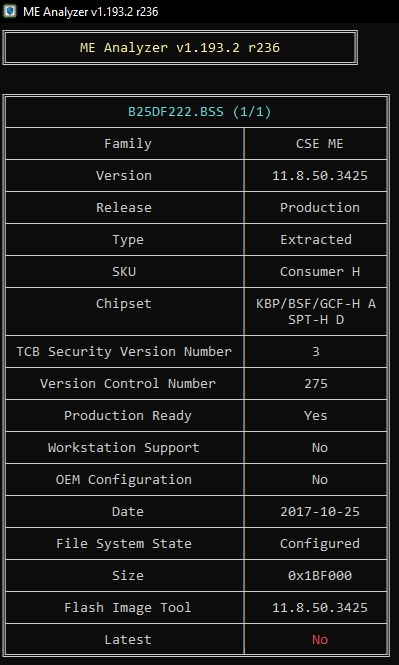
[Guide] Using CH341A-based programmer to flash SPI EEPROM
[GUIDE] The Beginners Guide to Using a CH341A SPI Programmer/Flasher (With Pictures!)
[SOLVED] Need help modifying BIOS with device info from backup
Updating management engine firmware also recommended
Intel (Converged Security) Management Engine:Drivers, Firmware and Tools
As rule of thumb,keep your OS,apps,bios and drivers updated
OK if it’s a socketed chip there’s less risk for contact problems. Dump doesn’t show error messages, I’d try to compare staic bios regions to stock bios if in doubt.
Do you know which way the last bios was flashed/ is there a posibility that there’s board specific data left like serial or Mac address and would you anyway be interested in those?
Did you blankcheck?
What do you read from the chip after writing? 00000010 is just the first byte that’d be different from FF…
Thank you for the responses! I was actually able to flash it successfully about 30 min ago, after a bunch of trial and error.
When I tried again this morning(USA est), with AsProgrammer 1.4.1, I couldn’t even erase the chip successfully. Sections were full of 0s instead of Fs for some reason. I saw some posts by Lost n Bios that mentioned flashing as a W25Q64BV so I tried that but I still no luck.
I found “CH341A Mini Programmer (Black Edition) By_NSC” in the description section of a youtube video, downloaded it yesterday, before I found this forum and I didn’t have any success with it either. Not until I tried again using name W25Q64BV, like suggested. And voilà! Chip erased successfully, BIOS flashed successfully, Motherboard booted up, and posted, successfully!
After erasing and blank checking I was getting verification errors in different positions, 0s instead of Fs. Very weird but I’ve since managed to fix the chip. Thank you!
You have a copy of that mini programmer software?
Thans
This is the first time I’ve given anyone a (semi) hard time on this forum, but it is perplexing that an obviously smart guy finds searching the internet to be so burdensome?
Just like I found that Pioneer drive firmware in about 2 seconds, I found the latest ASProgrammer just as fast.
The quality of the pictures you attached for this chip are not very good. That usually wouldn’t matter, but the poor quality pics make the pins look like they’re in terrible shape. If you can’t get a good clamp (for whatever reason), you may need a new clip. If the pins are in really bad shape, you may have to use the individual alligator clips.
EDIT1: Sorry for not reading the above more carefully. Not sure what magical older program that is, but if I can find it, I’ll post it.
EDIT2:This video at about the 23:30 mark shows the exact same programmer software that googling CH341A Mini Programmer (Black Edition) By_NSC brings up as a first hit: CH341A MINI PROGRAMMER (BLACK EDITION).zip
It has that chipset (also shown in the video).
I do not find searching the internet burdensome. I have searched the internet inside out. I also had no issues finding AsProgrammer and Pioneer firmware quickly enough. Excuse me for asking questions.
Wish I had a better camera on my iphone. Seems like once you go past 2X zoom it gets fuzzy. Anyhow I ordered a new clamp. Its to be delivered today. Doubt it will help. There has to be a better way to clamp those chips short of melting solder.
I only responded to this thread because Cellomar said:
I found “CH341A Mini Programmer (Black Edition) By_NSC” in the description section of a youtube video, downloaded it yesterday, before I found this forum and I didn’t have any success with it either. Not until I tried again using name W25Q64BV, like suggested. And voilà! Chip erased successfully, BIOS flashed successfully, Motherboard booted up, and posted, successfully!
This gave me some hope considering the issues I have been having. Not related to anything Pioneer!
Also I searched Youtube using those keywords and for whatever reason youtube did not present that one you were able to find. Blame youtubes algorithms but it did not come up when I searched but I found another NSC video and there were dl links that just didn’t work.
Anyhow thanks for the jab. Thanks.
Edit: That file is version 1.18 of the Ch341a programmer software which I already tried. Nothing to do with NSC. Thanks.
Edit #2: Clarify reason posted to this thread was because I am experimenting trying to read a W25Q64FV as well thats in an old Optiplex while I problem solve what is going on. Thanks.
Edit #3: Regarding trying to find Pioneer 1.52. I should have been more clear. There are actually two firmware files that get installed when you upgrade to 1.54 and its that second smaller firmware file predating 1.54 that I was looking for hence my comment wishing I had a backup as it wasn’t included in the 1.52 package. So technically you didn’t find it. Now off topic.
I knew this wasn’t about that pioneer drive. I think the NSC guy just does videos, and was using that software, that may have been upgraded to 1.18 since his posting. That chipset has been around for a long time. Hard to imagine that no programmer program can read that. Maybe that programmer is toast, if not the clip? Good luck.
I don’t think the programmer is toast. I was able to successfully test it on an old loose Winbond bios chip I had in my possession. I also used a volt meter to check continuity of the clip I am using right now which checked out. Think its the clip not making a solid connection. Ordered a new one but I think issue is that leads probably don’t touch the solder joints or whatever. Some have suggested there could be circuitry on the board intentionally or not obscuring the signal but thats just a theory. So IDK…