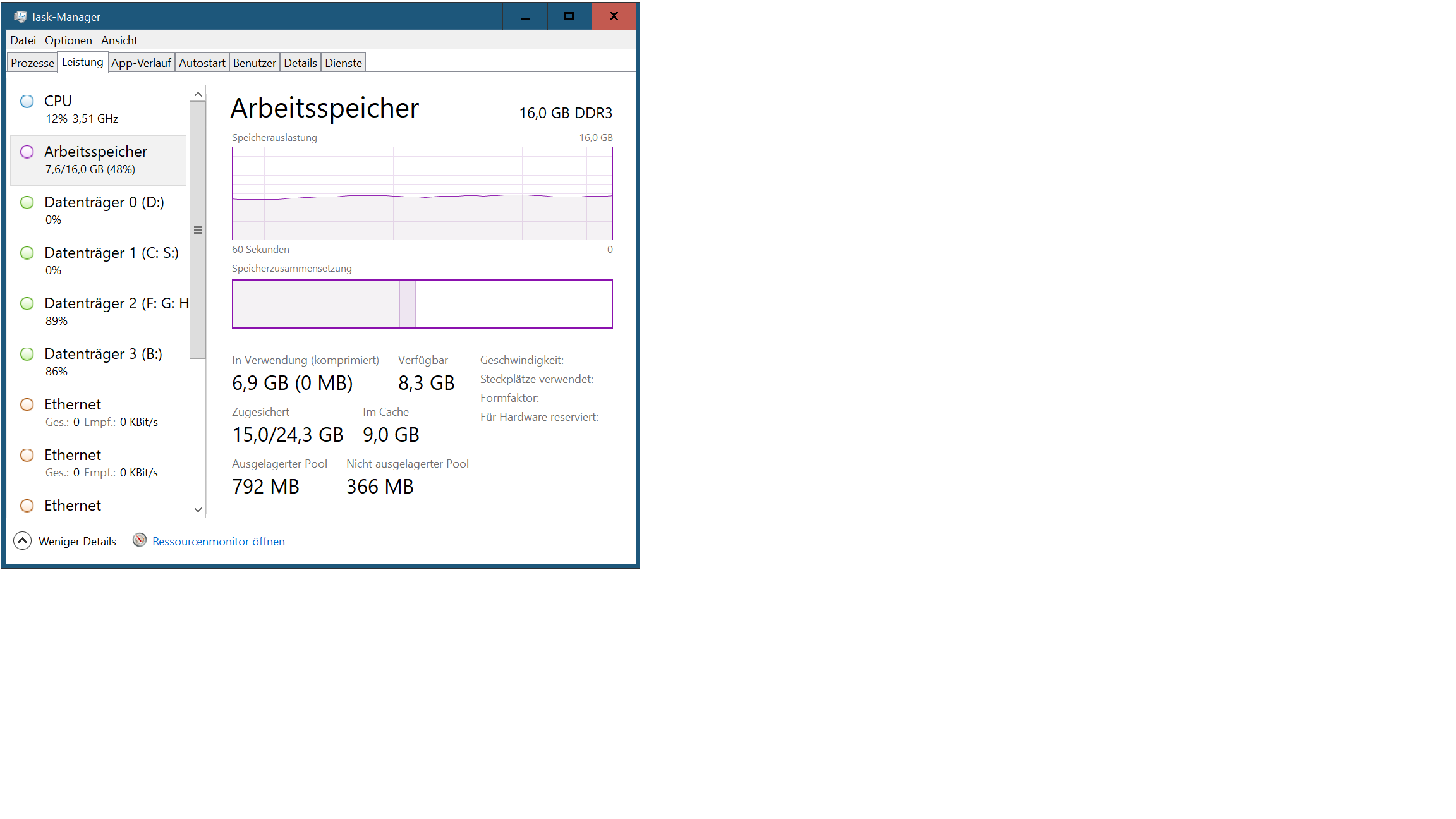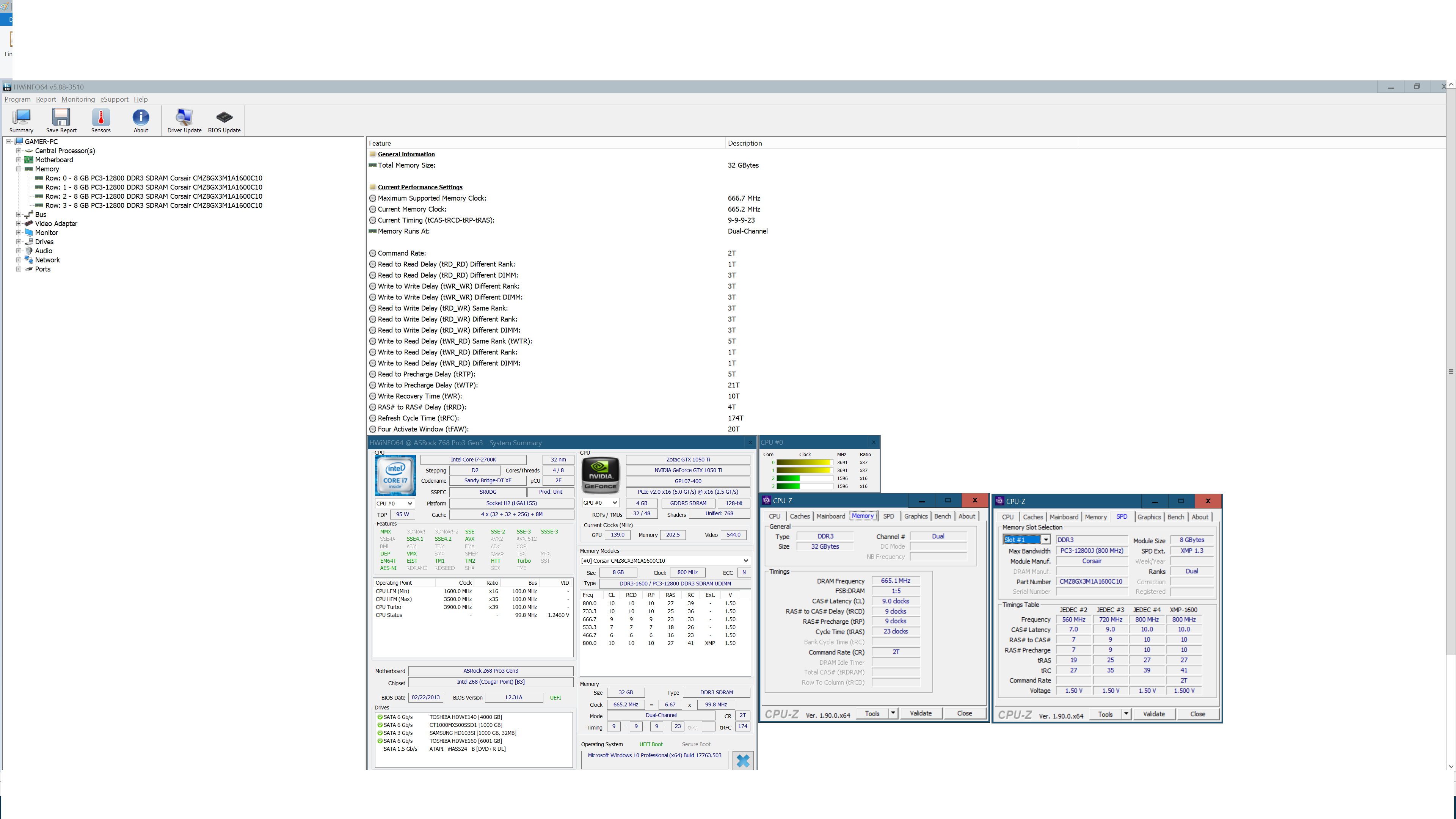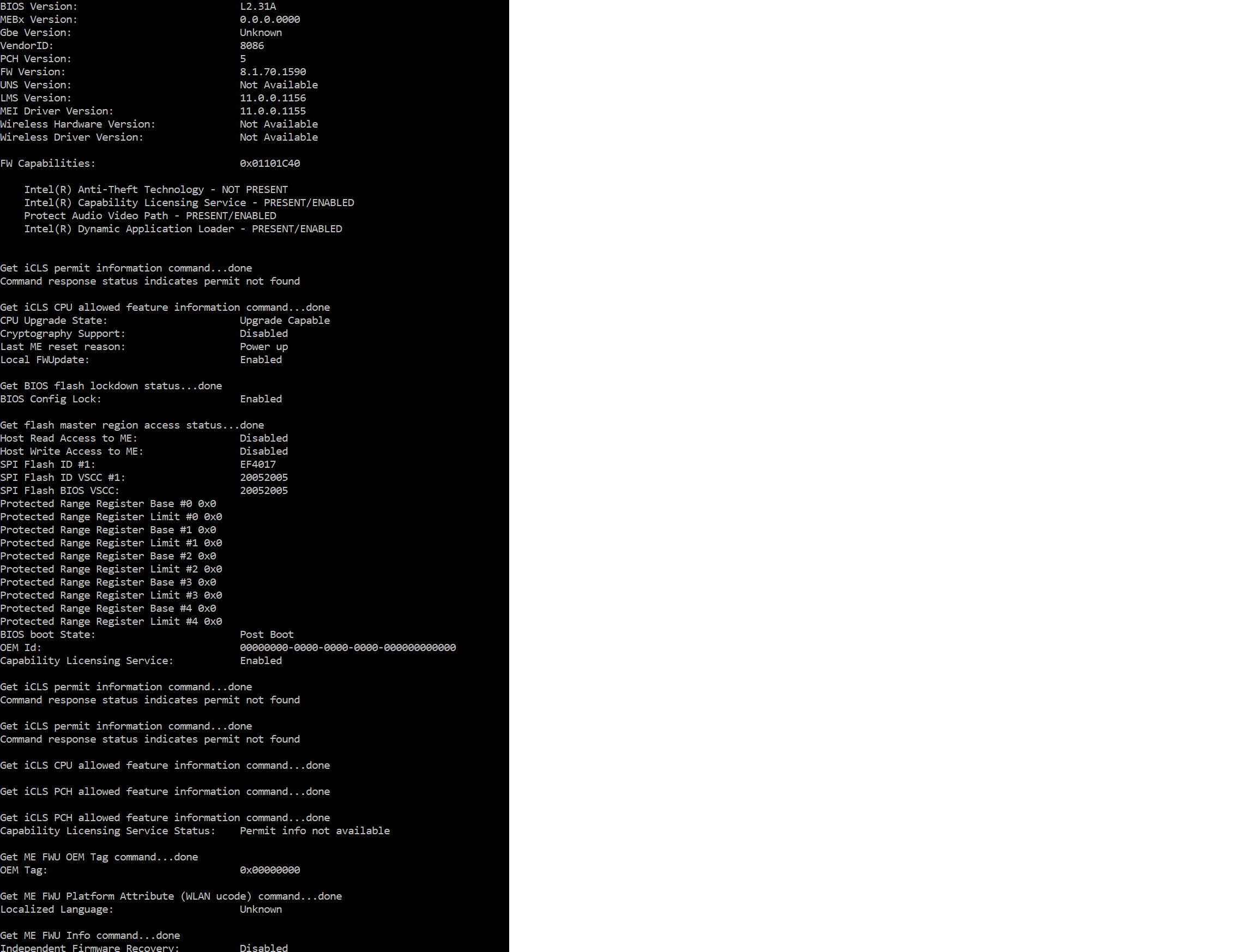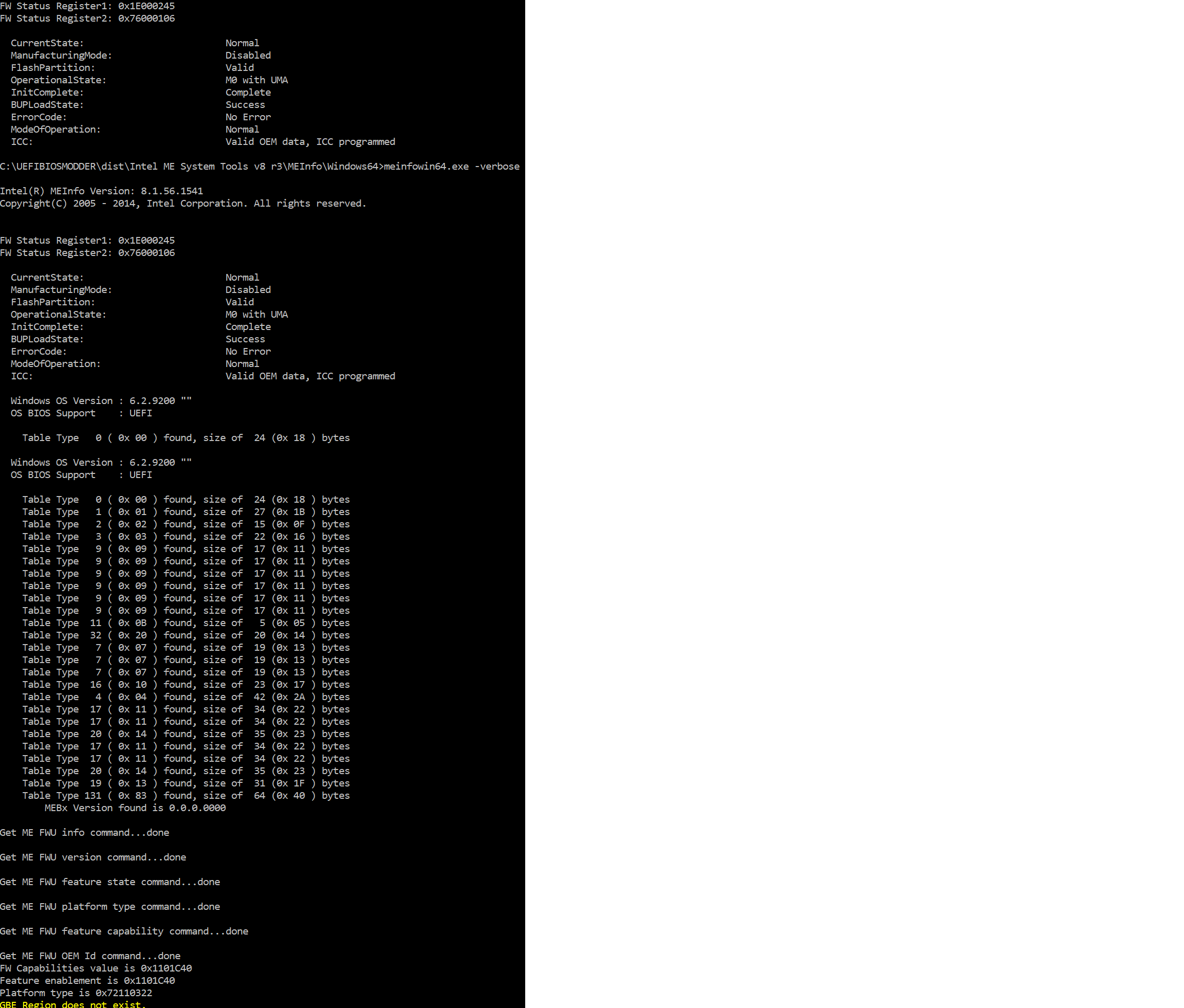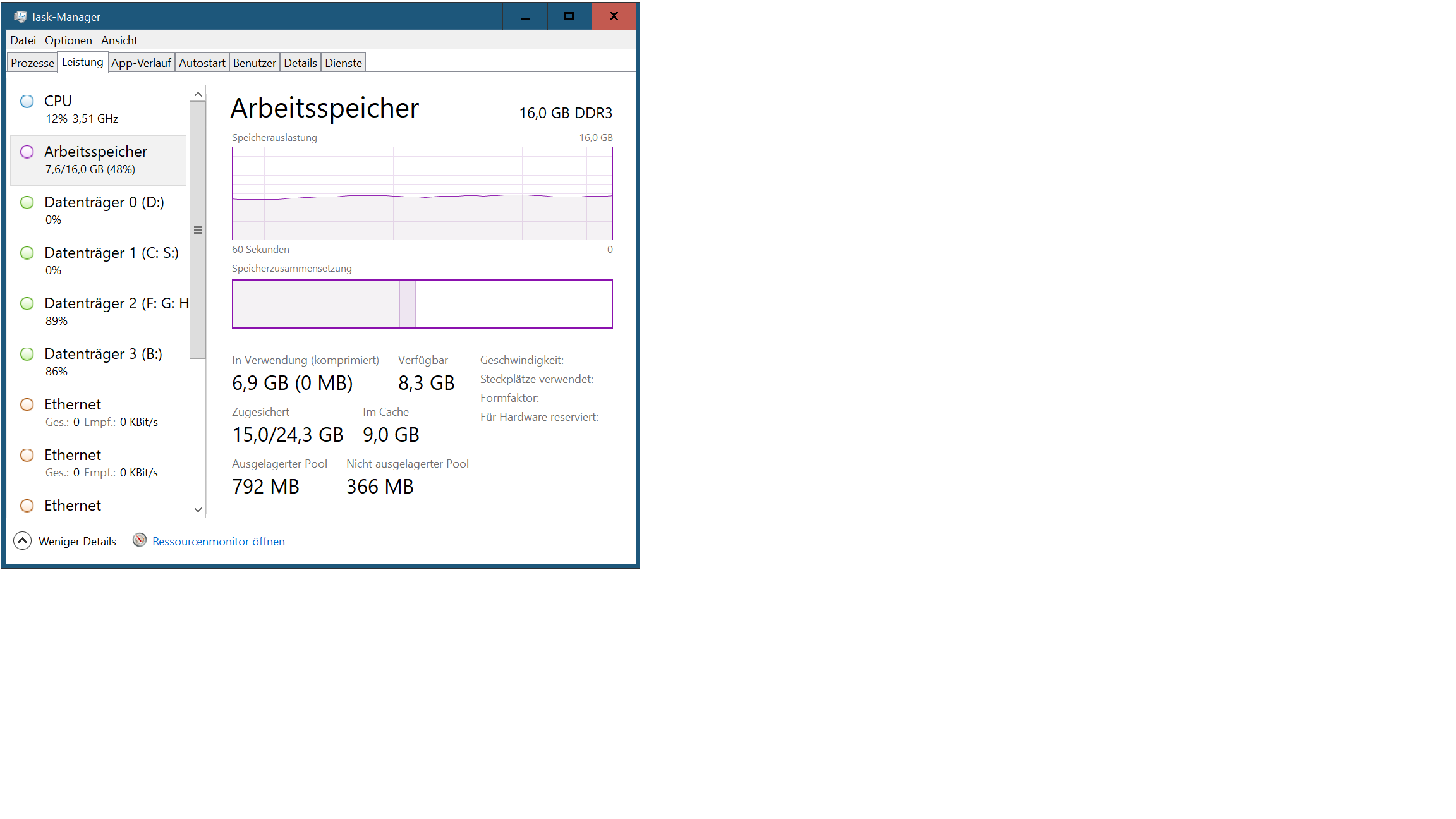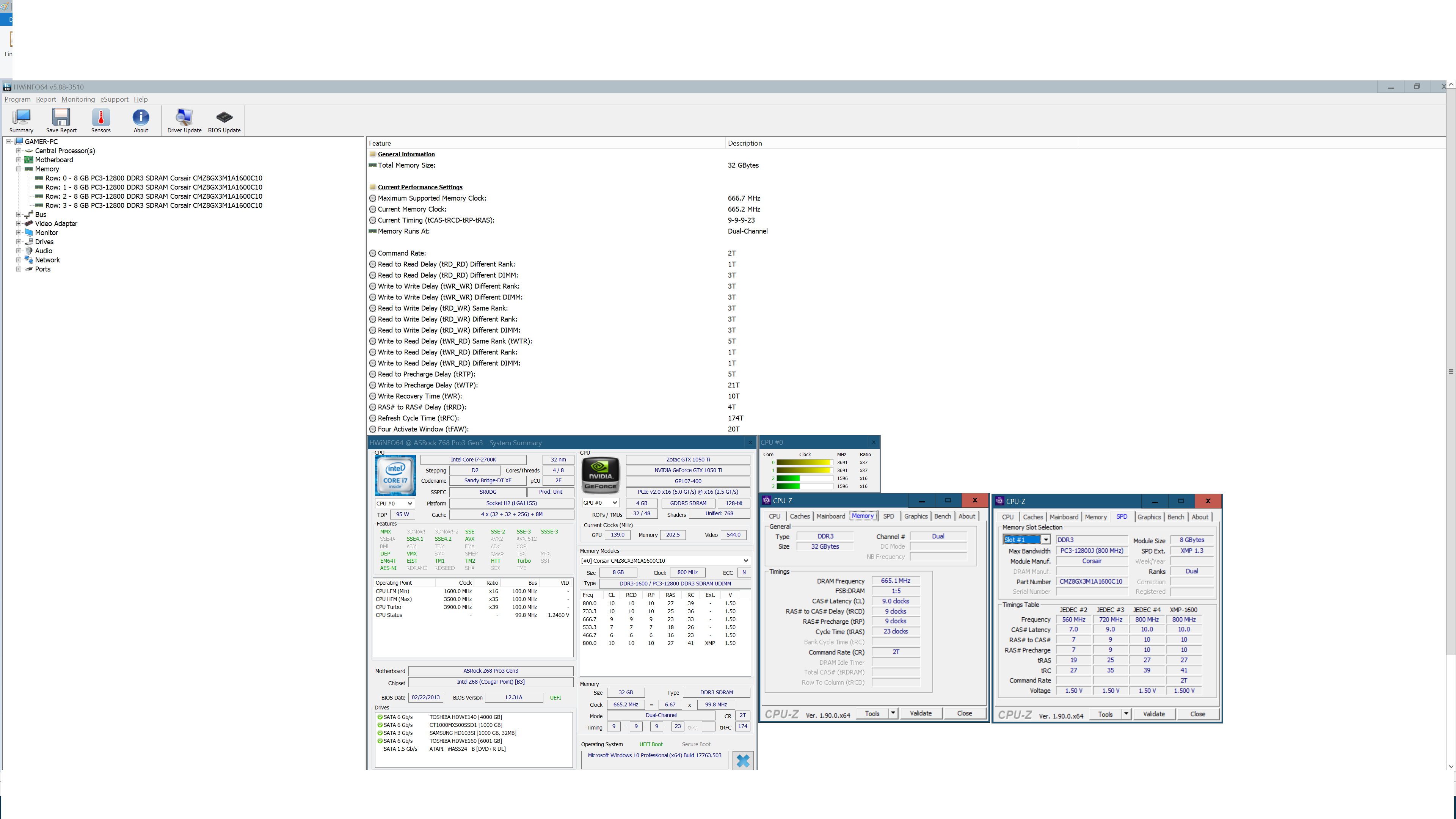Hey there!
Sorry for the double Post, I thought it would get too cluttered putting everything in a single Post,
but I will better myself from here on out!.
I did the “FTPw64.exe -bios -d stockbios.bin” that you mentioned in the other Thread
Z77 Extreme 4 + 3570k stuck multipliers
and afterwards booted with setup_var shell into Bios to enable this
[GUIDE] Grub Fix Intel FPT Error 280 or 368 - BIOS Lock Asus/Other Mod BIOS Flash
and last but not least I used the linked me.bin from the other Thread to flash my IME to a new version with this command:
Z77 Extreme 4 + 3570k stuck multipliers
"fwupdlcl -f me.bin"
However I didn´t do any of the steps mentioned here
[Guide] Clean Dumped Intel Engine (CS)ME/(CS)TXE Regions with Data Initialization
as I simply didn´t know it was necessary to do…
I can also give you my setup_irf file where you can see this Part
"OneOf Prompt: “Channel A DIMM Control”, Help: “Enable or disable dimms on channel A.”, QuestionFlags: 0x10, QuestionId: 474, VarStoreId: 1, VarStoreOffset: 0x1FD, Flags: 0x10, MinMaxData: [0, 0, 0, 0, 0, 0, 0, 0, 0, 0, 0, 0, 0, 0, 0, 0, 0, 0, 0, 0, 0, 0, 0, 0]
OneOfOption Option: “Enable Both DIMMS” Value: 0
OneOfOption Option: “Disable DIMM0” Value: 1
OneOfOption Option: “Disable DIMM1” Value: 2
OneOfOption Option: “Disable Both DIMMS” Value: 3
End “
” OneOf Prompt: “Channel B DIMM Control”, Help: “Enable or disable dimms on Channel B.”, QuestionFlags: 0x10, QuestionId: 475, VarStoreId: 1, VarStoreOffset: 0x1FE, Flags: 0x10, MinMaxData: [0, 0, 0, 0, 0, 0, 0, 0, 0, 0, 0, 0, 0, 0, 0, 0, 0, 0, 0, 0, 0, 0, 0, 0]
OneOfOption Option: “Enable Both DIMMS” Value: 0
OneOfOption Option: “Disable DIMM0” Value: 1
OneOfOption Option: “Disable DIMM1” Value: 2
OneOfOption Option: “Disable Both DIMMS” Value: 3
End "
What surprises me there is the VarStoreID : 1 which DISABLES DIMM0, so maybe that is the reason why 1 DIMM on each channel is disabled?
Edit: About the CPU, well I have this PC now for 7 Years, and in all the Time only like 3 Times removed the CPU.
Last Time was about a Week ago when I noticed the RAM Problems and read about Bent Pins.
But can Pins really bent when you never touched your CPU in all those Years and only did a Bios Upgrade?.
When I removed it last Week I didn´t notice any bent Pins, but I can do a full check again later today.
Edit2: Here some of the Screenshots you suggested in attachment
Also noticeably is that any thirdparty programm seems to see the Sticks, but just not full Capacity (i.e. If I put 2 sticks in A1 and B1 everything works, same with A2 and B2, but as soon as I put one or two more in, only the first two get recognized by the Bios)
Also switching the sticks around didn´t fix the issue, as all sticks seem to work fine.
File_DXE_driver_Setup_Setup IFR.txt (1.09 MB)