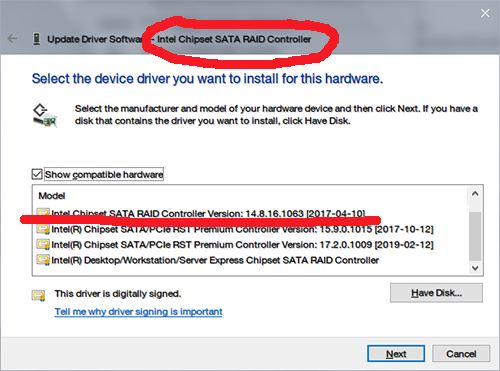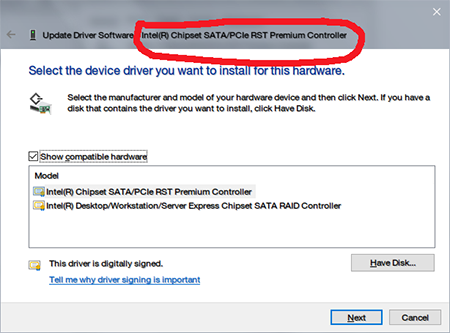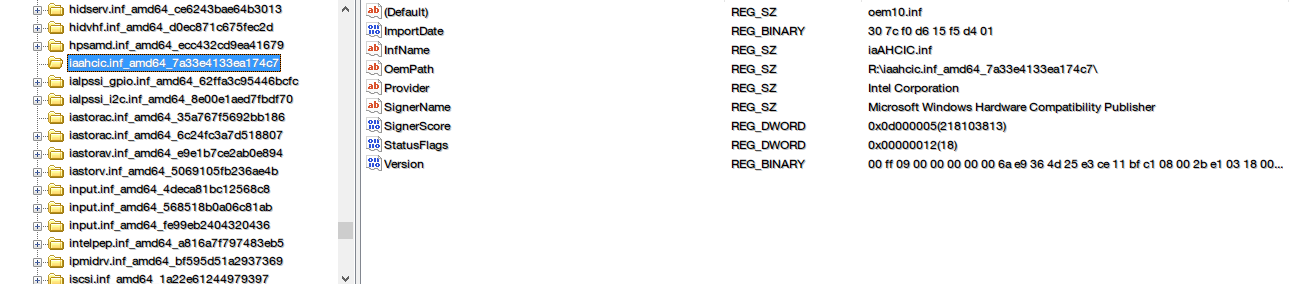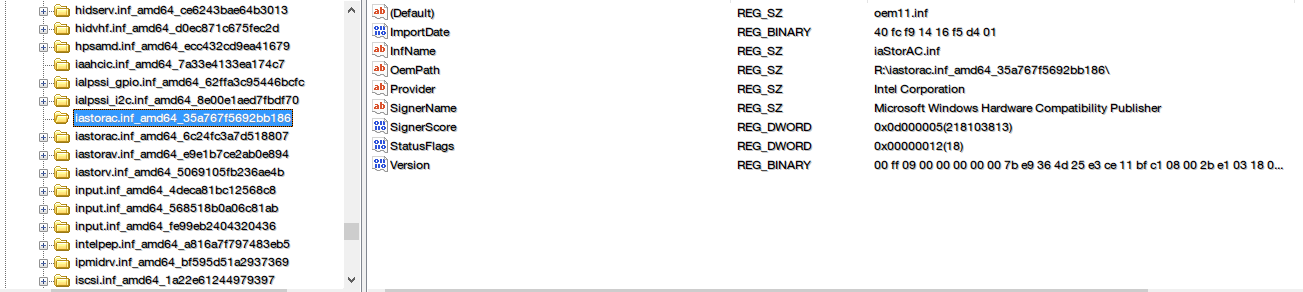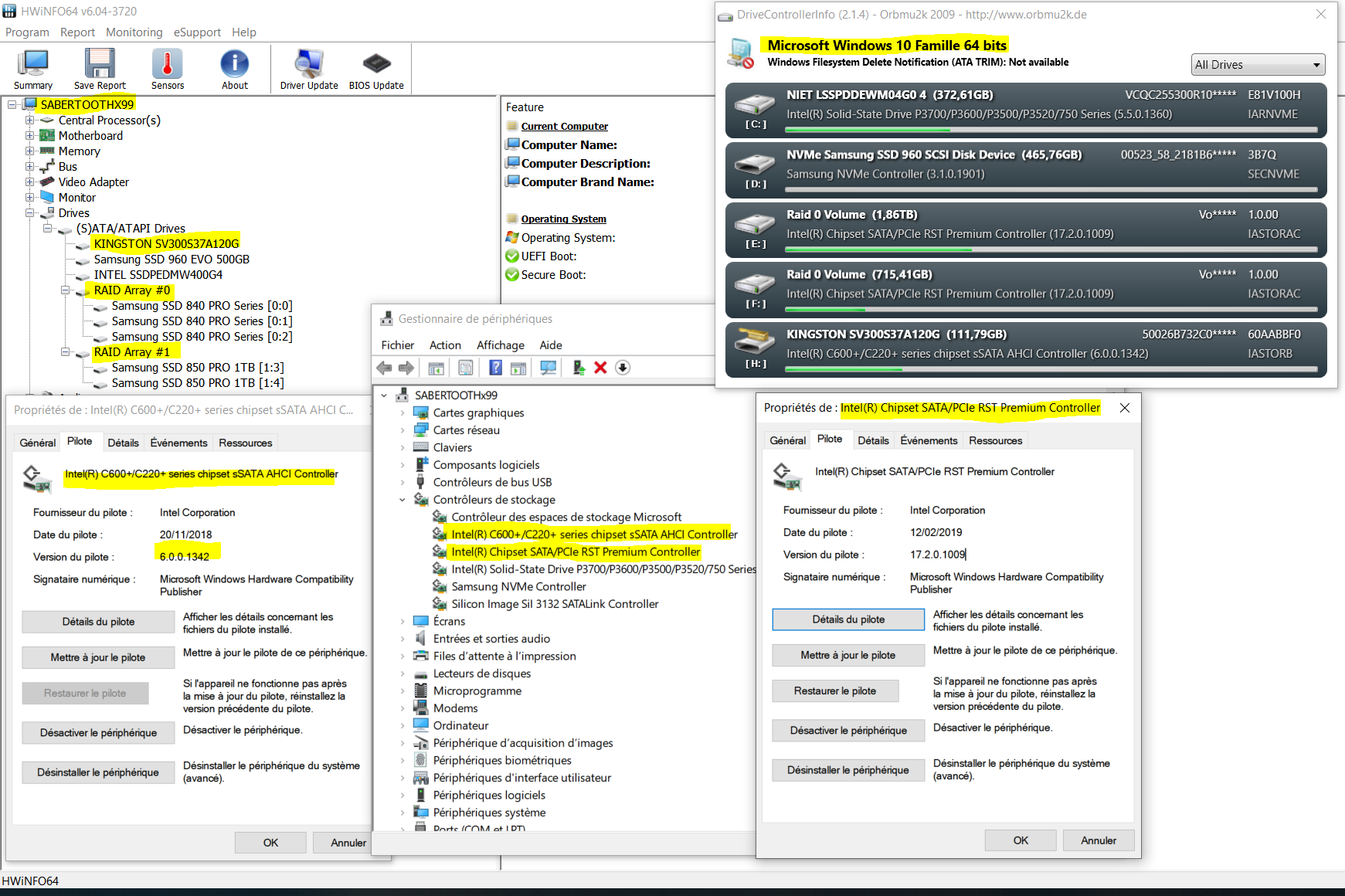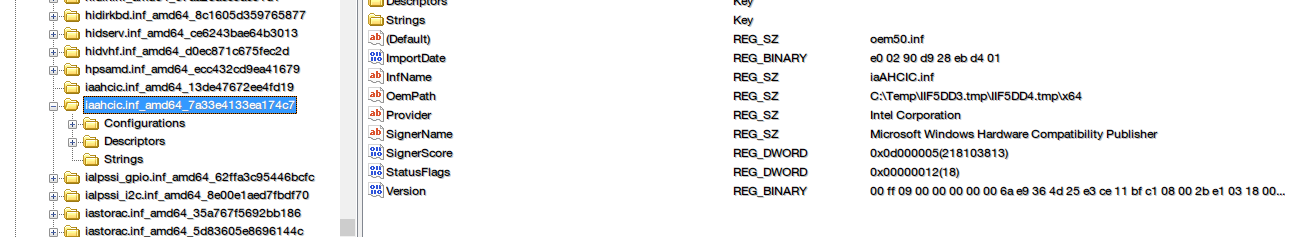hi all, i need some help
long story short. i have setup a raid 0 before but has been removed long time ago. now i want to setup a new raid 1 but facing problems.
my platform is asus x99 deluxe running server 2016 x64. and the leftovers on my system is v15 iRST premium!! now when i put my raid disks it wont boot and show me a bsod. i could not install any rst or drivers with platform not supported error, including original from asus and modded drivers, (i know i have to use v14.x). i also tried to install the drivers manually by right click on the inf files only but no luck.
i have another backup with some other problems but the raid 1 set up properly. i found the drivers available in the storage controllers are different. on the current system i could only see v15 but on this backup the default drivers named intel sata raid controller with v14 drivers. so i believe this is what i need but unfortunately i forgot how i installed it before. what i am sure is that i created the raid via command line (no gui/console)
so my question is simple. how do i get rid of the v15 RST premium drivers on the current system and replace it with v14 ( intel sata raid controller) ?
this is what i got with raid set up properly in the backup
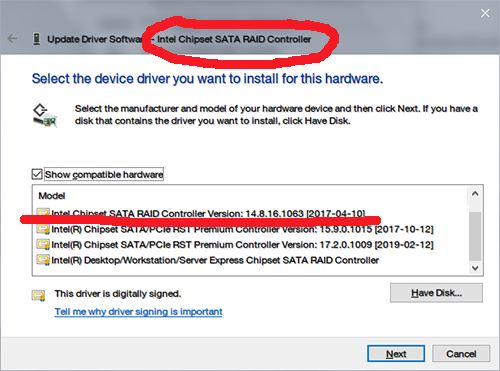
this is what i got now, the one named desktop/workstation/server controller is v13
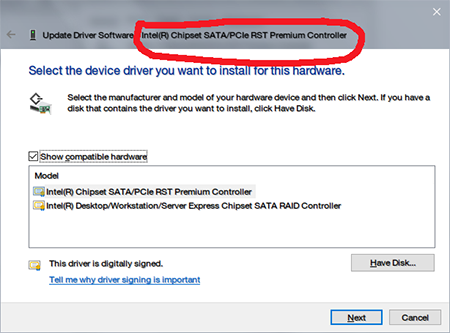
i have tried couples of times by updating/removing/deleting the v15 and reinstall the v14 but none of them work. if i delete the v15 drivers i could not see any intel raid drivers under the storage controller even i installed v14 manually. switching ahci/raid mode in bios didnt work neither and the system just didnt find any new hardware.
any suggestion pls?
thanks a lot
@johnson :
Welcome to the Win-RAID Forum!
Before I will try to help you, please answer the following questions:
- Have you ever installed a complete Intel RST/RSTe Drivers & Software Set?
If yes, have you made sure, that you had uninstalled the related Intel RST Software from within the Control Panel (“Add/remove programs”) and rebooted the system, before you installed any other Intel RST driver?
- With which SATA ports (numbers and colour) of your mainboard are the RAIDed Disk Drives connected?
- Are the in-use SATA ports running in RST or RSTe mode?
- Which version does the Intel RST/RSTe RAID Utility (available either via CRTL+I or from within the BIOS) show?
If possible, post a screenshot of the Intel RST/RSTe RAID Utility.
Regards
Dieter (alias Fernando)
thanks for your prompt reply. pls read my reply below
1. yes i should have rebooted the system since i have read the posts here
- current system: no rst software found in control panel
- backup system: should be none coz i wanted to try to add a raid via cmdline only
2. port 1 and 2, the first 2 ports with raid capability. the other controller is asmedia (non-raid)
3. how to check this? i have removed the disks from my pc atm
edit other sata is running native ms drivers
4. 14.8.0.2377 (oem version for official release 14.8.0.1042 according to intel)
@johnson :
Thanks for the answers.
Provided, that you don’t want do do a fresh OS installation (which would be the best option), I recommend to do the following:
- Enter the BIOS and make sure, that the Intel RAID Controller has been set to run in RST mode (and not in RSTe mode).
- Try to boot.
If it should fail, try to repair the boot sector or to restore your system drive to a previously set “Restore Point” (provided, that you have set it before).
- If nothing should help, do a fresh install of the OS onto the RAID0 array.
- Once you have gotten access to the desired OS, install the Intel RST Drivers & Software Set v14.8.18.1066 WHQL.
Good luck!
@Fernando :
quick question, how do i know in bios that it’s in rst or rste mode? i couldnt find it in bios
btw, i have found in system32/drivers/iaStorA.sys is still v15
and in the registry, the key for v14 iaAHCIC and iaStorAC are without any subkeys like others do
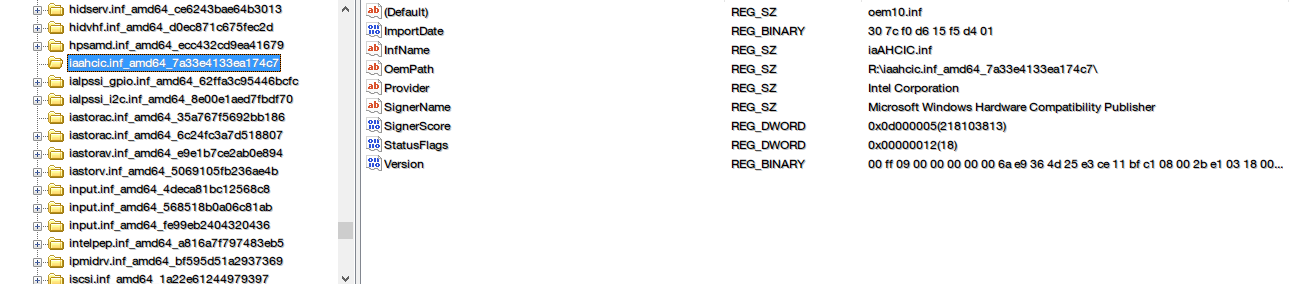
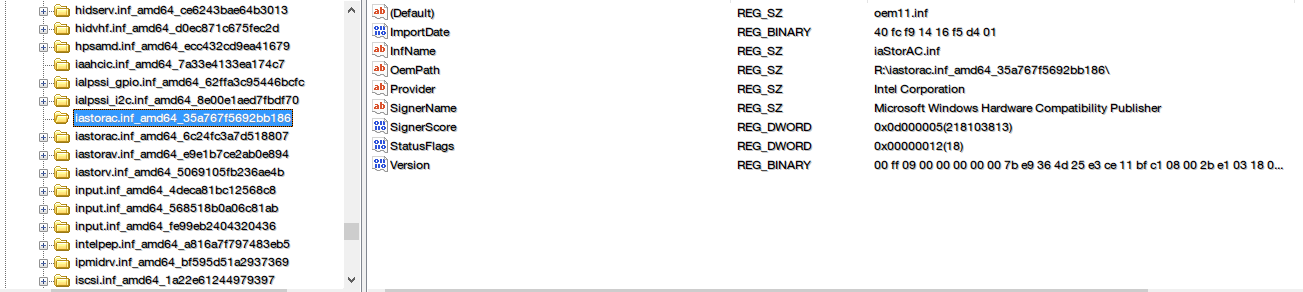
EDIT by Fernando: Unneeded fully quoted post replaced by directly addressing (to save space)
Usually the SATA RAID Controllers of Intel 600/600+ chipset systems are running in RSTe mode. That means, that they are using an Intel RSTe RAID BIOS module and an Intel RSTe RAID driver, which both belong to the RSTe v3, v4 or v5 platform.
Nevertheless the BIOS of X79 and X99 chipset mainboards offers the option to change the mode of the Intel RAID Controller to “RST mode”, which is the better choice regarding the RAID0 performance. The fact, that ASUS has put into the BIOS an Intel RST RAID ROM and probably additionally an Intel RST EFI “SATADRIVER” module, which both belong to the Intel RST v14 platform, indicates, that this will be the best option for the users.
Since I do not sit in front of your PC, I don’t know, where the RST/RSTe settings are located within your specific BIOS, but there must be such option. Maybe a view into the manual will help you.
first of all, sorry for quoting the full msg, u know… it happens…
ok. i have searched for RSTe thing in bios as well as google but couldnt find any info about that for x99, or at least for my asus x99 mobo. i will take a look at that again later
sencondly i would like to thanks for your help but for me re installing the whole system is a no go. i will try to find a way to cope with this, hopefully
final but not least, just received your popup notice. i would like to thanks for your contributions over the past years, although i am i newbie here. so enjoy your life (english is not my native language so forgive me if i used any wrong wordings)
thanks once again
@johnson :
My knowledge about the BIOS of mainboards with an Intel C600/600+ chipset is very limited, because I have never used such system.
Tip: Ask @100PIER for help. He knows much more about X99 chipset systems.
thanks
and if i remember correctly (and understood correctly), the x99 has 2 sets of sata . 1st one is intel rst, usually port 1 to 10, and the 2nd one is rste if it’s intel. my mobo’s 2nd sata set is a asmedia so i think it’s running with rst only
@johnson :
You obviously remembered the SATA port situation of Intel X99 chipset mainboards correctly.
On my Sabertooth X99 Intel Controller 1 does handle SATA_1 to SATA_6 via RST supporting AHCI and RAID mode, and Intel Controller 2 does handle SATA_7 to SATA_10 via RSTe supporting only AHCI mode.
@Fernando @100PIER
i just learnt here (probably from 100pier) 2 days ago 
and not until i read that post, i could not realize that i have only ONE intel sata controller… i thought both of them should be intel… perhaps i have confused with the lan drivers coz mine has 2 intel nic on board
but i am still wondering why i could not add back a intel raid in stroage controller under device manager (and how i did it on the backup platform), there’s no such thing as intel no matter what i try after the v15 driver was removed (v15 shouldnt be on x99 rite (not supported platform)? how did i install it before together with rst??
@johnson
On my side I do use W10 64bits Home version 1809.
The ASUS Sabertooth X99 does seem maybe different from your X99 model ?
nota: I have also 2 lan chips (Intel and Realtek). One ASMEDIA chip does handle USB 3.1 ports.
With HWINFO or SIV64 tools you can get all the details of your mboard architecture.
For sure on my side the 2 SATA controllers are Intel.
This HWINFO and DriverController screenshot does illustrate the SATA configuration with the drivers used:
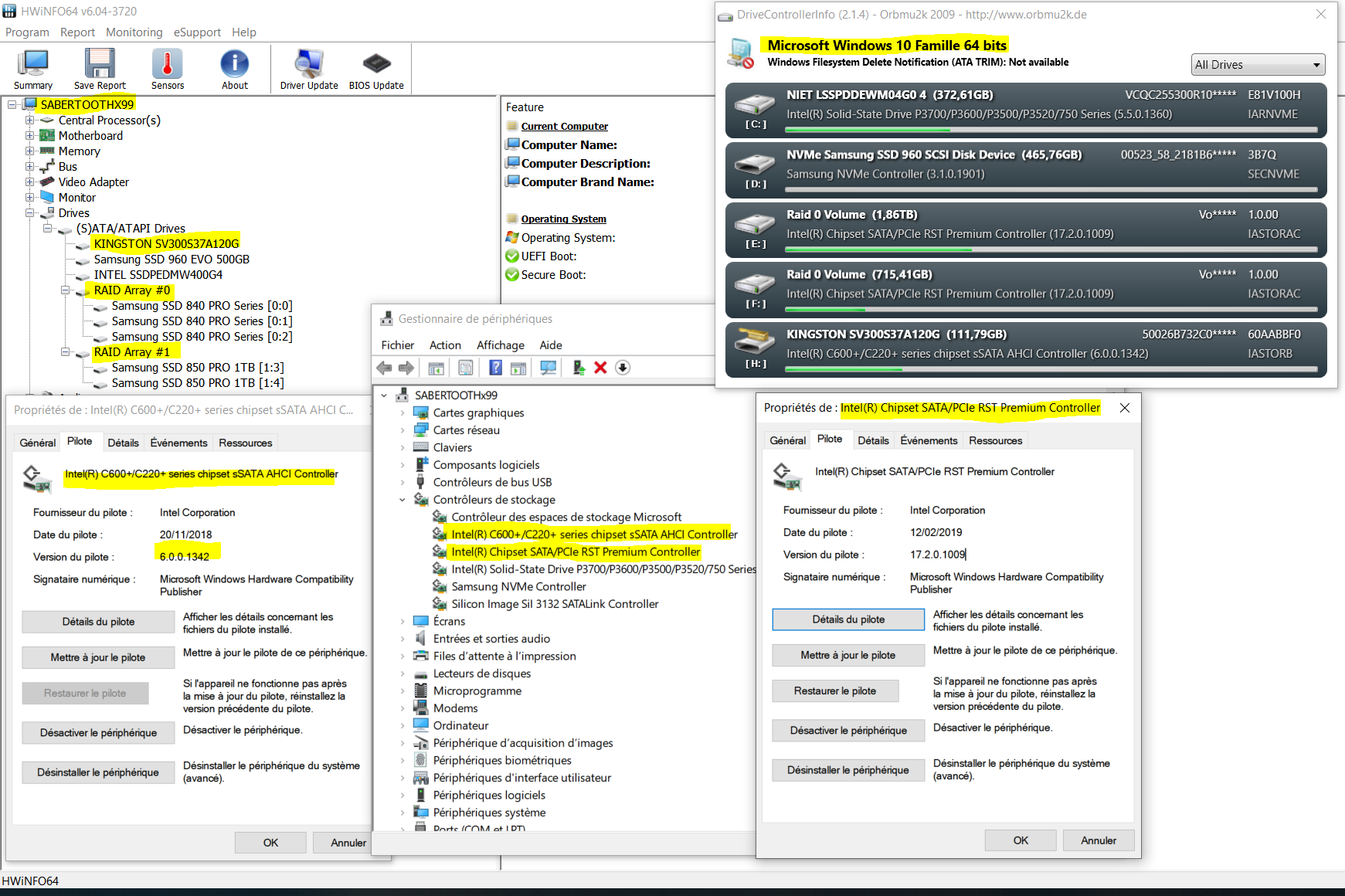
In my example, as you can see I have build two different RAID0 volumes handled by the SATA Controller 1.
I have build these two different RAID volumes exclusively under BIOS menu interface and never used W10 interface to do that.
Why you don’t use BIOS menu to manage your RAID architecture ?
nota: Intel SATA Controller 2 does handle exclusively (mboard architecture choice done by ASUS for this model - Ref Manuel Guide) the AHCI/IDE modes.
hi @100PIER
yeah i know. when i bought my x99 mobo i focused on a few things. 1st i wanted dual lan and intel only. 2nd i looked for one that support as much sata ports as possible since after a few years this will become my server, but, i think i have forgot to compare the sata controllers as well. anyway i chose the deluxe one finally
yes i konw i can create raid in the bios. i used to create raid in bios only for many years, or just create a strip set under windows. but this time it’s a bit different. in the past i used raid 0 only and i did it in bios and then windows could boot properly and i didnt have to install rst, or perhaps i have installed rst but i never use it. now after i create the raid 1 in bios, windows wouldnt boot and showed me a bsod. that’s why i need to find a way to install the rst on my current system.
@johnson :
Here is my comment:
- The creation of an Intel RAID array requires, that the designed RAID array members are connected to Intel SATA ports (best choice: SATA ports from port0 up.
- Since MS doesn’t offer a generic RAID driver (the in-box RAID driver is an Intel RST one), the on-board Intel RAID Controller has to use an Intel RAID driver, no matter whether you create a RAID array or not and no matter which sort of RAID array (RAID0 or RAID1) you have created or going to create.
- After having successfully created a RAID array, it may be bootable, but needs a boot sector (MBR or GPT). So you should either do a fresh install of the OS onto the RAID1 array (not really recommended for RAID1 arrays) or keep the currently in-use system drive (can be a single disk drive or a RAID0 array) and use the RAID1 array as simple storage drive.
- Since all Intel RAID Controllers from Intel ICH8R up have the exactly same external DeviceID, you can install any Intel RST driver from v11 platform up without getting a BSOD (provided, that your system drive is connected to an Intel SATA port and the Controller has been set to “RAID”).
@Fernando
thanks for your reply
yeah i knew that all
what i am facing with is , no matter which version, from 10.x to 17.x i could get, the installer prompted platform not supported. and i have tried to install it with nodrv param, install the msi directly, install the drivers manually, but for some reasons, i observed that some of the registry entries couldnt be updated/added. also, the iastora.sys was still the v15 one and not replaced by the new installation. this is weird. simply speaking, there’s no driver to handle the raid drives and bsod again if i put the disks back
edit i also tried the modded one here, it prompted me with a strange error “cannot write to power xxx” in the registry
if i don have a working copy (the backup version), i would probably give up. however, there’s a working one on hand so i know it should work, but need some magic!
edit2 you can see the difference here with the key highlighted, one is empty and the other with sub keys (not talking about iaahcic specifcally, just as an example)
on the current system with non-working raid
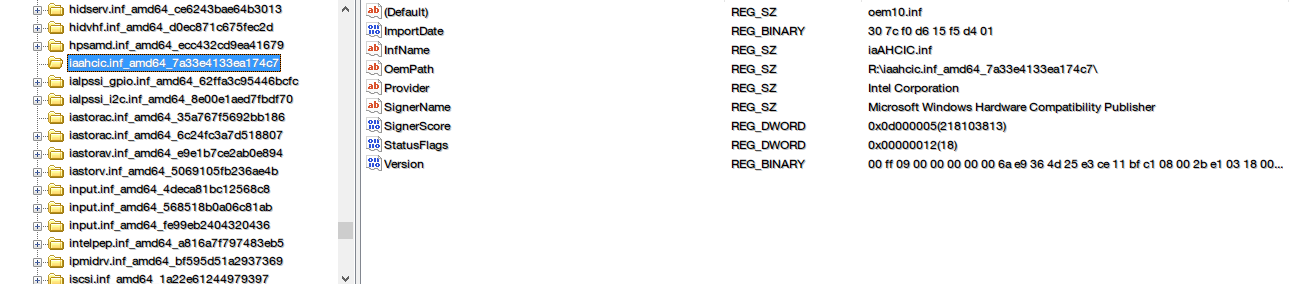
on the backup system with working raid
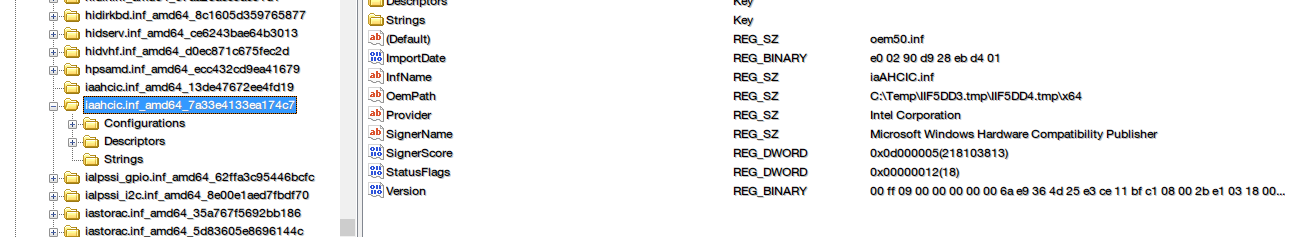
@johnson :
How did you try to get the various Intel RST drivers installed?
Where did you check that? The in-use Intel RAID driver is only shown within the “Storage Controllers” section of the Device Manager after having done a right-click onto the listed Intel SATA RAID Controller and chosen the options “Properties” > “Driver”.
By the way: The Intel drivers, which are shown within your 2 attachments are both AHCI and no RAID drivers!
yes, the images are for reference only, showing some registry enteries are missing
the v15 iastora.sys is located in system32, alongside with some other files with different versions, i believe it was the leftover from the raid 0 installed long time ago but removed mths before. i can see different versions of irst files inside system32 as well as in the registry.
under storage controllers, in the working system, it’s 14.8.16.1063, while it is v15 on the non working system. note that the working system was built on the non working one. ie, i successfully turned it into a working system from v15
edit coz right now i am with the working system i can only capture the key which i have posted before for comparison. and you can see the differenece between the 2 systems’s device manager in the 1st post
@johnson @100PIER
Since our recent discussion has meanwhile gotten a big volume, I moved it into a separate thread and hope, that this is ok for you.