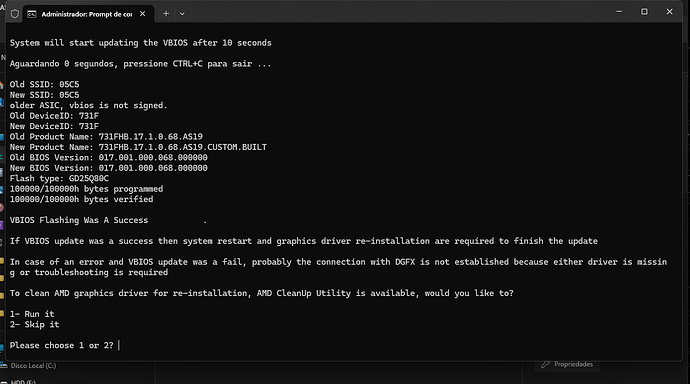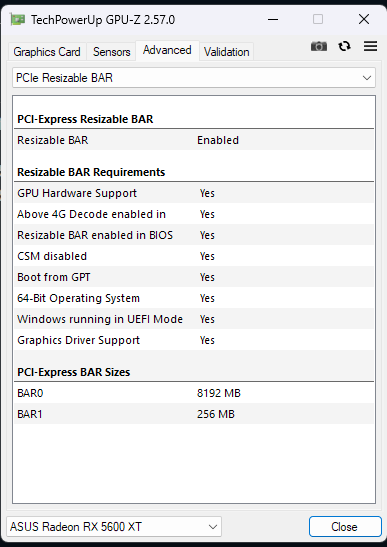That is good to hear and you are welcome.
Thank you very much.
That is the strange behavior of either GPU-z or something else,
I have heard from other users of RX 5600 XT with original stock VBIOS, that despite their card vendor is PowerColor or something else GPU-z reports the card as ASUS.
Hi! I’m interested in trying to mod my GPU’S VBIOS to fix the Resizable Bar issues after experiencing some huge performance problems on DX11 games (like Horizon Zero Dawn) when turning AMD SAM on.
GPU: ASUS TUF RX 5600 XT (TUF 3-RX5600XT-O6G-EVO-GAMING)
CPU: Ryzen 5 4600G
MOTHERBOARD: ASRock B450M-HDV Rev 4.0.2
GPU-Z VBIOS DUMP: Google Drive
Hi and welcome Mr. Gabe,
I have sent you the file through a message.
Hi, Satori!
Thank you for your efforts! Tried flashing the VBIOS right away, but some problems stopped me from being able to do so:
Something about the amdvbflash.exe file stops the script from running its steps properly
Tried flashing the VBIOS directly using amdvbflash_win_3.31, but another issue ocurred:
Because of outdated amdvbflash drivers, with Windows 11 (probably Windows 10 20H1 and higher), it is needed to disable 3 items by order as following:
1- Windows Defender Core Isolation both features.
2- By holding shift and selecting restart PC, to choose Temporarily Disable Driver Signature Enforcement,
3- After booting to Windows, to disable internet connection (Wi-fi).
Then to run the batch updater, after that to re enable Windows Defender Core Isolation features and internet connection.
The batch file can be viewed and configured as well.
Did not pay attention to that. After following the procedures, VBIOS was successfully flashed.
AMD SmartAccess Memory seems to be working as expected. Thank you very much!
A video comparing AMD SAM performance in Horizon Zero Dawn before and after VBIOS mod
Wow you have almost doubled your FPS! I was less lucky, I only play Battlefield 2042 and having SAM enabled made absolutely no difference.
It is VERY game-dependant as this graphic shows:
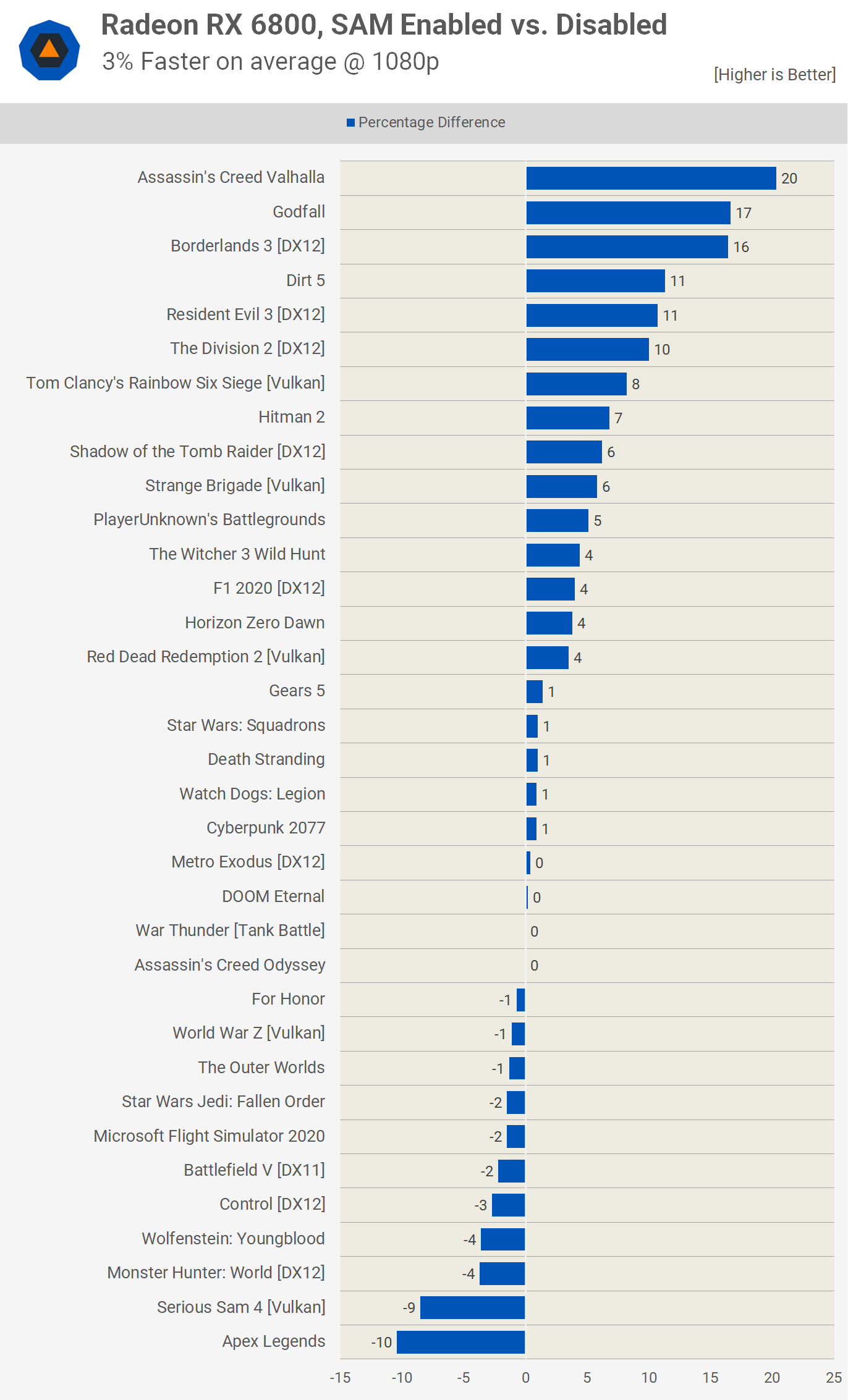
Full article:
I am glad it is working well,
Not only Resizable BAR 8GiB support was enabled however power play table and VRAM section were optimized too.
My grain of salt on this matter:
Another method to disable Driver Signature Enforcement:
1- Run cmd as admin
2- type:
bcdedit /set nointegritychecks on
3-reboot
4-update vBIOS
5-run cmd as admin again and type
bcdedit /set nointegritychecks off
to revert after reboot.
I had to do it that way because my keyboard stops responding when the advanced startup menu appears and can’t select any option.
If your good-self like optimization in addition to resizable BAR 8GiB support, please feel free to message me whenever you like anytime.
Thank you for your kind offer, will do but right now I’m super busy
Good day Mr. Gabe,
I have sent you a message that would make your good-self delighted.
Hi! I’m interested in trying to mod my GPU’S VBIOS. I have Rebar already enabled. I had some crashes with my card, typically 1/2 per week.
GPU: Radeon™ RX 5600 XT WINDFORCE 6G (rev. 1.0) Key Features | Graphics Card - GIGABYTE Global
CPU: Ryzen 5 5600
MOTHERBOARD: MSI B450m Bazooka V2
GPU-Z VBIOS DUMP: https://drive.google.com/file/d/1Ced-rUDgfeshEBCBqVqt1h9zh0609lSb/view?usp=drive_link
Hi everyone!
I’m interested in unlocking Resizable BAR to 8GB for my RX 5600 XT as well. I bought it used recently just to learn about this bug shortly after, so I’m really glad that this thread is still active and Satori is even offering their help.
The model name is PowerColor Red Dragon RX 5600 XT, SKU number AXRX 5600 XT 6GBD6-3DHR/OC.
The stock vBIOS has already been archived in TechPowerUp’s database, it’s listed as unverified but I assure you that it’s the factory one.
I want to extend my sincere thanks in advance for any help offered!
@Milton89 @mindveil
Hi and welcome Gentlemen,
I have received both of your requests and I will send your good-selves the files when they are ready the soonest.
Thx. I have a question. If the bios flash gones wrong and gpu stop working, the only way to restore bios is to use an integrated gpu?
Any system with another GPU (integrated or dedicated) and a spare PCIe slot for your 5600 XT should do. You’ll need to plug your monitor into the other GPU and re-flash the BIOS in the same way as before. Just double check that you’re actually flashing the 5600 XT and not the other GPU.
also have this AMD Radeon HD 5450 card, can my motherboard support both cards at the same time in your opinion?
If your motherboard has two PCIe slots with suitable spacing to mount both cards, it should be able to. You can also test this beforehand if you want. Plug the HD 5450 into the second slot and see if you get any display output from it.