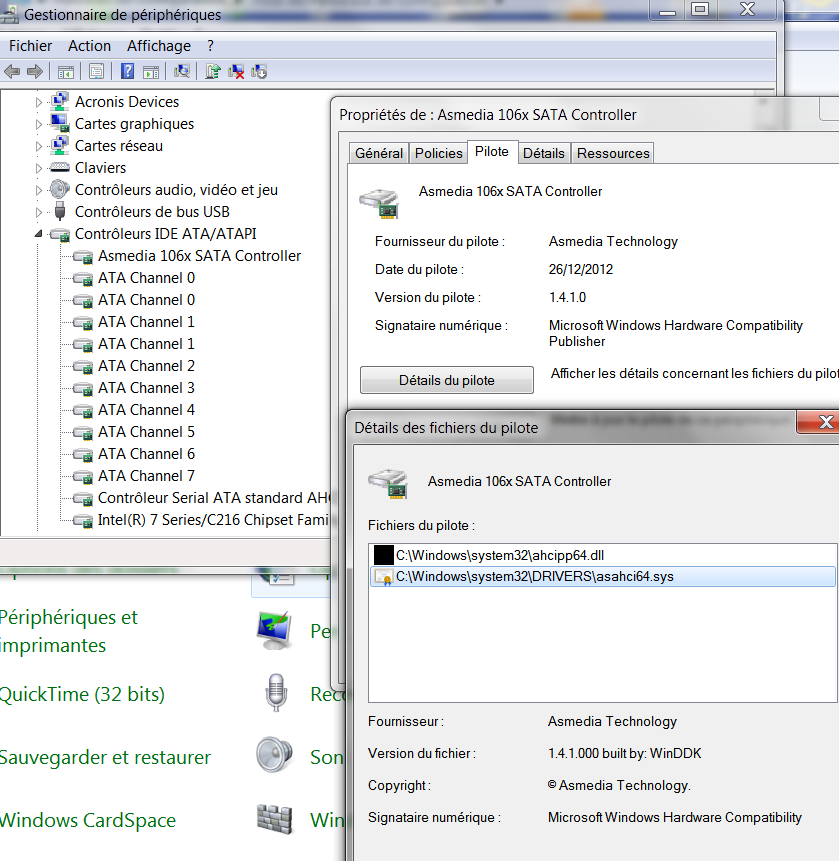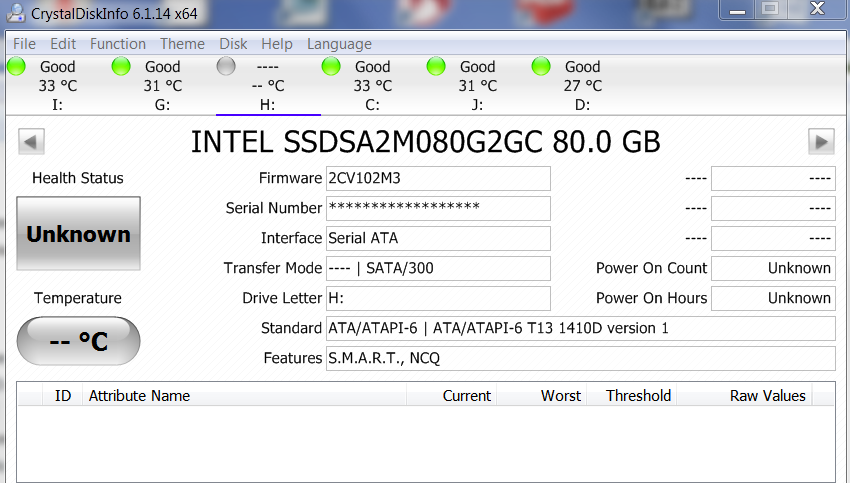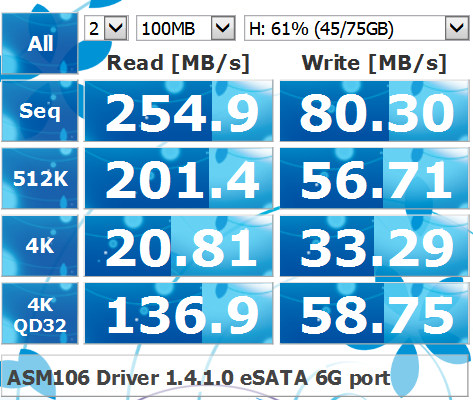LOL! Got the attachment thing right before clicking Submit. I used Snipping Tool and not Paint, its easier. I took a few pics, as your instruction though good, was not compatible with my system. There was no selection of Driver or anything else when clicking properties on the list of ATA controllers in Device Manager…first pic will show
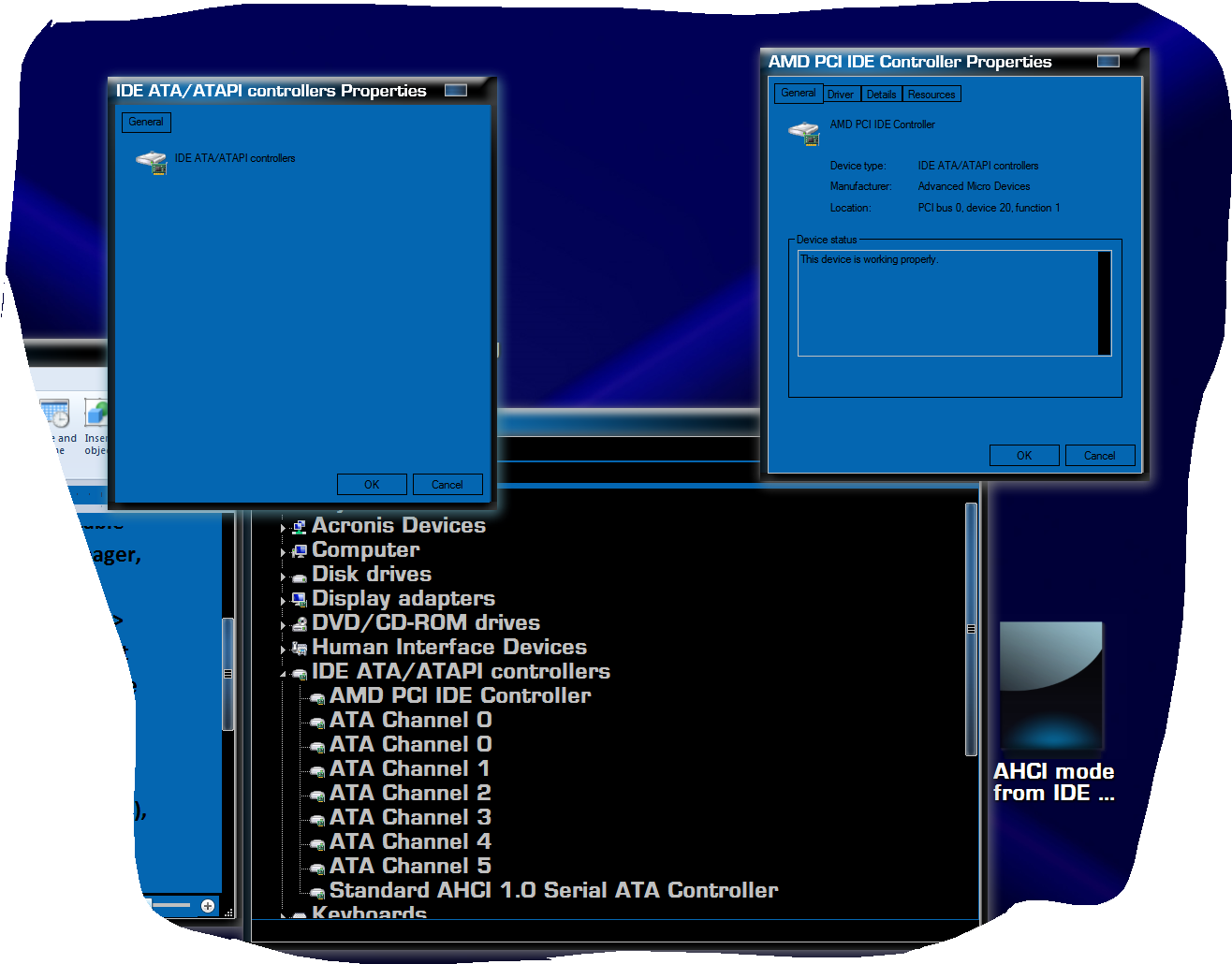
Oh good PNG format works great. Now pic #2 will show you the Amd PCI IDE controller properties, and in researching these, as the resource settings I/0 Range is FF00-FF0F, this tells me that these settings are very low, the FF00 is what I understand to mean to allow ISA expansions? And they are a sorry example to PCI? I got this info from http://www.computerhope.com/jargon/i/isa.htm
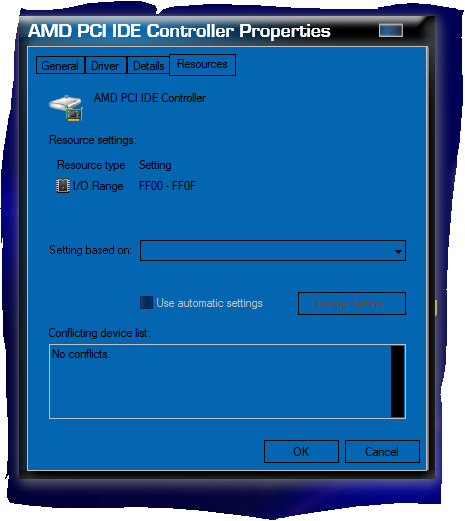
I shall try am limit more pics after this last and explain the rest of the info, as I do not want to overwhelm anyone with my ugly pics! Though I have taken more if you need to see.
This next pic I was able to get driver details for Standard ahci 1.0 Serial ATA Controller msahci by clicking properties on it, then driver, then driver details, and got a short list, though it seems one must click on any of the 4 drivers listed in order to get its details, but for msahci the details only explain that its W7 SP1 rtm and that MickeyNotSosoft made the thing ugh. So on second thought my next pic will not be of that, but I think more important than the details is a pic of Serviwin which is a free and good software made by Nirsoft that shows drivers (and services) running on the PC, their status, start values and so much more. I have edited the columns list so as to make the evidence viewable to show that indeed two amdsata (amd_sata) drivers are both running along with msahci right now on my PC…I tried uninstalling one of them before, not in safe mode but by Device manager, and though DM showed it was uninstalled, I went to the log files and read the denial of the amd_sata file to be uninstalled, which ticked me off royally, so to double check with my own eyeballs, I went back into DM and sure enough, there sat amd_sata.sys proud as you please.
Here are msahci, amdsata, and amd_sata properties and status, but in 3 tiny pics:
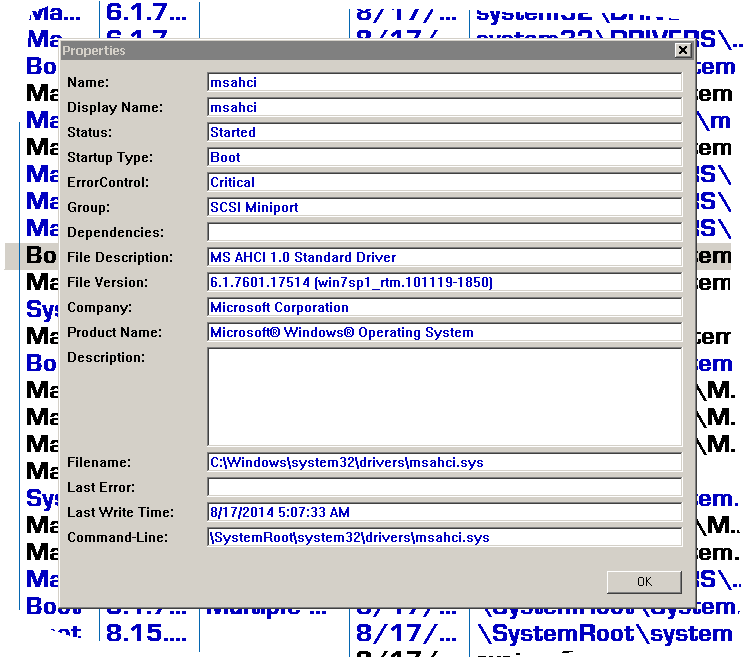
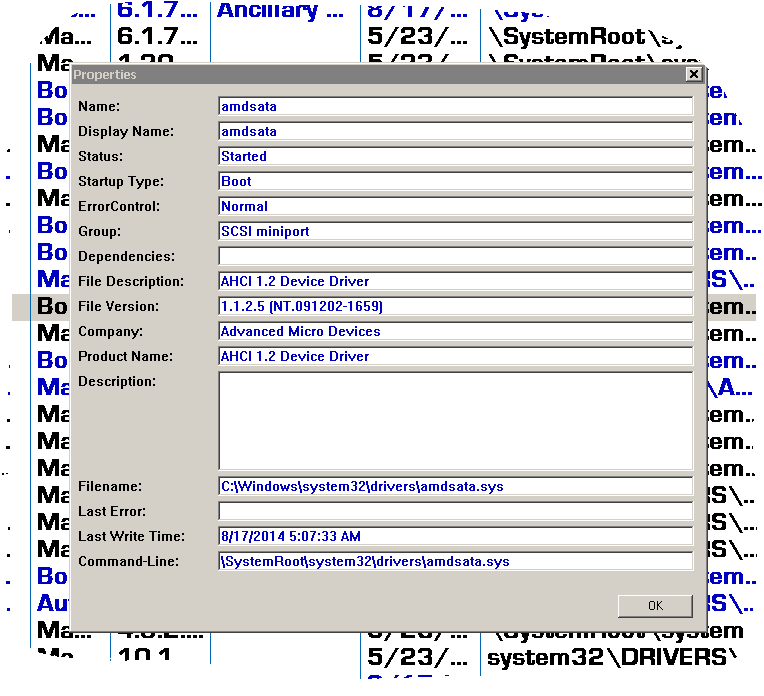
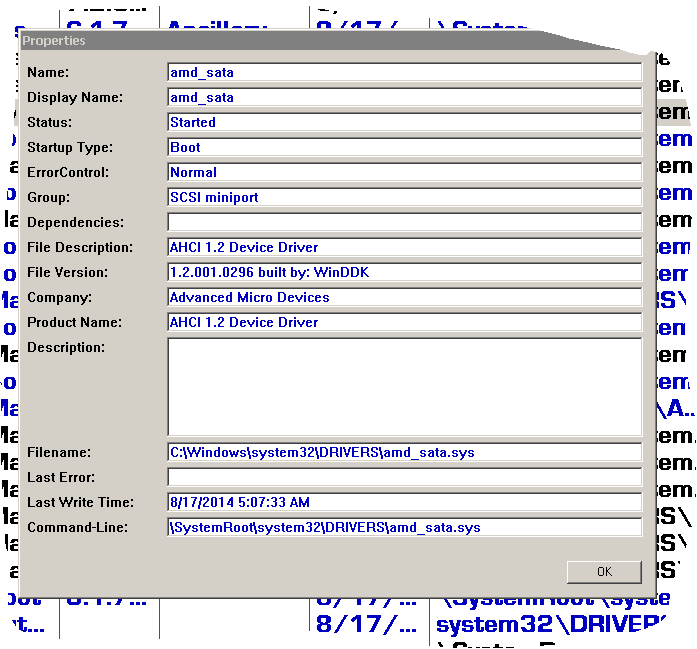
Whew! I am glad they turned out so small in size. The last 3 look different because I turned off my theme so you could see them at the clearest level, text etc. I sure hope my reply gives you enough information. I have been researching this for nearly a year…almost. I’m not patient, just reserved and a bit leery, hence the length of time to ask a source with which I am unfamiliar, but I think perhaps I chose wisely.
Thanks for listening and reading me, Fernando. TC, Xeny OH! PS for the list of Storage Controllers, there is only one, Virtual Clone Drive, the last before it became no longer free, version 5.4 something.