@Himitsu :
I have never heard or read about such error message after having replaced a storage driver.
Questions:
1. Which specific NVMe driver did you install?
2. Where and how did you do it?
@Himitsu :
I have never heard or read about such error message after having replaced a storage driver.
Questions:
1. Which specific NVMe driver did you install?
2. Where and how did you do it?
I downloaded ">mod+signed generic 64bit Samsung NVMe driver v3.3.0.2003 for Win7 x64<" from first page. Unpack it. First, go to Certificate folder and run Import Win-RAID CA. It successfully installed. Than I run Device Manager > Action > Add legacy hardware > Next > Install hardware that i manually select form a list (advanced) > Show All devices > Have a Disk > Browse > C:\generic 64bit Samsung NVMe driver v3.3.0.2003 for Win7 x64 mod+signed by Fernando\Driver > secnvme.inf > Install > Yes I trust > Installed and… error 10
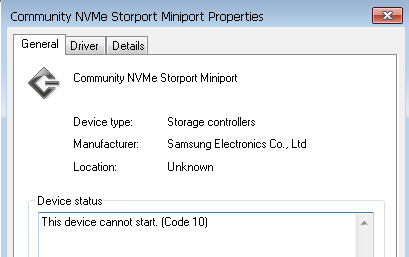
@Himitsu :
This is the correct way how to get an NVMe driver manually installed:
1. Run the Device Manager and expand the "Storage Controllers" section.
2. Right-click onto the listed NVMe Controller (whatever name it may have) and choose the option "Update driver software".
3. Click onto the "Browse my Computer…" option and then onto the "Search" button.
4. Navigate to the folder, where you have stored the files of the desired driver and clik onto the "OK" button.
5. The installation will usually be done automaticly (if not, you may additionally have to choose the option "Let me pick…" and to click onto the "Have Disk" button).
6. After the next reboot the NVMe Controller will use the just installed driver.
By the way: The NVMe Controller is a brandnew device and no "Legacy" hardware.
@Fernando - re post no2 - Microsoft NVMe driver Hotfixes for Win7/Server 2008 R2 - KB2990941-v3. there seems to be a later version of that driver in KB3125574. I am finding v6.1.7601.18615 and v6.1.7601.23403(7601.23403 is my current w7 build number. I am updating a w7 64bit image to EOL WU satisfied so there may be a later driver. I will check and report and can upload the "pure" extracted driver files(64bit only im afraid).
@moop :
Although I doubt, that Microsoft has released any newer NVMe driver for Win7, I am very interested in the extracted "pure" NVMe driver and its related *.inf and *.cat file.
@Fernando there are definitely 2 so far, KB2990941-v3 = v6.1.7601.18615, kb3125574 = v6.1.7601.23403. I am checking the rest of the updates as we speak(as i type) as i want to install W7 on a Crucial P2 nvme drive(tested and installed on P2 in an earlier test) and there are no Crucial drivers for that. I am currently testing on AMD FM2+(no nvme support) but the final test will be on Intel B365 + P2(only drive). I will edit post no2024 to give my final findings, results by tomorrow.
@moop :
AFAIK the KB3125574 is the Service Pack 2 for Win7 and contains just an NVMe bugfix KB3087873-v2 for users, who are still running the SP1.
Update of the start post
Changelog:
Thank you! I was think that I need to pre-install driver for Windows 7 to be able to see my M.2 at all. Before I even install M.2 at motherboard. ![]() Now as I have my SSD, I updated standart driver to yours and yes, it works!
Now as I have my SSD, I updated standart driver to yours and yes, it works!
No, you don’t…
AMD SATA RAID Drivers (Drivers Only) :
Drivers : 9.3.1.19 WHQL [08/02/2021]
SATA_RAID_AMD_v9.3.1.19.rar (335 KB)
Update of the start post
Changelog:
So, I am installing Windows 7 on my modern chipset. I got all my USB drivers, I just need ones for my SSD.
My specs are:
Drive 1 (SSD) : Samsung SSD 960 EVO 250GB (driver NOT found)
Drive 2 (disk): SAMSUNG HD501LJ (driver found)
Drive 3 (disk): WDC WD3200BEKT-00FT3TO (driver found)
If you have the drivers for this, please let me know! I really need these!
@Aquavision : Welcome to the Win-RAID Forum!
There was no need to start a new thread, because this is the matching one.
Since Win7 has no in-the-box NVMe driver, you should integrate the MS NVMe Hotfixes into the boot.wim and install.wim of the OS Image.
You find them on top of >this< page.
Good luck!
Dieter (alias Fernando)
Thanks for your help!
Hello.
i am using the samsung mod driver with a Seagate Firecuda 520, and with it i am unable to see the temperature of the SSD.
is there any way to use this driver and have that fixed?
Please, advise the best (may be the latest) Intel SATA AHCH drivers with RST GUI for Sata N3700 device with ven_8086&dev_22A3 for x64 Win2016/Win10.
@sk74267 : Welcome to the Win-RAID Forum!
It is impossible to add certain features of a specific storage driver by simply modifying the related text (*.INF) file.
According to my knowledge the tool CrystalDiskInfo shows the temperature of all NVMe SSDs. Try it!
Regards
Dieter (alias Fernando)
@cpservicespb : Welcome to the Win-RAID Forum!
All mod+signed Intel RST/RST(e) drivers, which I am offering >here<, do support your on-board DEV_22A3 Intel AHCI Controller.
Don’t forget to import the Win-RAID CA Certificate before starting the driver update. For details look into the start post of >this< thread.
Good luck!
Dieter (alias Fernando)
ah ha!
that program works. i guess Samsung Magician just doesn’t like the modded driver.
thanks a ton ![]()