Hi @Fernando I downloaded driver for ocz/toshiba. my hardware id is PCI\VEN_1179&DEV_0115&SUBSYS_00011179&REV_01. And i watched the inf file with notes and it should support my device because if found the right ven and dev number. but when i tryed to install it says. Windows encountered an error installing the driver. can you please help me
But why? Are you aware of any bugs or performance issues that make you want to use a September 2018 driver? True, you didn’t write which Windows you are using, but for example, for Windows 10, I think Microsoft has released at least 10 newer versions since its release. Of course Windows 7 is a completely different story.
@westlake I use win10 now but i want to downgrade to win 7
@jonpet Welcome to the Win-RAID Forum!
How did you try to install this NVMe driver?
By the way - I agree with westlake: As long as you run Win10 you should better use the in-box MS NVMe driver.
When you want to install Win7, the driver choice will be different.
Good luck!
Dieter (alias Fernando)
@Fernando I install it with device manager
This is not precise enough. How do you do it?
Some users try to update the driver for the NVMe SSD (listed within the section “Disks”) instead of updating the driver for the NVMe Controller (listed within the “Storage Controllers” section).
@Fernando I install it in storage controllers and then standard nvm express controller
@jonpet
Thanks for the reply. I have no idea why the mod+signed OCZ/Toshiba NVMe driver has not been accepted by the OS.
If a certain device isn’t compatible with a certain driver (*.SYS file), it doesn’t help to add the natively missing HardwareIDs into the *.INF file.
GitHub - smokingpc/glendronach: open source NVMe Driver for Windows is one to keep an eye on.
Poor performance, doesn’t run on many systems
@Zero3K
Although the performance of the GitHub NVMe driver seems to be very poor, I would like to test it.
Please attach the “pure” Windows driver, which contains at least a *.SYS and an *.INF file.
Here is the driver (run bcdedit -set loadoptions DDISABLE_INTEGRITY_CHECKS then
bcdedit -set TESTSIGNING ON in a command prompt and then reboot before installing it):
SpcNvme.zip (210.9 KB)
@Zero3K Thanks for the quick reply and for the attached driver!
EDIT:
Meanwhile I have tested the generic 64bit SmokingPC NVMe driver after having given it a correct digital signature.
My test system: Xiaomi Air13 notebook with Intel Kabylake CPU running Windows11 v22H2 Build 22621.1776 on a 256 GB Samsung OEM NVMe SSD.
Result: The installation seemed to work flawlessly, but after the reboot I got a constantly recurring BSOD (the OS had become unbootable).
Fortunately I had set a Restore Point before starting the test.
Conclusion: The usage of this driver is risky and may induce an unbootable system. Unless the BSOD and performance problems haven’t been solved, I will not put this driver into the start post of this thread.
Some extra information for the new package (and files): on the one hand, the “older” files are newer than the ones you can download here (08/18/2020 → 09/01/2020, cat & sys), on the other hand, “Win10” would be Windows 10/11. So “Driver” is Windows 7/8 and “Driver_Win10” is Windows 10/11. I’m aware that the version here (the oldest) works with all the Windows versions indicated (7/8/10). However, the manufacturer may have found something that requires a newer version (Windows 10/11).
Today (07/25/2023) I have updated the start post of this thread.
Only the 64bit ASMedia 106x SATA3 AHCI& RAID drivers for Win10-11 x64 were affected (they got a refreshed WHQL stamp).
According to ASMedia’s Readme.txt file these drivers do not support Windows 7.
Hi, it’s my first post in the forum!
I’d like to try a better driver for my Netac Nv3000 NVMe
Which one could I try?
This is my Hardware ID:
PCI\VEN_1F40&DEV_5765&CC_0108
I’m not sure what drivers I could try
Does VEN_xxxx also matter? Or just DEV_xxxx
I’m using Windows 10 Pro
Thanks
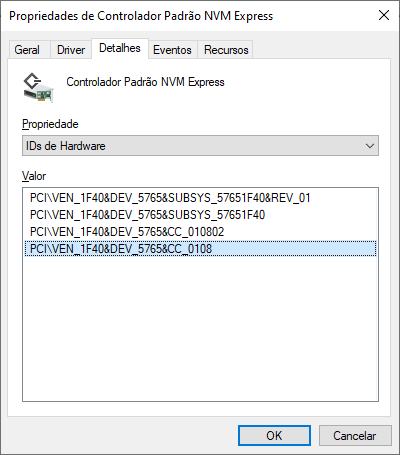
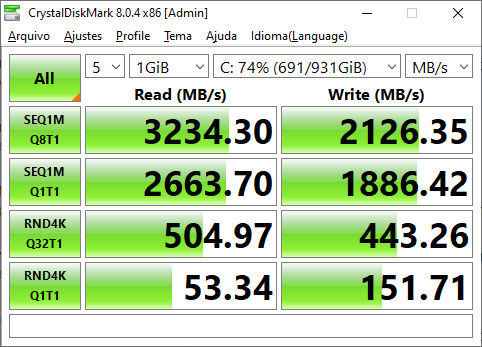
Not bad numbers… still we dont know in witch platform/chipset your running this.
The Netac NV3000 seems to use a Realtek NVMe controller (RTS5766DL) according to this DB or the RTS5762 for the NV3000 RGB version, i wouldn’t expect much more from that PCIe 3.0x4 NVMe disk…
Still, Fernando’s offering here a Realtek (10EC) driver with DEV_5765
or the Phison’s generic NVMe for all controllers.
You’re using the OOBE MS driver but depending on the motherboard chipset, there’s also the AMD/Intel chipset driver that can be an alternative to the MS one.
Good luck.
Both (VendorID and DeviceID) matter, when you try to get a certain driver installed the “normal” way (right-click onto the listed Controller > “Update driver” > “Search on my Computer”).
Nevertheless you may succeed with the installation of a driver, whose *.INF file doesn’t contain the matching VendorID or DeviceID, but in this case you have to force the installation by using the “Let me pick…” and “Have Disk” button.
Tip: To be able to return to the previously used driver in case of a not bootable system you should set a “Restore Point” before trying to install a natively not matching driver.
Yessum, all.
Can you please find me Sata SSD Driver that does not send at 3.79 mb/s. Is possible to make SSD drive to m.2 better? M.2 to M.2 is fast… you make zoom, zoom.
I am have Ven_1022&Dev 43F7
[clap back]
The related device is neither an AHCI/RAID nor an NVMe Controller.
What is the name of the device shown by the Device Manager and which driver is it currently using?