Sometimes I ask myself, why I have started >this< and >this< thread. It took me and still takes me a lot of time to keep them updated.
Do you really think, that I recommend something else especially for you?
@ all:
Please stop asking such questions!
Sorry. I think I had a brain fart.
Update of the start post
Changelog:
-
Intel NVMe drivers:
- added: 32/64bit Intel NVMe Windows Drivers v1.3.0.1007 WHQL
- added: Intel NVMe Drivers Installer Set v1.3.0.1007 WHQL
Notes:
The drivers are dated 07/07/2015 and WHQL certified. They are usable with all Intel NVMe SSDs of the P3700/P3600/P3500/750 Series. Supported are all Windows Operating Systems from Win7 up.
Good luck with these brandnew Intel NVMe drivers!
Dieter (alias Fernando)
i have also z97 extreme6, new build so i messed up a few times. im getting slow crystaldisk of 591 read 291 write for 3x kingston ssd in raid 0, i did not install raid with uefi. is that the issue? i found a workaround to switch to gpt without reinstalling. i got windows image from HDD. then realigned. i don’t know if i should be getting at least 1500 read. system as follow:
Windows 8.1 Pro
ASRock z97 Extreme6
Intel G3258
8 GB ramaxel 1333
2 kingston v300 +1 kingstom v+200 in a raid 0 array 3 drives 1 partition of 167gb
1 WD 120gb 3gbs 1WD 160gb 3gps both with HDD SAVER connected turned off for image drives for the moment
cx430 corsair 430watt
Asus DVDRW.
@ Johnny Goode:
Welcome at Win-RAID Forum!
The performance of a systems depends on a lot of different things (hardware components, BIOS modules, drivers versions and BIOS/OS settings).
Why not?
To avoid any other issues I recommend to do everything again from scratch (secure erasure of the SSDs, creation of the RAID array, fresh OS installation onto the RAID0 array). For details please look >here<.
Good luck!
Dieter (alias Fernando)
i couldn’t get the easy raid driver installation on the z97 extreme6 to work, maybe i maid the usb wrong, i definatly don’t want to start all over, unless i know it will work, also i read the uefi raid wont boot windows
Fernando,
>32bit Win7Vista NVIDIA nForce SATA AHCI driver v11.2.20.9< https://mega.nz/#!JEMkjKxK!UGU5Ku2YPs9xl…PVGtnzaRO_d-HFg - link to mega doesn’t work
(>MIRROR<) http://1drv.ms/1KPweqc - in 32bit Win7Vista nForce SATA AHCI driver v11.2.20.9.rar on thith link not present 32bit driver, only 64bit (nvstor64.inf) (((
and files:
NvRCoEng.dll
NvRCoEs.dll
NvRCoIt.dll
0 bytes
please, make the correction
thanks!
@ jondoor:
Welcome at Win-RAID Forum and thanks for the info.
I will repair the links as soon as I have a better equipment than a cell phone.
Regards
Dieter (alias Fernando)
hi fernando.
i’ve modded bios on my sabertooth x99 with new efi driver rste version 14 for create a raid 0 with 2 sm951 nvme ssd .
when i enter the intel rapid storage menu in bios set up no disk appears.
but they are listed and bootable also.
can you help me in some way?
thanks
parrotts
@ jondoor:
Meanwhile I have repaired the download links. I am sorry for your previous problems.
Unfortunately the MEGA Server does not accept the related links, not even after having re-uploaded the files. As a consequence I can currently only offer OneDrive download links to the related driverpacks.
@ parrotts:
According to my knowledge only the latest Intel Z170 Chipset mainboards do support NVME RAID0 arrays by using the Intel RST Software v14.x.x.xxxx.
New Driver Asmedia ASM-106x Sata 6G controller Drivers Version 3.1.7.0 beta
http://www.station-drivers.com/index.php…id=1836&lang=fr
Thanks for the info. I have already seen these ASmedia Beta drivers at Station-Drivers.
If anybody should have testred them successfully, I will add these drivers to the start post as "recommended".
Update of the start post
Changelog:
-
ASMedia 106x SATA3 AHCI drivers:
- new: 32/64bit ASMedia 106x AHCI drivers v3.1.7.0 for Win7-10
- new: 32/64bit ASMedia 106x AHCI drivers v3.1.7.0 for XP/W2k3
Notes:
All these new drivers are dated 08/25/2015 and digitally signed by ASMedia. Thanks to Station-Drivers for the source package.
Since I cannot test them myself, you have to find out yourself, whether the Win7-10 drivers are better than the in-box MS AHCI driver.
Any feedback is much appreciated!
Good luck with these new ASMedia AHCI drivers!
Dieter (alias Fernando)
Thx
EDIT by Fernando: Unneeded parts of the quoted text removed (to save space)
@Fernando ,
I have installed via Easy BIOS menu on ASUS Saber x99 a RAID 0 driver (2 x SAMSUNG PRO 840 256 GB each) using the native W10 drivers and got this:
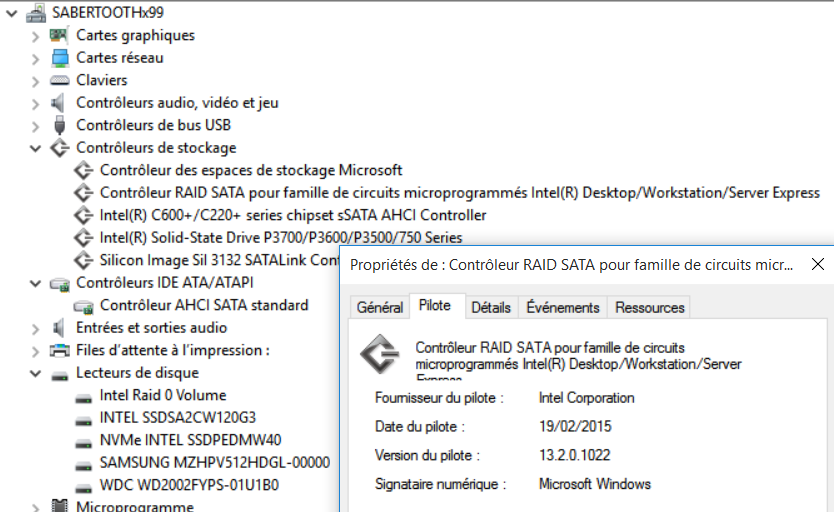
I see Intel v13.2.0.1022 is used by default.
I see nowhere the reference to this version on the ‘Recommended AHCI/RAID’ start up posts.
What do you recommend ?
Why should I recommend any default in-box AHCI resp. RAID driver, when there are better drivers available? The Win10 in-box Intel RAID drivers v13.2.0.1022 are less performant than others. For details look into the start post of >this< thread.
This question makes me a little bit angry, because each user inclusive yourself can read the answer >here< and >here< since several weeks.
@Fernando
I understand why you are “a little angry”.
I acknowledge your site is the most advanced on the Windows AHCI/RAID topic, and for me is the only one reference.
But you should agree that regarging my Sabertooth X99 motherboard the ‘best’ RAID 0 SATA driver for W10 x64 is not as clear as you think.
The list of reasons which create the confusion are:
1) W10 in-box offers Intel iRST(e) v13.2.0.1022 (Feb 19,2015)
2) ASUS site offers Intel iRST(e) v14.5.0.1081 (June 22,2015)
3) In the Table you recommended for X99 motherboard as the “best” choice iRST(e) v13.1.0.1058 or v14.6.0.1069.
4) You said me this X99 motherboard is an ‘Enterprise’ solution.
You wrote in Post#1, Intel RST/RSTe Drivers, Spoiler, V13.1.0.1058:
"These drivers are dated 05/28/2014 (shown as being dated 05/02/2014) and WHQL certified. They are suitable for X79, X99 and all 7-9 Series Chipset systems running in AHCI mode, in “RST” RAID mode (DEV_2822) they can be used from ICH8R/M up. X79/X99 chipsets are not supported, if runnig in “RSTe mode” (DEV_2826). Supported are only Operating Systems from Windows 7 and Server 2008 up.
Best matching Intel RAID ROM/EFI BIOS modules: v13.1.0.2126"
5) W10 Panel Control reports this X99 identity: “DEV_2822”:
6) So, according 3) above I should run “RST” RAID mode only.
7) Why this board should not support the “RSTe” RAID mode ?
8) Here are the test results running the “RSTe” RAID mode.
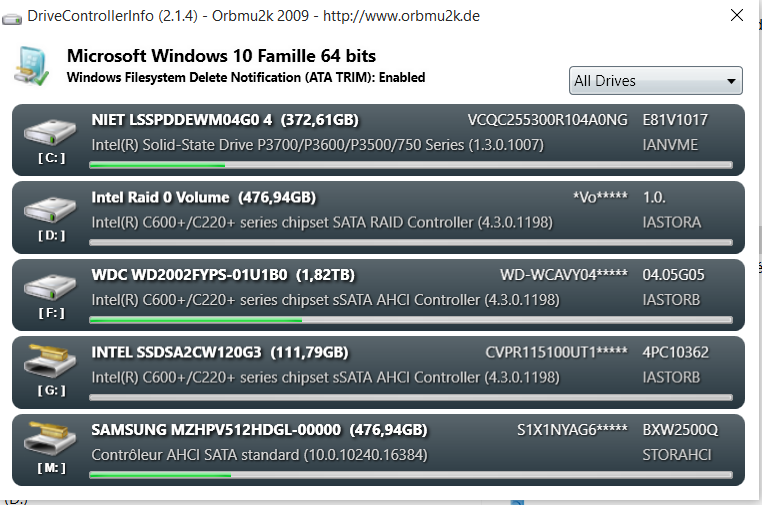
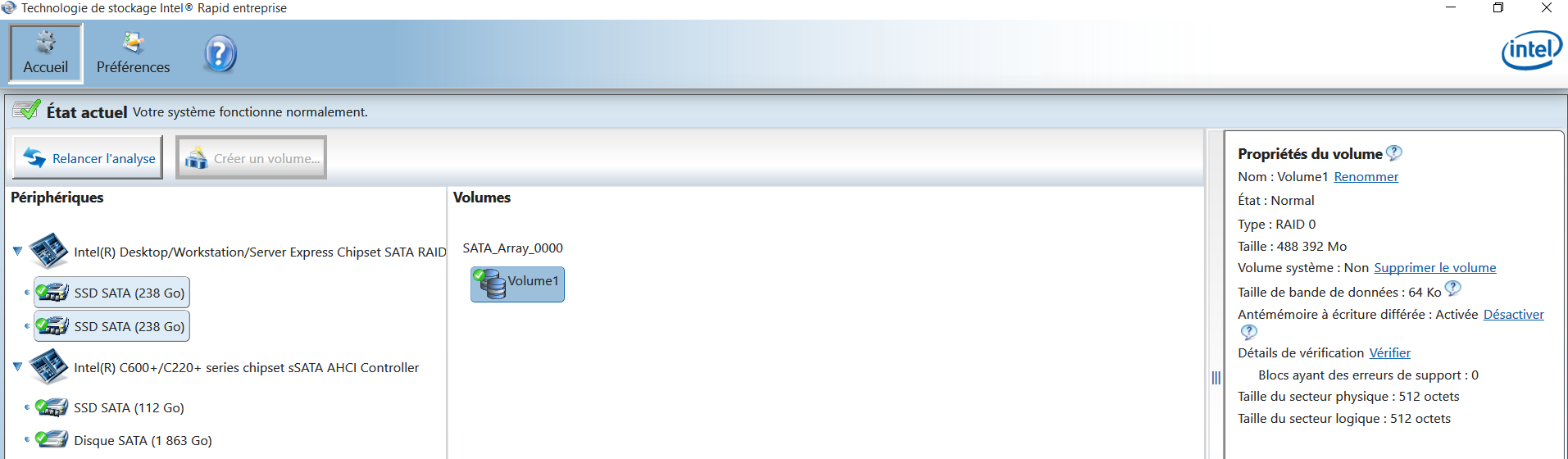
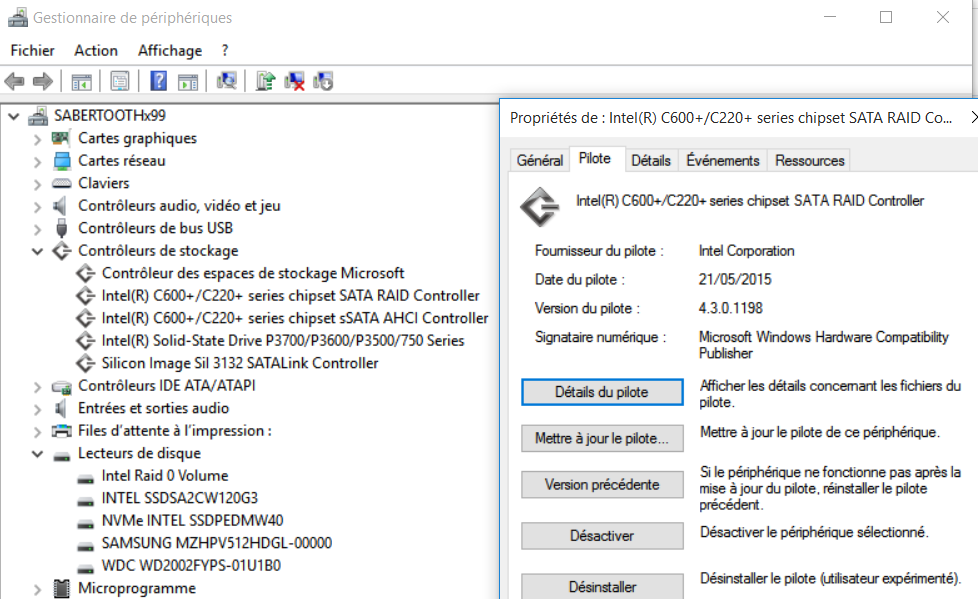
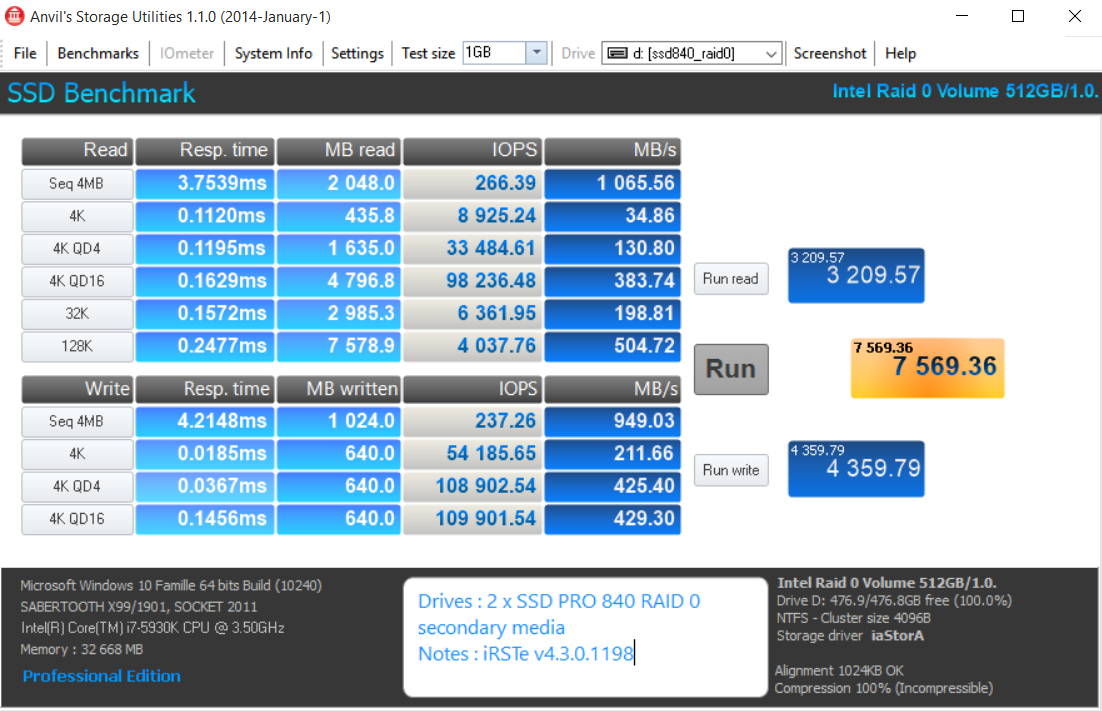
Only users of an Intel X99 Chipset system are able to find out, which Intel RST/RSTe driver version is the "best" for them.
Since I never owned or had access to a system with an X79 or X99 Chipset mainboard, I am not able to do any benchmark comparison tests with them.
This is not a correct conclusion of what I have written.
As long as the on-board Intel SATA RAID Controller has been set to "RST" mode (DeviceID: 2822), you should/have to use one of the RST/RST(e) RAID drivers (from v11.x.x.xxxx up), but after having set it within the BIOS to "RSTe" mode, you can/have to use the Intel RSTe drivers (v3.x.x.xxxx or v4.x.x.xxxx series).
So it is your decision, which sort of the available Intel RAID drivers (RST/RST(e) or RSTe) you want to use and to find out, which one of them is the "best" for your special X99 Chipset RAID system.
Who said that?
You have already verified, that it is possible to switch to the Intel RSTe drivers.
The question is, whether they are better performant than the RST (latest: v11.2.0.1006) resp. RST(e) drivers (latest: v14.6.1.1030).
By the way: I bet, that the old Intel RST RAID driver v11.2.0.1006 will give your X99 RAID0 system by far the best performance (due to its outsrtanding WRITE speed). The only problem is to get this old RST driver properly installed, since a "downgrade" from the automaticly installed Intel RST(e) driver v13.2.0.1022 to a "conventional" RST driver will end with an unbootable system. According to my own experience the only chance to prevent the BSOD, is to remove the in-box Intel RAID driver from the OS image and to integrate/load the Intel RST driver v11.2.0.1006 WHQL instead according to >this< guide.
@Fernando ,
We progress to the clarification.
You said:
"This is not a correct conclusion of what I have written.
As long as the on-board Intel SATA RAID Controller has been set to “RST” mode (DeviceID: 2822), you should/have to use one of the RST/RST(e) RAID drivers (from v11.x.x.xxxx up), but after having set it within the BIOS to “RSTe” mode, you can/have to use the Intel RSTe drivers (v3.x.x.xxxx or v4.x.x.xxxx series).
So it is your decision, which sort of the available Intel RAID drivers (RST/RST(e) or RSTe) you want to use and to find out, which one of them is the “best” for your special X99 Chipset RAID system."
I agree that maybe this motherboad is special.
Within the BIOS menu I have seen nowhere the choice to select “RST/RST(e)” RAID mode (conventional) or “RSTe” RAID mode (enterprise).
The only RST information displayed is “Intel RST 13.1.0.2126 RAID driver”. I assume it is the EFI “RAID driver” BIOS module. (that UBU tool can modify).
So, at the moment I have a DeviceID: 2822 running a pure “RSTe” (enterprise) RAID driver v4.3.0.1198 under W10 x64 !
Do you think if the RST(e) to RSTe switch was offered in the BIOS setting the DeviceID should automatically migrate from 2822 to 2826 ?
This situation is confusing with what you said.
May be I should never try to use any Intel “RSTe” RAID pieces (v4.xx branch) of software with this ‘special’ motherboard and I should remain to use only pure Intel “RST(e)” RAID pieces of software such as v13.1.0.1058 or v13.2.4.100 or v14.6.0.1030 ( and associate the better RAID bios EFI module) ?
The current Device Manager Control Panel screen shoots are:
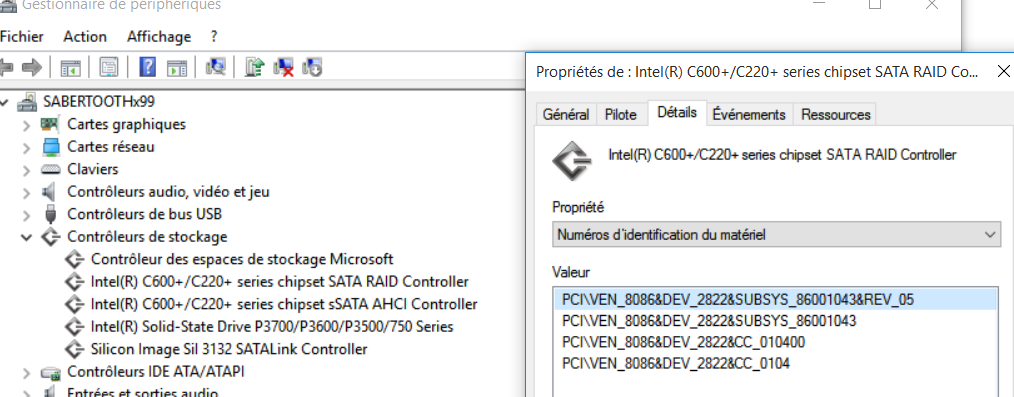
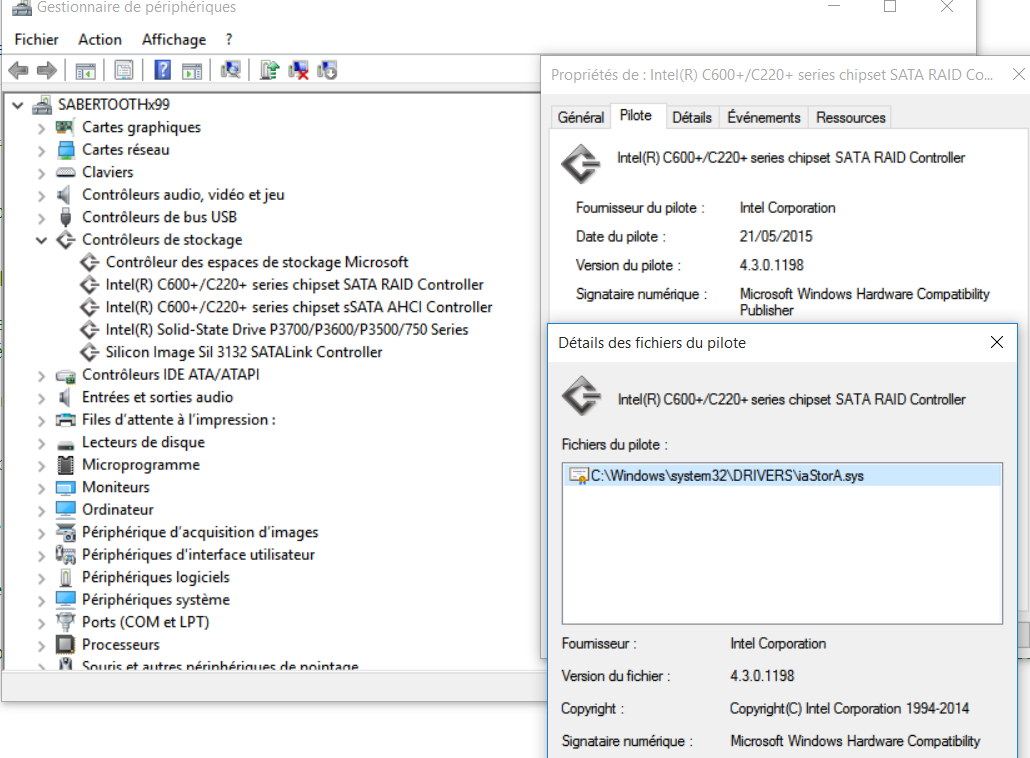
Yes.
It is probably not a good idea to run the Intel RSTe driver v4.3.0.1198 in combination with the Intel EFI RST RaidDriver v13.1.0.2126.
Furthermore I am wondering about your screenshots of the Intel(R) C600+/C220+ Series Chipset SATA RAID Controller details, because the Intel RSTe drivers v4.3.0.1198 natively do not support any Intel SATA RAID Controller with the DeviceID DEV_2822.
Since I am rather unsure regarding the correct answers, you should better ask Forum members with an Intel X99 RAID system.