@Fernando ,
Currently I use Intel RST v14.8.10.1055.
However, I am confused about that Intel RST version (from station-drivers) and I don’t see any reference on Post#1 of this Title.
Do you have any idea ?
Is v14.10.0.1016 an obsolete version.
[[File:RSTforX99.PNG|none|auto]]
@100PIER :
The Intel RST(e) drivers v14.8.10.1055 are dated 06/10/2016 and the currently latest of the well developed v14.8 branch, whereas the Intel RST(e) drivers v14.10.0.1016 are dated 02/03/2016 and the first and lonely version of the v14.10 branch.
Obviousy Intel has no interest in fixing the bugs of the v14.10 branch.
My conclusion: It is better to recommend a well developed newer driver version than a much older version of a driver, which belongs to a higher development branch, which will not be continued.
Fernando,
Currently, for my Samsung 950 PRO SSD device I use the MS native NVMe driver (until a less buggy Samsung driver be released).
However, I am wondering why NVMe native driver is stuck to v14393.82 and has not progressed with W10 x64 v1607 Build 14393.105.
Is it the same thing on your system ?
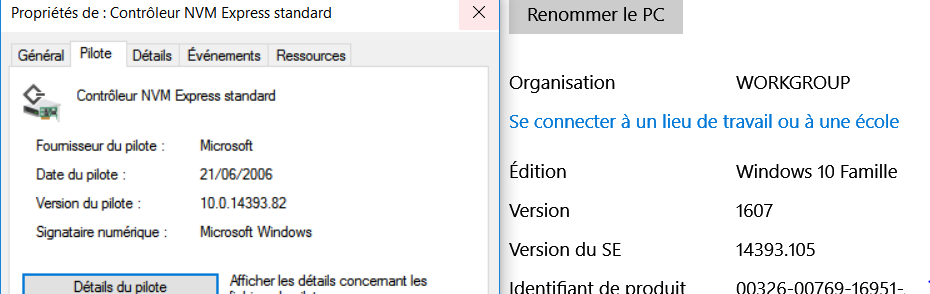
Same for me, it’s normal ![]()
Yes. Why should a driver’s version number been updated, when the driver itself hasn’t been changed at all?
Hi, does anyone hear about Silicon Motion NVMe driver for Intel SSD 600p/Pro 6000p Series? These SSDs are based on new SMI low-end NVMe controller.
http://www.intel.com/content/www/us/en/s…/000022378.html
It looks like that are running on generic Microsoft stornvme.sys driver.
https://www.chiphell.com/thread-1635321-1-1.html
Please if someone can help me , i try to install the win 7 on my ACER PREDATOR G9-791 48GB RAM, CANNOT INSTALL WIN 7 ON Samsung Pro NVME SSD and fail more than 5 days I spend time every day to install the windows but no chance, I think I need to integrate the usb 3.0 and NVME drivers but I dont know what drivers exactly and also how to integrate.
Please help me !!!
@andreigeorge1982 :
Welcome at Win-RAID Forum!
Why are you trying since 5 days to get Win7 installed onto an NVMe SSD?
Didn’t you know, that
- Windows 7 natively doesn’t support the NVMe protocol. That means, that you have either to integrate a suitable Samsung NVMe driver (you can find the download link within the start post of this thread) into the Win7 image or to load the driver during the first part of the OS installation and
- your NVMe drive will only be bootable, if the mainboard BIOS contains the required NVMe module(s)?
Further questions:
- Are you sure, that your currently used Acer Predator system supports the booting off an NVMe SSD?
- What is the exact model name of your NVMe SSD? I do not know a Samsung SSD named “Pro”.
Regards
Dieter (alias Fernando)
P.S.: I have deleted the other thread you had started about the same topic.
Hello there, new forum time. ![]()
I am looking into the toshiba XG3 1TB M.2 SSD, is there a known way/site for firmware and driver updates for this drive?
I saw a few posts back that others were asking this too. There was a response that may have been directed at them to OCZ drivers. I had a look in the link and saw no indication that the drivers were for the XG3.
I know OCZ is now owned by Toshiba but I want to make sure - is this link relevant to the XG3?
@d0e :
Welcome at Win-RAID Forum!
I haven’t yet found such site myself, but I suspect, that the OCZ drivers will support your Toshiba SSD.
Regards
Dieter (alias Fernando)
Thanks Fernando ![]() I’ll give it a go when I receive the drive. I had a look and it seems that the XG3 is the OEM version of the RD400.
I’ll give it a go when I receive the drive. I had a look and it seems that the XG3 is the OEM version of the RD400.
Here’s hoping that turns out to be true!
@100PIER :
Thanks for the info.
By the way: >Here< I was able to find a download link to the obviously latest Micron NVMe drivers.
After having downloaded and executed the NVMe Installer driverpack, this is what I found out:
- The latest 32/64bit Micron NVMe drivers are v2.1.5.0 dated 04/29/2016 and have gotten the WHQL stamp by MS at 05/10/2016.
- These drivers will only work with SSDs, which have a Micron Technology (VEN_1344) NVMe Controller with one of the following DeviceIDs: DEV_5180, DEV_5181, DEV_ 5188, DEV_5189 or DEV_5402.
- According to Micron these NVMe drivers have not been designed for being used with Windows 10. The only officially supported Windows Operating Systems are Win7, Win8.1, Server 2008 R2, Server 2012 and Server 2012 R2.
For you and other interested users with an NVMe SSD I attach the extracted 64bit NVMe driver v2.1.5.0 WHQL, which has been designed by Micron for Win8.1.
Before I will offer these NVMe drivers within the start post of this thread as “recommended”, I need a feedback from users, who have tested them successfully.
64bit Micron NVMe driver v2.1.5.0 WHQL for Win8.1.rar (67.6 KB)
Chaps, OCZ’s drivers and ssd utility now include support for the XG3 - according to their website this was added in July 2016. Check out the release notes under the relevant sections on their website here: https://ocz.com/eu/download/ (browse to the RD400 information using the drop-down menus.) The only problem I have is that I can’t get win10 to stop using its own driver which it considers "more up to date" despite it being far older and a generic driver rather than custom by the manufacturer. Really dumb. Any idea how to bypass this? The only option I have is to delete the driver - no option to simply disable. Using the usual device manager -> update driver route just meets me with a MS pop-up of indifference. Bit worried that if I delete it and it hasn’t recognised the OCZ driver I could be left with a bit of a problem…
EDIT by Fernando: Unneeded parts of the fully quoted posts and blank lines removed (to save space)
ocznvme-1.2.126.843_whck.zip (1.28 MB)
@ik9000 :
Welcome at Win-RAID Forum and thanks for your contribution, which may help users of the Toshiba XG3 SSD.
By the way: The OCZ/Toshiba NVMe drivers, which you had attached to your post, are already within the start post of this thread.
Regards
Dieter (alias Fernando)
@Fernando
Thanks. Any pointers on how to get win10 to use this driver? Want to test-run it and make sure it works before I wipe the machine and install win7 with it
You can test it very easily without touching your current system:
1. Boot off the desired Win10 image and choose the "Installation" option.
2. When Setup shows the detected disk drives with their partitions and asks you, where you want to get the OS installed, hit the "Load driver" option, navigate to the prepared (unzipped) NVMe driver and choose the matching INF file. The Win10 Setup will load the driver into the memory of your system.
Now you can see, whether your NVMe drive is detected by the Win10 Setup or not.
In both cases you should stop the OS "installation" at this point, shut down your computer and remove the USB Flash Drive resp. DVD with the bootable Win10 image. Not a single data of your system will be touched.
What would be the forum to discuss drivers in Win10x64 for the GA-890GPA-UD3H (rev. 2.0) AMD running AMD 890GX + SB850 Chipset on Win10x64 ? The RAID10 on 2 x 1.5TB drives works but I have no GUI to monitor other than the BIOS. Thanks
Using AMD Driver 3.3.1540.33 28/05/2012
Device PCI\VEN_1002&DEV_4393&SUBSYS_B0021458&REV_40\3&18d45aa6&0&88 was started.
Driver Name: amdsbs.inf
Class Guid: {4D36E97B-E325-11CE-BFC1-08002BE10318}
Service: amdsbs
Lower Filters:
Upper Filters:
This is the correct thread for your questions regarding the AMD storage drivers.
If you want to monitor the health of your AMD RAID array, you will have to install the complete AMD RAID Drivers & Software Set instead of just the driver.