I generally install my storage drivers manually from within the Device Manager (to avoid the additional installation of garbage and for a trouble-free driver update on-top of the previous one).
By the way: Today I have done the recently announced benchmark tests with my Samsung 950 Pro comparing the performance of different NVMe drivers. You can find the results >here<.
Bizarre, that I do not like you installing by the device manager
According to >this< post you had installed the Samsung NVMe driver v2.0.0.1607 the same way as me…
Yes the same driver ![]()
All well i have installed in my pc whit installer recognize my samsung nvme 961 pm 256 gb, but magician DC 2.0 dont list any samsung ssd i hope the new version recognize the new unit.
EDIT by Fernando: Unneeded parts of the fully quoted post removed (to save space)
According to Samsung’s User Guide for the Magician DC v2.0 this software only supports the Samsung SSDs SM863 and PM863. Look >here< on page 7.
It seems that Microsoft drivers are little better on some points
Microsoft NVMe drivers:
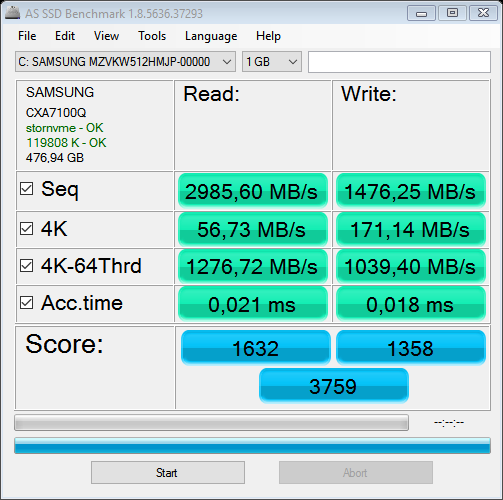
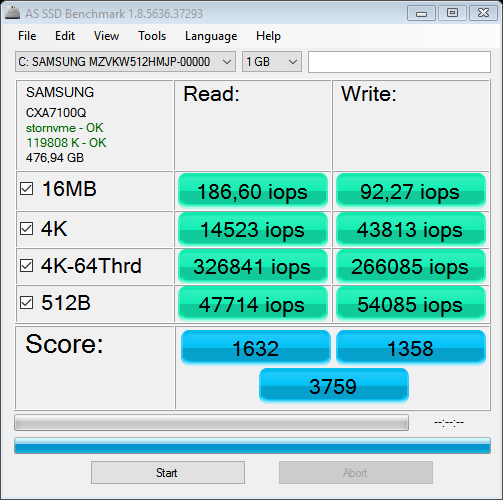
Samsung NVMe 2.0 drivers:
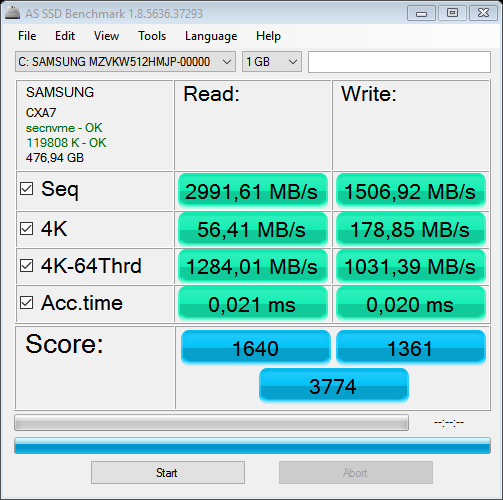
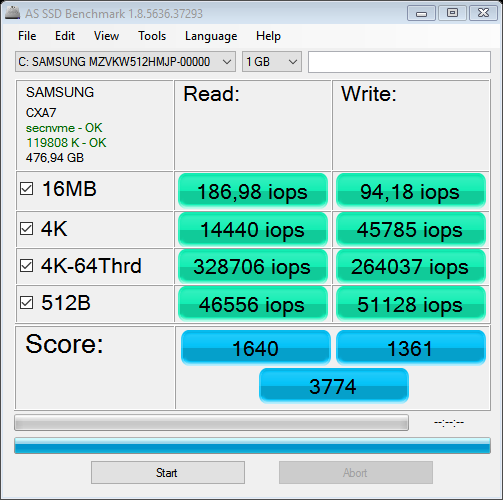
EDIT by Fernando: Pictures resized to save space (they can easily be enlarged by clicking onto them)
@tistou77 :
Thanks for the benchmark tests.
You will not realize these differences. More important are the overall READ and WRITE scores and they are better with Samsung’s latest NVMe driver v2.0.0.1607.
Ok, thanks for the explanation
Sorry for the size of the images, I thought it was more “readable” like this
With the Anvil’s bench (The SM961 is more efficient with the MS driver, but with Samsung driver, 1.1 is best than 2.0, but 1.1 is not really compatible)
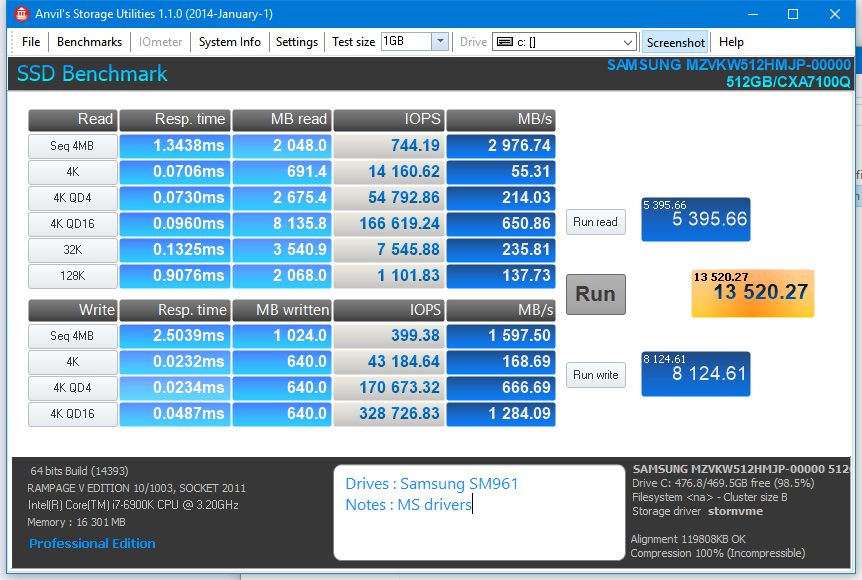
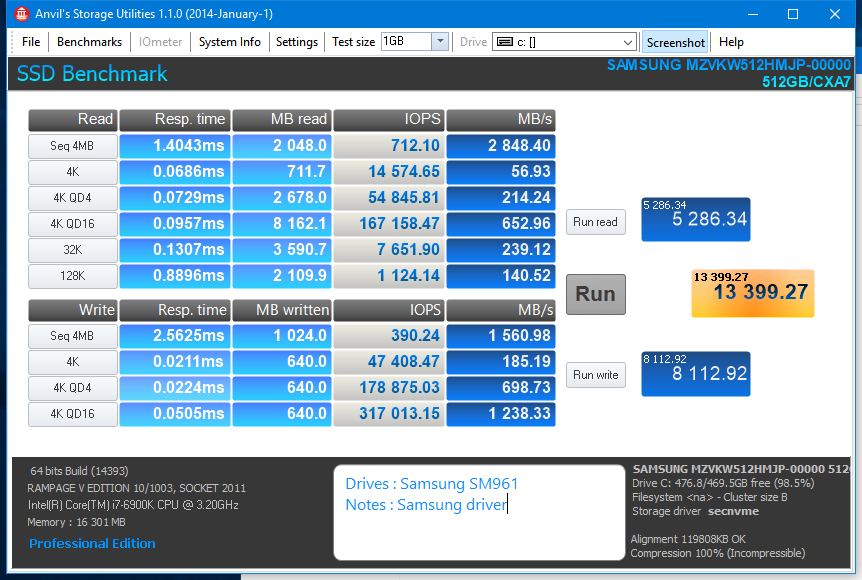
hey guys first time on this forum
is this rar file the legit samsung 2.0 driver been looking all over for it and this is the only place i can seem to get hold of it
btw i extracted and no exe file?
@RxL :
Welcome at Win-RAID Forum!
Yes. The Samsung NVMe drivers v2.0.0.1607 WHQL, which you can download from the start post of this thread, are dated 10/10/2016 and the latest original NVMe drivers, which have been developed and released by Samsung. They seem to be online at Samsung’s homepage since today (look >here<), but I couldn’t download them due to the traffic.
I always prefer the installation of the "pure" driver from within the Dvice Manager (to avoid bloatware), but if you want the complete driverpack v2.0.0.1607 with installer as *.EXE file, you can find it within the start post of this thread as well.
Regards
Dieter (alias Fernando)
I got my SM961 since yesterday and everything works fine. I just have two question for the following BIOS option on my GigaByte GA-Z170X-Gaming 7: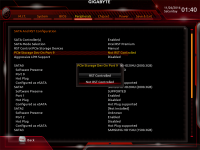
The way I understand this option is that if I want to use my SM961 in a RAID I should choose RST Controlled and if not choose Not RST Controlled, is that right? And are there any down sides in using rst controlled even if I don’t use the SM961 in a RAID? The only difference I noticed
was that if I choose RST Controlled, the SSD won’t be listed here anymore: |addpics|q7-8-297c.png-invaddpicsinvv,q7-9-2eff.png-invaddpicsinvv|/addpics|
|addpics|q7-8-297c.png-invaddpicsinvv,q7-9-2eff.png-invaddpicsinvv|/addpics|
Yes, that is correct.
Only the following NVMe SSDs are supported by Intel’s Rapid Storage Technology:
- a) NVMe SSDs, which have been desiged for being combined as RAID array, and
- b) some special Intel NVMe SSDs.
@Fernando ,
Intel NVMe WHQL driver v1.8.0.1011 is now available.
Installed without any problem. OK.
The new Release Note specifies for V1.8.0.1011 : "NVMe driver no longer installs over the RST driver"
What does mean exactly ?
As I understand it, the older NVMe drivers replaced the already installed RST driver while doing the NVMe driver installation. This may have been the reason, why some users ran into problems with their separately existing Intel RAID array.
If I am right, with this newer Intel NVme driver it is possible to run on the same system simultaneously an Intel NVme SSD and SATA connected SSDs running in RAID mode.
@Fernando ,
With older v1.7.0.1002 version I had no problem to run NVMe i750 and some SATA connected SSDs running in RAID 0 mode, so I don’t understand this ‘new’ feature…
OLD:
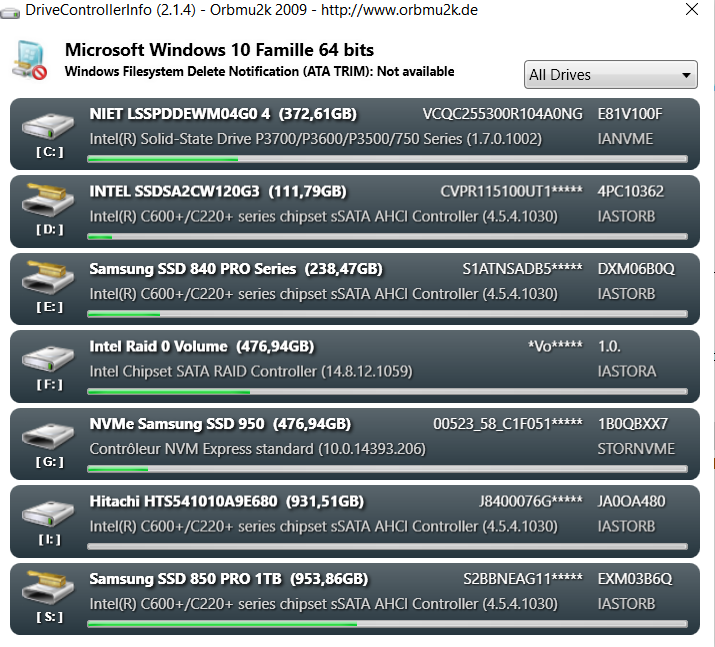
NEW:
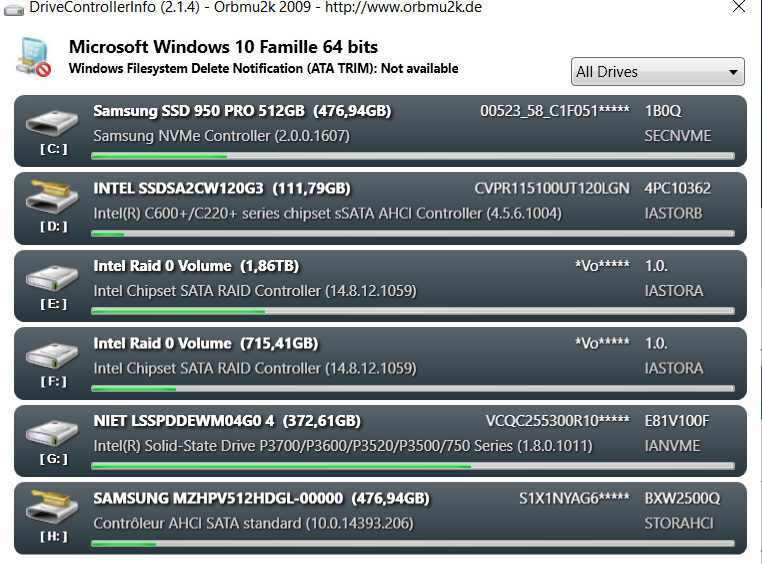
@100PIER :
You should consider, that only C600+ Chipset Series (e.g. X99) mainboards have 2 independently running on-board Intel SATA Controllers.
@all:
Update of the start post
Changelog:
-
Intel NVMe drivers:
- new: “pure” 32/64bit Intel NVMe Drivers v1.8.0.1011 WHQL dated 10/25/2016
- new: Intel NVMe Driver Installer Set v1.8.0.1011 WHQL dated 11/08/2016
-
Intel RST(e) AHCI/RAID drivers:
- added: Intel RST(e) AHCI/RAID drivers v15.2.2.1030 with the related links to the drivers
Thanks to 100PIER for the info regarding the new Intel NVMe drivers.
Regards
Dieter (alias Fernando)
@Fernando ,
I come back about Intel NVMe Drivers v1.8.0.1011 WHQL and older Intel NVMe Drivers version (v1.5.x , v1.7.x).
When no Intel NVMe drivers are installed the native MS Basic NVMe driver handles the Intel NVMe device (i750, etc…)
When install an Intel NVMe driver it is over the MS Basic NVMe.
This was true with the older version and this is true also with the last version.
So, this fact has nothing to do with iRST drivers installed or not on the PC, nor with the fact there is one or two Intel SATA Controllers on-board handled with each own specific iRST driver version.
For me, NVMe technology is totally separate of iRST SATA technology.
Sorry, I don’t understand the Intel statement about the ‘new’ NVME driver v1.8.0.1011 feature “NVMe driver no longer installs over the RST driver”
And why is it possible to combine 2 or more NVMe SSDs to an Intel RAID array by using the "normal" Intel RST(e) drivers v14.8 or higher?
Furthermore there is an Intel NVMe driver available, which belongs to the Intel Rapid Storage Technology. It is named iaRNVMe.sys and part of the 32/64bit Intel RSTe NVMe drivers v4.5.0.2122 WHQL, which can be found within the start post of this thread.
What I have written, was just a speculation. If you want a definitive answer, you should better ask Intel.
@Fernando ,
Apparently only “specific” Intel NVMe driver v4.5.0.2122 allows to build a RAID NVMe volume for only “specific” Xeon machines.
I don’t thing you can mix into the RAID volume SATA and NVMe devices with v4.5.0.2122.
The “normal” Intel RST(e) drivers v14.8 or higher handles AHCI/RAID SATA devices.
Do you have tested a RAID NVMe handled by a “normal” Intel RSTe AHCI/RAID driver ? With which exact drivers installed ?
Do you think possible to mix in the same RAID Volume SATA and NVMe devices without any problem ?