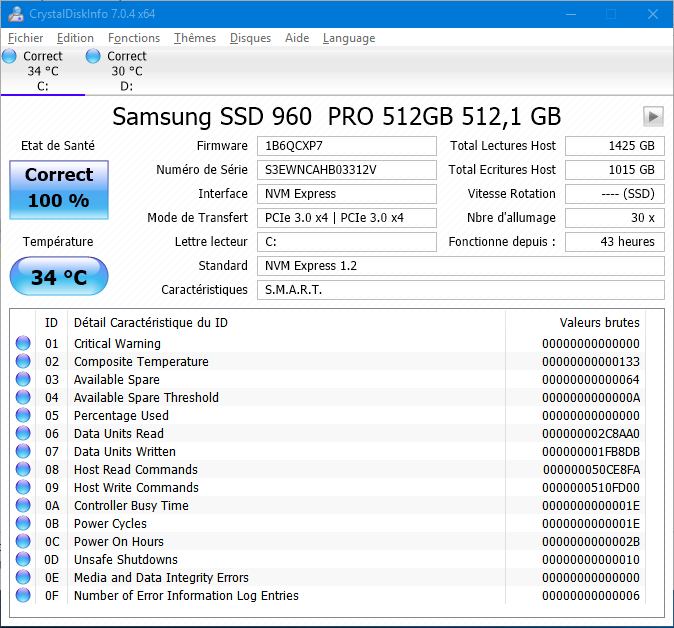@Fernando ,
I agree with you that the performance impact depends of the SSD Controller Model.
960 Family products uses a new Samsung Polaris Controller with large Cache Memory.
i.e. 960 PRO 1TB does use 1GB LP DDR3 Cache Memory.
May be that does smooth performance variations when setting 1 or 2 write back ‘box’ of W10 Device Disk Strategy Policies … ?
@tistou77
Many thanks.
Your screenshot does confirm the same ‘unsafe shutdown’ problem on any 960 PRO SSD devices, may be due to the current driver version…
Yes, Intel 750 SSD users are not even able to check any of the "Write-caching" Policy options.
latest OCZ NVMe drivers for Win7-10 (32/64bit):
>"pure" 32bit OCZ NVMe driver v1.2.126.843 WHQL< (>MIRROR<)
>"pure" 64bit OCZ NVMe driver v1.2.126.843 WHQL< (>MIRROR<)
>Complete OCZ NVMe Drivers and Installer Set v1.2.126.843< (>MIRROR<)
Hi Team,
I have tried driver "pure 64bit OCZ NVMe driver v1.2.126.843 WHQL" for win 7 64bit enterprise but it failed to detect Toshiba PCIE NVME 2280 SSD
Please find the HDD specification bellow and advise for any latest driver…
While installing OS it asked for HDD driver i have extracted the above file and gave the path but it did not detect the HDD.
Part # JKCY9 : TOSHIBA XG3N 512G PCIE NVME 2280 SSD (CLASS 40)
Dell system model Latitude E7470
Are you sure, that your Dell system supports booting off a PCIe connected NVMe SSD?
The compatibility depends on the HardwareIDs of the NVMe Controller, which is within the chip of the SSD. Toshiba XG3 SSDs, whose NVMe Controller has the DeviceID DEV_010F are definitively supported by the OCZ NVMe driver v1.2.126.843.
@100PIER
@Fernando
I get those scores also when I enable the cache on the disk drive.
But when i reboot the PC, the caching is disabled again.
I have to enabled it every time i reboot the system.
BTW: the OS is installed on this device, could this be the reason why it’s disables the write cache when i reboot?
Not really. I just tested it with my Samsung 950 Pro as system drive.
Result: After the reboot all 2 Write-Caching settings are still checked.
@dirkdvs
So, you get the 2 box disabled after each reboot with your System SSD SM961.
And after setting the 2 boxes and doing a shut down and then a PC Restart is it the same thing ?
By the way can you capture a CrystalDiskinfo of your SM961 device with all SMART datas readable ?
Fernando, thanks once again for this wonderful forum and loads of useful info that you gathered!
So before reinstalling Windows on my ASUS MAXIMUS V GENE, I decided to research the latest drivers for my motherboard. And these ASMedia 106x SATA3 controller drivers really bother me that I can’t sleep ![]()
At first I installed the latest driver v3.2.1.0 (recommended here) and was quite happy as everything looked nice and neat in Device Manager:
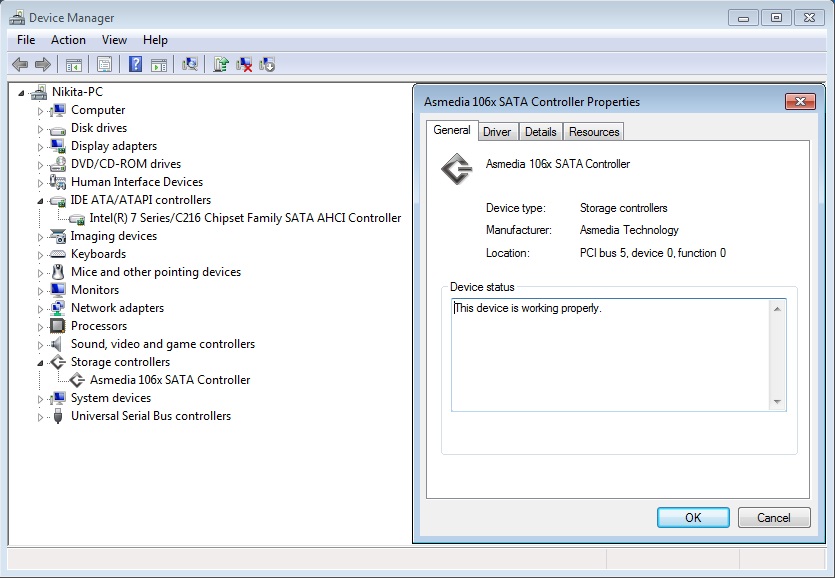
I was happy until I realised I have this “Safely Remove” notification for the drive connected to ASMedia controller. Again thanks to your forums, I found that in older version (I had v1.3.8.0, but read in v1.4.1.0 it’s also present) there is an extra tab called Policies, which allows to disable the “Safely Remove” feature:
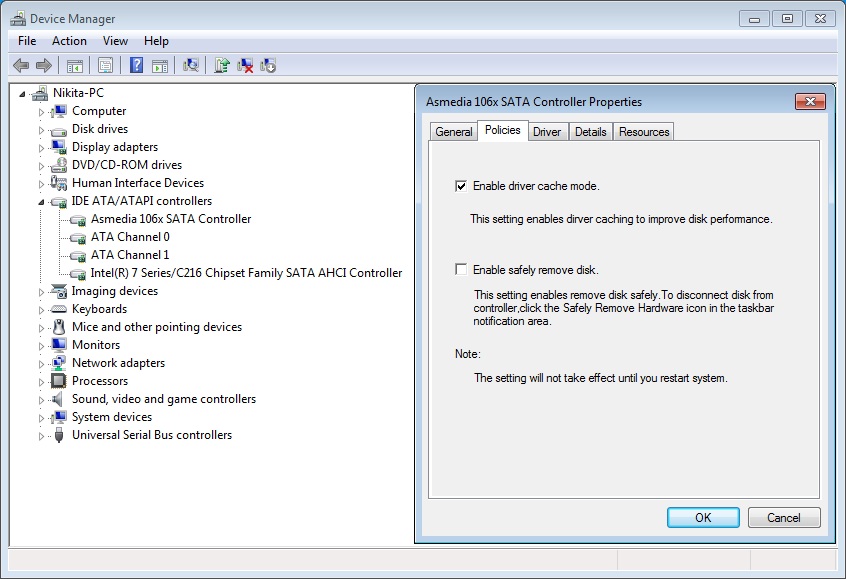
At this point I am completely confused… Why even update drivers for ASMedia Sata Controller if there is no performance difference (or is there?) but the functionality is reduced? The only minor thing is that it doesn’t look so neat now in Device Manager as now there are these useless ATA Channel 0 and 1 devices listed. But most people don’t really care unless they are perfectionists like me ![]()
Perhaps in the main thread you could leave a mention about that and let people decide themselves what’s more important for them:
1) higher driver version number (v3.2.1.0) with no evident benefit,
2) or the older driver (v1.4.1.0) which allows to remove the “Safely Remove” notification.
Good luck and cheers!
EDIT by Fernando: Unneeded quoted part of the start post removed and inserted pictures resized (to save space)
@XSCounter :
Thanks for your detailed report.
I don’t think, that the performance of the driver has the highest priority for the chipset resp. storage device manufacturers, when they are working on a new driver version. Much more important are the stability and the elimination of bugs.
Why do you think, that the functionality of the new drivers is reduced? Is the appearance of the "Safely remove" notification in your eyes a lack of the driver’s functionality?
From an average user’s point of view I think yes. I’ve been using an old driver for 2 years without any issues in terms of stability. But once I updated, the elimination of "Policies" tab was quite a significant step back IMHO. On top of that, one of the ASMedia driver updates (can’t remember the version now) actually gave me BSOD, so I had to go back to the older one. Anyway, just my two cents, wanted to share my feelings about ASMedia Sata drivers, not pretending I know this topic in depth.
Hello,
I’ve also tried to install Complete OCZ NVMe Drivers and Installer Set v1.2.126.843 for THNSN5512GPUK NVMe TOSHIBA 512GB but it’s not recognized.
Do you guys have any idea why ?
http://imgur.com/Sun1C9x
http://imgur.com/a/WmF2c
thanks in advance !
@ramo990 :
Welcome at Win-RAID Forum!
Did you already ask the Toshiba resp. OCZ Support?
Happy New Year!
Dieter (alias Fernando)
Thanks for replying.
No i haven’t asked OCZ support.
I have a Dell XPS, so I don’t think I’ll be getting an answer from OCZ.
Hi,
Has anyone been able to locate the correct driver for a SK Hynix pc300 nvme 512gb ssd?
I’s for an XPS 15 9550 and I’m trying to install Win 7 Ext on
I’ve previously had to build 5 XPS 15’s before but they all had the Samsung drives which I was able to download via the site.
Any help would be massively appreciated as it’s driving me mad.
Chris
@whitey_cjw :
Hello Chris,
welcome at Win-RAID Forum!
Please look into >this< discussion. Maybe you find a suitable tip there.
The problem may be the OS. Win10 has an in-box NVMe driver, which probably will work with your not very popular NVMe SSD.
Good luck!
Dieter (alias Fernando)
Thank you, OP, for this page. It is exactly what I needed!
New Samsung NVMe driver 2.1 released.Download page is overwhelmed atm.