@Starrbuck :
Welcome at Win-RAID Forum and thanks for your feedback!
Enjoy the Forum!
Regards
Dieter (alias Fernando)
@NIK1 :
@100PIER :
Thanks for the info. It is a pity, that obviously no Forum member has yet been able to get the new NVMe drivers and attach them here. All my tries to download them directly from Samsung’s pages failed.
@Pacman :
Thanks for a working download link to the new Samsung NVMe Driver Set v2.1.
Unfortunately I cannot run the installer, because I don’t have a Samsung NVMe SSD within my currently used notebook (I am not at home).
Do you know how to extract the “pure” drivers?
Thanks in advance!
Update of the start post
Changelog:
-
Samsung NVMe drivers:
- new: “pure” 32/64bit Samsung NVMe Drivers v2.1.0.1611 WHQL for Win7 x86/64 dated 12/08/2016
- new: “pure” 32/64bit Samsung NVMe Drivers v2.1.0.1611 WHQL for Win10 x86/64 dated 12/08/2016
- new: Samsung NVMe Drivers Installer Set v2.1.0.1611 WHQL
Thanks to NIK1 for the first info and to Pacman for the upload of the source package and the extraction of the pure drivers.
Notes:
The included 32/64bit Samsung NVMe drivers are dated 12/08/2016 and WHQL certified by Microsoft. Supported are the Samsung NVMe Controllers with the DeviceIDs DEV_A802 and DEV_A804, which are within Samsung’s most popular consumer NVMe SSDs like SM951, SM961, SM961 SED, PM961, 950 Pro and 960 PRO/EVO SSDs.
Unfortunately I couldn’t test these drivers, because I don’t have currently access to a Samsung NVMe SSD.
Good luck with these brandnew NVMe drivers!
Regards
Dieter (alias Fernando)
@960 PRO user’s
A quick ANVIL scores compare of Samsung NVMe driver v2.0.0.1607 and v2.1.0.1611 gives less performance with the new version:
For v2.0:
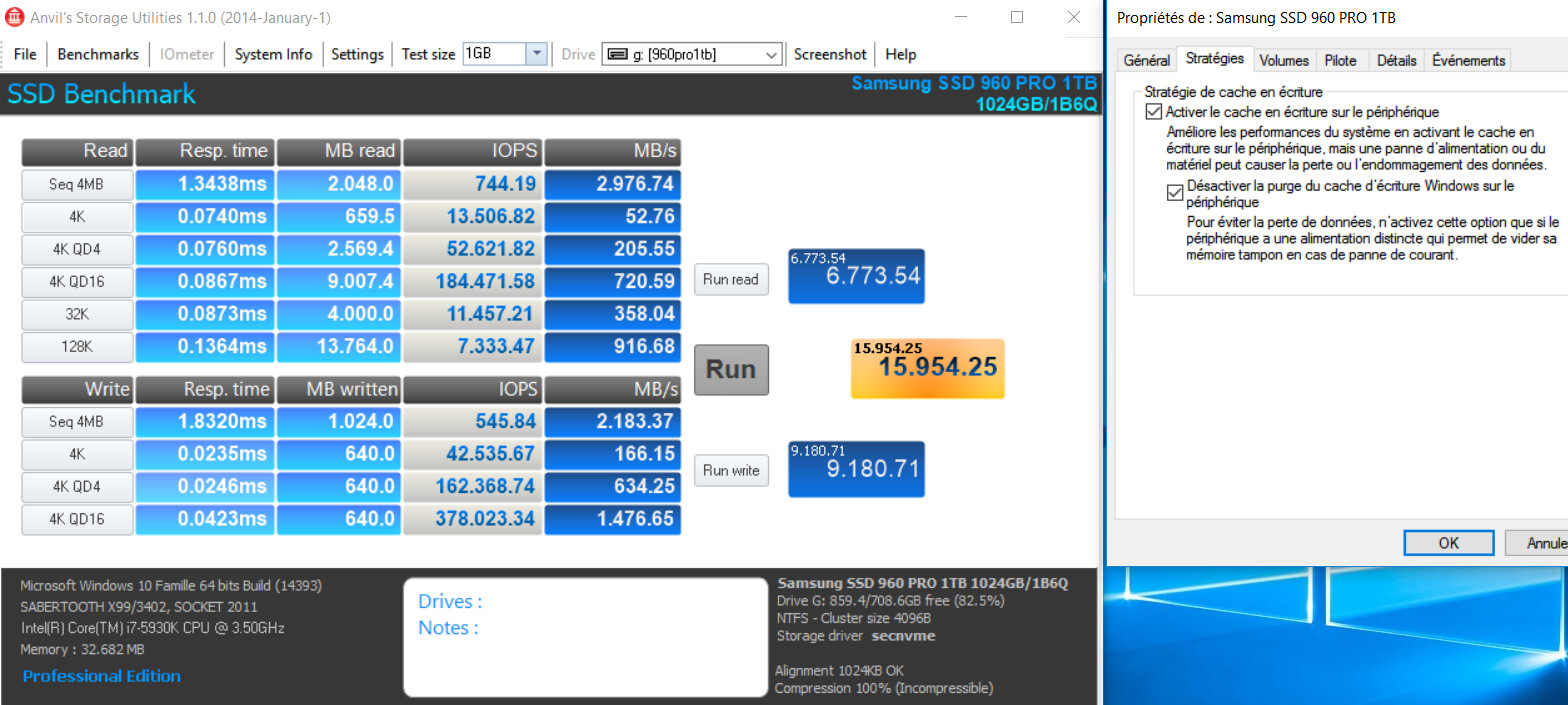
For v2.1:
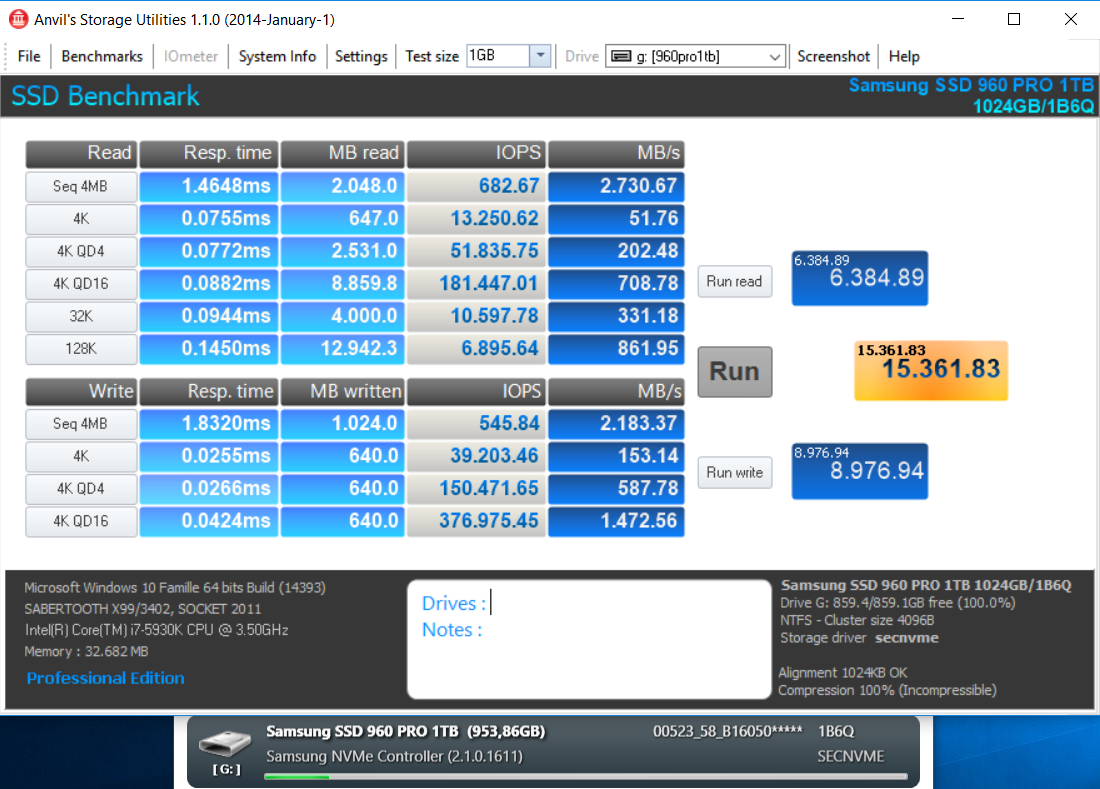
I have the following set-up:
i7-3770k
2 OCZ Vertex 4 - 256GB SSD’s
ASUS MAXIMUS V EXTREME- 1155 / Z77 MB
I watch & read a lot of your threads about RAID & yes I’m kinda a noob when it comes to RAID0. Is there a way I can find out which RAID controller I have installed? Sounds silly but I forgot which one I installed but I think it was Marvell. I recently have had numerous issues with Windows 10 & am going to use the OCZ Toolbox & clean the SSD’s then go back fresh with Windows 7 Home Premium. Any advice you have would be excellent & greatly appreciated.
Thank You ![]()
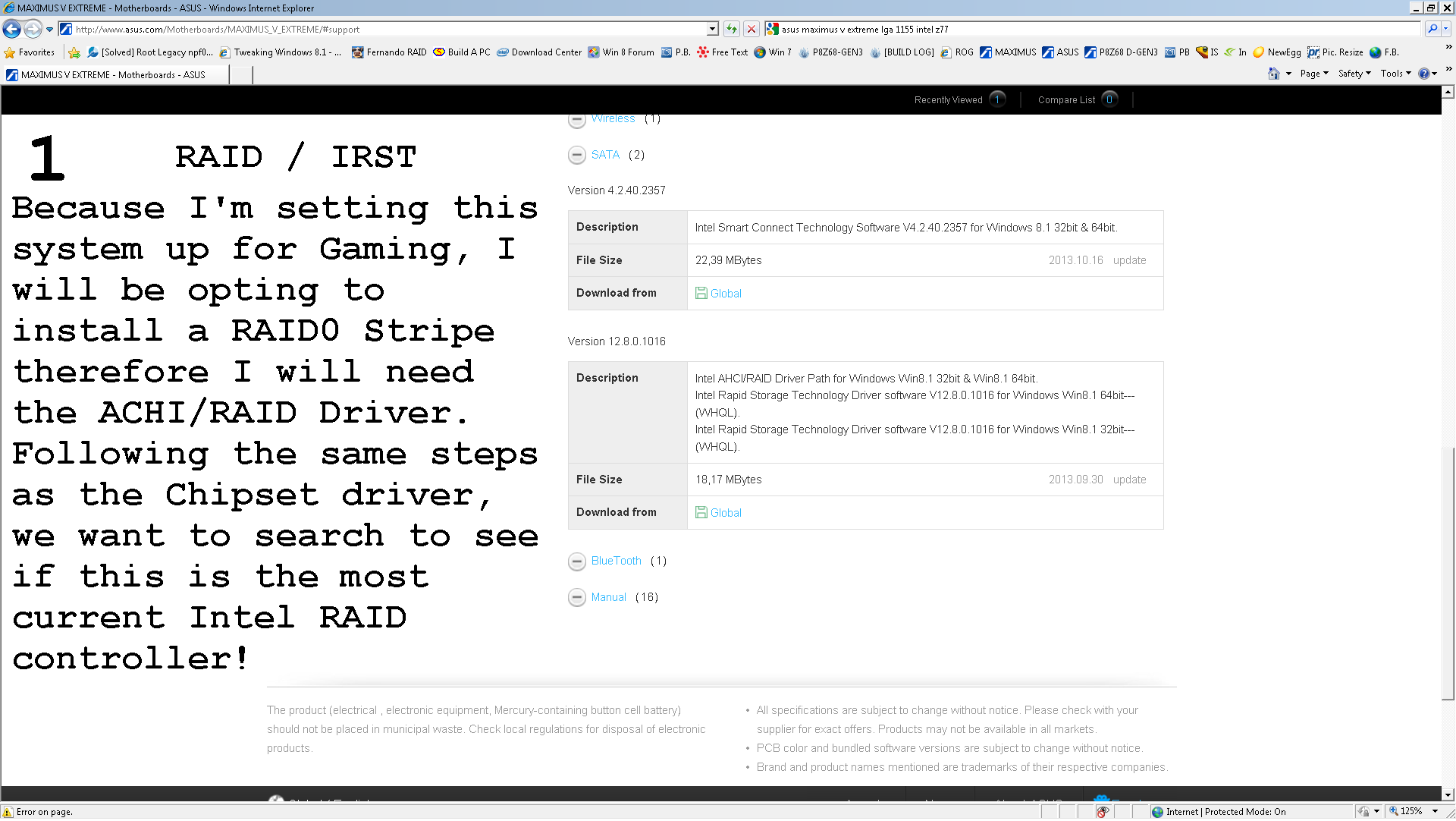
@GUNNY1966 :
You can check the in-use RAID Controller model and its driver by running the Device Manager, expanding the section "Storage Controllers", right-click onto the listed RAID Controller and choose the options "Properties" > "Driver".
Thank You for the reply!
I’m going to revert Back to Windows 7 Premium simply because my motherboard obviously doesn’t like Windows 10 Pro & I was unable to get rid of the error 10016 besides I had way less trouble with Windows 7 Home Premium! I’m sorry if I sound as if I’m talking in riddles, I’ve had nothing but trouble with Windows 10 Pro however I learned a valuable lesson, never trust Microsoft’s on-line chat to resolve errors. Seven different techs & not one of them could fix the 10016 error, instead they made matters worse. The only good thing is I get to learn more & install the RAID0 again only this time I want it to be better than it was. Moving on I checked it & it has the generic Microsoft Storage Space Controller due to the RAID0 was broke during the Windows 10 installation, I wasn’t even thinking about that DUH. I’m reading your post on Recommended AHCI/RAID and NVMe Drivers. I’m also reading the [Guide] Integration of drivers into a Win7/8/10 image. I’ve had 8.1 before in which you helped me with over 2 years ago & honestly I wasn’t impressed with 8.1, the UI sucked!
Let me ask you what Windows Operating system do you believe would be the best for my system set back into a RAID0 in consideration of the i7-3770k chipset & the OCZ Vertex 4 SSD’s? Unlike the last time I put the system in RAID0 I have pleanty of time to devote to it to be certain it’s stable & fast. This time I wanna get the RAID perfect so the benchmarks are improved over the last time. Any suggestion or advice you would give will be respected & GREATLY appreciated!
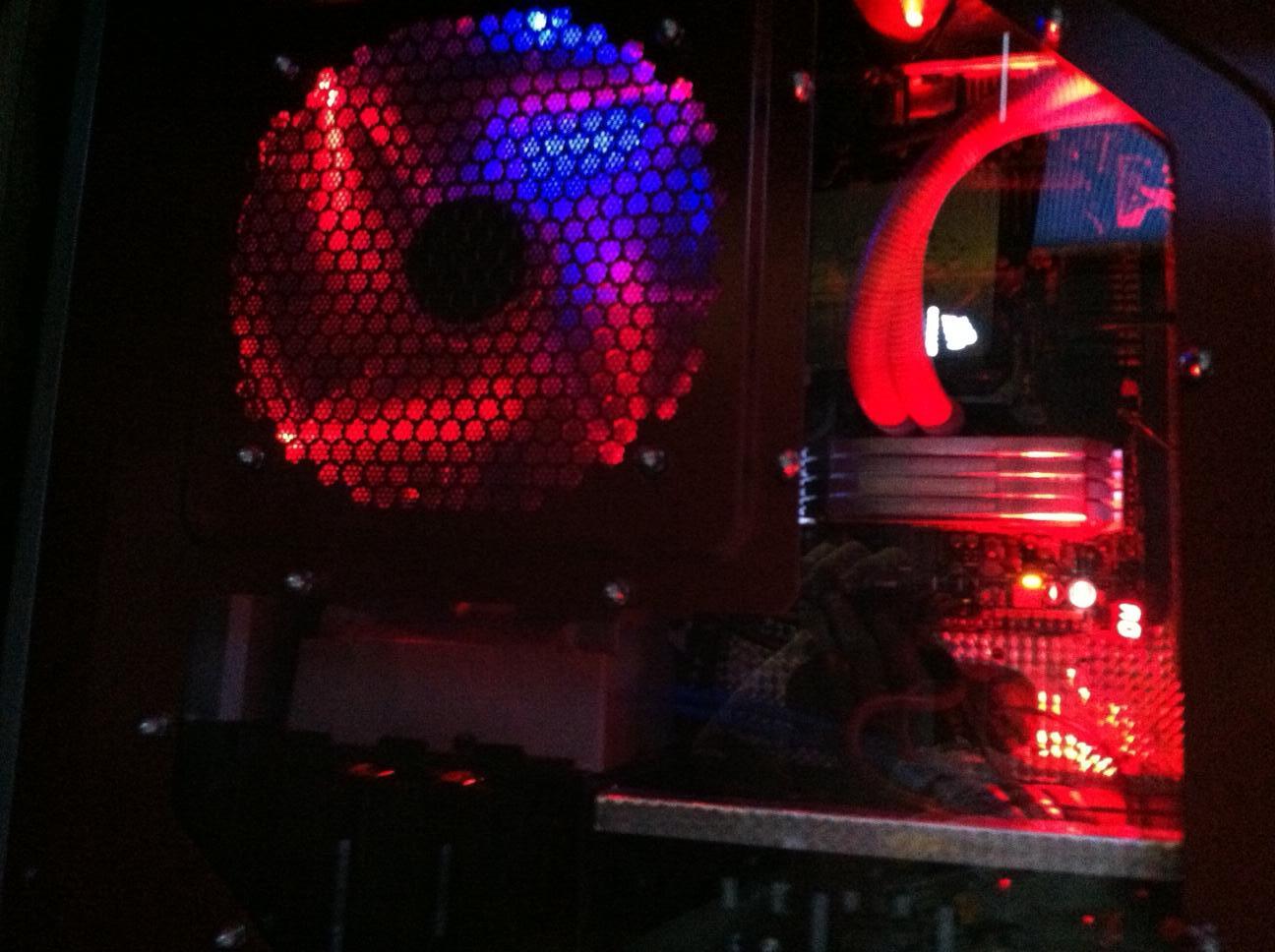
you should go win 7 that still is the os number one ;’]
https://www.netmarketshare.com/operating…=10&qpcustomd=0
http://www.w3schools.com/browsers/browsers_os.asp
win 10 seems good only because of dx12 [ and because it was “free and forced-install” lol ]…and like latest linux ubuntu only run on rx4x0 or gtx10x0 .
win7 has a lot of updated drivers , may be M$ will finish to port dx12 to win7…
I took both of the OCZ Vertex 4 SSD’s out of my Z77 system & used the OCZ Toolbox V 4.9.0.634 in my Z68 system & ran the secure erase on both SSD’s then updated the firmware on both SSD’s found within the toolbox. I Google searched the OCZ Toolbox & found the following to be the best links to get it from.
http://www.techspot.com/drivers/driver/file/information/16427/
I noticed the following:
The OCZ Toolbox is basically a Firmware Updater for OCZ SSDs. Updating the firmware from the toolbox is not supported when Windows is running off the drive you are trying to update.
What’s New:![]() Adds support for Intrepid 3.
Adds support for Intrepid 3.![]() Adds support for Barefoot 3
Adds support for Barefoot 3![]() GUI enhancements
GUI enhancements![]() Update improvements
Update improvements![]() Known Issues: Limited compatibility with Intel RSTe driver ← How is this going to effect my IRST driver or will it?
Known Issues: Limited compatibility with Intel RSTe driver ← How is this going to effect my IRST driver or will it?
WARNING: For users with firmware version 1.13 and newer, this is not a destructive update. This is a Destructive Flash for older firmware, back up all data on SSD. Proceeding with this update will result in complete loss of data on the SSD. Toolbox will update the drives to firmware version 1.13 first before updating to the latest firmware version.
Is this the correct method to use to get the firmware on the SSD’s installed or is there a newer version??
I’m selecting Windows 7 Home Premium as a OS
I have the following loaded onto a CD to install during the loading of the OS at the portioning screen:
( 1 ) v12.9.4.1000 IRST - From Fernndo’s: Modded Intel AHCI and RAID Drivers (digitally signed)
( 2 ) v9.3.0.1021 intel Chipset driver - From ASUS: https://www.asus.com/Motherboards/MAXIMU…pDesk_Download/ Win 7 x64
Now I’m going thru the list of drivers & finding the latest & greatest drivers for the system!
@GUNNY1966 :
What have the OCZ Toolbox and the Intel Chipset Device INF files to do with the topic of this thread and the related Sub-Forum?
Please post your questions and reports into the appropriate Sub-Forum and either use an already existing thread with a matching title or create a new thread with a meaningful title.
Off topic:
It is not good, when the author’s signature needs much more space than the real contribution.
Thanks for your understanding)
Sorry, I’m trying to be certain I download the correct version of the modded RAID0. I’m not sure if I need v12.9.4.1000 or v13.1.0.1058 ??
I’m trying to supply information to obtain the correct version. Also will I need additional Intel Smart Connect Technology Software V4.2.40.2357 for Windows 8.1 32bit & 64bit. Yes, I decided to go with Win 8.1 instead of 7. Sorry for all the clutter, I just wanted to provide as much information as possible!
What is a modded RAID0?
There is no big difference. I would prefer the latter.
You will have to search for it yourself.
I did as you stated & the driver # comes up as 6.3.9600.16384 ! I thought I installed v13.1.0.1058 as you suggested! Is there something I missed when downloading from the mirror??? Lost Scared & Confused AGAIN!
I did however get the Certificate installed!
That is the version of the MS INF file, which manages the installation of the Disk Drives. If you want to know the version of the in-use RAID driver, you have to expand the "Storage Controllers" section of the Device, right click onto the listed "Intel SATA RAID Controller" and choose the options "Properties" > "Driver".
There was no need to install the modded RAID driver. The original WHQL driver would have worked as well.
According to Storage Controller info in the device manager it say’s the driver version is v12.0.1.1019 of which I have never installed! Can I uninstall it in the device manager & install v13.1.0.1058 there or will this cause issues & is there a process other than using the device manger to update this driver? I don’t get it, I was able to get the certificate installed? I thought the modded driver was better than the WHQL?
This is probably the Win8.1 own generic Intel RAID driver, which will be prefered as long as you do not integrate or load a newer WHQL certified driver.
Don’t uninstall the currently used generic Intel RAID driver.
My suggestion is to download the "Intel RST(e) Drivers & Software Set v13.1.0.1058 WHQL and to run the installer of that package.
The included Intel RST Software requires .NET Framework 3.5, which has to be additionally installed by using the Control Panel > "Software" > "Add Windows features" options.
Yes, but nevertheless you didn’t get the related modded driver installeed (the installation has to be forced by using the "Have Disk" button).
No, they both have the same functionality, but the modded driver can be used with systems, which are not supported by the original driver.
EXCELLENT, Thank You VERY much for your help! I’ll get right on it & resume the install! p.s. Thanks for your dedication & advice! 
We have some new dell precision 3620’s workstations, which we need them to run Windows 7 32bit
The NVME drives in these workstations are Toshiba - NVME THNSN5256GPUK 256GB
im finding it next to impossible to get them to work tried various other toshiba drivers but no luck, got close installing the recommended microsoft hot fixes via DISM commands to install.wim & boot.wim, you can browse to the drive but can’t select it on installation ![]()
KB2908783.
KB2990941.
KB3087873.
Any thoughts i be greatful?
Just to add i can install Windows 7 64bit to this drive with the Dell ISO image, but not the 32bit version as required