@Fernando ,
Samsung NVMe v2.1 , on my system, does not fix the "Unsafe shutdown" problem.
The counter does continue its progression without any specific reason.
@Jimbo1983 :
Welcome at Win-RAID Forum!
Why that?
Is the booting off NVMe SSDs supported by the mainboard BIOS delivered by Dell?
Why are you asking here for support and not at the Dell or Toshiba/OCZ Support? Which sort of help do you expect from my side?
Regards
Dieter (alias Fernando)
Hi Fernando, thankyou for the welcome
Been researching into NVME drivers for quite some time and many links refer to your forum
Windows 7 32bit is needed for an office environment before we roll out to Windows 10
There seems to be very little/no information anywhere on the NVME THNSN5256GPUK 256GB drive, no drivers from the Toshiba support for the XG4 series drive i have
Dell support have only released a 64bit ISO for Windows 7 which enables installation, this is supported in booting of the NVME ssd drive, i need 32bit support which i was hoping was possible
I have contacted OCZ support and they have nothing on this they refer me to Toshiba support who do not have anything for me
I was just hoping another user here may have had success in getting this drive to work with a possible driver/work around.
Lite-On CX2 / Plextor M8Pe NVMe driver BETA
2
3
4
Marvell 88SS1093 "Eldora" 8ch NVMe v1.1 PCIe 3.0 x4
Driver date: 03/09/2016
Driver version: 1.4.0.0
VEN_14A4&DEV_22F1
Download -> Or Search by Category -> Software -> go to page 2 -> M8Pe Driver for Win7
http://www.goplextor.com/Support/Downloads
Not tested, probably compatible with all SSD's based on OEM Liteon CX2.
Note:
M8PeG = M.2 2280 with heatspreader
M8PeGN = M.2 2280 without heatspreader
Update of the start post
Changelog:
-
new: Lite-On NVMe drivers for Plextor SSDs:
- “pure” 32/64bit Lite-On NVMe Drivers v1.4.0.0 WHQL dated 03/09/2016, usable with Plextor SSDs running Win7/8/10
Thanks to JanCerny for the info and the path to the source package offered by Plextor.
Good luck with these NVMe drivers!
Regards
Dieter (alias Fernando)
Hi All -
Has anyone come across a driver provided by OCZ/Toshiba that is for the XG4 series NVMe SSDs? I have an THNSN5512GPUK that I am looking for a driver for. The device works, and I am in Windows, but I suspect that not having a device driver is the reason for 2+ minute boot times on a fresh install of Windows 10. And to clarify by clean, I mean straight off the Microsoft provided ISO of the 15002 build, and updated. All devices in control panel have drivers. This RIDICULOUSLY slow boot time has been present since I removed the stock Dell Windows installation, and went to an insider build.
As a side note - I am on build 15019 and must have atleast 15002 or later for some new features in the Windows Subsystem for Linux that were added that support something I’ve built at work.
Happy to provide any other information people want, but know that the driver for the XG3 series does NOT work for this device.
@PWn3R :
Welcome at Win-RAID Forum!
If you would post the DeviceID of the related NVMe Controller, i would look for a suitable NVMe driver.
Regards
Dieter (alias Fernando)
Hi Fernando - I did quite a bit of googling before deciding to post here. Here’s the device ID for the drive device and the related controller:
Drive - SCSI\DiskNVMe____THNSN5512GPUK_NV4101
NVME Controller - PCI\VEN_1179&DEV_0115&SUBSYS_00011179&REV_01
@PWn3R :
The latest OCZ drivers, which I am offering within the start post, do not support the HardwareIDs of your NVMe SSD.
According to my knowledge only the generic MS Win10 in-box NVMe driver may support your SSD.
By the way: >This< user of the same SSD model has posted his request for a suitable driver at Toshiba’s Support Forum in October last year, but didn’t yet get even an ansswer.
Hi Fernando - thanks for the information. I suspected as much as I looked for several pages after that person posted asking for drivers. I didn’t find anything here, and I have looked at several other forums and pages, some in other languages looking for information. I guess I’m just stuck with the stock Win10 driver for now.
Just to follow up my previous post (look >here<), i managed to find a solution, as recommended on technet:
- Find a similar size drive that Windows 7 Pro 32bit can detect
- Install Windows 7 Pro 32bit to this drive, add the x3 microsoft hot fixes so the NVME drive shows up and windows can see it
- Clone the drive onto the NVME drive, remove similar size drive as no longer needed
- Change the BIOS to boot off NVME drive in legacy mode not UEFI (not supported in 32bit)
- Carry out sysprep if needed
Done!
Note: Slip streaming the microsoft hot fixes into the install.wim & boot.wim did not work for me :-/
EDIT by Fernando: Fully quoted post replaced by a link (to save space) and guide structured by listing the steps (for a better readability)
@PWn3R :
Toshiba support is useless/non-existent for these XG4 series NVME drives
I am disappointed there are no drivers available to support different versions of the windows operating system as they are badly needed!
EDIT by Fernando: Fully quoted post replaced by directly addressing to the author (to save place)
@Jimbo1983 :
Thanks for having found and posted the guide about how to get a Toshiba NVMe SSD bootable while running Win7 x86.
Have you try Microsoft solution? Microsoft WAIK/ADK tools, since Windows 8.1 GDR3, are contains files which are required to enable 32-bit EFI boot.
https://support.microsoft.com/en-gb/help…-server-2008-r2
oscdimg -LTEST -m -u2 -bootdata:2#p0,e,bC:\temp\src\boot\etfsboot.com#pEF,e,bC:\temp\src\efi\microsoft\boot\efisys.bin C:\temp\src C:\temp\Win7.NVME.ISO
@Fernando ,
FYI, on a PC configuration with Samsung 960 PRO and Samsung 960 EVO NVMe SSDs devices plugged in, the DeviceIDs are identical, however Firmware are different.
It is difficult to differentiate the both devices for some Applications such as HWINFO64, etc…
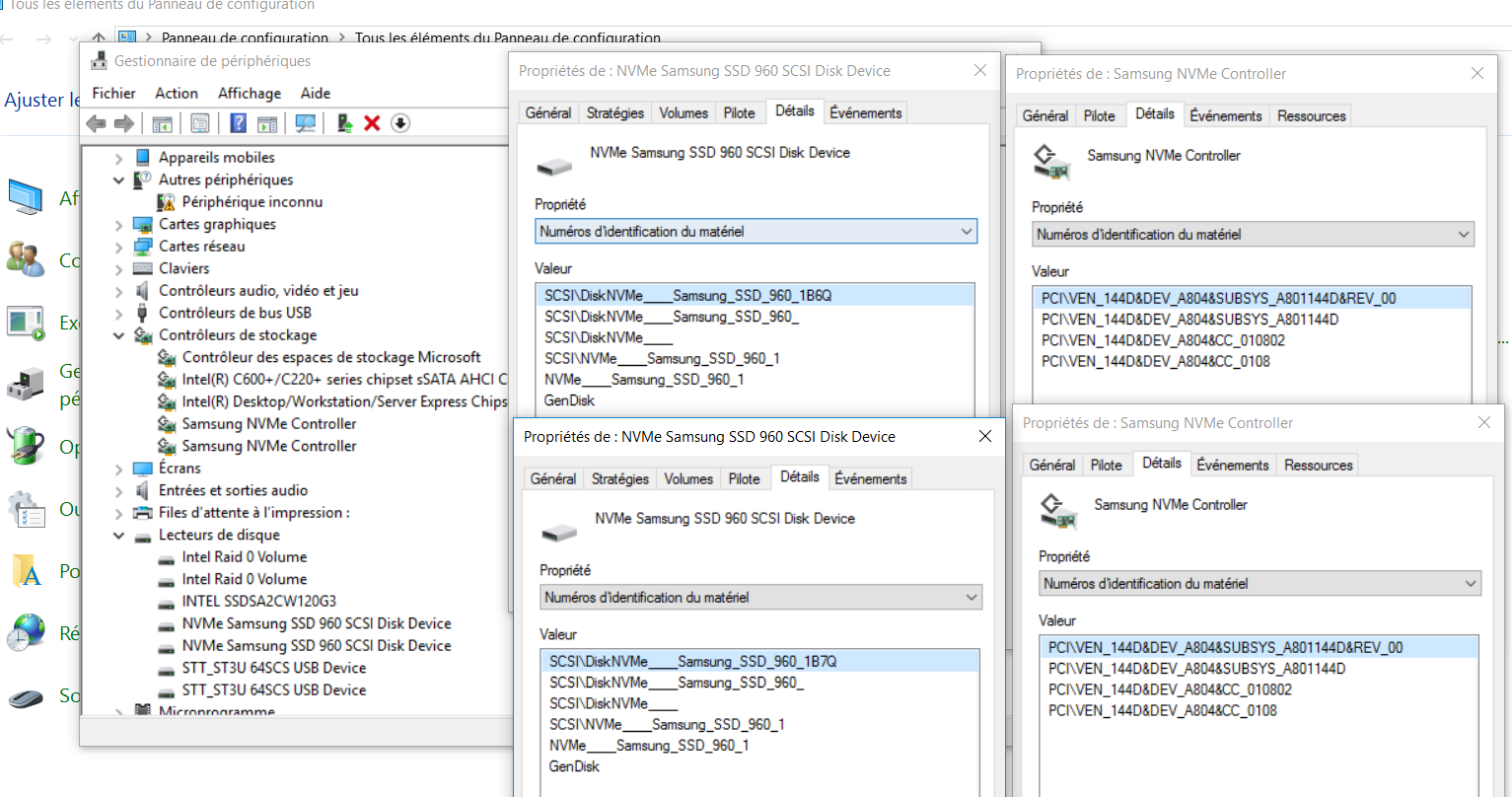
I renamed the M2, and no more problem 
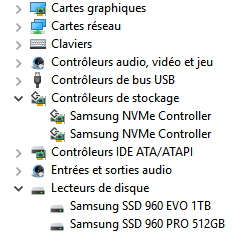
Hello
I am trying to find the drivers for a NVMe THNSN5512GPUK NV for Windows 7 x64 on a Precision 5510 but the OCZ (Toshiba) drivers that you list there, do not seem to work.
Where can I get the drivers for this drive so it can work at the correct speed of the SSD?
Thank you
@riahc3 :
Welcome at Win-RAID Forum!
Only the manufacturer of the SSD (Toshiba resp. OCZ) can answer this question.
Maybe this NVMe SSD is only supported by the generic MS Win10 in-box NVMe driver.
Regards
Dieter (alias Fernando)
Thank you very much for the quick reply.
Would it be possible to use the "generic MS Win10 in-box NVMe driver" on Windows 7?
Ive search on OCZ’s site (and also tried the drivers you listed here) but they are not recognized by the system as being drivers for that HDD.
EDIT by Fernando: Unneeded parts of the fully quoted post and unneeded blank lines removed (to save space)
I am not sure about that, but you can try to load/install the attached 64bit MS Win10 in-box NVMe driver, which has been modfied and digitally signed by me a few minutes ago.
Don’t forget to import the attached Win-RAID CA Certificate before you try to install/load the driver.
Please report, whether you got it working or not.
64bit Win10 NVMe driver v10014393_206 mod+signed by Fernando.rar (51.9 KB)