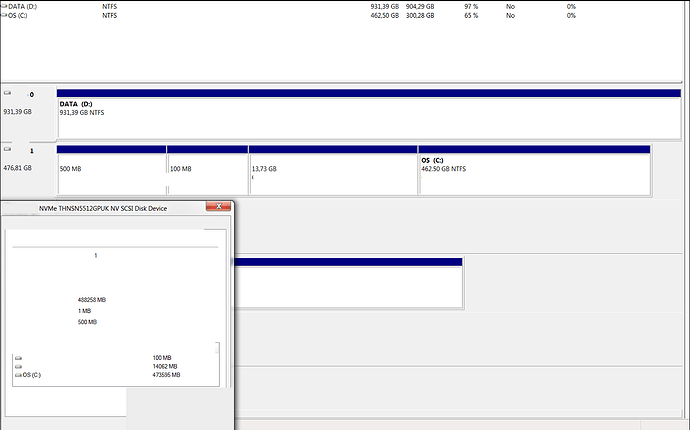Just tried it out. It BSOD. Had to return to last known config.
@riahc3 :
Thanks for your report. It is a pity, that the MS driver disn’t work, but the resuult has been expected by me.
Nevertheless I would like to know how you tried to get the driver installed.
Maybe the procedure will be successful, if you integrate it into the BOOT.WIM and INSTALL.WIM of a Win7 x64 image.
Choose to update the driver of both the storage controller and the SSD itself; SSD couldnt find compatible driver and storage controller BSOD on reboot.
- The drivers for the devices which are listed within the "Disk Drives" section of the Device Manager cannot and should not be replaced by any other driver, because the related files belong to the OS.
2. The driver of which device within the section "Storage Controllers" did you update? Which was the name of the Controller and which driver did it use before you tried to update it?
- The drivers for the devices which are listed within the "Disk Drives" section of the Device Manager cannot and should not be replaced by any other driver, because the related files belong to the OS.
Thank you for confirming what I already thought of at this point. I was not sure.
Intel Chipset SATA RAID Controller
Intel Chipset SATA RAID Controller
So you obviously have forced the installation of an NVMe driver onto a SATA Controller - that doesn’t work at all! No wonder, that you got a BSOD thereafter.
An Intel SATA RAID Controller needs an Intel RAID driver and nothing else, whereas an NVMe driver can only be used by an NVMe Controller.
So, what should I do?
To be able to answer this question, you should us let us know what you want and the reason for your request.
As far as I remember, you were searching for an NVMe driver, which is able to detect and manage your Toshiba NVMe SSD while running Win7 x64. That is why I have modified and digitally signed the MS Win10 in-box NVMe driver for you.
Since the pre-condition of a successful driver installation from within a running OS is the presence of the related device within the system, the most import question is:
Is the Toshiba THNSN5512GPUK NVMe SSD already connected to your mainboard?
If yes, do you see any yellow flagged "Unknown Device" within your Win7 x64 Device Manager?
Yes, the Toshiba THNSN5512GPUK is connected to the laptop and is working but its performance is very slow, shown by AS SSD and CrystalDiskMark.
I contacted Dell about it and they told me that I must reinstall Windows 7 because it is a software problem. The issue is there is no software whatsoever installed on this PC. Im downloading their image from their site now.
I am worried that when I change it from RAID to AHCI it is going to BSOD when I try to deploy their image but…
Looking around, it seems to be a driver issue and Im looking for a new driver that works with the storage controller (thank you) and will speed up the drive.
Thank you for all your help.
Since the NVMe SSD is working, there must be an NVMe Controller listed within the Device Manager.
Please have a look into the "Storage Controllers" section of the Device Manager and post the exact name of the listed NVMe Controller, the HardwareIDs of it (right click onto the Controller > "Properties" > "Details" > "Property" > "HardwareIDs") and its driver name and version (right click onto the Controller > "Properties" > "Driver" > "Driver Details").
It would be fine, if you would post the HardwareIDs and driver details about the listed "Intel Chipset SATA RAID Controller" as well.
The only thing listed is the Intel Chipset SATA RAID Controller I mentioned. Nothing else under storage controllers.
Without having detected the NVMe Controller of your Toshiba SSD the OS cannot handle the data, which are on the SSD.
What makes you so sure, that the Toshiba SSD works at all while running Win7 x64?
Does the Disk Management see the Toshiba SSD?
Again: Which driver uses the Intel SATA RAID Controller?
Hardware ID:
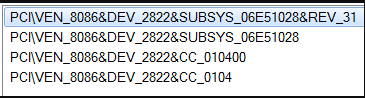
Version:
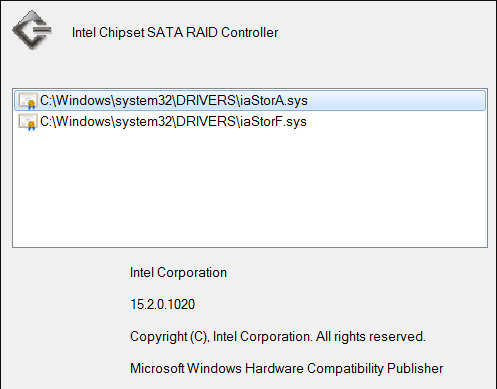
Because Im running Windows 7 x64 on it. I clearly see it in Disk Managment and it has installed Windows on it as well.
@riahc3 :
Please open the Disk Management, take a screenshot by hitting Alt+Print, run MS Paint, hit "Insert", then hit "Crop", save the picture as PNG file and attach it to the next post.
I dont know why thats neccesary but…
EDIT by Fernando: Screenshot resized (to save space) and directly attached by using the Forum software
@riahc3 :
Thanks for the screenshot, which indeed shows, that
a) the 500 MB sized Recovery Partition,
b) the 100 MB sized EFI System Partition and
c) the 462,5 GB sized Drive C (= OS Partition)
are located on the Toshiba NVMe SSD.
What I don’t know is why there is an additional unformatted and unassigned 13,73 GB sized partition on the SSD.
So it really seems, that it is the Intel SATA RAID Controller and its Intel RST(e) RAID driver v15.2.0.1020, which are managing the Toshiba NVMe SSD. I have never seen such configuration.
Question:
How did you manage it to get Win7 x64 installed onto the Toshiba NVMe SSD?
I image that is Dell’s recovery partion maybe?
It came like this from Dell.
Hi,
I had some issues updating my Win7 (x64) drivers for the ASmedia sata controller on my GA-X170-Gaming7 and would like to know what went wrong.
My system was setup with version 3.1.9.0 from here (64bit ASMedia 106x SATA AHCI&RAID driver v3.1.9.0 WHQL for VistaWin7 x64.rar), but I discovered same flaws regrading the DVD drive. So I downloaded the newest package (64bit ASMedia 106x SATA AHCI&RAID driver v3.2.1.0 WHQL for VistaWin7 x64 ) and updated the driver manually. Everything seemed to be fine, until I rebooted my system. Everytime the asmedia driver was loaded during boot the system BSODed even in SafeMode. I used a linux live CD to rename asstahci64.sys, so that the system was able to boot again. Then I uninstalled the driver via device manager und used the Installer Package (ASMedia 106x SATA AHCI&RAID Drivers & Installer Set v3.2.1.0 WHQL). The new driver was installed and the system booted without any problems. But I noticed that a different driver was installed “asstor64.sys”, which is also in the v3.1.9.0 package.
So my questions are:
1) What’s the difference between asstor64.sys and asstahci64.sys ?
2) Why does asstahci64.sys gives a BSOD? (the Controller runs always in AHCI mode, cannot switch this in BIOS, seems hardwired)
2) Why does Win7 let me install a driver that isn’t compatible?
3) Why is there in asstor64.sys in the v3.1.9.0 package and an asstahci64.sys in the v3.2.1.0 package?
Thx for your help…
PS: I have attached a screenshot of my hardware ID’s
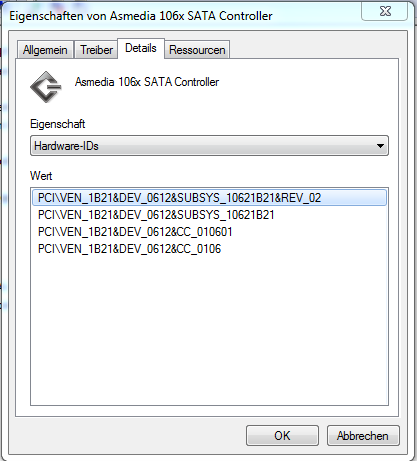
I’ve installed Win7 on many MSI notebooks. With Sata M.2 leaving mode as AHCI is good enough. For NVMe M.2 I had to set mode to Raid.
Someone at MSI told me once they use emulation in the UEFI for it to work.
On a MSI Z270 & Kabylake setup with NVMe, I had to have turn on Raid & M.2 Genie function. As with riahc3, I used 15 series IRST drivers…