@flipp3r :
Welcome at Win-RAID Forum and thanks for your interesting report, which may be useful for other users with an Intel 100- or 200-Series Chipset system.
Regards
Dieter (alias Fernando)
@Fernando
Would you be so kind to post these drivers up on the list for NVME support. These are by OpenFabrics. I tested them and they work. Granted they are unsigned but the performance difference was substantial in my own benchmark I ran. Here they are.
Thanks
@davidm71 :
You only have uploaded the 64bit variant of the OpenFabrics NVMe driver v1.5.0.0.
Can you please give me the link to the 32bit driver as well?
Thanks!
@Fernando
Sure here you go.
Also heres the direct link to whole repository.
https://svn.openfabrics.org/svnrepo/nvmewin/
@Fernando ,
As you know a signature problem does exist with OpenFabrics NVMe driver v1.5.0.0 and when add in them into any working WinPE image does this Boot manager Error:
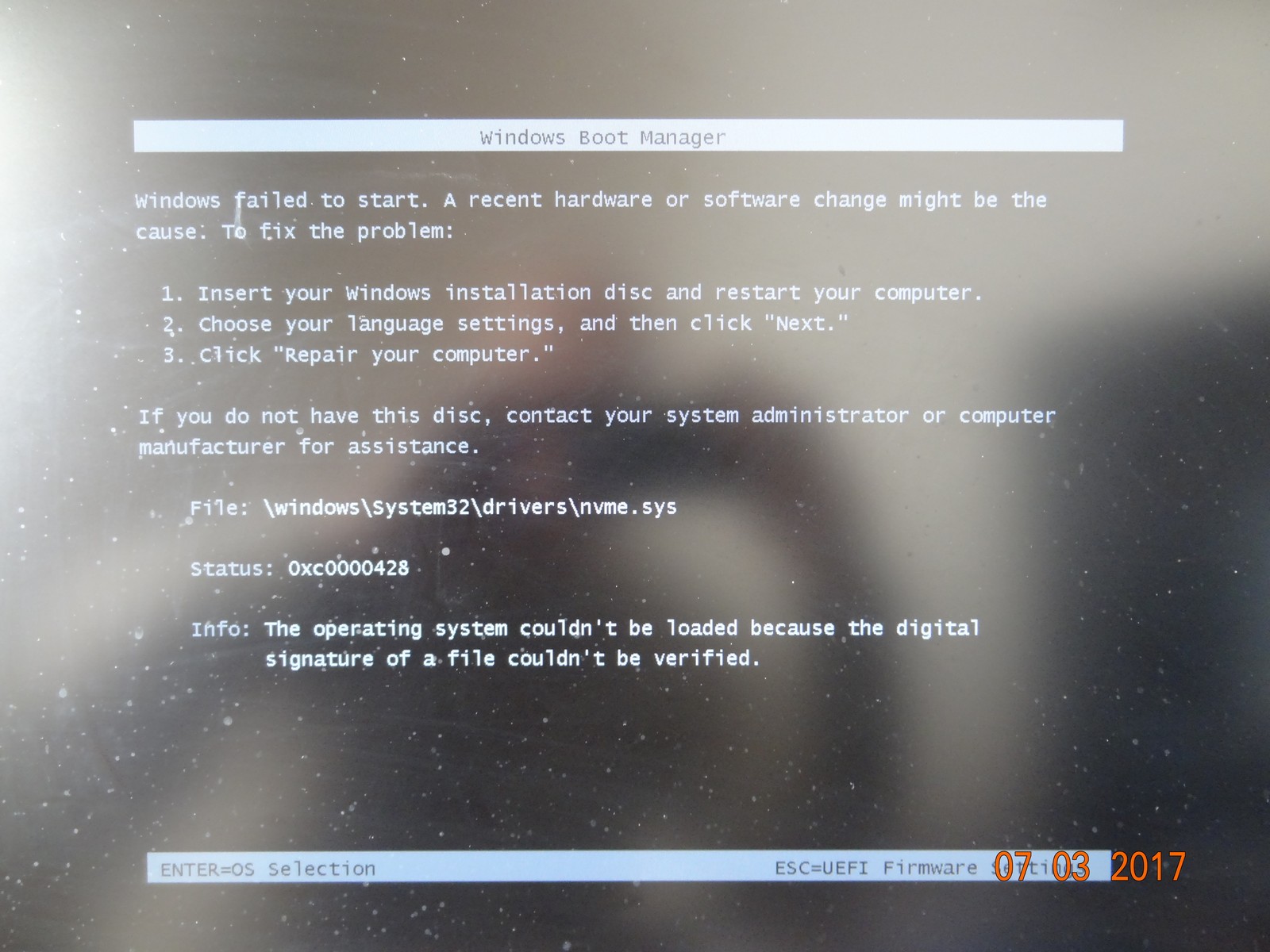
Hello, I also get BSOD on "3.2.1.0" for windows 7 driver ver 3.1.8.0 recomended, for windows 10 driver ver 3.2.1.0 recomended
@Unikat2000 :
Welcome at Win-RAID Forum and thanks for your interesting report!
You should better ask ASMedia than me. Usually the manufacturers of SATA Controllers, which support AHCI and RAID, specify the related drivers by adding the related suffix to the HardwareIDs, which are listed within the associated INF file (&CC_0106 for the AHCI mode, &CC_0104 for the RAID mode). Unfortunately ASMedia doesn’t do it with the result, that all "pure" ASMedia 106x drivers can be installed onto all ASMedia 106x Controllers, no matter whether they are running in AHCI or RAID mode.
After having extracted the complete ASMedia Drivers & Software Set you will find the 32/64bit drivers named asstor32.sys/asstor64.sys within the folder named "stor", whereas the 32/64bit drivers named asstahci32.sys/asstahci64.sys are listed within the folder named "stahci".
Note: The "ASMedia 106x SATA AHCI&RAID Drivers & Installer Set v3.2.1.0 WHQL additionally contains a third sort of drivers named asahci32.sys/asahci64.sys, which are listed within the folder named "scsi".
Because your on-board ASMedia 106x SATA3 Controller obviously needs the driver named asstor32.sys resp. asstor64.sys (depending on the architecture of your OS).
Because ASMedia forgot to add the related "&CC_0104" resp. "&CC_0106" suffix to the compatible HardwareIDs, which are listed within the related INF files.
There are both drivers (asstor64.sys and asstahci64.sys) available for both ASMedia 106x AHCI/RAID driver versions (v3.1.9.0 and v3.2.1.0).
My conclusion:
Users, who are unsure regarding the 100% matching "pure" driver for their specific ASMedia 106 SATA AHCI/RAID Controller and OS, should better install the complete "ASMedia 106x SATA AHCI&RAID Drivers & Software Set". The related Installer knows the best, which one of the included drivers matches the on-board ASM106 SATA Controller and the running Operating System.
Regards
Dieter (alias Fernando)
thx TumKo for confiming this issue…
and thx Fernando für the detailed explanation for this issue ![]()
So the conclusion for my system is to use the drivers from the STOR folder of the extracted driver package. Where did Asmedia forget the hardware ID’s ? In the firmware of the chip?
Yes, that is correct.
No, within the [ASMT.NTx86] resp. [ASMT.NTamd64] sections of the *.INF files, which are within the ASMedia 106x driver folders.
@all:
Update of the start post
Changelog:
-
ASMedia 106x SATA3 AHCI/RAID drivers:
- re-named and re-uploaded: “pure” 32/64bit ASMedia 106x SATA3 AHCI/RAID drivers v3.2.1.0 WHQL for Win8/8.1/10 dated 05/17/2016
- new: “pure” 32/64bit ASMedia 106x SATA3 AHCI/RAID drivers v3.2.1.0 WHQL for Vista/Win7 dated 05/17/2016
- re-named and re-uploaded: “pure” 32/64bit ASMedia 106x SATA3 AHCI/RAID drivers v3.2.0.0 WHQL for XP/W2k3 dated 03/28/2016 (with customized TXTSETUP.OEM for an easy integration)
- re-named and re-uploaded: Complete ASMedia 106x SATA3 AHCI/RAID Drivers & Installer Set v3.2.1.0 dated 06/02/2016 containing the above listed drivers for XP-Win10
Thanks to our Forum member shroeder for the source package and to Unikat2000 for his report about the ASMedia 106x SATA3 driver issues (look >here<).
Regards
Dieter (alias Fernando)
@Unikat2000 :
As a consequence of your report I have just updated the start post of this thread regarding the ASMedia 106 SATA3 AHCI/RAID drivers.
Furthermore I have merged all posts of the thread, where you reported about the ASMedia SATA3 driver issue, into this thread.
I hope, that this is ok for you.
@Fernando ,
new Samsung NVMe Driver is available (v2.2.0.1703) - Download (Installer) > here <
I have extracted the Pure Drivers (Windows 7, 8 & 10 - 32/64 Bit) - Download > here <
Regards, Sven
@Unantastbar :
Thank you very much for the info about the brandnew Samsung NVMe drivers v2.2.0.1703, for the download links and for having already extracted the “pure” Samsung drivers.
@all:
Update of the start post
Changelog:
-
Samsung NVMe drivers:
- new: “pure” 32/64bit Samsung NVMe Drivers v2.2.0.1703 WHQL for Win7 x86/64
- new: “pure” 32/64bit Samsung NVMe Drivers v2.2.0.1703 WHQL for Win10 x86/64
- new: Samsung NVMe Drivers Installer Set v2.2.0.1703 WHQL dated 03/20/2017 Thanks to Unantastbar for the info and the download links to the already extracted “pure” drivers.
Notes:
The included 32/64bit Samsung NVMe drivers are dated 03/17/2017 and WHQL certified by Microsoft. Supported are the Samsung NVMe Controllers with the DeviceIDs DEV_A802 and DEV_A804, which are within Samsung’s most popular consumer NVMe SSDs like SM951, SM961, SM961 SED, PM961, 950 Pro and 960 PRO/EVO SSDs.
As soon as possible I will post the results of a benchmark test.
Good luck with these brandnew NVMe drivers!
Regards
Dieter (alias Fernando)
Meanwhile I have tested the new Samsung NVMe driver v2.2.0.1703 with my Z170 system running a freshly installed Win10 x64 v1703 Final on a 250 GB Samsung 960 EVO SSD.
I wanted to know, whether the brandnew generic NVMe driver v10.0.15063.0 or the brandnew Samsung NVMe driver v2.2.0.1703 is the better choice.
Here are the benchmark results I got:
1. Win10 x64 in-box NVMe driver v10.0.15063.0:
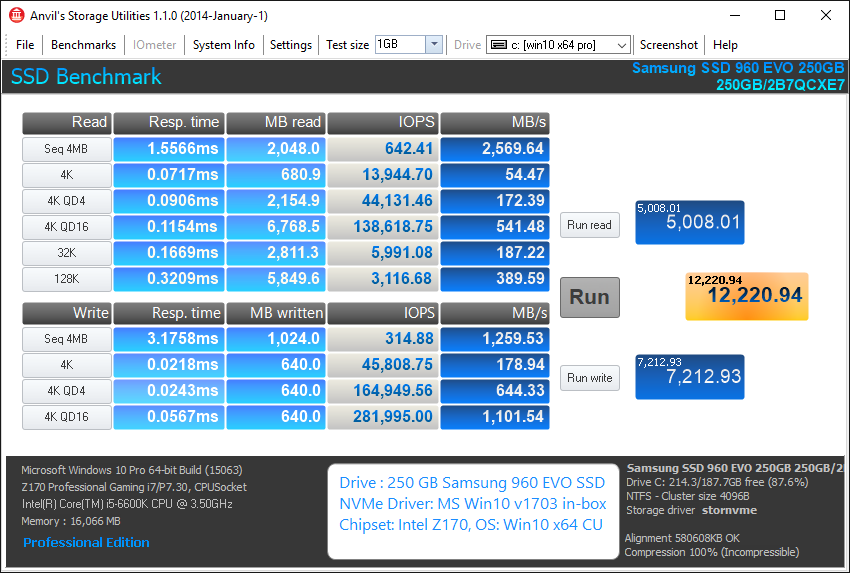
2. Samsung NVMe driver v2.2.0.1703 WHQL:
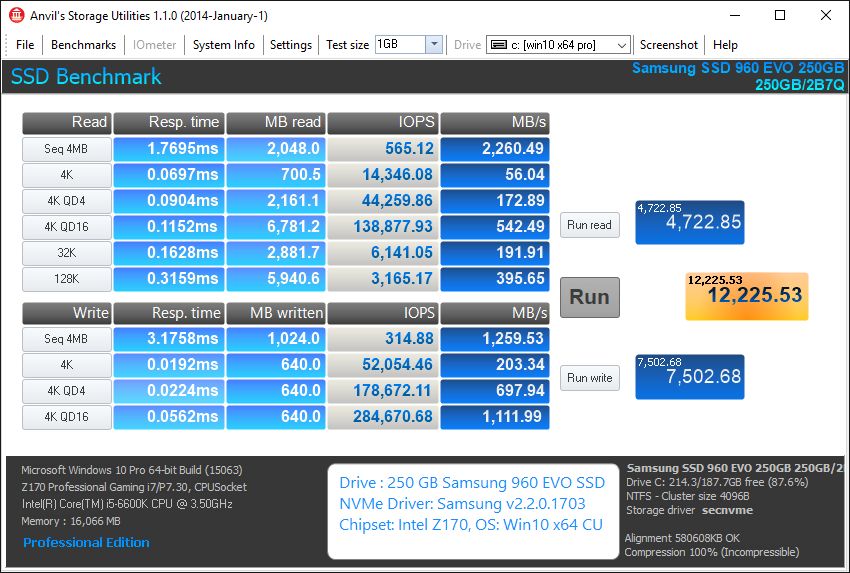
My conclusion:
1. Both NVMe drivers gave my Z170 system a nearly identical total score performance, that means there is no difference regarding this point.
2. The generic Win10 NVMe driver seems to be better performant while READING, whereas the Samsung NVMe is the better choice while WRITING.
3. So the choice depends on the sort of work you are mainly doing with your computer.
Hey guys, I got an Alienware from Dell as a replacement and ended up with a Toshiba THNSN51T02DUK. I decided to put it into my desktop since I typically game there. The drive doesn’t show in BIOS but it does in Windows. It is also terribly slow. I recently found the drivers for it on the Dell support page for my laptop. I am not sure if these drivers will work for you, or for me*, because it is a different model. Here is the download link: https://downloads.dell.com/FOLDER0414285…3-64bit_ZPE.exe And here is the support page: http://www.dell.com/support/home/us/en/0…-laptop/drivers
The link is for all Toshiba XG4 Non SED drives so it might work.
*due to the fact that my SSD is possibly damaged due to a defective adapter and I don’t have the money for a repair if I install it directly to the motherboard and it fries it or causes some other issues.
@Sade252 :
Welcome at Win-RAID Forum and thank you for the information.
According to the description at Dell’s Support page your linked file named 5KDA4103-64bit_ZPE.exe is a Firmware Update package. The included 32/64bit drivers are obviously needed to flash the new Firmware. I couldn’t find any Windows information file (.inf) nor a file with the digital signature (.cat).
My conclusion: These drivers seem not to be usable while runnig any Windows OS.
Good luck with the reparairing of your Toshiba SSD!
Dieter (alias Fernando)
i did get better results something like :
crystal disk benchmark 2569 read 1600 write
as ssd 2300 read and 1490 write 


@MirceaForce :
Thanks for having done some benchmark tests and for having posted the results, but I couldn’t find
Questions:
1. Which NVMe drive did you test? Has it been the 512 GB Samsung 950 Pro SSD?
2. Which NVMe driver version from which manufacturer did you use?
Tip:
You will get much better readable screenshots of a certain software GUI, if you
1. hit ALT+PRINT at the same time,
2. run MS Paint and click onto “Paste” and “Crop” from its task bar and
3. save the image as *.png or *.jpg file.
After having done that, you can directly attach the pictures according >this< guide.
I have a Z87 board and i am getting a M.2 > PCIe Adapter with a nice Samsung 960 Pro M.2. I am confident that modding the BIOS should be a simple.
If anyone wants some benchmarks with different NMVe/AHCI drivers/oROMs: please let me know.
@e.v.o :
Benchmark comparison tests using different AHCI/RAID or NVMe drivers are always welcome.
You can find the benchmark results I got while running different Intel AHCI and RAID drivers on different Intel chipset systems >here<. The performance of different NVMe drivers were tested by me as well and published >here< and >here<.
Maybe we should start a new thread with the title “Which are the best NVme drivers”.