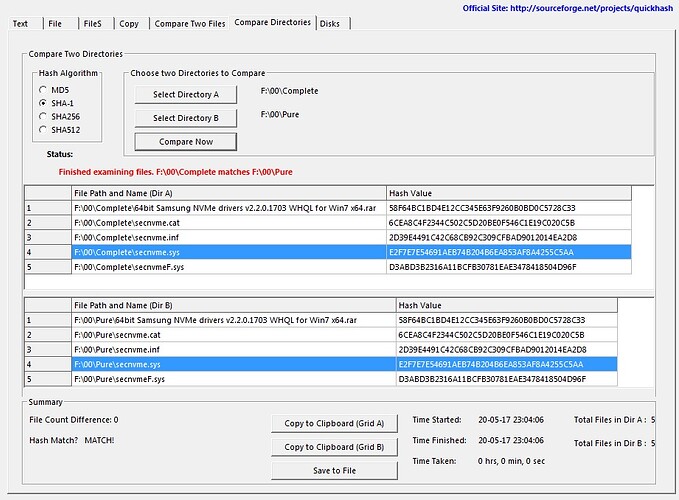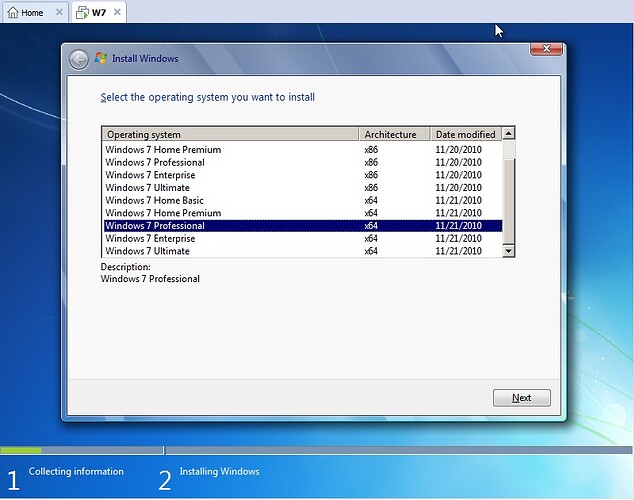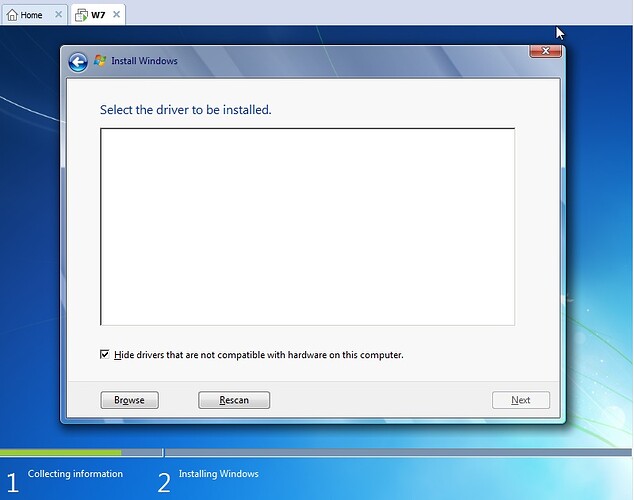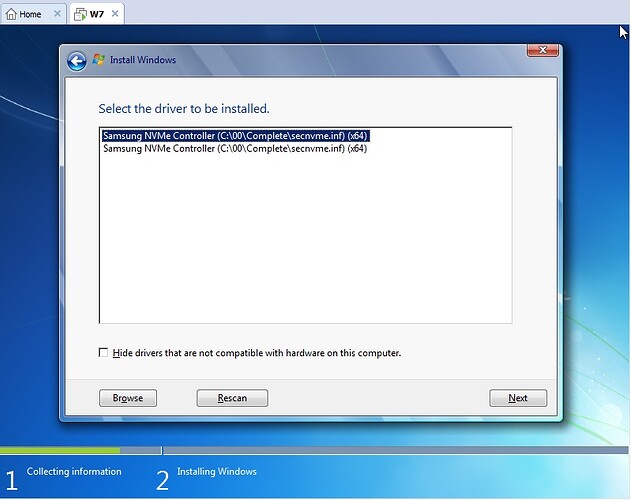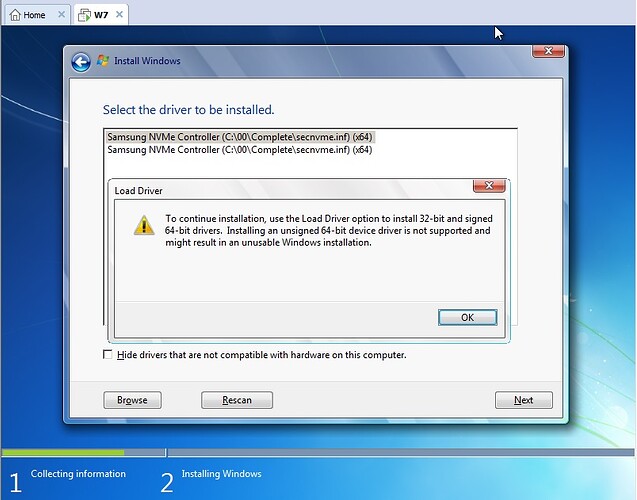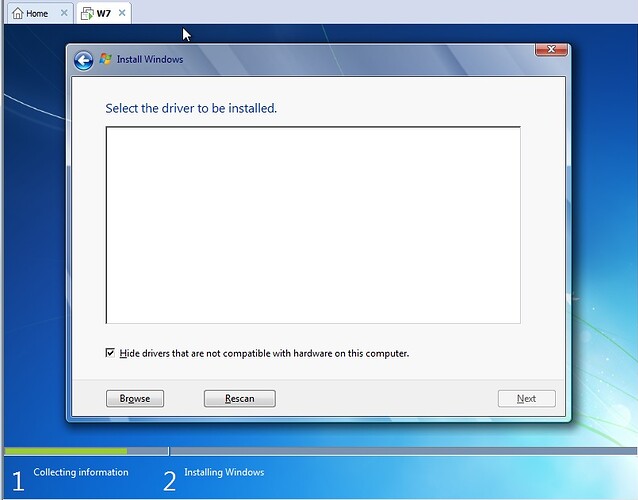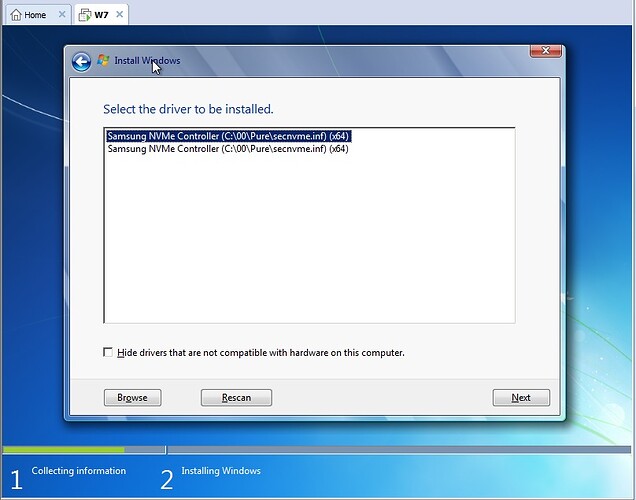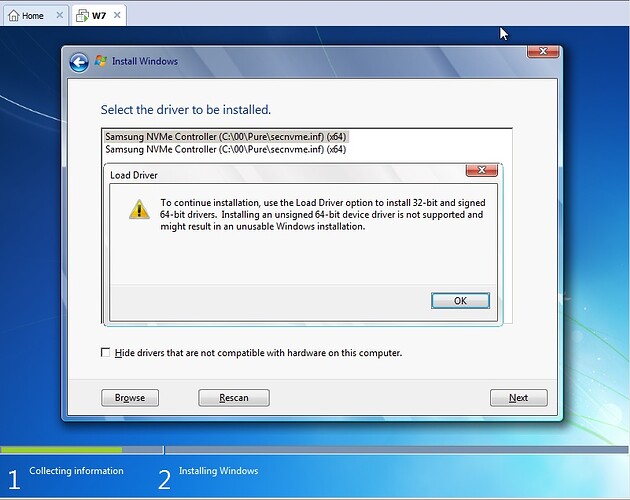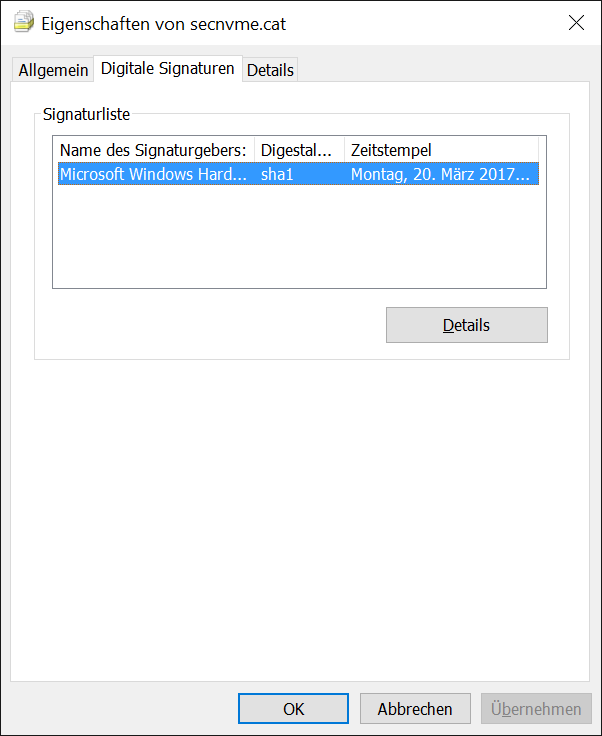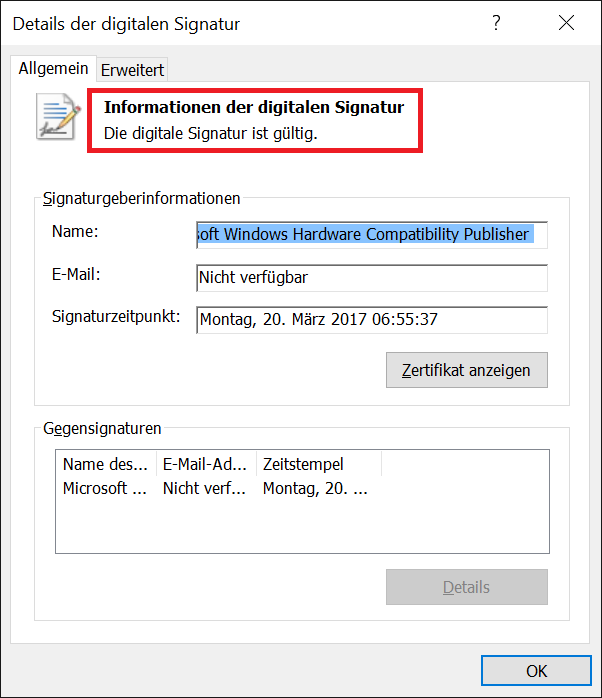@takertx :
If you want to use the generic MS NVMe driver, you should better install Win10 instead of Win7.
Furthermore I recommend to forget Samsung’s Magician. In my eyes this tool is crap.
@Fernando
That is just the thing, I don’t want to use the MS NVMe Drivers!
And as for the Magician software, I agree that it is total crap, but I only need that to update my firmware.
Do you have any clue as to where and how I can get myself a properly signed Samsung Driver? As I mentioned the ones on the first post are not signed and as such are not useful.
Thanks.
All Samsung NVMe drivers, which I am offering within the start post, are properly digitally signed, but designed for different Windows Operating Systems (Win7 resp. Win8-10). I suspect, that you have taken the wrong Samsung NVMe driver for Win8/10, which doesn’t support Win7.
Well I was sure that I have downloaded the proper drivers from your first post in this thread. But just to be sure I downloaded again right now and tested them again and still the same result. I tried it both on my laptop and also on two other desktops as well so it is not the issue with my laptop. I also used two different Windows 7 Pro 64 Bit ISO Files just to make sure that there is nothing wring with my ISO files as well.
I assure you that there seems to be something wrong with the Samsung NVMe drivers on thee first post here. You can easily try it yourself and see the error on your own if you don’;t believe me.
cheers
Have you already tried to run the Samsung NVMe Driver Installer Set v2.2.0.1703 WHQL, which is available within the start post as well?
I cannot test it, because my favorite OS is Win10, and I had no problem to get the Samsung NVMe driver v2.2.0.1703 installed.
Have you already tried to run the Samsung NVMe Driver Installer Set v2.2.0.1703 WHQL, which is available within the start post as well?
I cannot test it, because my favorite OS is Win10, and I had no problem to get the Samsung NVMe driver v2.2.0.1703 installed.
I have tried them both indeed, however there seems to be something peculiar about the links. Both the so called pure and the complete installer set are opening up the same Mega address and download essentially same files. I know they are exactly the same files as their Hash values are exactly the same so the files are essentially the same despite two links. I am guessing that the link for one of them needs to be updated. I have attached Hash Comparison screen shot for your attention.
With regards to testing, you really don’t need to totally install windows 7 to check it out, a simple Virtual Machine would do. I will see if I can put together a VM to demonstrate with screen shots in the meanwhile.
Here you go;
The screenshots names and on screen content are very self-explanatory but:
- I have set up a VM with a Windows 7 All in One ISO officially downloaded from the Microsoft Website loaded
- Selected the Pro 64Bit Version from the version selection menu
- Both the Complete and Pure set of drivers were copied over to a USB drive which was attached to the VM
- Browsed to the location of the downloaded drivers using the browse button on the "Select the Driver to be Installed" window
- The "Select The Driver to be Installed" showing no drivers while the "Hide drivers that are not compatible with the hardware on this computer" is selected
- They are however visible and you are able to select them once the tick mark has been removed (notice the driver path in front of the driver name)
- After the selection of either and attempting to install windows prompts an error mentioning how it cannot install unsigned drivers and urging you to load singed drivers, totally dismissing the selected drivers.
- the same process has been replicated for the pure format as well
Hope this proves the point that I was trying to make in earlier posts, especially the previous one.
Cheers.
@takertx :
You are right - the MEGA link to the “Samsung Nvme Driver Installer Set v2.2.0.1703 WHQL” was wrong, but has been now corrected by me. I am sorry for having entered a wrong link into the start post.
Questions:
- Why didn’t you compare the names and the contents of the downloaded pure Win7 x64 driver and the complete Driver Installer Set? They were absolutely identical and the linked “Installer Set” didn’t contain any installer (= *.exe file).
- Why didn’t you try the OneDrive (“Mirror”) link? The OneDrive link was and is correct.
- Have you done all your tests with a virtual machine? If yes, why?
By the way: The “Installer Set” can only be used from within an already running OS.
Thank you for updating the link. In answer to your questions;
1. I did, but just to be sure I also checked their Hash values as many people all over the internet have their own way of naming the drivers - case in point you calling one pure and another one the installer set. I just thought that by installer set you might have meant that they are the ones you have recovered after the executable finished installing the drivers or something in those lines
2. I just didn’t, no specific reason.
3. No all my previously mentioned tests are actually done on real Machines, my laptop and my desktop to be accurate. I only did the virtual one just to show to you how your drivers are not signed, at least according to the windows 7 installation process. Had I done it with my laptop / desktop I had to take pictures from the screen and edit them prior to posting them which was additional hassle / time spent while risking the content being presented not be legible.
What is important is that what you saw in the screen shots which were made in the virtual environment can also be replicated in real / physical environment as well which shows that there is something wrong with the drivers provided.
EDIT by Fernando: Unneeded parts of the fully quoted post removed (to save space)
I doubt, that there is something wrong with the drivers themselves. Otherwise I would have gotten feedback from other users, who tried to install them.
Irritating find:
Some of your sreenshots are showing 2 similarly named INF files as being "compatible" with the on-board hardware. You always have chosen the upper one. Maybe this was a mistake. Have you ever tried the lower listed INF file (which may belong to the specific Win7 driver, whereas the upper one may have been for the Win8-10 driver)?
You have a point with others not having complained about any problems with the drivers. But then again they might have not used it for the reasons that I am using them for.
Also, in the case of those screen shots that show 2 similarly named INF files as being "Compatible", if you pay attention you will see that the tick mark on the bottom of the page has been ticked off for them to appear. If you tick that tick mark they will disappear as incompatible due to not being signed.
And to answer your question, yes I have selected either entry but the same error is shown every time. It is very strange why two are shown in the list to begin with as the folder selected in the browse for files only contains one driver, in this case your pure drivers.
Anyhow, I have provided ample information for anyone to recreate the problem. I a sure that I am using the drivers correctly and loading them the way they are meant to be loaded in the installation process of Windows 7. The only thing stopping me from doing what I want to do is the fact that the drivers are not signed. The information provided should be enough for any of the other members to have a look and see if they can replicate the problem in their setup. and if they can, then we will know that there is something wrong with the drivers.
And that is definitively not true.
You can easily verify it by doing the following:
1. Download the file named "64bit Samsung NVMe drivers v2.2.0.1703 WHQL for Win7 x64.rar" using the MEGA link from the start post.
2. Unzip the RAR archive by using WinRAR v5.xx.
3. Right-click onto the file named "secnvme.cat" and choose the option "Properties" and then "Digital Signatures" from the menu.
4. Click onto the line beginning with "Microsoft" and hit the button "Details".
This is what you will see (in your chosen OS language) after having finished the points 3 and 4:
This are my results from this new driver for the INTEL Nvme750 SSD in Raid0 stripe @64
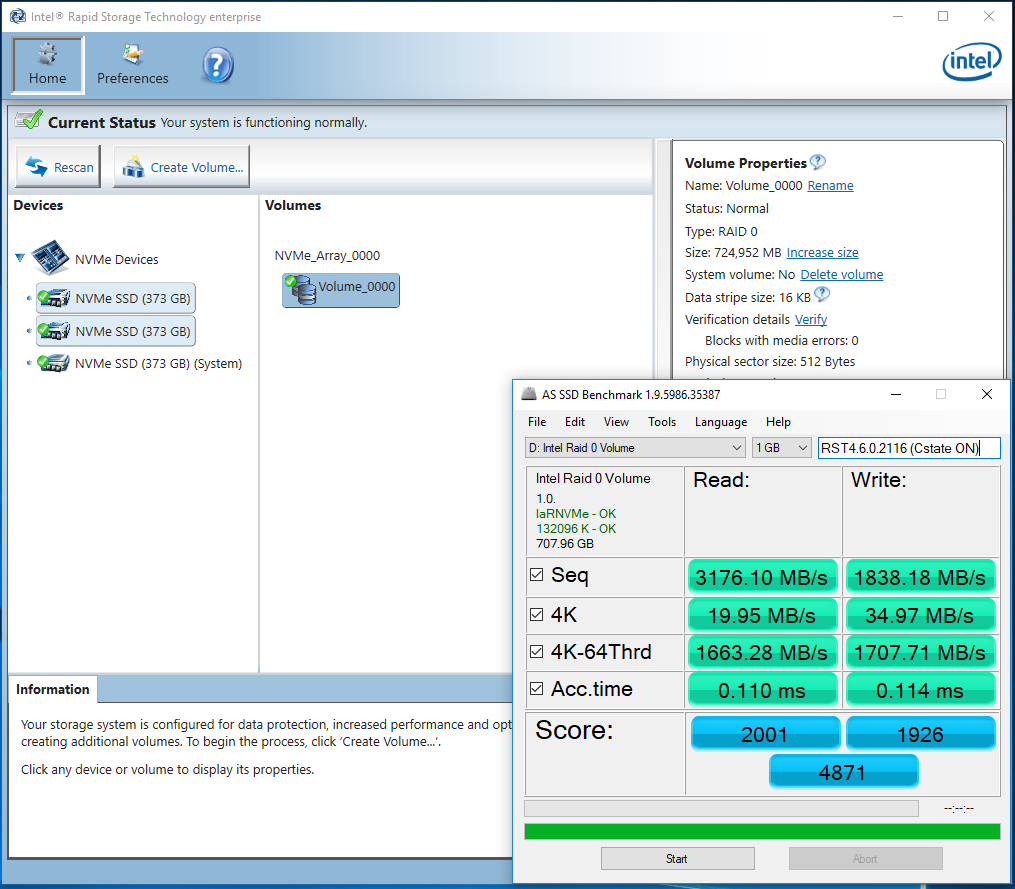
@Camp_Anaconda :
Thanks for your feedback.
Just to make it clear for the Forum visitors: You obviously meant the Intel RSTe NVMe RAID drivers v4.6.0.2116 WHQL.
Intel® SSD Data Center Family for NVMe* Drivers Version: 3.0.0.1013
DriverVer=05/11/2017,3.0.0.1013
PCI\VEN_8086&DEV_0953.DeviceDesc = "Intel(R) Solid-State Drive P3700/P3600/P3500/P3520/750 Series"
PCI\VEN_8086&DEV_0A53.DeviceDesc = "Intel(R) Solid-State Drive DC P3520 Series"
PCI\VEN_8086&DEV_0A54.DeviceDesc = “Intel(R) SSD DC P4500/4600/4501/4601/4608 Series”
@all:
Update of the start post
Changelog:
-
Intel NVMe drivers:
- new: 32/64bit Intel NVMe drivers v3.0.0.1013 WHQL dated 05/11/2017 for Win7-10
- new: Intel NVMe Drivers Installer Set v3.0.0.1013 WHQL dated 05/29/2017 for Win7-10 Notes:
Supported are the following Intel NVMe SSDs:
P3700/3600/P3500/P3520/750 Series (DeviceID of the related NVMe Controller: DEV_0953)
DC P3520 Series (DeviceID of the related NVMe Controller: DEV_0A53)
DC P4500 and DC P4600 Series (DeviceID of the related NVMe Controller: DEV_0A54)
Thanks to Pacman for the info and the link.
Regards
Dieter (alias Fernando)
@Fernando
I have updated my i750 400GB firmware and driver now:
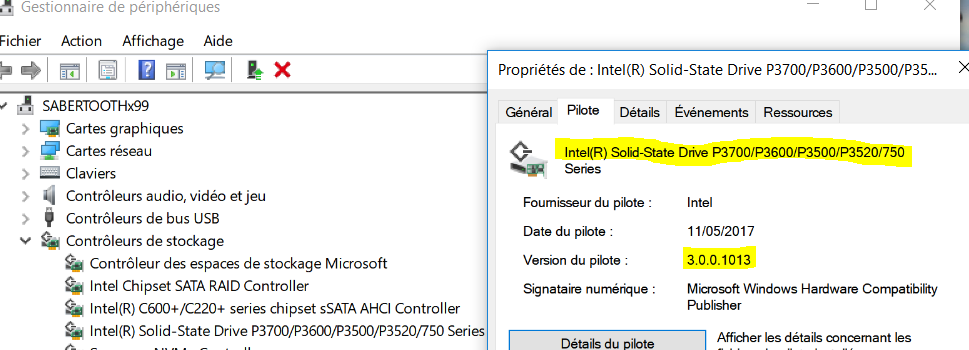
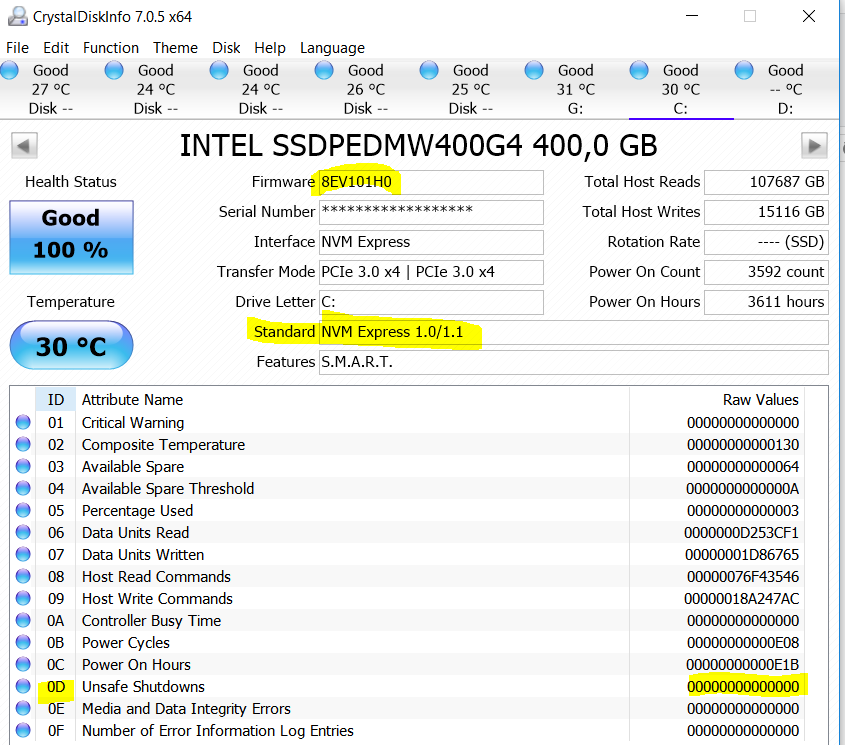
I don’t see the upgrade to NVMe v1.2 specification as expected within the Release Note.
@Fernando ,
A comparative i750 SSD system ANVIL test done on the same hardware (Sabertooth X99), one with previous versions of i750 firmware, NVMe driver and ASUS BIOS version, the other one with the most up to date i750 firmware, NVME driver and ASUS BIOS gives a better score for previous versions: 11084 vs 9485

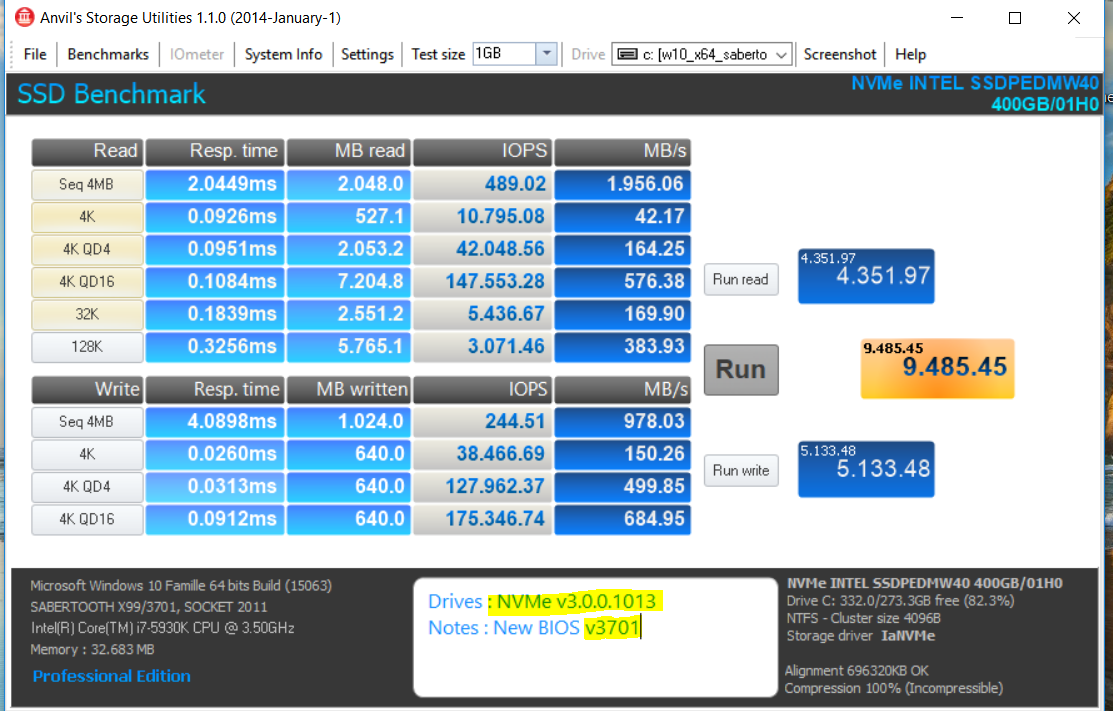
Any explanation for a 17% better score with old ‘software/firmware/bios’ ?
This proves:
1. Newer Firmware/BIOS versions do not automaticly give the user better benchmark results and
2. performance is less important than stability and life span of the SSD.
Update of the start post
Changelog:
-
Intel NVMe drivers:
- new: 32/64bit Intel NVMe drivers v3.0.0.1013 mod+signed by me Notes:
These mod+signed Intel NVMe drivers do additionally support the Intel NVMe SSDs of the 600P Series (DEV_F1A5).
Thanks to eddie718 for the preparation of these modded variants.
Regards
Dieter (alias Fernando)