In my case newer bios version for the mainboard’s bios did give significant improvement in Anvil scores. Though you never know until you try and the reverse of course is always possible.
Guys did you ever meet AMD SATA controllers with these HW Ids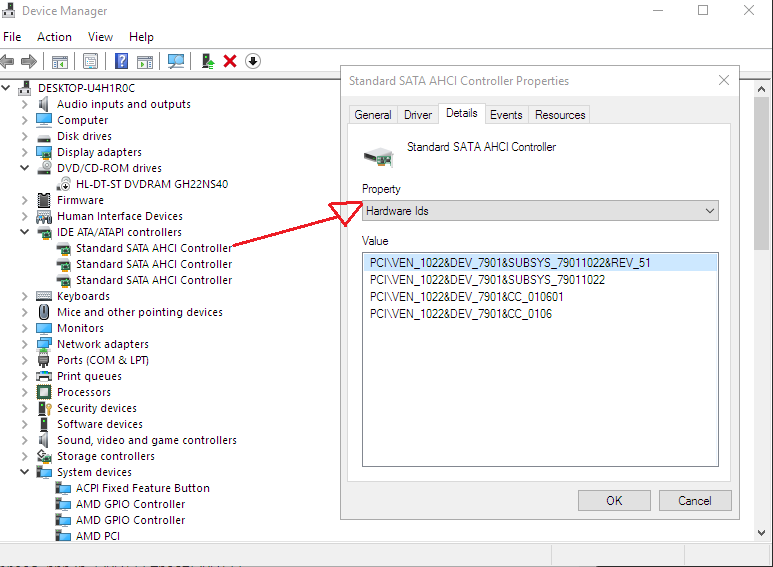
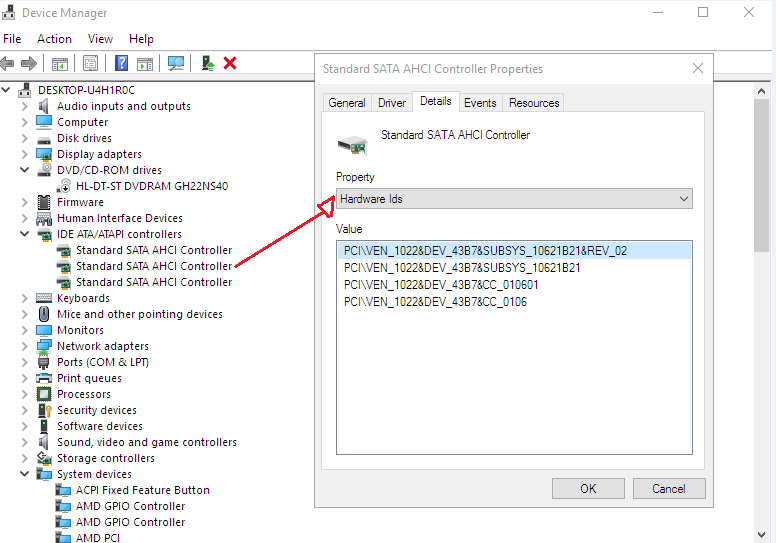
???
Motherboard in question is http://www.asrock.com/MB/AMD/Fatal1ty%20…p#Specification
@mbk1969 :
Which AHCI driver are you currently running on your new AMD Chipset system and which AHCI driver do you recommend to use?
It is not my rig. Guy runs Win10 
And despite he installed chipset drivers came on CD (with MB) SATA controllers run with MS generic drivers (as well as USB3 controllers). I did advise him to not bother with AMD drivers. It is just strange that I failed to find any info about SATA controllers by HW Ids.
What are the best current drivers for the Asus Sabertooth X99 mobo? I’m not sure of the model of Intel & ASMedia SATA ports (not USB).
Noticed recently that some of my drives will just “blink” out of existence until I re-boot - no idea why and no specific cause or pattern.
Thanks! ![]()
==========
I note the Hardware IDs of my Controllers (2 entries for “Standard SATA AHCI Controllers”) under IDE ATA/ATAPI controllers as -
VEN_8086&DEV8D62
VEN_8086&DEV8D02
I don’t see a reference to the internal ASMedia ports, oddly (and ALL 10 ports are used) - http://www.anandtech.com/show/9453/the-a…bertooth-review
@DeathStalker :
The X99 Chipset mainboards have 2 independently working on-board Intel SATA Controllers, 1 of them is an Intel sSATA Controller.
If you want to know the best storage devices/drivers configuration for your Sabertooth X99 mainboard, I recommend to contact our Forum member 100PIER, who has the exactly same mainboard and much experience about how to get the best performance.
All devices from ASMedia have VEN_1B21 in their hardware IDs.
Update of the start post
Changelog:
-
Intel NVMe drivers:
-
re-modded+re-signed: 32/64bit Intel NVMe drivers v3.0.0.1013 mod+signed by me at 06/04/2017
Notes: These modded NVMe drivers do additionally support the NVMe Controllers of the Intel 600P Series (DEV_F1A5) SSDs and of the Intel Optane Memory 8000p Series (DEV_2522 resp. DEV_A2BA) and P4800x Series (DEV_2701) SSDs. Thanks to our Forum members eddie718 and 111alan for the tip and for the preparation of the source files.
-
re-modded+re-signed: 32/64bit Intel NVMe drivers v3.0.0.1013 mod+signed by me at 06/04/2017
Good luck with these freshly mod+signed Intel NVMe drivers!
Dieter (alias Fernando)
I have the Western Digital Black NVME and want to install Windows 7 RAID0 configuration… which driver should I use from the ones you have listed in your original post? I am extremely confused. I tried using the intel drivers when loading drivers in Windows 7 install but Windows 7 did not pick up the drivers.
Edit: using Asus Z270F motherboard
@swangin :
Welcome at Win-RAID Forum!
Each Intel RST(e) from v14.8 series up should work with an NVMe SSD RAID0 configuration. Since I haven’t yet tried to get Win7 installed onto an NVMe SSD RAID0 array, I am not sure, which Intel RAID driver will be the best choice. You may try the Intel RST(e) drivers v15.2.16.1060, v15.5.2.1054 or v15.7.0.1014.
Regarding the required BIOS settings I recommend to watch >this< YouTube video.
Good luck!
Dieter (alias Fernando)
So when I come to the install site of Windows where it says "Load Drivers" I just go to the folder which has the RESTe drivers and hypothetically it should work, right?
Thanks fernando
Yes.
I have the AsRock z77 Extreme 4, with Windows 7 Ultimate x64.
On the SATA 3 Intel Ports are installed 1 SSD Samsung 850 Evo and on the other a HDD Seagate 1 Tb.
Being that my other HDD has Windows XP SP3 x32 and I installed it on the other SATA 3 GB AS-Media Port.
I installed the latest version of the ASMedia 106x SATA3 AHCI Driver.
Then I started to have a Problem because an Icon appears to Remove Hardware and my HDD is listed under “Devices and Printers”
as if it were an External HDD, but not External HDD and Internal because it is installed in the SATA 3.0 ASMedia Port.
Except this Icon never appeared before.
It only appeared for External Removable Devices, like External HDD, Pendriver.
How do I make this Icon disappear from there?
Or how do you do it, so Windows recognizes My HD on this Sata 3.0 ASMedia Port and prevents it from being Removed?
Because the Intel Sata Ports already work perfectly well with Intel RST installed.
I use the Bios Mod for ASRock z77 Extreme4 => Z77EXT4 2.90M UBU
Any solution?|addpics|g71-3-121e.jpg,g71-4-17b1.png,g71-5-2c2f.png|/addpics|
@mandrakerj :
Welcome at Win-RAID Forum!
It is normal for modern computers, that all connected HDDs/SSDs except the system drive (which has drive C: on it) can be safely removed. This is feature, not an issue.
Where is the boot sector for XP? Do you have a dual-boot system with just 1 boot sector or do you have 2 boot sectors on 2 different Disk Drives?
Why didn’t you connect the HDD with XP on it with an Intel SATA port?
If you do a Google search for “how to get rid of the safely remove hardware icon”, you will get a lot of tips.
Regards
Dieter (alias Fernando)
Then Fernando …
My ASRock Z77 Extreme Pro has only 2 SATA Ports 3.0 to 6 GB / s.
So I intend to connect on the First SATA Intel an SSD Samsung EVO 850 of 240 GB and on the other SATA INTEL I use my other HDD of 1000 GB, faster with 32 Cache. The other 2 Intel Ports would be Sata 2.0 which would greatly reduce the speed of my System. I would only have 3 GB/s in them.
So I thought of using my other 500GB HDD that has XP installed on the SATA 3 ASMedia port to be fast at 6 GB/s. I do not have Dual Boot. Each Disk an Operating System.
I tried to disable the Hot Plug option in ASRock Z77 Extreme 4 Bios. Plus it only exists for Intel SATA inputs. ASMEDIA SATA does not have this option to disable the Hot Plug.
That would be my problem !! What do you advise?
EDIT by Fernando: Unneeded fully quoted post removed (to save space)
Be happy, that you can safely remove all connected HDDs/SSDs except the in-use system drive.
If you want to get rid of the related icon, do a Google search about how to hide or remove it.
Hello Fernando,
Hey I was wondering if you good give me any insight to these device hardware ID’s. Its from a:
Device ACPI\AuthenticAMD_-AMD64_Family_21_Model_1-AMD_FX™-6100_Six-Core_Processor_____________1 was migrated.
Any way this is a built Desktop that is running many mechanical drives for storage and a Samsung EVO 850 SSD for the OP and all programs. The system is running on in ACHI. Id just like to know the best chipset driver for the AMD and then if I now change to RAID what the best Chipset, MEI, & BIOS driver to run as a set.
Its been awhile since i last posted so I hope all is well. Here are the Device ID’s taken from the Device Manager/properties/details/hardwareID
PCI\VEN_1002&DEV_4391&SUBSYS_2AC8103C&REV_40
PCI\VEN_1002&DEV_4391&SUBSYS_2AC8103C
PCI\VEN_1002&DEV_4391&CC_010601
PCI\VEN_1002&DEV_4391&CC_0106
Thanks again for all the help,
Erik Sealover
@sealovererik :
Hello Erik,
since your questions have nothing to do with the topic “Which are the best Intel AHCI/RAID drivers”, I have moved your post into this better matching thread.
You can find the recommended (latest) AMD AHCI/RAID drivers within the start post of this thread.
I am sorry, but I cannot evaluate the quality and the performance of the different AMD AHCI and RAID drivers, because I don’t have access to an AMD Chipset system.
So you should find out yourself, which are the “best AMD” drivers.
Anyone know what Device ID this is please? I got it from device manager off of my new OEM SM961 256GB NVMe SSD. I tried to install the latest drivers but Windows says the best driver is already installed, the 2006 Microsoft driver. Can’t we install new NVMe drivers on the SM961? Or do I need to re-install Windows 10 using UEFI mode maybe, and then try the new drivers?
Firmware is CXZ73H0Q
Device Hardware ID’s: SCSI\DiskNVMe____SAMSUNG_MZVPW2563H0Q
EDIT: Never mind, I somehow messed up and thought I had to install the drivers on the Disk drive, and until now it didnt dawn on me that I needed to install the pure drivers for the NVMe Storage Controller. I feel like Homer Simpson… DOH! lol