Successive screenshot crops of the process of trying to access this file archive, are attached.
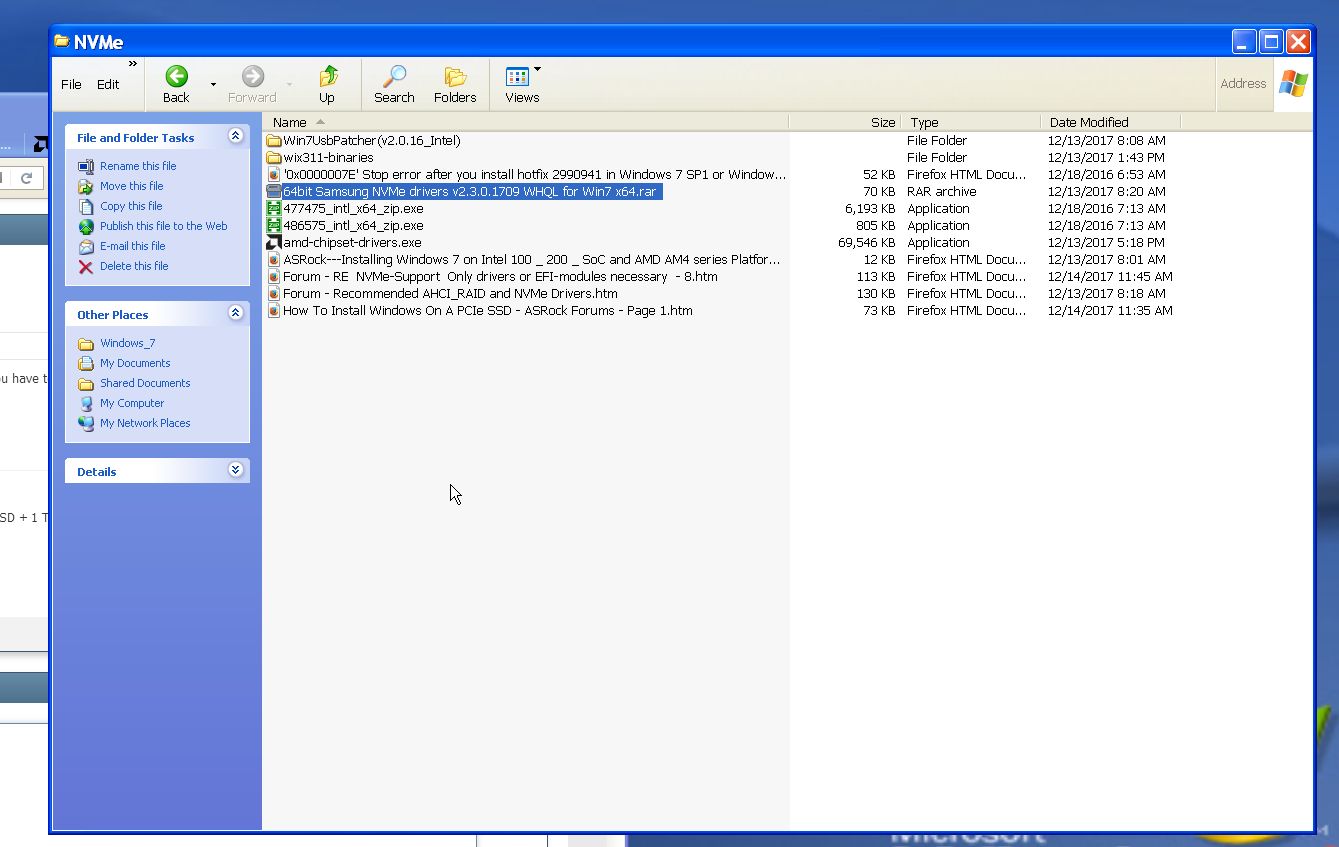
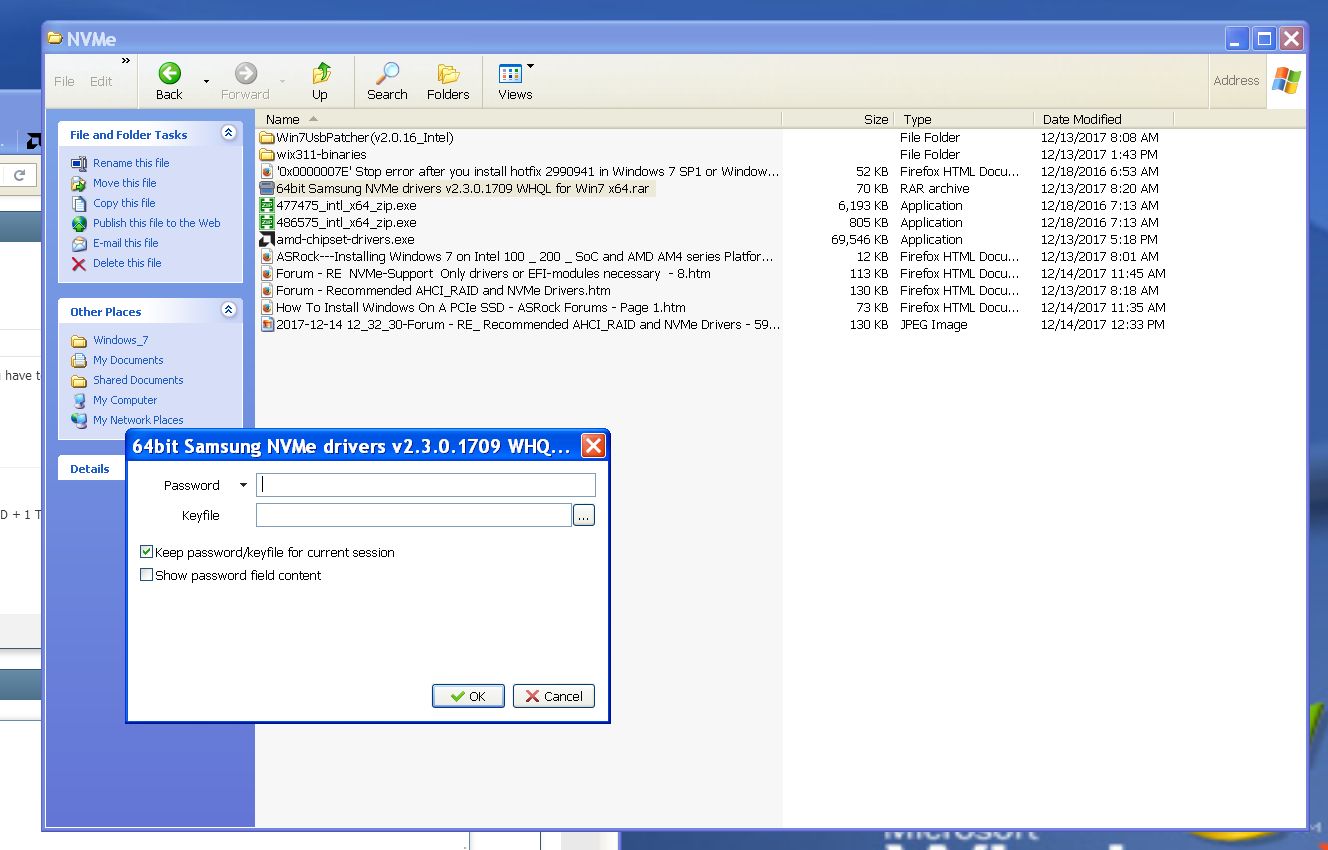
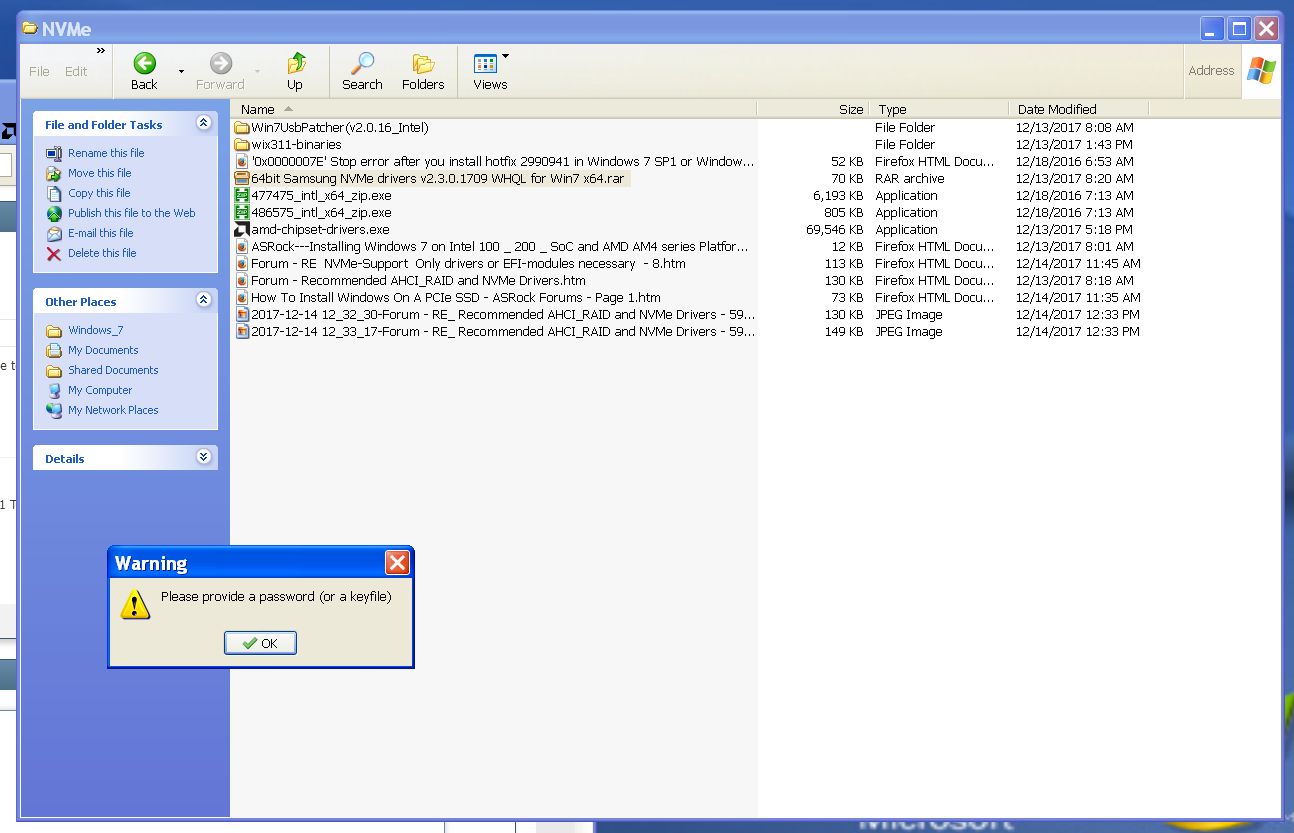
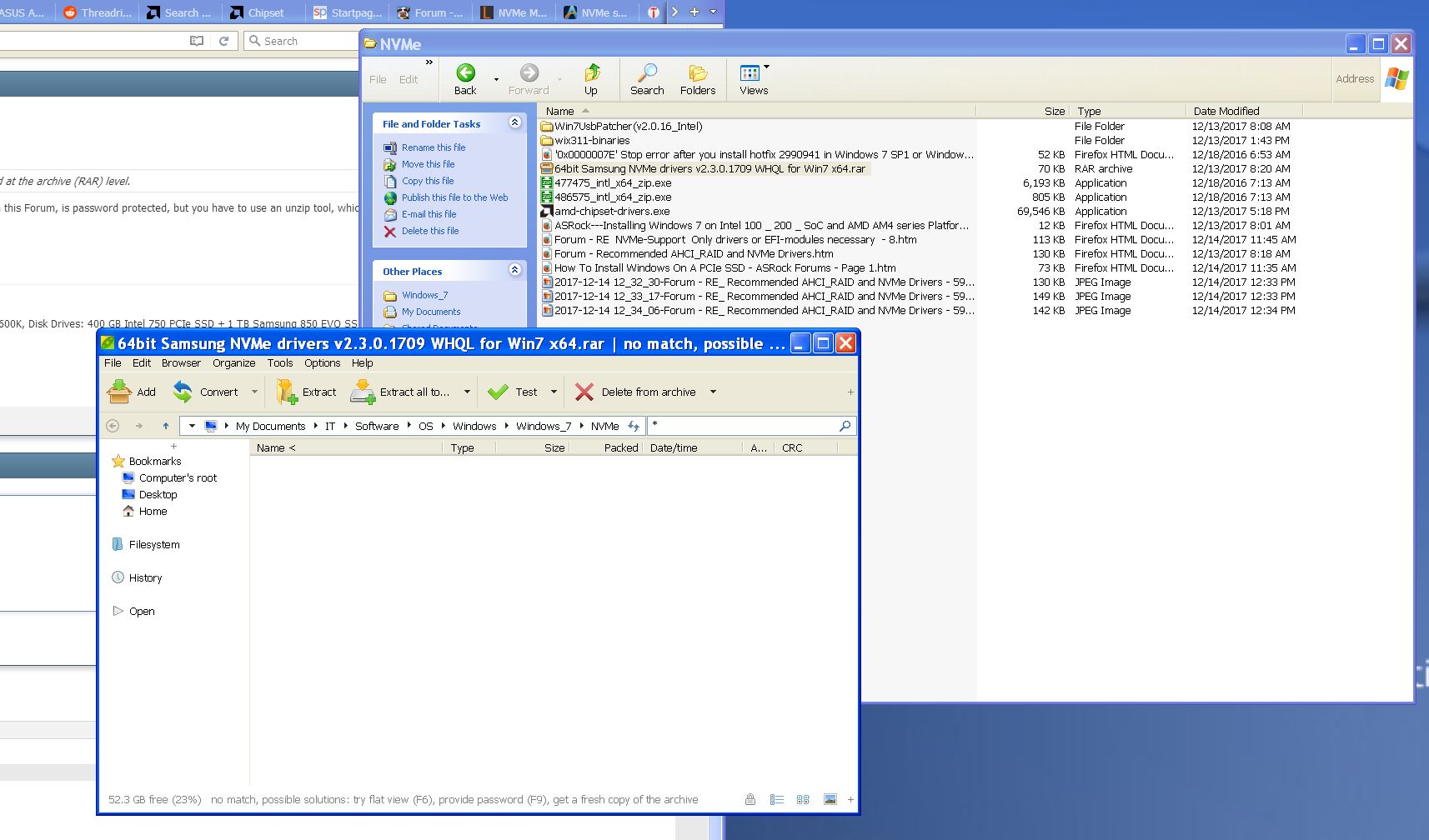
Successive screenshot crops of the process of trying to access this file archive, are attached.
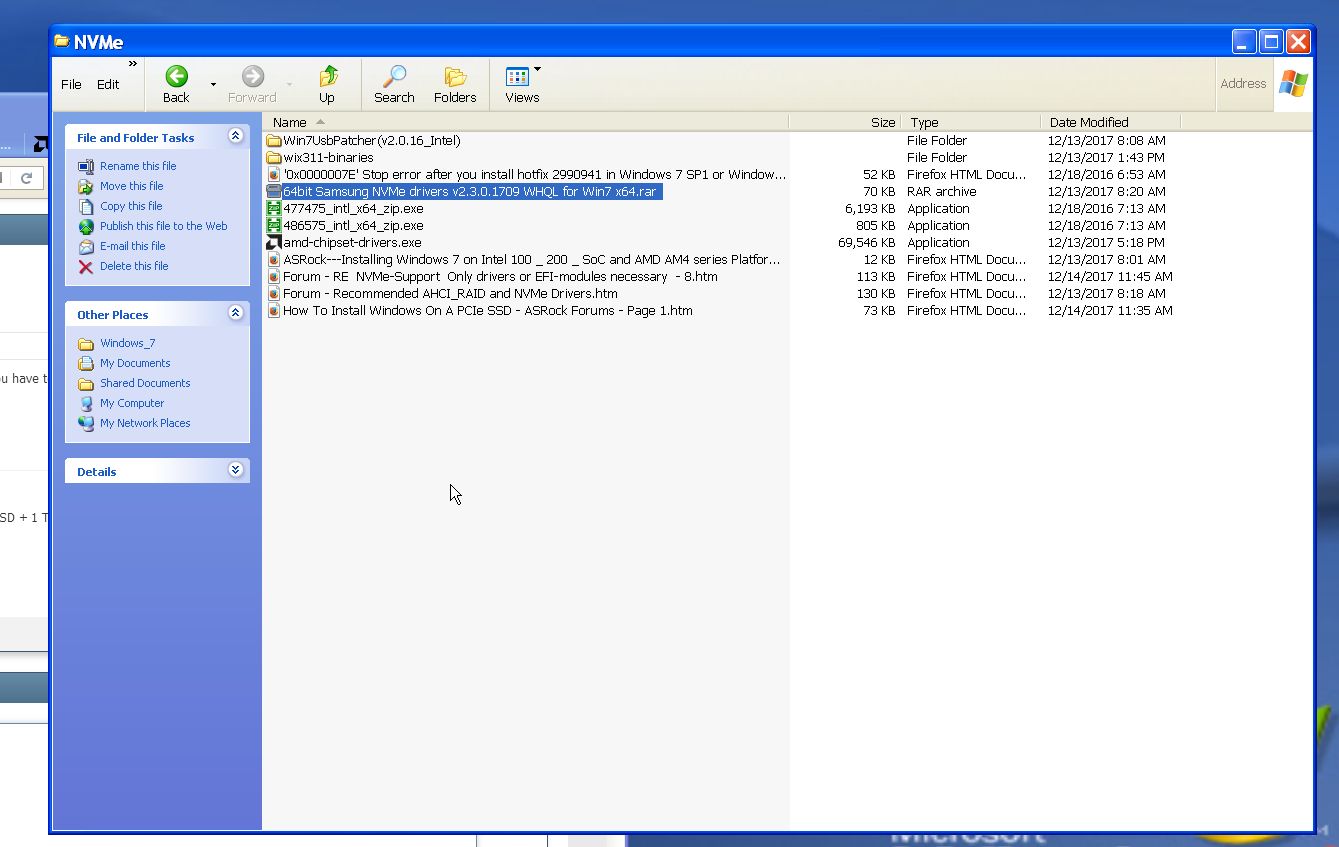
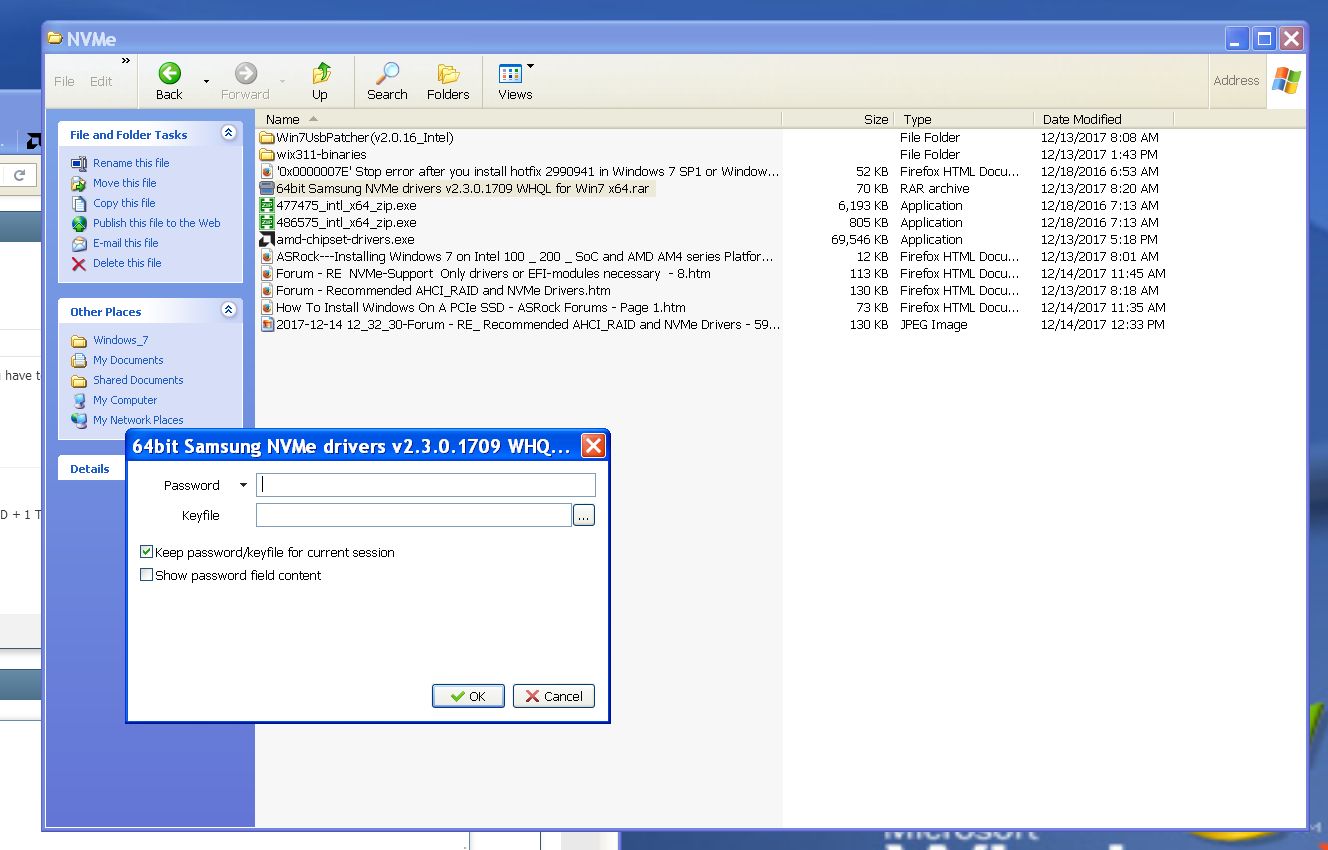
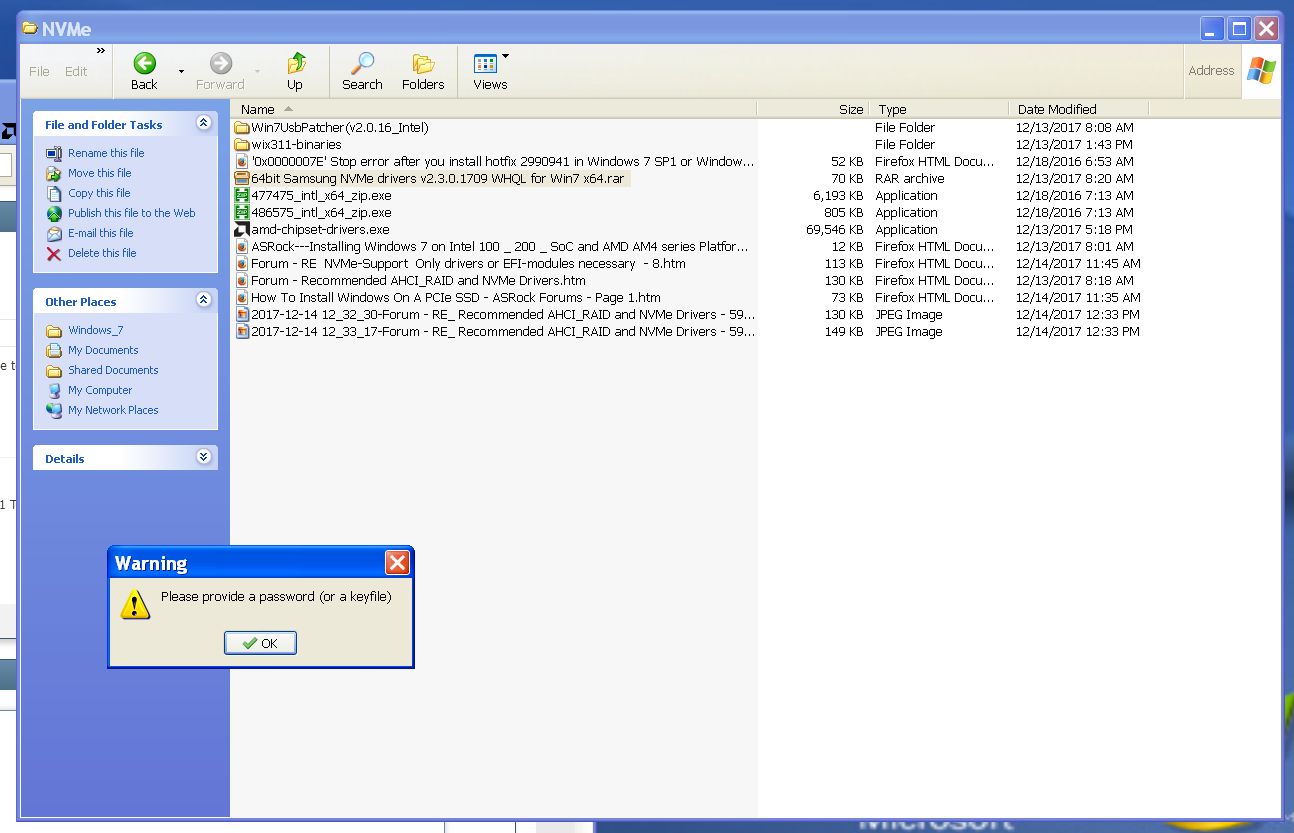
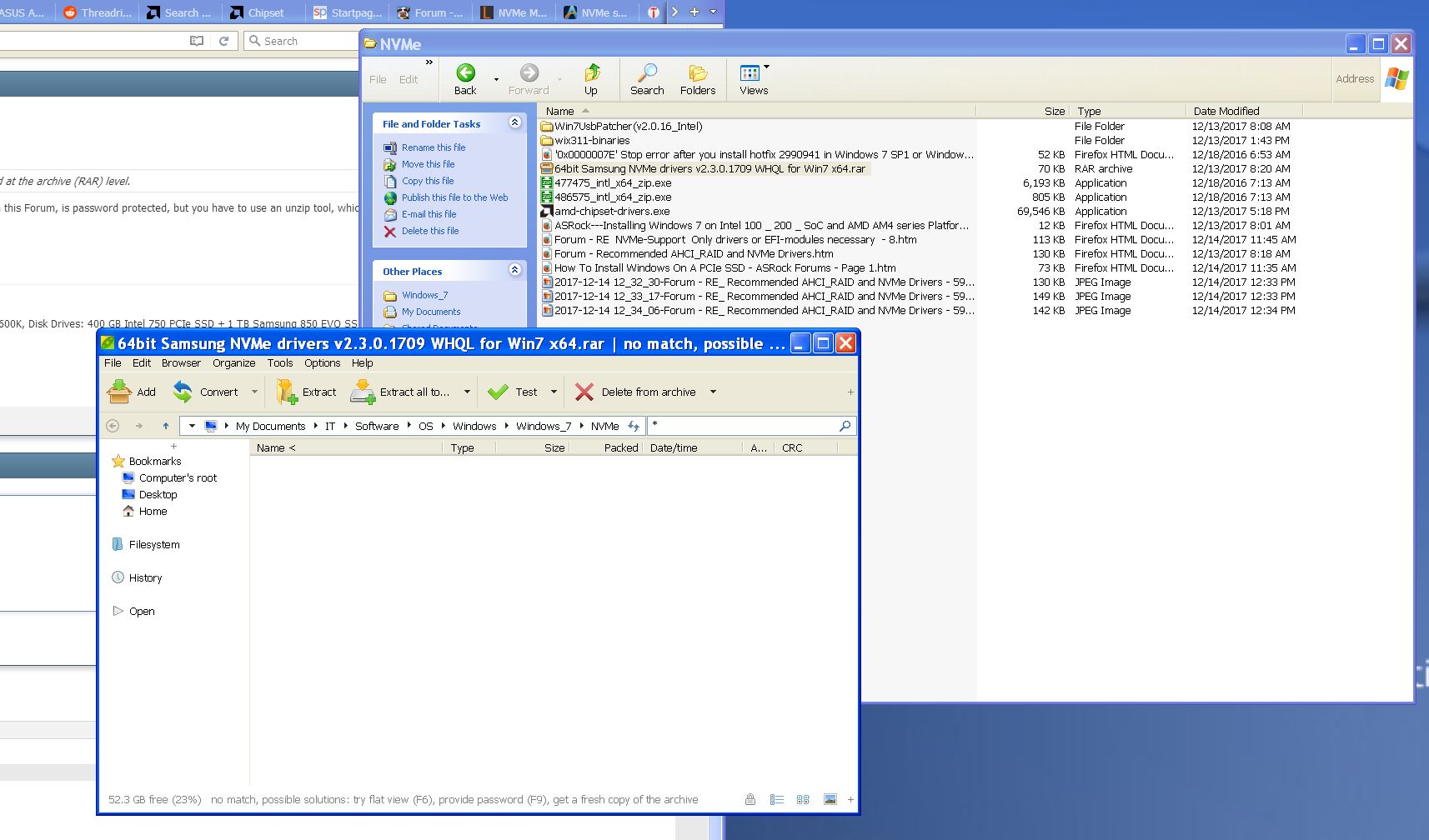
As for the link involved, which I have just now copied as “Copy Link Location” through a right-button mouse click:
(e.g., ’ >“pure” 64bit Samsung NVMe Driver v2.3.0.1709 WHQL for Win7 x64< ’ )
http://www.smartredirect.de/redir/clickG…Me-Drivers.html
leading to the following URL:
https://mega.nz/#!BU8SwQgR!Ct6iQwwwTZIdM…k0Sj3TPA92vfOxQ
At which point, clicking on “Download” leads to the reception of the file archive “64bit Samsung NVMe drivers v2.3.0.1709 WHQL for Win7 x64.rar” described in my previous entries here, above.
@tradewisdom :
Thanks for the screenshots.
I just have downloaded and unzipped the related driverpack and didn’t get any requests for a password or keyfile.
Maybe someone else can confirm it.
EDIT: When you copy and paste a link, you have to make sure, that you got the complete link. The Forum software shortens the link, when it is too long. Nevertheless it will work, if you double-click onto the link, but when you just copy the shortened link and insert it into your Url-address bar, you will get an error message.
As I already have written to you via PM: All MEGA links are encrypted, but the key for its decryption is within the link.
Just to be complete in my criticism, this is a screenshot of the ‘mirror[[File:2017-12-15 15_47_14-Program Manager.jpg|none|auto]]’ at OneDrive:
I am done with this useless dead end. Please try to discover the source of this insurmountable impediment, as I am sure I am not a mere unique ‘corner case’.
Perhaps that can avoid such a frustrating experience for others in the future.
Just to be complete in my criticism, this is a screenshot of the ‘mirror’ at OneDrive:
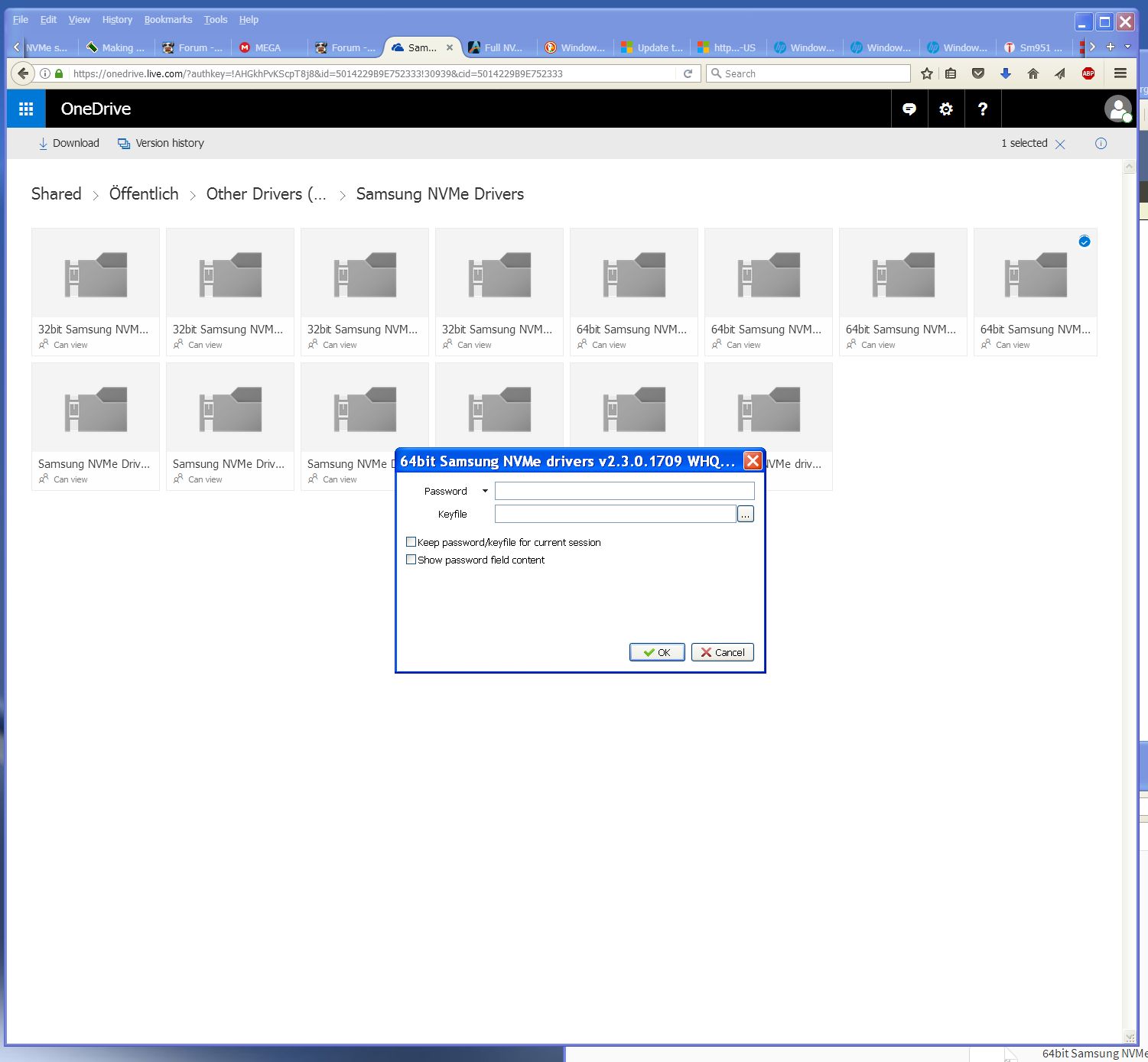
I am done with this useless dead end. Please try to discover the source of this insurmountable impediment, as I am sure I am not a mere unique ‘corner case’.
Perhaps that can avoid such a frustrating experience for others in the future.
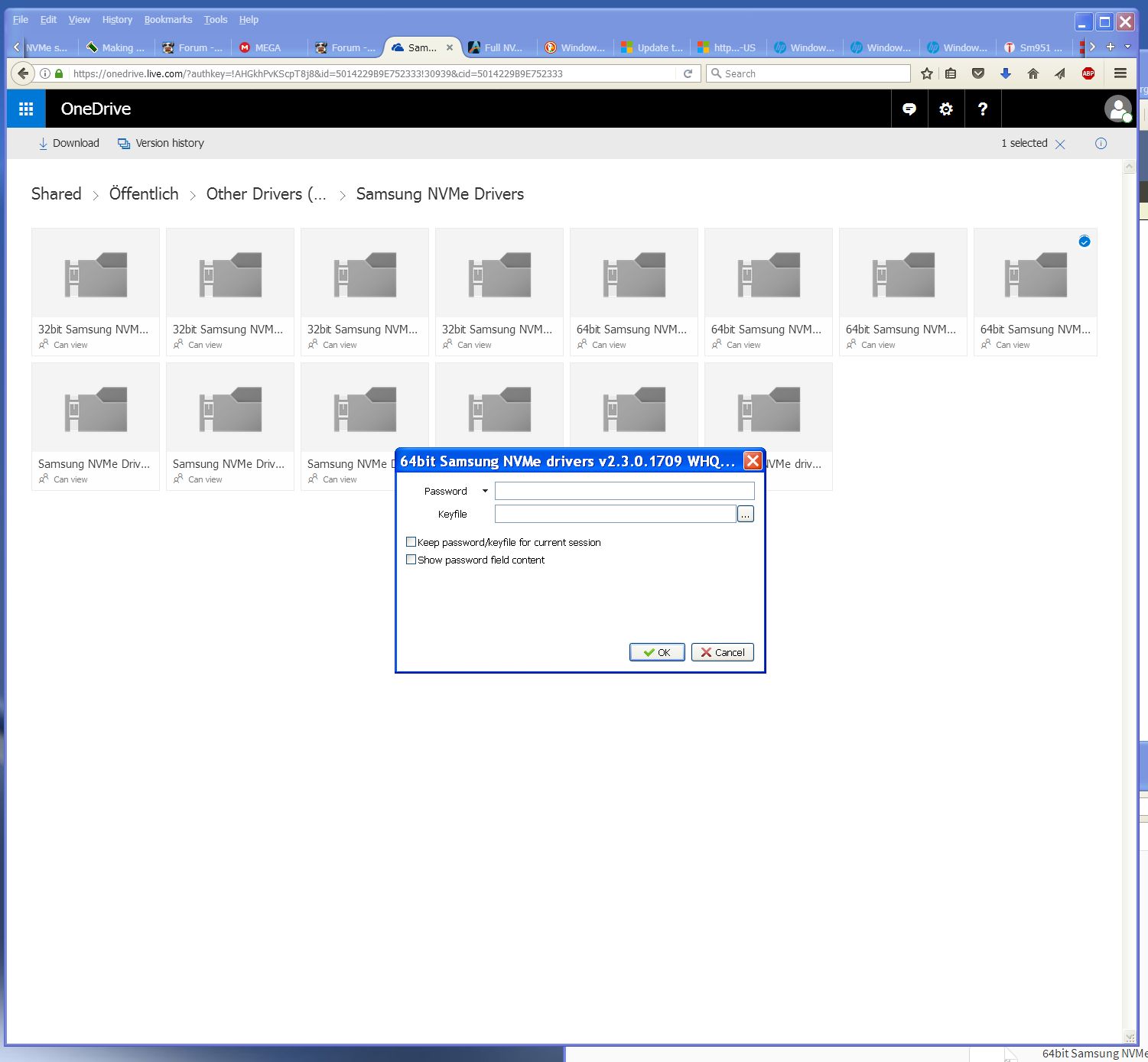
@tradewisdom :
You obviously have tried to download other driverpacks, which were listed within the same hoster page. This is not possible!
If you double-click just onto the link, which is within the start post of the related thread, you will get just the desired driverpack and nothing else. If you want another driverpack as well, you have to search for the related link and to use it.
It was not my intention to open my MEGA and OneDrive accounts for leechers, who want to download everything they can get.
A SINGLE CLICK on the link provided in this very same forum, "Page 1", using an alternative browser (Opera):
[[File:2017-12-15 18_01_57-Program Manager.jpg|none|auto]]
[[File:2017-12-15 18_06_09-Program Manager.jpg|none|auto]]
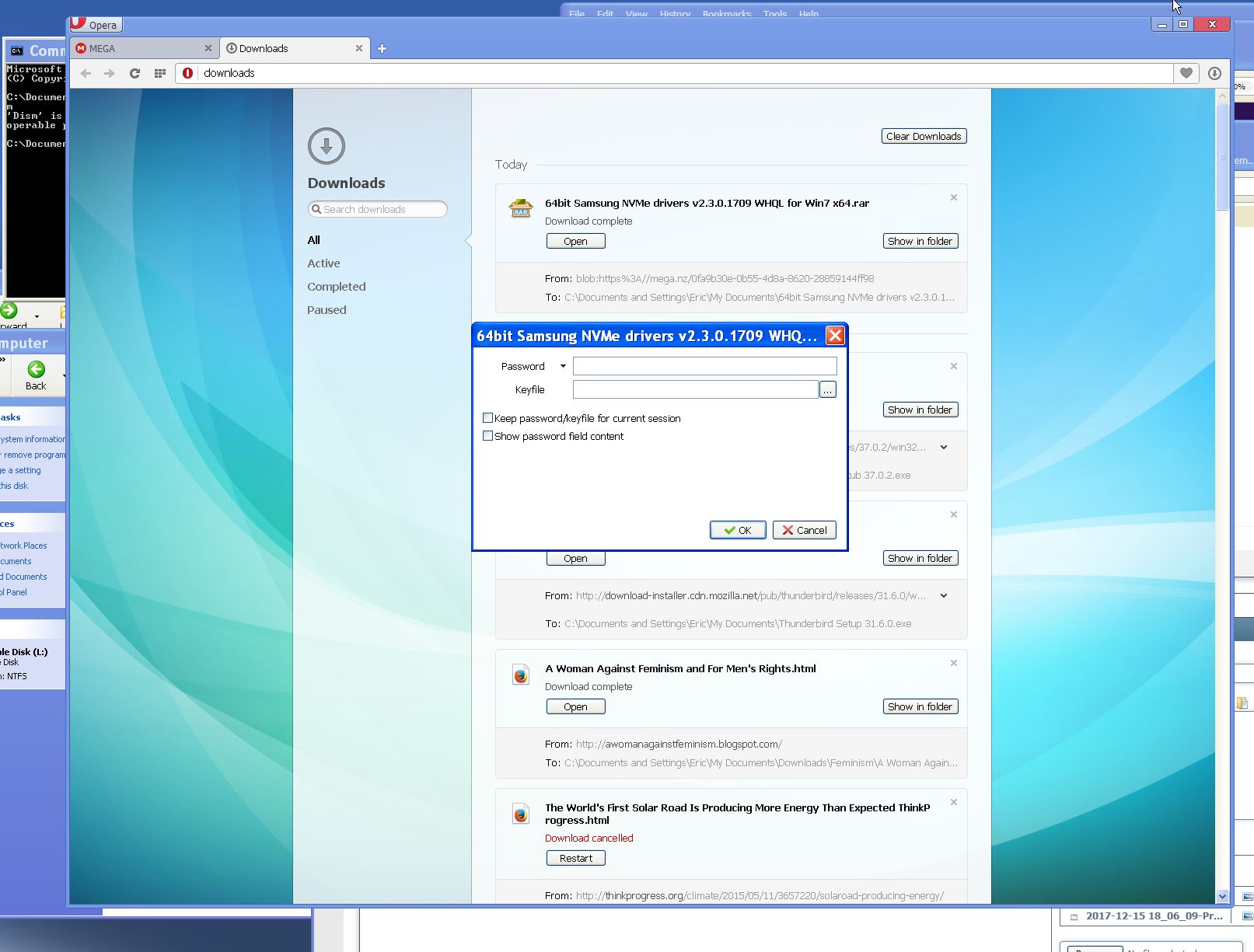
To be absolutely clear: I am not interested in obsessive downloading, ‘warez’, exploits or any piracy of IP.
All I wish, is to find a solution that seems to have worked for countless others who visit this forum.
I thank you for and quite appreciate the work you do, to make this resource available for the benefit of many 10,000’s of users.
The solution is quite simple: Double-click onto the link and you will get the requested driverpack.
My MEGA and OneDrive accounts are not a bazar, where everyone can download everything, which he/she sees on the related hoster page. You need the exact and complete link to get the related *.RAR file.
@all:
Update of the start post
Changelog:
Here are the latest driver AMD SATA AHCI 1.3.1.277 if anyone want to test them. They seems to have been developped originally for HP.
Hi,
Please be gentle with the criticism, this is my first post. I am unable to install Windows XP Pro x64 on my system while AHCI is enabled. I’m currently trying using Fernando’s posted AMD AHCI pack (V1.2.1.321 for XP X64). After Windows Setup loads everything and says “Starting Windows”, I get a nasty BSOD containing the following technical details:
*** STOP: 0x0000007E (0xFFFFFFFFC0000005,0xFFFFFADE83A0A39C,0xFFFFFADE84631D40,0xFFFFFADE84631750)
*** storport.sys - Address FFFFFADE83A0A39C base at FFFFFADE83A05000
My manufacturer has a 32-bit XP AHCI driver posted, which is useless in my 64-bit environment, and refuses to give me a 64-bit version. To make matters worse, I haven’t found anything through Googling. Please help, I use this PC for program debugging and would like to have it operating at full speed soon.
@Phoenix48 :
Thanks for the info and the link.
As soon as I have the required time (not before Wednesday), I will offer the new drivers within the start post.
@Flow_King :
Welcome to the Win-RAID Forum!
I will try to help you, but probably not before Wednesday (27. December).
Regards
Dieter. (alias Fernando)
Thanks for the prompt response.
I’ll wait, will test some other drivers in the mean time or figure out why this may be happening. I’ve used your driver packs before and never had a problem, they’re very well done. So I’m thinking there’s maybe something else here causing the problem. I’m using Grub4DOS to memory map the install ISO and the x64 FiRaDisk driver so XP can see it, I’ll see if I messed up something there.
UPDATE: There wasn’t a problem, there were 2 problems. The first one was that the driver is incorrect, as I suspected. I found one on the shady side of the Internet that works  . After that I was getting error 0x0000007B instead of 0x0000007E which turned out to be FiraDisk’s fault because its 64-bit driver is a test version and it’s broken. Had to burn a disc and install Windows the old fashioned way. Windows XP x64 Pro is installing with AHCI enabled as I’m posting this. If anyone else has an A88X board that they want to put Windows XP x64 or Server 2003 x64 on, with AHCI enabled, here’s a link to my Google Drive for the driver I used: AMD A88X AHCI Driver for XP x64. There’s also way more hardware IDs than just mine in this one too so try it out if the others won’t work for you, maybe this one will.
. After that I was getting error 0x0000007B instead of 0x0000007E which turned out to be FiraDisk’s fault because its 64-bit driver is a test version and it’s broken. Had to burn a disc and install Windows the old fashioned way. Windows XP x64 Pro is installing with AHCI enabled as I’m posting this. If anyone else has an A88X board that they want to put Windows XP x64 or Server 2003 x64 on, with AHCI enabled, here’s a link to my Google Drive for the driver I used: AMD A88X AHCI Driver for XP x64. There’s also way more hardware IDs than just mine in this one too so try it out if the others won’t work for you, maybe this one will.
Thanks for all drivers you provided.I’m a beginner.
The mod+signed drivers are all signed by you,so the files in Certificate folder are no use.Am I right?
Or if I don’t install the Win-RAID CA.cer,the signed drivers will not work?
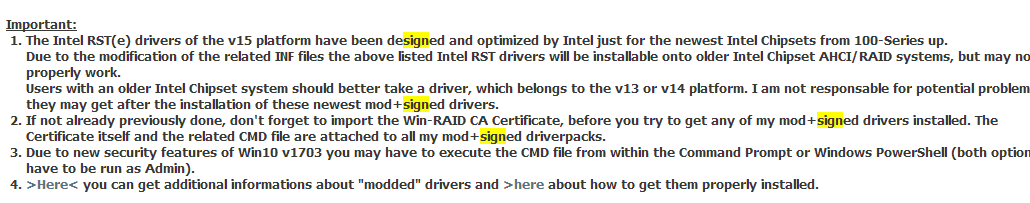
I probably got the answer.
I want to install the Win-RAID CA.cer in an offline Windows.How can I do?
Can I import an .reg file to install the Win-RAID CA.cer.
@ling3882688 :
Welcome to the Win-RAID Forum!
Please read the start post of >this< thread to find the answers to your questions.
Regards
Dieter (alias Fernando)
Hi!
I’m looking for Samsung 960PRO 512Gb pure NVMe Win10/64 drivers but don’t see any links. Can you link me? Thank you.
@posh :
Welcome to the Win-RAID Forum!
Please look into the start post of this thread and read the related text.
Regards
Dieter (alias Fernando)
Thanks for having posted the link to this driver.
After having done a look into the package and into the *.INF file, I found out, that
1. the package just contains a 64bit and no 32bit driver and
2. the 64bit driver has not been digitally signed (the *.CAT file is missing) and is only usable as in-box driver of the original HP XP x64 CD.
If there should be an interest, I will offer a mod+signed variant of the AMD 64bit AHCI driver v1.3.1.277 with enhanced compatibily for various AMD AHCI Controllers.